This is a detailed guide to teach you how to enter recovery mode on Samsung Galaxy, Note and all series with or without home button. It’s a necessary step to remove Samsung FRP, so follow the below steps to get started.
How to Enter Samsung Recovery Mode Manually
# With Home Button
Step 1. Power off your Samsung device by holding down the “Power” and “Volume Down” buttons.
Step 2. Next, press and hold the “Power”, “Home” and “Volume Up” buttons at the same time.
Step 3. When the Samsung Logo shows up, release all the buttons.
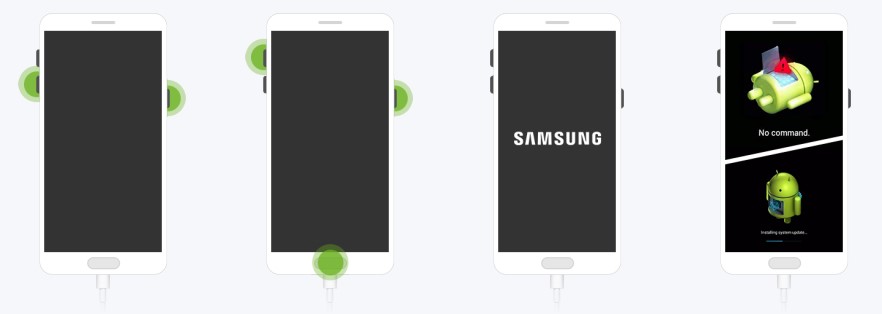
Step 4. Wait a second, your Samsung device will boot into Samsung recovery mode.
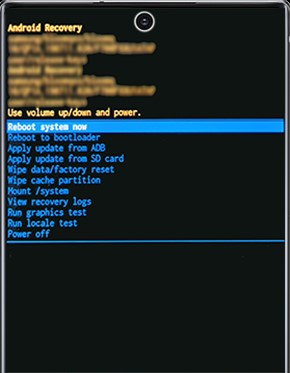
# Without Home Button
If your Samsung devices without home button, the steps to enter recovery mode can be a little more complicated. Keep reading to check out.
Step 1. Hold on the “Power” and “Volume Down” buttons to shut down your phone, release the buttons when the Samsung logo shows up.
Step 2. Next, press and hold the “Power”, “Volume Up” and “Bixby” buttons altogether.

Step 3. When the Samsung logo appears, release all the buttons and wait for a second your device will enter recovery mode.
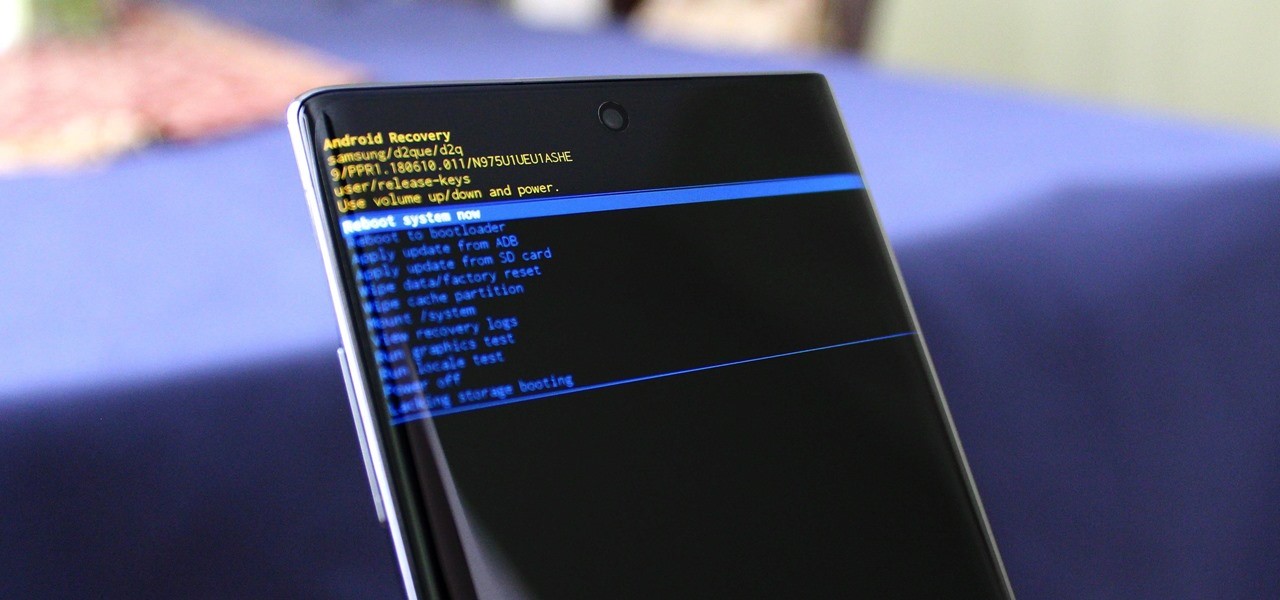


Thanks a Whole Bunch!!
Need to unlock Google lock on my gaxaxy s 9 tomible
Hi Marisol, the FRP bypass tool will help you instantly >> Easy Samsung FRP Bypass Tool Free Download
Help me please My finger sensor
not working
Hi Sharik, I think this blog will help you, take it easy >> How to Fix Samsung S21/S20+/S20 Ultra Fingerprint Sensor Not Working
Jai oublier Mon compte Google je voulais debloquer
Hi Souleymane, please check these solutions that would help you >> What to Do If You Are Locked Out of Google Account?
cannot get pass An Authorized attempt has been made to reset device to factory setting.
Device Samsung S8 ultra
Hi sikod, the reason why this issue appears is that your device is protected with a Google lock. You need to enter the correct Google account credentials to access the device. If you forgot your Google account credentials or purchased a second-hand device, you can try iToolab UnlockGo (Android).
I have Samsung Galaxy SM-A037W product name
I have not founded this model on your program to resolve delete owner Password.
Please explain.
Hi David, what do you mean owner password.
I have a Galaxy Tab A – which I gave to my 90-year-old mother-in-law. She cannot remember her password, or her device pattern or PIN. Using your comments and tools, the only thing I can do, is enter “ODIN” mode. I cannot reach the factory reset screens. I do not have a “BIXBY” key. I have a “home” key on the bottom of the tablet, a power key on the right-side top, and a volume up/down just under the power key.
Am I doing something wrong? When the device boots, holding the Volume Up, Home, and Power buttons does nothing. Holding the Volume up and Power buttons does nothing. The phone continues to boot into the normal operating system. I do not see any devices with the same buttons I have, on your diagrams. Am I missing something?
Hi Mike, we are sorry for the inconvenience caused to you. Firstly, please turn off your tablet. Then press and hold the Power and volume up buttons at the same time. Release the buttons when you see the Android Recovery screen.
I have a Samsung Galaxy A8 tablet. Tried several times to get to the recovery mode window. Nope! I just get the PIN login screen, which is what I want to bypass.
Hi Trevor, have you logged into a Google account or Samsung account on your device? If yes, then you can remove lock screen password by using Google account or Samsung account.
I forget my security code for Nokia 1280
I have Samsung Galaxy A52s and the screen password forgot. I tried downloaded unlockgo (android) unfortunately my model is not there in dropdown menu. If I purchase full version of tool, will it be able to unlock the screen? please let know inorder to buy the software. And in some place it is asking for USB debugging enable which I cannot from locked phone. please help me to unlock my phone screen lock.
Thanks in advance.
Hi Srinivas, iToolab UnlockGo can help you remove screen password from your Samsung Galaxy A52s. You don’t need to choose model from the dropdown menu. According to your description, you might have chosen incorrect options. Please check this guide: https://itoolab.com/guide/unlock-android-phone-tablet/#unlock_screen_lock_with_unlockgo_(android)
yes
I bought the plan but is not working for my phone I got Samsung A35 but bypass is not working.
Hi abdoul, sorry for the inconvenience caused to you. We didn’t find any order under your email address ****[email protected]. To protect your personal information, please send an email to our support center. Our technical team will help you solve the problem.
Samsung A35 – this is NOT working. It doesnt go in recovery mode or whatever.
You are about to release the pin number.
However, the power button is connected to Bixby, so when you press the volume down button and the power button, you will be asked to unlock your phone first to use Bixby.
I don’t remember the pin number
Hi choi, iToolab UnlockGo Android Unlocker can help you remove PIN code from your device.
I just bought the unlocker and after multiple tries it still couldn’t remove the frp lock on my samsung phone. After it restarted a couple times, it goes on to saying, “Your phone was factory reset. Enter your PIN to unlock it”. I am just confused. I wish i can attach screenshots. Please someone should help
Hi Caleb, we didn’t find any order under your email address promise****[email protected]. To protect your personal information, please contact our customer center with your order number. Then the technical team will help you solve the problem.