This guide outline some of the ways that you can move in any direction using a joystick in Pokémon Go. The strategies we will discuss below will allow you to walk long distances and catch as many Pokémon as you want, all from the comfort of your home.
Let’s begin with the reasons why Pokémon Go players may benefit from a Pokémon Go joystick and how to use GPS joystick for Pokemon Go:
Why Do Many People Seek Pokémon Go Joystick?
For most people, the experience of playing Pokémon Go for the first time is one that is filled with excitement. You enjoy walking to the neighborhood park and supermarket to try and catch the Pokémon in your area. But like everyone who has ever played this game knows, it can quickly become difficult to catch Pokémon in this way: after all, it is only a matter of time before you have to go to a new location to loo for them.
This is where faking your location with a joystick for Pokémon Go comes in. With the right tool and the right strategy, you can “journey” to a new location with new Pokémon with a simple push of a button.
Fake GPS with Joystick for Pokémon Go on iPhone/Android
If you want to fake GPS with joystick for Pokemon Go on your iOS and Android devices, we recommend using AnyGo iPhone location spoofer by iToolab. Not only is it so easy to use that it can be useful even to the beginner user, but it is also fully compatible with all versions of iOS/Android.
- ✨Fake location without jailbreak or root: You don’t need to worry about bricking your device or installing any malware on the device.
- ✨It is so easy to use, you can change the GPS location on your iPhone or iPad with a single click.
- ✨It also allows you to simulate the movement of your GPS along two paths.
- ✨The joystick of AnyGo will make two-spot, multi-spot, and teleport mode easier and faster.
- ✨Pause your route at any time, anywhere, making the movement looks more natural.
- ✨Fully compatible with the latest iOS 26/Android 16.
The following are its key features:
Here’s how you can use AnyGo to change fake the GPS on Pokémon Go:
✅ Note: iWhereGo POGO Genius now solves Pokemon Go failed to detect location 12.
Step 1 Download and install the program to your computer.
Launch AnyGo and then connect the iPhone to the computer. Click “Start” in the main window and you should see a map indicating the current location of the device.

Step 2 To teleport the device to a new location, click on the “Teleport” icon at the top-right corner of the screen and then enter the exact location want to use. Click on “Search”.

Step 3 A popup will appear indicating the coordinates of the location you have selected. Click “Go” to change the device’s location to these coordinates.
You can then use the teleport mode to adjust your location flexibly.

Fake GPS with Joystick for Pokémon Go on Android
To fake GPS with a joystick on Android, you will need to download the joystick APK on to your device. You don’t need to root the device, just download the Fake GPS Go Location Spoofer Free and the Fake GPS Joystick and Routes app from the Google Play Store. Once both apps are installed on your device, follow these simple steps:
Step 1: Go to Settings > About Phone and tap on “Build Number” 7 times to access the device’s developer mode.
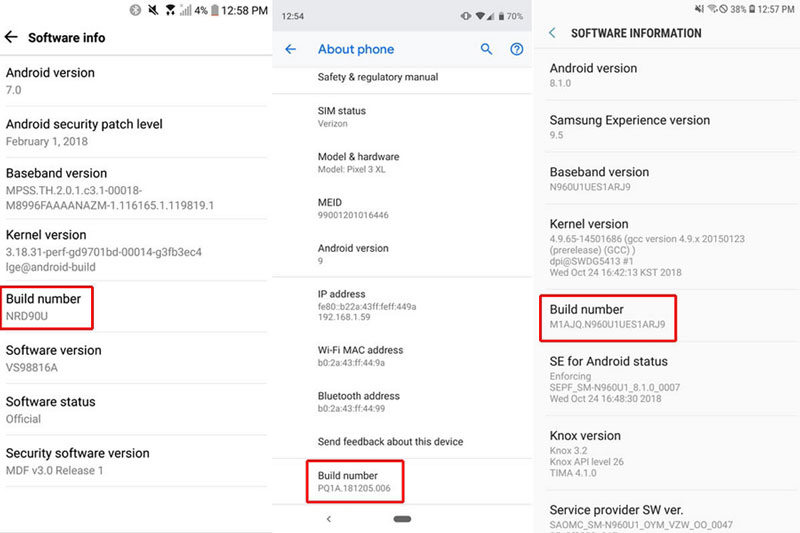
Step 2: Now go to the location settings on your device and set the GPS to “High Accuracy” to make sure that it is performing at its best level.
Note: if you are running Android 6.0 or above, you will find the Developer Settings in the main menu where you can select the Mock location and app to set the fake GPS.
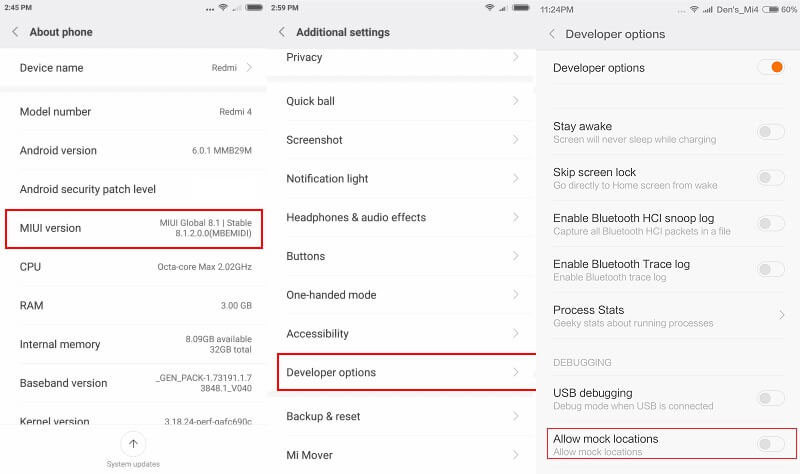
Step 3: Open the spoofing apps and move the pointer to the desired position on the map to select the location you would like to use.
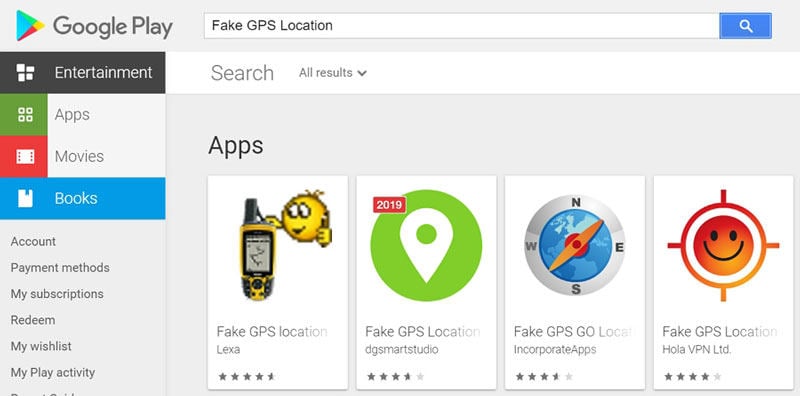
Step 4: Go to the fake GPS app settings and enable “Non-Root Mode.” Scroll down to find the Joystick option and enable it.
Step 5: Move the pin to the desired location and tap on the “Play” button to begin the simulation. You should see a notification indicating that you have moved to the new location. You can also make sure by opening Google Maps.
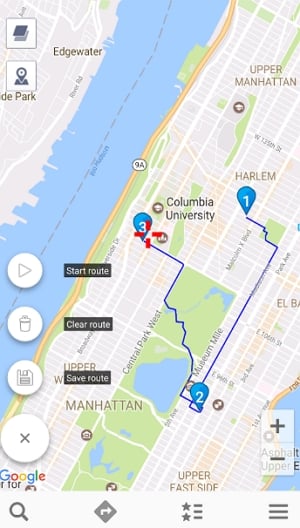
When you open Pokémon Go, your character will be in the new location. To make the character move somewhere else, just go back to the Fake GPS app and move the pointer to the new location.
Also Read: How to Get A Pokemon Go JoyStick on Android/iOS
Tips: How to Prevent Being Banned for Using Joystick Hack
As you can probably guess, using the Joystick on Pokémon Go for Android is not something that Niantic is completely on board with. In fact, every time you use the strategies described above, you risk being banned from Pokémon Go.
But there are things you can do to avoid being banned. They include the following:
1. Spoof Carefully
Always exit the GPS spoofing app that you are using once you have set it up and clear the Pokémon Go app from the recent app menu. This will prevent app trackers from noticing that the device’s location has changed too quickly.
Also, make sure that the new location you choose to use is not too far away from your current location. Change it to just few miles away at a time and you never have to worry about getting banned.
2. Don’t Change Locations Too Often
Location-based games like Pokémon Go have GPS trackers that will notice when you try to change your location 100 times a day and they will suspend your account for a few hours if they detect this kind of movement.
3. Don’t Use Bots
If the game developer detects that you are using bots to play the game, you will be permanently banned from accessing the game. With every update, they have also made changes that permanently restrict the use of bots to play the game.
4. Avoid Using More than One Account
When you choose to use a Pokémon Go joystick to change the location, make sure that you are not using more than one account on the same device. The Fake GPS app you’re using will usually switch from one account to another for the same gym RAID which can be a red flag for the developers.
Summary
The problem of how to fake GPS with Joystick for Pokémon Go I believe you have learned through the article and obtained useful tools, and then you only need to open Pokemon Go to show your skills! Of course, the most widely used iToolab AnyGo must be your loyal partner on the way to become the strongest player.

168,282 people have downloaded it.
- Change GPS location on iPhone/iPad in clicks (No Jailbreak).
- Fake POGO GPS on Android and iOS devices.
- Simulate GPS movement along any custom path with joystick.
- Mock GPS location on up to 15 devices simultaneously.
- Works well with location-based social apps and AR games.
- Fully support the latest iOS 26/Android 16.

