Niantic’s monitoring system is getting smarter with every update, making traditional spoofing methods easier to detect. It requires a safer way to spoof when someone is combating location restrictions, inhospitable weather, or area-specific Pokémon. We’ve tested the most popular Pokémon GO spoofers for both iOS and Android based on friendliness, safety, and trustworthiness.
With the new security updates, finding a Bluetooth-based spoofing device would be a priority. In this guide, we’ll show you how to spoof Pokemon Go with Bluetooth without moving, using the best available method.
Part 1: Importance of Spoofing Pokemon Go with Bluetooth
The safest and most efficient way to change locations in Pokémon GO is by using a Bluetooth Location Spoofing App. Bluetooth-based spoofing is more intelligent, enabling players to explore new areas without triggering bans or compromising the security of their devices. Here’s why Bluetooth spoofing is a great choice:
🛡️ Lower Ban Risk: Bluetooth GPS Spoofing is detected less by Niantic as compared to traditional GPS based spoofing which consequently minimizes the danger of getting banned.
🔓 No Need for Root or Jailbreak: Several spoof applications require some kind of modification to be done on the phone but for Bluetooth spoofing, there is no need for rooting Android devices or jailbreaking iOS devices.
🎯 More Accurate & Stable: GPS drifting and random teleportation really ruin gameplay, while Bluetooth ensures smoother and steady experience when it comes to location spoofing.
🔋 Battery Efficient: GPS spoofing eats battery quickly, whereas Bluetooth consumes significantly lesser power and allows for longer game-play.
🔄 Cross-Platform Compatibility: It is applicable to both platforms as it can be operated using Bluetooth, making it flexible enough for all types of players.
Part 2: How to Spoof Pokemon Go with Bluetooth
For a safe and effective way to change locations in Pokémon GO, AnyGo Bluetooth Location Spoofer is the best tool. This powerful Bluetooth GPS Spoofing app allows you to teleport to any location without moving while keeping your account secure. AnyGo is one of those apps that can easily be used in spoofing without the need for rooting or jailbreaking, giving it added smoothness and stability.

168,282 people have downloaded it.
- Top-notch iPhone/iPad location changer without jailbreak.
- Fake GPS Pokemon Go on Android and iOS devices.
- Simulate GPS movement along any custom path with joystick.
- Fully support the latest iOS 26/Android 16.
- Collect and import popular GPX route files for next use.
Step 1 Get iToolab AnyGo on your computer, and then open it.

Step 2 Choose the Bluetooth Mode option to enable location spoofing for your game app.
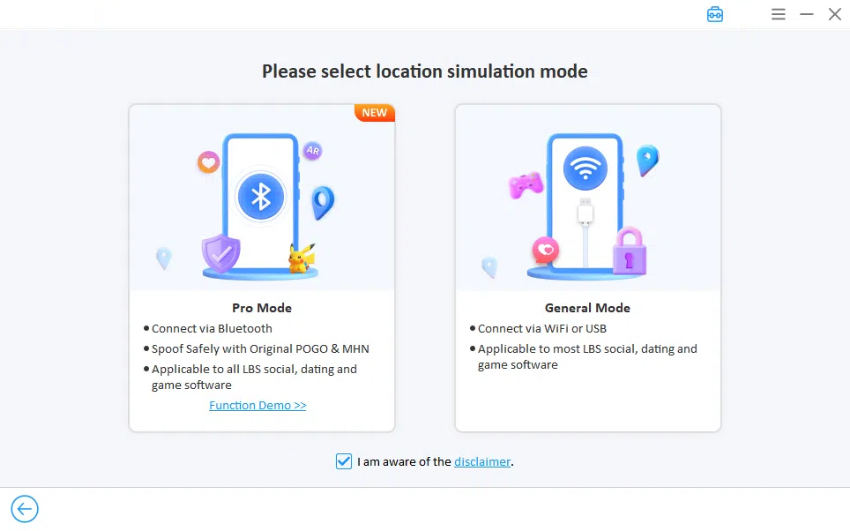
Step 3 After entering Bluetooth Mode, follow the on-screen instructions to pair your PC’s Bluetooth with your iPhone.
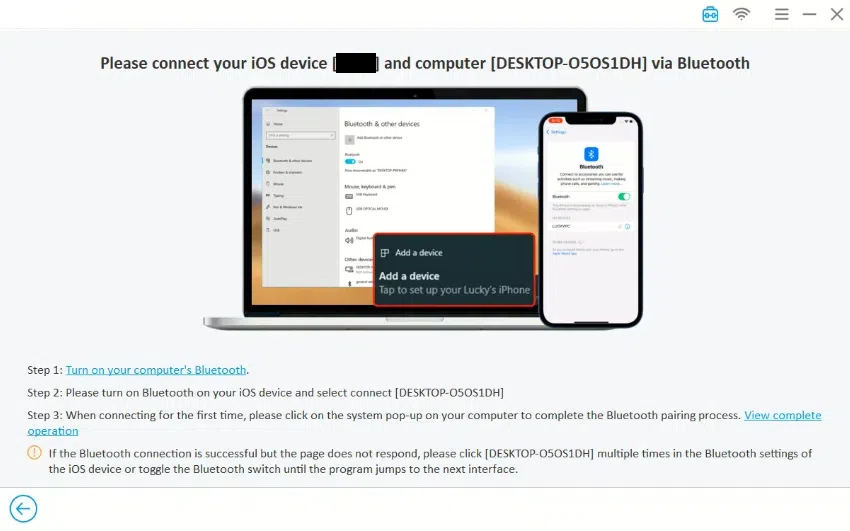
Step 4 Choose a location on the map, click “Teleport,” and instantly change your GPS position.
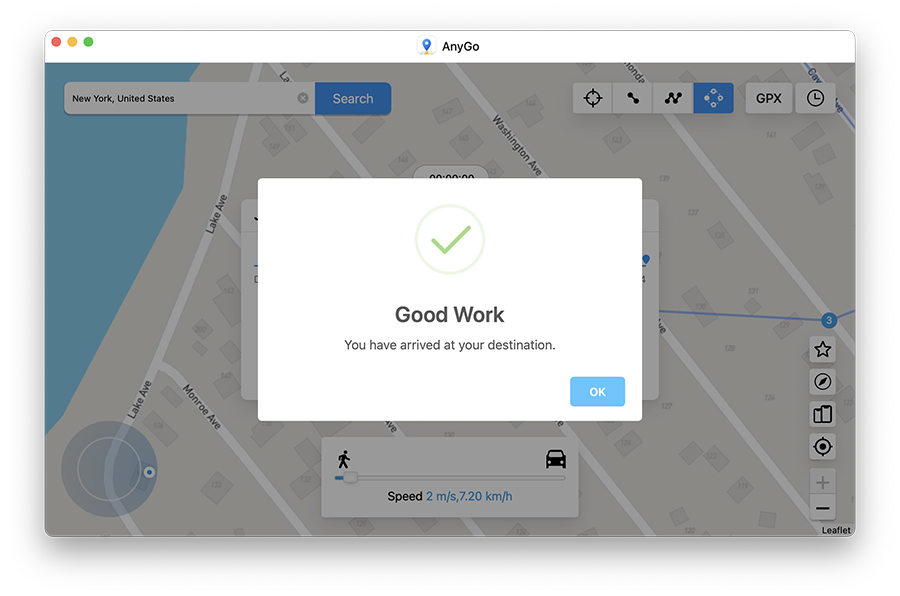
Part 3: Tips for Successful Spoofing Pokemon Go with Bluetooth
Using a Fake GPS for Pokemon Go or a Bluetooth Location Spoofing App may enhance your game, but improper use may result in a ban. Use reliable tools with utmost caution, and enjoy the game without interruptions. Rare Pokémon can be caught, and new locations can be explored with the right tools, all while keeping your account secure.
Tip 1: Don’t Teleport Frequently
Teleporting too often or covering long distances unrealistically can trigger Niantic’s anti-cheat system. To stay safe:
- Limit long-distance jumps. Moving from one country to another instantly raises red flags.
- Stay in one location for a reasonable time before switching to another.
- Use gradual movements instead of extreme jumps. Moving naturally makes your spoofing more believable.
- Avoid excessive daily teleporting. Too many changes in a short period increase detection risks.
Tip 2: Respect Cooldown Times
Pokémon GO relies on cooldown periods that are dictated by travel distance. If you disregard these, you risk getting a soft ban, meaning you will be unable to catch Pokémon or visit PokéStops. To avoid penalty actions, one needs to follow these steps:
- Understand the cooldown system. The farther you teleport, the longer you will have to wait to act.
- Do not catch Pokémon, spin PokéStops, or fight in gyms until the cooldown period has passed.
- Always check a cooldown chart; teleportation over a 100 km distance requires 20 to 30 minutes of wait times at a minimum.
- Check for cooldown warnings. If Pokémon flee instantly, PokéStops do not give rewards, or gyms block battles, you are on cooldown.
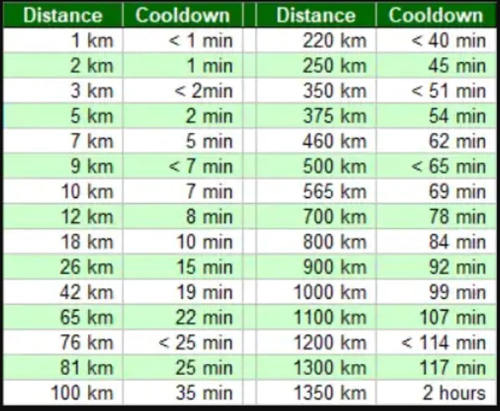
🔔 Learn More:How Pokémon Go Cooldown Works? Pokemon Go Cooldown Chart
Tip 3: Use a Reliable Spoofing Tool
Not all GPS spoofing apps are secure. An unreliable application could lead to malicious activity on your device and an account ban. It is always advisable to choose a trusted Bluetooth Location Spoofing App such as AnyGo for a reliable result.
- Works without jailbreaking or rooting your device, keeping it secure.
- Uses advanced encryption to stay undetected by Niantic.
- Allows joystick and route simulation for natural movement.
- Receives frequent updates to stay compatible with the latest Pokémon GO versions.
- Supports both iOS and Android without requiring system modifications.
Tip 4: Avoid Suspicious Behavior
Even with the best spoofing app, careless actions can still get you flagged. To blend in with regular players, follow these precautions:
- Do not catch rare Pokémon immediately after teleporting. Wait a few minutes before interacting with the game.
- Use realistic movement speeds. Walking, jogging, or driving speeds should match natural gameplay.
- Avoid switching between cities or countries within minutes, as it appears unnatural.
- Limit excessive actions like spinning too many PokéStops, battling frequently, or raiding non-stop right after teleporting.
Conclusion
Learning how to spoof Pokémon GO with Bluetooth will allow you to access new places to catch rare Pokémon and improve your gaming experience. However, sticking to safe spoofing practices is integral to ensuring that you go undetected and hence unbanned.
The AnyGo Bluetooth Location Spoofer is the best option for secure and smooth GPS spoofing. Its advanced features coalesce seamlessly with Bluetooth connectivity and robust anti-detection measures, which makes it a preferred choice for both iOS and Android users. The AnyGo software allows you to have unrestricted fun while ensuring a safe account when playing Pokémon GO.
Best Pokemon Go Location Spoofer with Bluetooth
389,390,209 people downloaded


