Monster Hunter Now Paintball allows you to mark the monsters you find outdoors. This means you can return and hunt them later, even if you can’t do it immediately. This tool is great for people who don’t want to fight the monsters immediately or prefer to hunt them while staying home. The game has two types of Palico Paintballs: Pink Paintballs and Blue Paintballs. Currently, the maximum number of monsters that can be tagged in the game is 8 for both paintballs. This blog’ll explain how to get and use the Monster Hunter Now paintballs for maximum effectiveness. We’ll also discuss ways to get paintballs in Monster Hunter Now.
3 Ways to Get Paintballs in Monster Hunter Now
Are you wondering, how do you get paintballs in Monster Hunter Now? This section should do the job for you. Here are the three ways to get more paintballs:
Purchase regular paintballs
You can buy regular paintballs in the app store. You currently have two options: one ball costs 180 gems, and five balls cost 900 gems. There is also a “Celebration Pass” that you can buy to get more paintballs, but they don’t last forever. Although it may not say so when you buy them, they only work for 30 days.
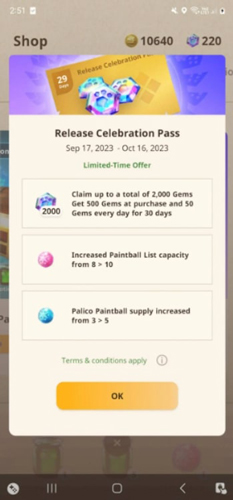
Level up hunter ranks (HR)
You can buy regular paintballs in the App Store. You currently have two options: one ball costs 180 gems, and five balls cost 900 gems. There is also a “Celebration Pass” that you can buy to get more paintballs, but they don’t last forever. Although it may not say so when you buy them, they only work for 30 days.
Using Monster Hunter Now spoofer (iToolab AnyGo)
For some reason, if you’re facing the problem, Monster Hunter World is now a paintball bug, then you need to spoof the location. Sometimes spoofing location can help you in playing your favorite location-based games. iToolab AnyGo is a premium tool that makes location spoofing effective and easy.
It works with both Android and iOS devices. It has cool features that allow you to fake your location anywhere in the world. The best part is that you can pretend to be in different places one after another. Plus, you can easily manage many devices at once. You can even upload and send special route files for later use.

168,282 people have downloaded it.
- Change Pokemon GO location on iPhone/Android in clicks (No Jailbreak).
- Simulate GPS movement along any custom path with joystick.
- Collect and import popular GPX route files for next use.
- Mock GPS location on up to 15 devices simultaneously.
- Works well with location-based social apps and AR games.
Step 1 First, get iToolab AnyGo on your Windows or Mac computer by downloading it from the official website. Install the tool on your device and click “Start” and select your device.
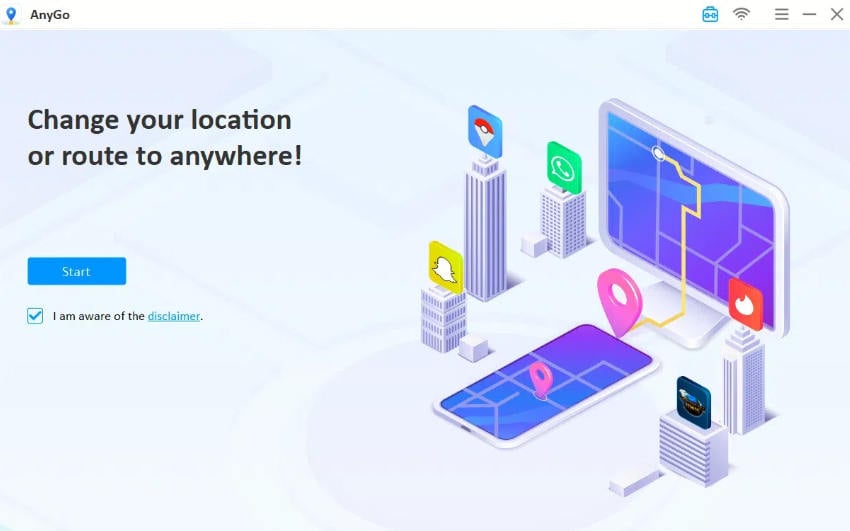
Step 2 Once connected, you’ll see a map on the next page showing where you are. If the map shows the wrong location, click the “Center On” icon to find the correct location.

Step 3 Now tap the “Teleport” button at the top right of the screen. Then enter the location you want to go to and press “Search”.

Step 4 The system will save your new location selection. Press “Go” to teleport to it.

When Do You Use Paintballs in Monster Hunter Now?
You can use paintballs to mark big monsters you find in the field. That way you can come back later to hunt them. There are two types of tags. Remember, you can only hunt a monster once if it’s marked with a paintball. But if you don’t kill the monster or run away during the hunt, the mark will disappear. You can use the paintballs in the following scenarios:
- During the walk for marking monsters to slay later.
- To mark large monsters in the field.
Tips: Monster Hunter Now Palico Paintball Not Working?
The issue began when Niantic made changes to the way Palico Paintballs worked in-game on October 13. These changes prevented monsters from being tagged while the app was active. This caused a lot of problems during the recent event, and many players found that their Palico Paintballs didn’t work anymore.
In response to the complaints, the game developers addressed the issue on the official Niantic support website. They explained that as of October 13th, Palico wouldn’t mark monsters while the app was running. This meant that Palico wasn’t tagging monsters as often as it used to. Here is what you need to do to fix the Monster Hunter Now paintball bug:
Solution 1. Uninstall and reinstall your game. This may reset the game functions.
Solution 2. Quit your game completely. If you want to untag your Palico Paintball, exit the game completely and even stop any hidden game processes running in the background. You may need to change your phone’s settings for background operations.
Solution 3. Try using your device’s power saving mode, if available. This may help put the game into a “closed” state, as Nintendo suggests.
Solution 4. You can also try turning the game’s location permissions off and on again. This has worked for other games such as Monster Hunter Now and Pokémon GO.
Summary
Monster Hunter Now paintballs help you mark monsters for later hunting. This is great if you can’t fight them right away or prefer to play from home. There are two types of paintballs: Pink and Blue, and you can tag up to 8 monsters with each. Paintballs can be purchased from the in-game store or earned by leveling up Hunter ranks or inviting friends. You can also use these paintballs to tag large monsters. To solve problems related to the game, you can use a tool like iToolab AnyGo to spoof your location for the game.






