“How to do Pokemon Go GPS spoof with no root? I wish to spoof my device’s location while playing Pokemon Go to access different rewards and utilize other opportunities.”
If you are an Android user trying to play Pokemon Go in a different location, you need to root the device for the conventional spoofing tool to work. However, some techniques are still available that prevent you from rooting the phone and teleporting its location to whatever region you like. This post will dive into those solutions and discuss how you can perform Pokemon Go spoofing without root.
Highly Recommended: Pokemon Go GPS Spoof No Root
Now that we discussed the Pokemon Go spoofing without root, the next step is sharing information on how to do with the powerful Pokemon Go spoofer app. We recommend using iToolab AnyGo for Android App, available on most Android devices and support the latest Android 13. You can use this app to teleport to any global spot you like and play Pokemon Go with new friends. Also, you can simulate the game movements across a specified route automatically.
The steps to spoof Pokemon Go with AnyGo for Android App:
Teleport to any locations easily without moving.
Step 1 Download and install AnyGo for Android app on your device, lauch it and the app will remind you install the latest Pokemon Go version before using it.
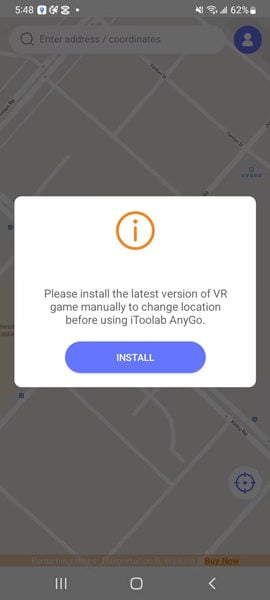
Step 2 Next, enter which location you want to teleport to in the search box at the top of the screen. Select the specific location to move on.
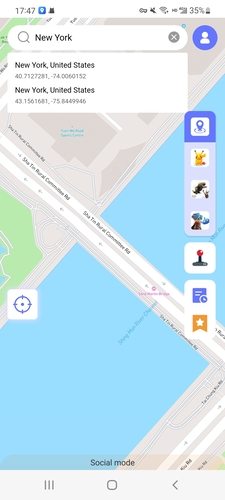
Step 3 On the map, you will see the location has been displayed. Click on “Teleport” button and your Pokemon Go location will be changed to this place.
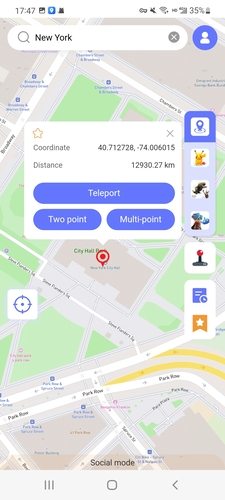
Other Apps for Pokemon Go Spoofing without Root
Here are the best methods available to allow you to do Pokemon Go GPS spoof without root on Android.
1. Fake GPS Location
Pokémon Go is a popular game where players use real locations to capture imaginary creatures. However, the Fake GPS Location app can take you to virtual areas while playing without rooting the phone, allowing you to gain more rewards.
Pros
- Easy to use
- Accessible on all modern Android devices
Cons
- Glitches frequently
- The app has compatibility issues with Samsung Note 20
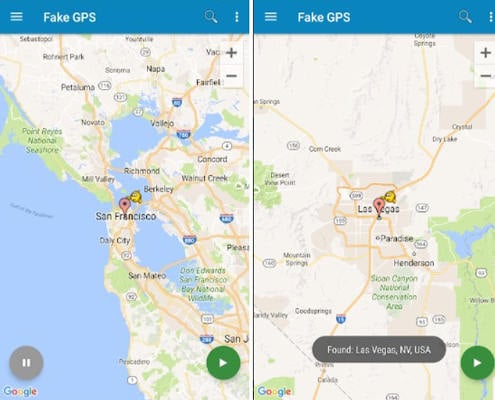
2. Fake GPS Location – Hola
Hola is a GPS location that lets you play Pokemon Go without root. It is quite convenient for game users. Anyone with minimal experience or no technical knowledge can easily navigate the interface and change their Android device’s locations.
Pros
- Simple
- Multiple locations available
Cons
- Regularly using this tool can lead to a ban on Pokemon Go
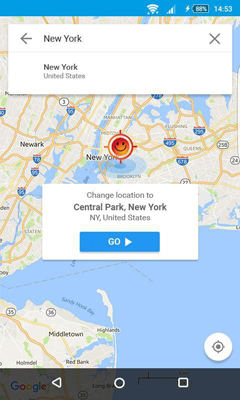
3. NordVPN
A VPN is generally the go-to platform for a user to hide their current location and jump to any location they like by connecting to a server offered by the VPN. Though many options are available on the internet, NordVPN can spoof your position while playing Pokemon Go, and you won’t have to root the device.
Pros
- Reliable
- Thousands of locations are available
Cons
- It doesn’t always work
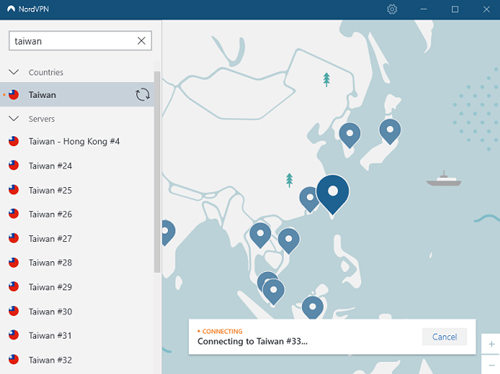
4. Mock GPS with Joystick
Using this app, Pokemon Go players can now get the most out of their gameplay. The “Mock GPS with Joystick” enables you to change your location without any hassle, making it a popular choice among customers looking for an easy waypoint while exploring new environments in Pokemon Go.
Pros
- The joystick feature is a standout
- It doesn’t take much storage
Cons
- Maintenance issues
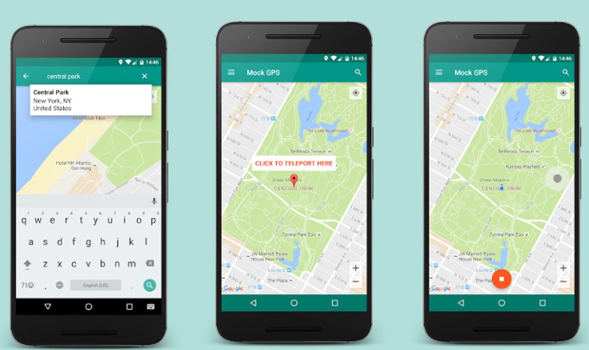
5. Fake GPS GO Location Spoofer Free
This application allows you to perform a Pokemon Go GPS spoof with no root requirement. It also offers several virtual locations to pick and play the game easily. Moreover, the app lets you create game routes and additional spoofing options to get ahead of other trainers.
Pros
- Cooldown chart to avoid getting banned
- Integration with other apps
Cons
- Too many ads
- Frequently crashes
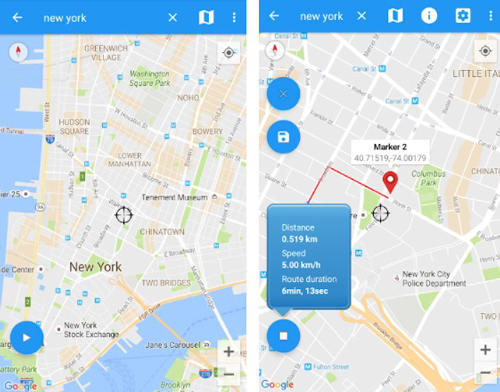
Best Tip: How to Prevent Being Banned When Spoofing Pokemon Go?
Spoofing is convenient, but there is always a chance that excessive use of the spoofer can lead to getting banned from playing Pokemon Go. Here, we will share some information on how to prevent such an inconvenience.
1. Don’t Jump Your Location too Frequently
It could get quite frustrating when you jump to a new location to play Pokemon Go and do not find the required Pokemon. In such a case, you could try to teleport to various locations in a short span, which could lead to a soft ban. For that reason, we suggest patience is the key, and you should avoid changing the location too often.
2. Set Your Movement Speed Wisely
Some users set unrealistic walking speeds using the spoofing tool. Such action usually alerts Niantic to take action and ban the account. We suggest setting realistic movement speed while playing Pokemon Go.
3. Do Not Use Bots
The use of bots to collect Pokemon in Pokemon Go is against the rules and can get your account permanently banned. So, please do not use them under any scenario.
Using iToolab AnyGo’s Cooldown Timer, you can wait for the predefined cooldown time with seconds between actions. This feature helps avoid being banned in Pokemon Go, where there is a timer, and it will not allow players to teleport continuously.
Another special function available through this program is Realistic Mode, which simulates walking at variable speed so that Niantic remains clueless about your activity.
Conclusion
Now you know which platform to use on your Android phone to do Pokemon Go GPS spoof without root. It is up to you which option you find the most suitable. However, if you happen to use an iPhone/iPad, then do not worry; you can always opt for iToolab AnyGo for Android App and teleport to any location of your choice instantly. If you find this guide valuable, then share it with fellow Pokemon Go players and play it all over the world.


Get me it