In this era of gaming, Pokemon is a common choice among gamers as they enjoy playing Pokemon Go. The main goal of any Pokemon Go player is finding Pokemon of rare types. This needs lots of searching, and the user needs to go out and walk in different places and directions to find the rare Pokemon. It ultimately is a hassle that can be reduced!
Yes, that’s right! Because here the Pokemon Go scanner will help. It will give the users an edge to level up their game and will guide them to find the rare Pokemon. Without any further due, let’s learn more about it and indulge ourselves in the world of Pokemon.
Benefits of Using Pokemon Go Scanners
There are certain benefits of using a Pokemon Go scanner. Some of them are mentioned below:
- Works in real-time and helps the user find the location of rare Pokemon.
- With a collection of rare Pokemon, it will help complete the Pokedex.
- Users can choose the Pokemon generation from 1 to 8th.
- Some Pokemon scanners allow choosing Pokemon based on their rarity.
- Enable or disable the nest filtration.
Above mentioned were some benefits of using Pokemon Go scanners. Keep this thing in mind while using Pokemon Go scanners is that it saves your time which is the ultimate thing. Time is money and Pokemon Go scanners help save it. It also increases the chances of finding the rare Pokemon which is on the wishlist of any Pokemon Go player.
7 Popular Pokemon Go Scanners App
1. PokeHunter
PokeHunter is a live scanner that helps find the desired Pokémon. It has various features such as:
- It provides accessibility on the website and mobile devices as well.
- It provides real-time tracking information.
- PokeHunter lets the user track and locate all the Pokemon creatures, the scanner helps in this.
- It also provides details about the Pokemon like their names, the level, and the IV percentage.

Review: PokeHunter is a popular app among users. Viewers have viewed this product as one that has made life easy for them. It helps locate and capture Pokemon and users can also search for gyms etc. Although there are numerous Pokemon scanners this one surely stands out.
2. The Silph Road
Silph Road is another Pokemon Go scanner. It’s a network of trainers that was made to help everyone. The travelers help trainers by telling them about ropes, coordinates, trading Pokemon, etc.
- Silph Road features a player-run Pokedex.
- It helps in trading forums.
- Weekly challenges are present that allow the members to win rare items.
- Provide details about Pokemon Go mechanics.
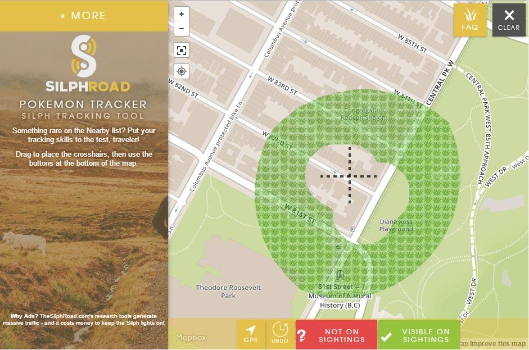
Review: People love Silph Road as it helps users connect with the community. It has been known to be a valuable source among the community.
3. WeCatch Radar and Map
WeCatch is a very useful application that brings people together and it also helps them share information instantly using the app. Some of the main features are mentioned below:
- Provides players with push notifications about rare Pokemon.
- Helps search Pokemon, gyms, raids, and other Pokestops in real-time.
- Help track the rarest Pokemon.
- Pokemon can be shared with friends.
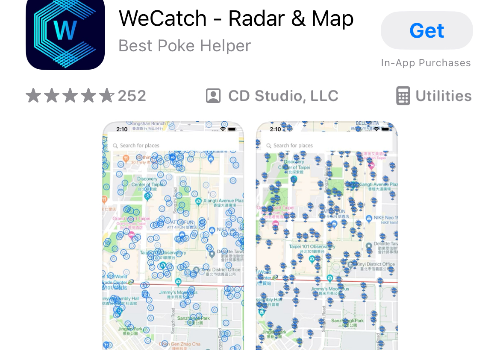
Review: People have viewed this app to be quite handy. Some of the users said there can be certain improvements that can be made like giving direct cornets of Pokemon which will help provide correct area information.
4. PokeFind
PokeFind is a combo of Pokemon games and the Pokemon Go mechanics. It’s a free Microsoft server that helps show Pokemon without the mods. This app is a bit different as it doesn’t use the scanner tools.
- Provide real-time tracking.
- Give users information about nearby gyms and raids.
- It also shows the available quests and tasks and helps them complete challenges and rewards.
- PokeFind helps players chat and communicate with other Pokemon Go players.
- Users can also set up notifications that will provide them alerts about different events and when Pokemon are nearby.
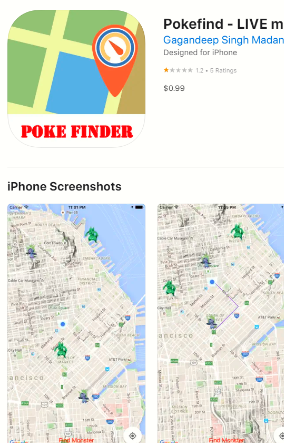
Review: Although there are certain features that players like real-time tracking, gym, and other helpful information. However, there has been some issue that was reported about the accuracy, and the glitches that occur. Overall it helps in providing a good experience to players.
5. GOMap
GOMap is like other Pokemon scanner apps that help display real-time information about the Pokemon spawns and their locations.
- Provides real-time Pokemon tracking and helps users find and catch the specific rarer Pokemon.
- Has a live map display that helps users navigate the routes.
- This app features crowdsourced data. Meaning, that any player can report the Pokemon sighting and help other players using the app.
- There is a filtering option that lets the player filter out the specific rare Pokemon that they are looking for.
- Features the despawn time too.
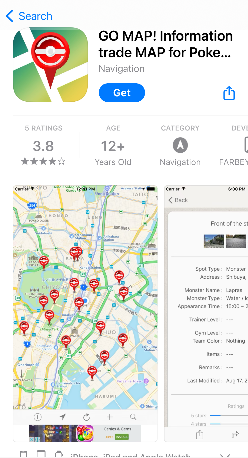
Review: Overall individuals have found the app to be very helpful as it helps locate Pokemon quickly and efficiently. The real-time tracking features and live map display are a plus point for this app. But some have complaints about the app too like inaccuracies in Pokemon spawn location, glitches, etc.
6. POGOMAP
PogoMap is very similar to other Pokémon tracking tools. provide real-time information about Pokémon spawns, including their locations and despawn times. The following are some features of it:
- Real-time tracking is available.
- Users can benefit from each other using crowdsourced data.
- Has a filtering option for pointing out specific Pokemon.
- Shows the remaining time for a Pokémon’s availability at a particular spawn point.
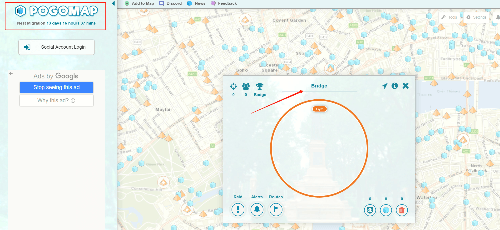
Review: Users have appreciated the ability to filter specific Pokemon and other features. However, there have been some complaints regarding occasional inaccuracies in Pokémon spawn locations, technical issues, etc.
7. Go Radar
Go Radar is a third-party application that helps gamers locate Pokemon in real-time.
- Features real-time tracking.
- Has a filter option.
- Features notifications like sightings and allows the users to receive alerts when any Pokemon is nearby.
- Go radar also relies on community-driven data that helps in a shared database that is accessible to other users.
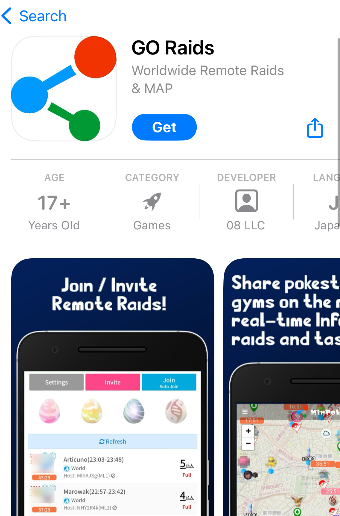
Review: Like all other Pokemon Go scanners, Go Radar was known for its real-time tracking, filtering option, and notifications and alerts as it gives the players an edge in finding rare Pokemon. But faced some complaints regarding outdated or incorrect information and technical issues that affect the app functionality.
Tips for Finding Rare Pokemon Without Walking
There is always walking that players need to do to find specific Pokemon. What if we tell you there is an app that you can use that will help users find rare Pokemon without walking? iToolab AnyGo location changer is an advanced application that is made to allow its users to change and modify their location. It simulates GPS movement on iOS devices. It helps users virtually change their iPhone or iPad’s GPS location. Not only will it help you modify the location but also stimulate your location and help the Pokemon user to play and get the rare Pokemon. It’s a great tool for Pokemon players and after reading the features they will certainly know why.

168,282 people have downloaded it.
- Change GPS location on iPhone/iPad in clicks (No Jailbreak).
- Fake POGO GPS on Android and iOS devices.
- Simulate GPS movement along any custom path with joystick.
- Mock GPS location on up to 15 devices simultaneously.
- Works well with location-based social apps and AR games.
- Fully support the latest iOS 17/Android 14.
Follow these steps to see the iToolab AnyGo location changer:
Step 1 Link the PC and phone together. Next, launch the application and select “Start” from the main window’s menu.

Step 2 As soon as you’re on the map, your present position will be displayed. The next page will show the map. If your current location is off, you will need to hit the “Center on” symbol to acquire the proper one.

Step 3 On your PC, click the “Teleport” icon that is situated in the upper right corner of the screen. After that, type in your desired area and press the “Search” button.

Step 4 The place you typed in the search field will be displayed on the map. Your location will now change to the one you’ve chosen when you click the “Go” button.

Conclusion
In this article, we covered the Pokemon Go scanners that help users find rare Pokemon and enjoy other benefits. All these applications that we discussed earlier are great but like every other app, they have their pros and cons. It is up to our readers as they can decide which app will work for them. Reading this article will give an overview to users and they can easily decide which Pokemon Go scanner they will opt for based on their requirements. Rest, we also told you about a helpful tool iToolab AnyGo that is the ultimate spoofer you’ve been looking for. Happy Pokemon hunting!






