This guide shares with you the 5 best Apps for spoofing Pokemon Go on iOS device. With these tools, you can play Pokemon Go and easily level-up in the game from the comfort of your home.
Quick Guide: How to Spoof Pokemon Go Location
Here are the quick guide on how to spoof Pokemnn Go location.
- Select a reliable spoof app – We highly recommend iToolab AnyGo because of its safety and easy steps.
- Install the GPS spoofing app.
- Open it on your computer and connect with device.
- Teleport the new location.
- Explore the new area and hunts.

iToolab AnyGo Coupon
30% off for teleporting to rare Pokemon locations
Top 5 Pokémon Go Spoofing Apps for iOS
Let’s begin with the top apps to spoof Pokemon Go on your iPhone.
- Top 1. iToolab AnyGo for iOS (iOS 18/17 Supported)
- Top 2. iTools
- Top 3. Pokémon Go++
- Top 4. iSpoofer
- Top 5. Nord VPN
Top 1. Pokemon Go Spoofing App: iToolab AnyGo
iToolab AnyGo for iOS is an iPhone spoofing app developed by iToolab. Its main goal is to help you easily teleport the GPS location on the iPhone to anywhere and simulate the GPS movement by customized route or speed, making it the most ideal solution for location-based games like Pokemon Go.
👍 Pros
- Compatible with iWhereGo POGO Genius, which perfectly resoved Pokemon Go failed to detect location (12).
- You don’t need to jailbreak the device to use iToolab AnyGo for iOS.
- It won’t install any suspect packages or malware on your device.
- Pokemon Go will not be able to detect the new location when spoofing.
- It is very easy to use, you can spoof your location in a single click.
- It allows you to even simulate movement between two or multi locations , which allows you to play Pokemon Go without walking.
- It fully supports all iOS device models.
Note:
iToolab AnyGo now uses Bluetooth to fix Pokémon Go errors safely (no cracked apps needed). You can also scan pokemons & raids in-game.
To spoof Pokemon Go location on your iPhone using AnyGo, follow these simple steps:
Step 1 Download and install the program on to your iOS device.
Step 2 Open it and then you will see a map that indicates your current location.

Step 3 To change the current location to anywhere else, enter the location you want to teleport to and hit enter
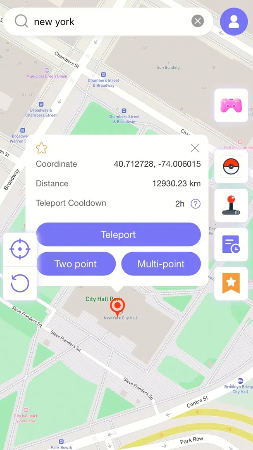
Step 4 A popup with the exact coordinates of the new location will appear on the map. Click “Teleport” and the device’s location will change to the indicated coordinates.
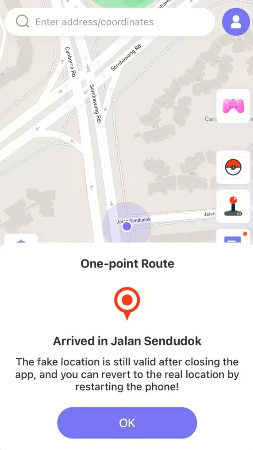
Video Tutorial
2. iTools
You may also be able to use iTools from ThinkSky to spoof your iOS location. This solution doesn’t require jailbreaking the device and it can easily spoof the location on any iOS device mode. Its main drawback is that it doesn’t come with an iOS app and you must use its desktop application to spoof the location on your device.
Features
- iTools is very reliable and easy to use: just pick a location on a map to use as your new location.
- The iOS device will remain in the new location even if you disconnect the device from iTools.
- Works with all iPhone models running iOS 12 an earlier.
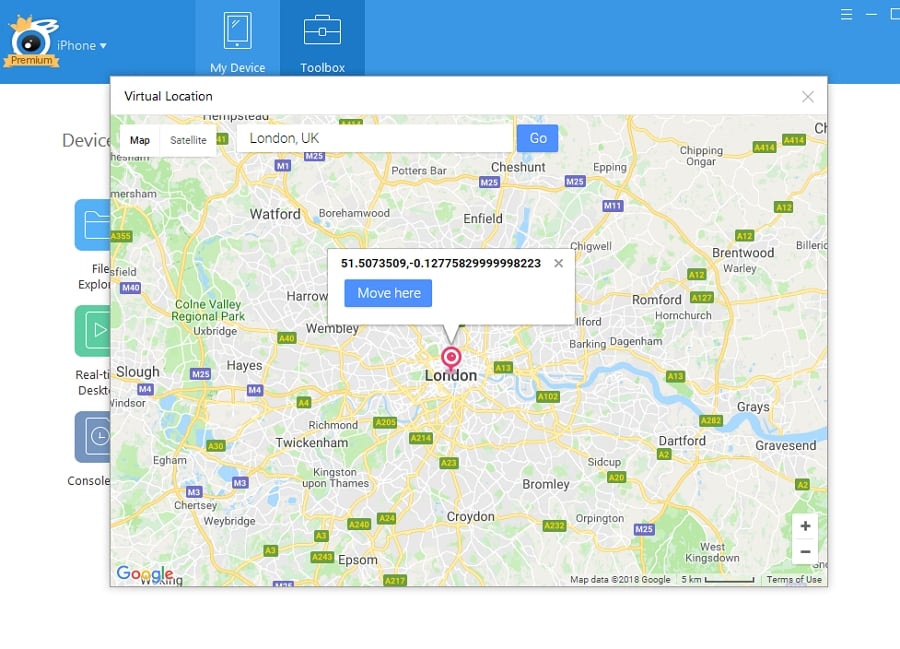
👍 Pros
- You won’t need to jailbreak the device to use iTools.
- Unlimited location changes for premium users.
- It can also be used to backup and restore iPhone data.
- It is very easy to use, allowing you to spoof the location in a single click.
👎 Cons
- The free solution only allows you to spoof the location 3 times.
- Premium plans are from $5 per month, per device.
- Apple driver installation errors and incompatible apps.
- Difficult to operate for beginners.
Here’s how to use iTools to spoof Pokemon Go:
Step 1: Download iTools onto your computer. Connect the iPhone to the computer.
Step 2: Open iTools and then click on the “Toolbox” tab at the top.
Step 3: Select “Virtual Location” and then click on “Developer Mode” in the next window. If you don’t this screen, move on to the next step.
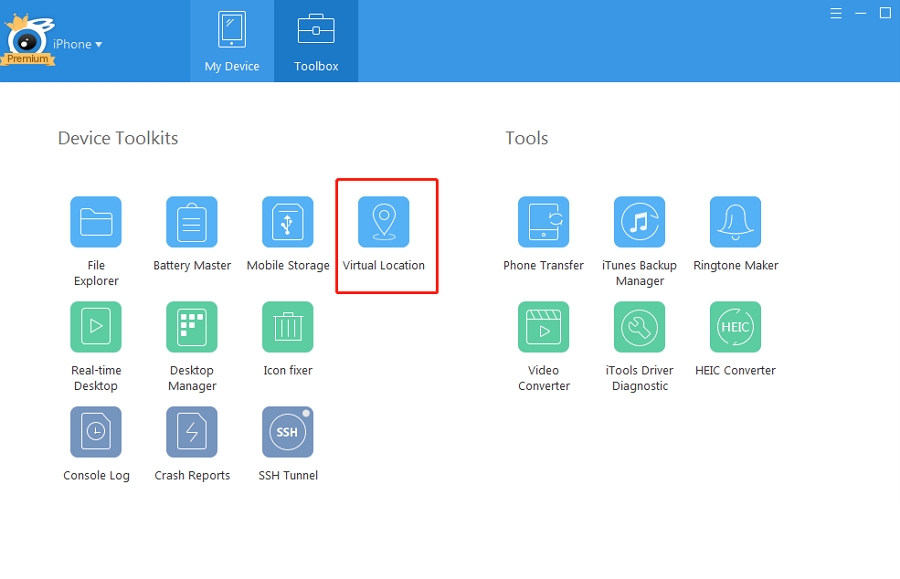
Step 4: In the text box at the top of the map, enter the new location that you would like to spoof to and then hit Enter.
Step 5: Click on “Move Here” and the location of the device will change. You can then open Pokemon Go to make sure that your location has changed to these new coordinates.
If you want to go back to the original location, simply reboot the iPhone.
🔔 Also Read: iTools Virtual Location Not Working? Here Is What to Do
3. Pokemon Go++
If your iPhone is already jailbroken, then you can use Pokemon Go++ to change your location on Pokemon Go. This is the tweaked version of the official Pokemon Go joystick ios and it comes with numerous features including the ability to spoof location and teleport or increase the speed of the avatar.
Features
- Pokemon Go++ will only work on a jailbroken iPhone and therefore can only be downloaded from TuTu, Cydia or any other third-party source.
- It allows you to pick a location on a map and spoof your location as many times as you want.
- You can also choose the speed of the avatar, turn teleportation on/off and so much more.
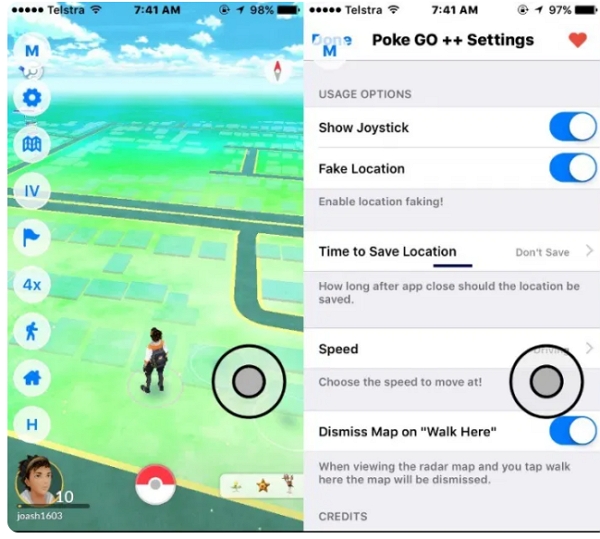
👍 Pros
- It has a lot of great features.
- It allows for manual location spoofing.
👎 Cons
- It will only change the location for Pokemon Go.
- Your device needs to be jailbroken.
- Niantic may block or suspend your account just for using Pokemon Go ++.
Follow these steps to use Pokemon Go++ to Spoof the location in Pokemon Go:
Step 1: Download the Cydia impactor on your Windows PC or MAC.
Step 2: Secondly, download the hacked Pokemon Go++ Latest version.
Step 3: Connect your iPhone/iPad to your computer.
Step 4: Click on the Pokemon Go++ Hacked IPA file. Drag and drop it to the Cydia impactor.
Step 5: You will then need to sign in using your Apple ID. If an Apple Developer Warning box appears, click the OK button.
Step 6: After you have installed the IPA file on your device, you can now disconnect your device from the computer.
Step 7: Go to Settings > General > Profiles on your iPhone, scroll down, and choose trust the Pokemon Go profile.
Step 8: Launch the newly installed Pokemon Go. Sign in and you will now be able to use the joystick to move the avatar through various locations.
🔔 Also Read: Download Pokemon Go++ on iOS/Android Guide
4. iSpoofer
This is a location spoofing desktop application for Windows PC that can also be useful when you want to fake your location on iOS devices. Therefore, iSpoofer can also come in handy when you want to spoof Pokemon Go.
Features
- It very easy to use and highly reliable: all you have to do is connect the iPhone to the PC and change the location.
- Your device doesn’t need to be jailbroken to use iSpoofer
- A map opens when you connect the device, allowing you to manually select the new location that you would like to use.
- It is quite safe to use as Niantic will not be able to detect the new location or the presence of any location altering application
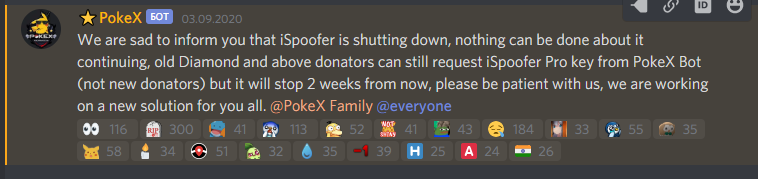
👍 Pros
- It is very dare and easy to use.
- Works on all iOS devices running up to iOS 12.3.
- You don’t need to jailbreak the device to use it.
👎 Cons
- iSpoofer is shutting down. A lot of users reported that it won’t work now.
- You will need to have a Windows PC to use it. It doesn’t have a Mac version.
- The premium version of the program will cost you about $12.95 for three months.
Follow these simple steps to use iSpoofer to spoof Pokemon Go:
Step 1: Download and install the iSpoofer to your Windows PC.
Step 2: Select the “Custom IPA Link” from the drop-down list in the utility. Then copy the following link and paste it to the IPA URL field.
http://dl-dist.ispoofer.com/pmgo/isp-0.163.4v.ipa
Step 3: Click “Patch” and then launch the “AltStore Server” program on your computer. Click on the device’s name and then select “Install AltStore.”
Step 4: Go to Settings > General > Device Management and enter your Apple ID account details to trust the new app. Then you can launch iSpoofer on your device and begin using it.
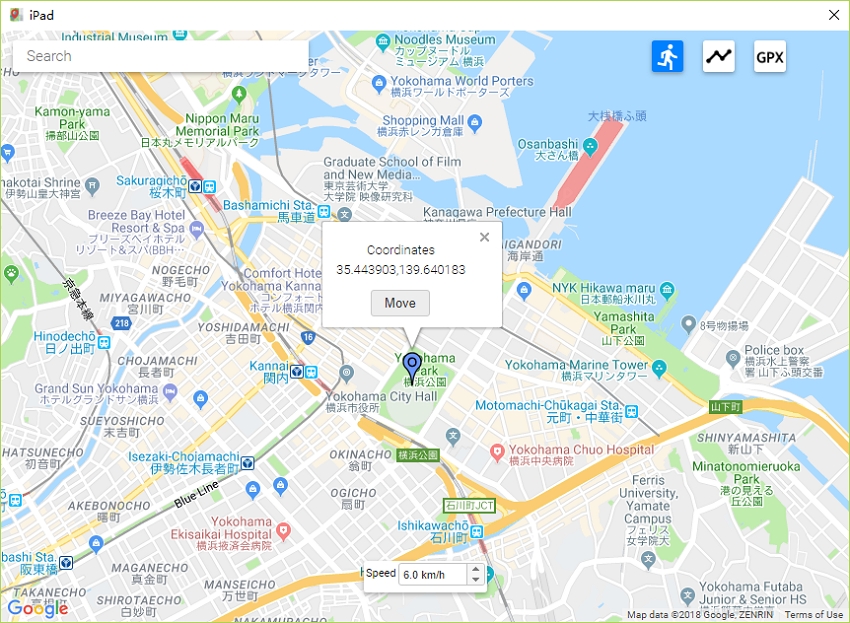
5. Nord VPN
The final solution to spoofing Pokemon Go for iOS is Nord VPN. There are a lot of other VPN apps that you can choose to use to change your location, but Nord VPN is one of the best. It works by allowing you to use any IP address from anywhere in the world to change your location.
Features
- Nord VPN is a secure app that can also protect your device from malicious attacks.
- You can easily change the location of your device by simply choosing a different server.
- You don’t need to jailbreak the device to change the location.
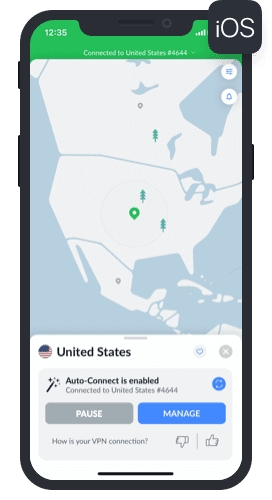
👍 Pros
- Pokemon Go will not be able to detect Nord VPN’s activities.
- You can use it on a non-jailbroken iPhone.
👎 Cons
- It cannot simulate the movement of the GPS.
- You can’t select a new location by dropping a pin on any location.
- You would be restricted by the server’s location.
- It is a paid solution although it does come with a free trial.
Follow these simple steps to use Nord VPN to change the location on your iOS device:
Step 1: Download Nord VPN from the App Store and install it on your device.
Step 2: In the main menu, tap “SIGN UP” to create a new account or “LOG IN” if you already have one.
Step 3: Once logged in, click the “Quick Connect” button, which will connect a server automatically based on your needs and preferences.
Now simply open Pokemon Go and you should be able to catch Pokemon in the new location.
Conclusion
With the Pokemon Go top spoofer apps we introduced above, you can easily fake gps Pokemon Go iOS and explore the new place in Pokemon Go. However, taking advantage of iToolab AnyGo for iOS is enough to change your Pokemon Go location easily and safely. By using this, you can catch as many Pokemon as you want!

168,282 people have downloaded it.
- Change GPS location on iPhone/iPad in clicks (No Jailbreak).
- Simulate GPS movement along any custom path with joystick.
- Collect and import popular GPX route files for next use.
- Mock GPS location on up to 15 devices simultaneously.
- Works well with location-based social apps and AR games.
- Fully support the latest iOS 26/Android 16.


Hey Dave,
I do not have access to credit card and live in a hermit country. How do i get my hands on unlimited free trials softwares that enable me to move and teleport freely while playing pokemon go. Here where I live there are only a handful of pokestops and I really need a solution. Please help me out. I have run out of softwares that provide free trials, I really need your help.
Respectfully,
PyroX
Hi PyroX, it sounds really bad, our guys will contact you and give you free one.