Many times users have to reset their Android devices to deal with different software-related problems. However, many users are unaware of the fact that after they reset their phones, they are required to enter the Google credentials to unlock them. This is known as Factory Reset Protection (FRP) – a feature designed by Google to restrict unauthorized access after an Android device has been reset.
But, what if you don’t remember the Google account credentials to unlock your device or you purchased a second-hand device and can’t reach to the seller? Well in that situation, you’ll need a dedicated FRP bypass tool to bypass Google account verification and access your phone right away. addROM is a popular FRP bypass tool. In today’s guide, we’ll talk about the addROM FRP bypass tool in detail and how to use it to get past the FRP lock screen. So, without wasting another second, let’s dive in.
Part 1: What Is addROM?
For readers who don’t know, addROM is a website that offers firmwares and guides to help Android users unlock the full potential of their devices. It offers quick shortcuts and APK files to help bypass FRP lock on some Android devices. If you’re looking for a free method and don’t have a computer, you can visit addROM website to unlock your device. But you need to prepare another Android device and 2 SIM cards.
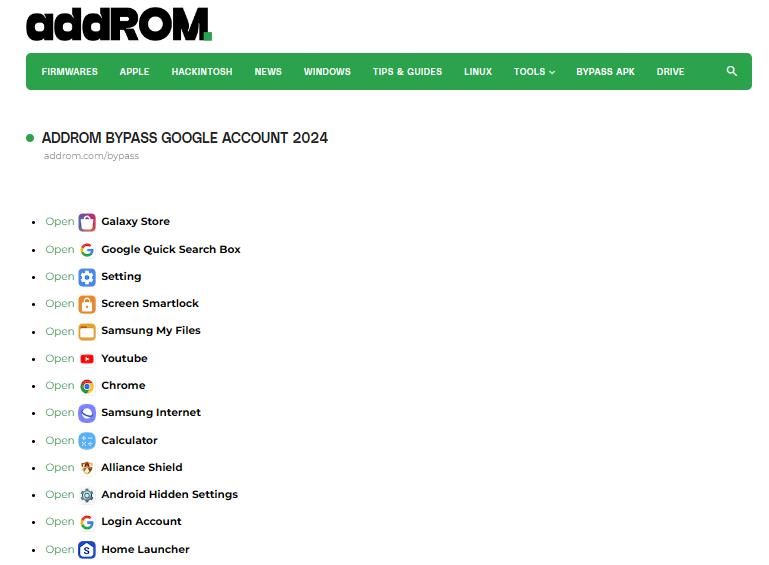
Supported Android Versions:
- Android Lollipop 5.1
- Android Marshmallow 6.0
- Android Nougat 7.0
- Android Oreo 8.0
- Android Pie 9.0
- Android 10
Supported Android Models
- Samsung
- Xiaomi
- vivo
- OPPO
addROM can’t bypass FRP on Android 11/12/13/14/15. If you need to bypass FRP on these Android versions or other Android brands, you can check the best addROM alternative in the Part 3.
Part 2: How to Download and Use addROM FRP Bypass APK?
So, how to remove Google lock using addROM FRP bypass APK? Keep in mind that since your primary device is locked and you won’t be able to download the APK directly, you’ll need another Android phone for the job. Let’s quickly walk you through the step-by-step procedure to bypass FRP lock on an Android device using addROM APK. You can use addROM APK to bypass FRP on Galaxy J2/J2 Prime/J5/J7 and more.
Step 1: First, enter a working SIM card into your primary Samsung device and boot up the device. Follow the on-screen instructions and get to the FRP lock screen. Leave the device aside and get your secondary Android phone.
Step 2: On this phone, open the browser and go to “addrom.com/bypass”. Scroll down and tap the “HushSMS.apk” option. Go ahead and install this application. We’ll use it to send an addROM link to your Samsung device.
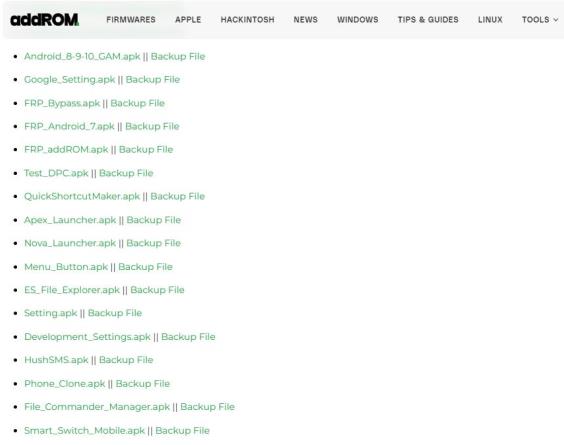
Step 3: Once the application is installed, open it and tap the “Send WAP Push SL”. Enter the phone number of the FRP-locked Samsung device. Inside the message text field, type “www.youtube.com/c/iToolab”, then tap on “Send WAP Push SL” again.
Step 4: Now, wait for 1-2 seconds and YouTube will automatically open up on your Samsung phone. You’ll see the iToolab YouTube channel on your screen. Don’t worry we are not here to watch any videos though. Simply tap the “Menu” icon at the top-right corner and select “Terms & Privacy Policies”.
Step 5: Use the browser to open the terms and policies page. At this point, tap the search bar at the top of the screen and type “addrom.com/bypass”. Based on your phone’s Android version, download the right Google Account Manager (GAM) apk. While you’re at it, also download the “FRP Bypass” file. Now, install both the files one by one. After the installation completes, open “FRP Bypass” and tap the menu icon at the top-right corner. Then, click on “Browser Sign-in”.
Step 6: Now, sign in with any Google account you want and simply restart your phone. Once your device restarts, you won’t have to deal with the FRP lock screen anymore.
So, that’s how you can use the addROM APK FRP bypass tool to unlock the Google lock protection on your Samsung phone.
Every tool has its own advantages and disadvantages. So does addROM FRP Bypass tool.
Pros
- All addROM bypass APK files are free to use.
- You can bypass FRP without computer.
Cons
- You have to prepare another Android device and two working SIM cards.
- It can’t bypass FRP on Android 11/12/13/14.
- Those APK files haven’t been updated for 5 years.
If you want to download safe and reliable APK files to bypass FRP lock on OnePlus/Motorola for free, you can download from iToolab website.
Part 3: addROM Not Working? Best addROM Alternative Here
Now, although addROM works like a charm while bypassing FRP lock, it only supports devices running Android versions up to Android 10.0. Some reader said that’s a little bit difficult for them to perform the FRP bypass with addROM APK. Moreover, if you have a device running on the latest Android versions, you’ll need a different FRP bypass tool to get the job done.
Here we recommend using iToolab UnlockGo (Android) – a powerful FRP removal tool. iToolab team has years of experience in unlocking Android and iOS devices. It has rereceived many positive reviews from its satisfied users. Apart from that, it’s the cheapest FRP bypass tool in the market.
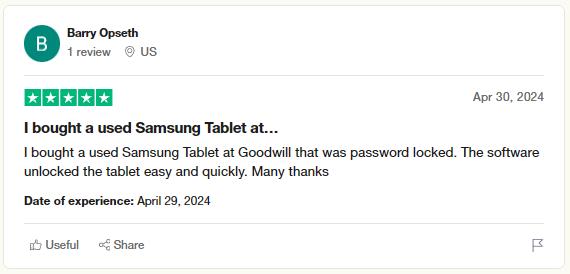
UnlockGo Android – Best FRP Bypass Tool
- Unlock Google lock on Samsung, Xiaomi, Redmi, vivo, OPPO, Motorola, and Realme devices
- No need to install any APK files
- It offers different solutions to guarantee a high success rate up to 99%
- Support Android 5-14/15
- You can enjoy free lifetime update and professional technical support
Here is how to bypass FRP lock on Samsung devices. If you want to learn how to bypass FRP on other Android brands, you can check the detailed guide.
Step 1 After installing UnlockGo Android on your computer, connect your Samsung device using a USB cable and launch the software to get started. Select “Bypass Samsung FRP” on the home screen to proceed further.

Step 2 On the next screen, choose one solution and click the “Next” button. The tool offers several options to bypass Samsung FRP. The first option supports all Android versions. It’s recommended to choose this option.

Step 3 You will see the steps guiding you enable USB debugging on your locked Samsung. Just give the permission to your computer. Make sure that the phone stays connected throughout the process.

Step 4 Later, your Samsung device should be rebooted by the FRP tool. Finally, your Google lock will be removed and you’ll be able to access the phone without getting interrupted whatsoever.

Conclusion
So, that’s everything you need to know about bypassing FRP on an Android phone using the addROM FRP bypass tool. We understand that getting stuck with the FRP lock screen is pretty annoying, but with the right approach, you can easily bypass the FRP lock and gain access to your phone easily. Of course, a tool like addROM is suitable to get the job done, but if you’re running the latest Android version on your device, you can use iToolab UnlockGo (Android) to bypass the FRP lock. It saves your time.


Vivo 15yc lock screen Android phone
You’re the best man!!…. I really appreciate FRP Bypass keepup unlock android mobile phone
unlock passwad
Hi Zeshanfarooq, what can we do for you?
when try to unlock my tcl I got stuck , please help me find out