Odin is a Windows-based software by Samsung responsible to root Samsung phones, installing firmware updates and kernels on Android devices. It upgrades your phone with custom features and upgrades by flashing custom ROM. Odin tool remove FRP locks on Samsung devices when Google account locked your device.
Let’s get how to disable FRP lock with Odin in the Samsung phone.
Part 1. How to Bypass FRP Using Odin with Samsung FRP Reset File
Samsung users who have Android 5.0 Marshmallows or higher Samsung devices must face an FRP lock dilemma. It frustrated you when you forgot your Google account particulars that you earlier set on your Samsung device. In this case, the Odin disable FRP locks on Samsung devices like Samsung A20, Samsung Galaxy Note, Samsung Galaxy S8, etc. Here to show you how to remove FRP with Odin effectively.
But before jumping into the main process, make sure you have downloaded these prerequisites:
- Odin Android ROM flashing tool
- Samsung FRP reset firmware file
- Samsung Android USB drivers
Using Odin to bypass FRP
Odin gives Android phones second life by unlocking them. Hence, the process is tricky but it helps you to bypass FRP through the Samsung FRP reset file with Odin.
Follow the steps as shown below.
Step 1: Select and download the Samsung FRP files that are compatible with your device.
Step 2: Download and Install Odin flash tool on Windows PC.
Step 3: If your Windows desktop does not update Samsung USB driver when you connect it to Samsung device, then please also download and setup Samsung USB drivers for your Windows version.
Step 4: The process needs to restart your device to enter download mode. Follow the video tutorial to bypass FRP on Download mode.
Step 5: Run the Odin tool as administrator on your Windows. Connect your Samsung smartphone with a computer by using a USB cable.
Step 6: As you connect your Samsung phone with a PC it will add to the Odin interface automatically.
Step 7: You will then see a list of zip files on the Odin interface. Select AP, CP, CSC tabs, browse windows and choose downloaded reset files respectively.
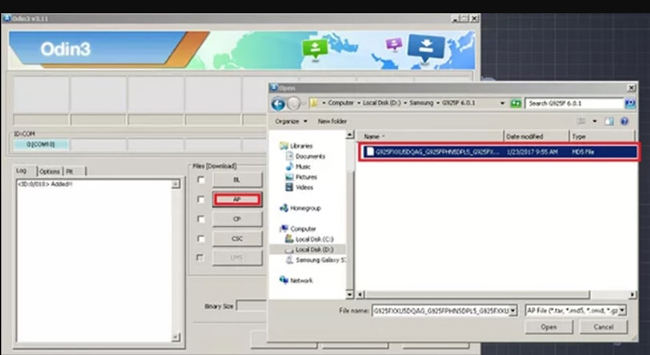
Step 8: After importing the files choose the option Start. The Odin will initialize the process on your Samsung phone.
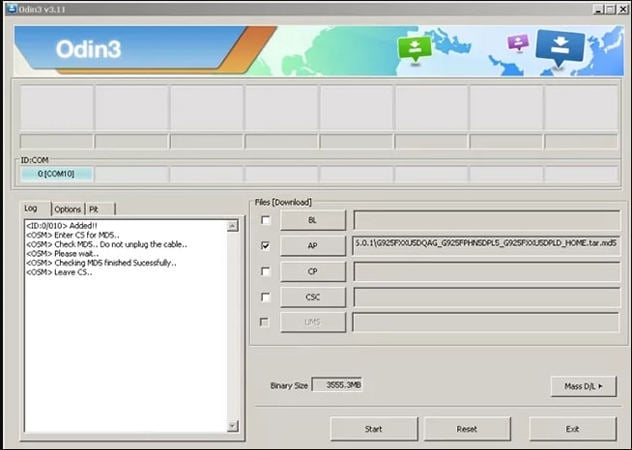
Step 9: Lastly, a PASS message pop-up as the process is finished. The FRP lock from your device has been removed. You can now boot and set up your phone to use it manually.
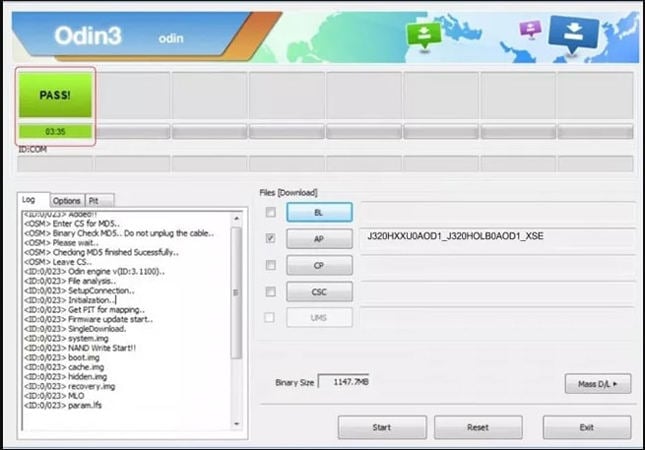
⚠️Notes for Odin FRP bypass
- Odin FRP bypass is a complicated process. It might be problematic for non-technical Samsung users.
- Your smartphone can be bricked out due to an abnormal reset.
- If your device is soft-bricked (won’t start), then you can’t operate downloading mode and run the Odin tool.
- This method will only be applicable on early Android devices. If you are using the latest OS version like Android 10-11 then FRP lock removal tool is the best way out.
Part 2. How to Disable FRP Lock with Odin Alternative (3 Steps)
If you have zero technical know-how and seeking for Odin tool alternative. Then there is software that can remove the Samsung FRP lock without Odin in just a few clicks. This is an Android unlocking tool popularly known as UnlockGo (Android) brought us by the iToolab team. The iToolab UnlockGo (Android) tool is loaded with professional tools according to your device’s requisites.
This is cross-platform for those who are using Odin to bypass FRP and get no success. The tool is worth trying as it easily bypasses FRP locks on Samsung devices running in Andriod 5-13.
As the process finished. You can enjoy a fully-featured phone.
Video Tutorial: 3 MIN Bypass Any Samsung FRP Lock
UnlockGo (Android) – Easy Samsung FRP Bypass Tool
- One-click Google lock removal
- Bypass Samsung FRP lock on Android 5-13
- Unlock Android without any tech skill
- No extra APK or files requires
- Unlock Samsung by yourself
Wrapping Up
Now you discern how to disable FRP lock with Odin? Removing FRP by Odin is quite technical which may harm your device if fails in some aspect. While iToolab UnlockGo (Android) is malware-free and easy to use and supports 15 brands and 2000+ Android models. Choose a reliable tool to remove the FRP lock from your phone like professionals.


dear there isn’t any file sm-j 106f
Hi, you could search “sm-j106f FRP file” on Google but make sure it is virus-free. The easy way is to try UnlockGo (Android) which includes all files you need.
Please I need a registered license….. urgently.
Could you please get me one or tell me how to purchase
Hey, sorry for the late reply. Please choose the plan you need here.
How to unlock the qlink tablet
Both frp and pin code
To unlock the PIN code on the Q Link tablet, you could try UnlockGo (Android) and select “Unlock Screen Lock” on the interface.
i it only for samsung
is it only for samsung
Yes
I could hardly register and indeed need your assistance on how to remove FRP and pattern locked by google account,,
SAMSUNG A10s with a blue lable
Hi Ben, kindly let me know the details at [email protected]
I have a samsung Galaxy tab e I really don’t know what I did it was reset and I was trying to bypass google but now I have this in the upper left hand corner that tells me product name. odin mode and more but it says downloading do not turn off target what is happening
Hi Barb, it means that you have entered the download mode.
hello.
I have a Samsung Galaxy S21 5G that no matter what program I use, I cannot enable ADB connection (I already installed ADB Driver onto my laptop) and I can’t make it so a prompt of USB Debugging appears on the phones screen.
I am so desperate and don’t know what to do anymore.
I have tried at least 12 different programs and nothing worked.
Hi Josh, have you tried iToolab UnlockGo (Android)?
I have a galaxy A7 lte tablet how do I bypass Google frb lock
Hi Colin, you can try iToolab UnlockGo (Android).
AOA toba i have samsung -T-510 tab and many more i have purchase chimera tool but mostly tabs i can not remove FRP-KNOX-MDM some error comes like when i flash firmwre AP-CP-BL-CSC error get aproval from binary PIT, MDM flash not allowed – so many other so kindly help me what to do when i flash new updated firmware again FRP-or KNOX problem i have to face.
Hi,my Samsung A21s recovery mode not working,how can you help me?
Hi Tarik, what do you want to do with Samsung Recovery Mode?