What happens if you want to bypass the lock code on an LG phone? That’s a question that most people only ask when they find themselves in a situation that demands the same. There are high chances that you have found yourself needing an LG unlock code list.
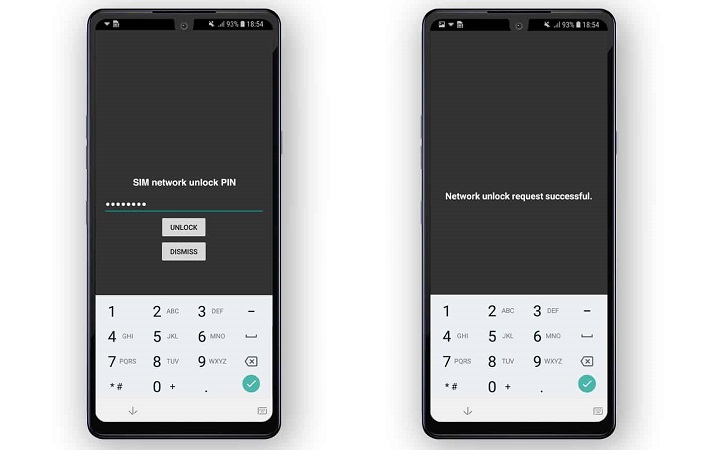
What is LG Unlock Code?
As the name suggests, an LG unlock code is needed to unlock the device once you realize it is locked to a specific network. That’s because the phone may not be of any use under these circumstances. As soon as you leave your country of residence, it stops functioning. The situation can be inconvenient. After all, some of your choices are to buy an unlocked phone or stay with a useless phone.
The best one is to unlock the phone so that you get to use the same phone even beyond the borders of your country. It allows you to use a foreign SIM card; hence can change it depending on your destination. That’s convenience is something everyone who likes travelling would like to experience every time they take a trip. If you wonder how to go about it, here is an LG unlock code list free.
Top 3 Website to Get LG Unlock Code List Free
Now that you know what an LG unlock code is and its importance, it is high time to focus on how to get one if a need arises. You can always find an LG network unlock tool. We have prepared a simplified list of LG phone unlocking software that won’t disappoint. Most of them are online tools. Hence, there is no need to download and install anything.
Once you get the code, the steps of using it are also at your disposal. They are straightforward and no need to worry about them. Take a glance at your best options for free LG unlock codes.
1. FreeUnlocks
It is a website that more than 100,000 people have used to unlock their phones. It has worked on many phone brands, and its safety is indisputable. Equally important, it is easy to use and requires you to follow simple steps. This is how FreeUnlocks works.
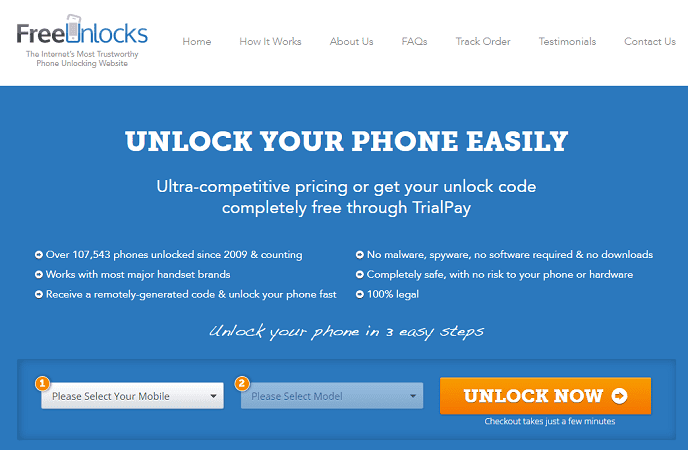
- First and foremost, choose the brand and the model of the phone you want to unlock.
- After that, select the network provider and the country that the phone is expected to work with and within.
- Proceed to checkout by completing your order. Fill in your name, followed by the email address. You are at liberty to go for the “buy now” or “get it free” options while at it. Remember to use TrialPay to get LG unlock code list free.
- Go to the email set after that for login instructions and the unlock code.
- Receive then enter the unlock code, and you are good to go.
2. DoctorSIM
DoctorSIM is yet another online solution to help you get an LG unlock code. It works on both iPhone and Android brands. Equally important, expect a safe, permanent unlocking, not forgetting that your phone’s warranty remains intact even after unlocking with DoctorSIM. It is pretty simple since the service provider will send the code to your email address. Upon receiving it, go ahead and use it for unlocking. However, the LG network unlock tool has its pros and cons. Check them out:
Pros
- DoctorSIM is available at a reasonable price.
- It also has broad compatibility with various Android and iPhone phone models, including the latest ones.
- It is an online tool hence needs no installation.
Cons
- You cannot unlock the phone without an IMEI.
- It takes a relatively long time to finish unlocking the phone.
3. Unlock River
It is yet another LG phone unlocking software that plays the trick. It has its ups and downs, and here is a breakdown.
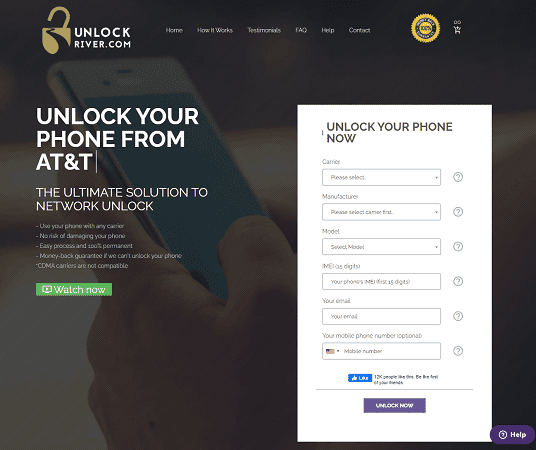
Pros
- What you get is worth every penny.
- You will acquire the solution within a short period.
- The website offers precisely what it promises.
Cons
- It is hard to rectify your mistake once you make even a slight mistake when creating your order.
- Its customer aid also leaves a lot to be desired.
How to Use LG SIM Unlock Code?
Once you get the code, you need to unlock LG phone for free, you will have to use it. This is usage instruction such as you’ve gotten LG Stylo 6 unlock code free.
- 1.Change your current SIM card and instead use one that’s not supported and then turn the phone on.
- Wait until the phone prompts you to enter an unlock code.
- Take the code that you got via any of the options above and key it in.
- If it is valid, the code will unlock the phone successfully.
Bonus Tip: How to Bypass Code on LG Phone?
Upon forgetting your screen lock code, accessing your phone becomes impossible. Consequently, you will be in no position to check its IMEI, which is often requested by LG phone unlocking software. Fortunately, the right tool can help you bypass lock code on LG phones seamlessly. Read on to find out.
The tool is none other than iToolab UnlockGo (Android).
- Remove PINs, patterns, passwords, and fingerprints, among other screen locks options
- No technical skill needed in 3-min unlocking
- Be compatible with popular brands including LG, Samsung, Huawei, Xiaomi, and Motorola
To bypass the code, follow these steps:
Step 1: Download and then install iToolab UnlockGo (Android) on your computer. Once done, select the “Unlock Screen Lock” option. After that, go ahead and connect your phone to the computer using a cable. After that, begin unlocking your phone by clicking on “Start.”

Step 2: Select your device model in the following screen and click on “Unlock”.

Step 3: Follow the onscreen instructions to put your device in Recovery Mode.

Step 4: Follow the onscreen instructions to bypass lock code on LG phone.
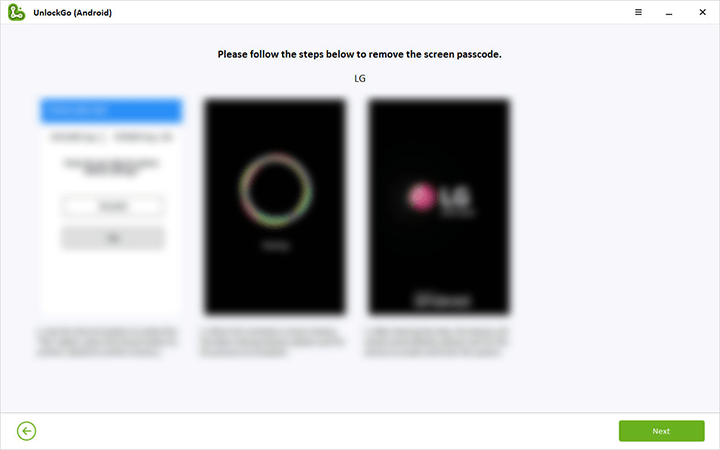
Step 5: The process will be over within 3 min, and the phone will unlock. The process is as simple as that. Just about a few simple steps, and you get to access your phone despite not having its screen code.

Conclusion
It turns out that generating an LG unlock code to unlock your phone isn’t impossible. On the contrary, there are various ways that you can use an LG unlock code list. If you can’t access your phone due to forgetting a screen code, don’t forget to turn to iToolab UnlockGo (Android). It is designed to unlock phones under such circumstances. So, if a need arises, end the problem with this reliable solution.







Hello mam iam farhan from pakistan my phone is perment lock lg stylo 5 plus atnt mobile help me plzz iam poor man plzz help me iam student
Hi farhan, iToolab UnlockGo Android can help you remove the screen locks. Don’t hesitate to try. If you are willing to purchase the program, we have different plans. And we can offer you a discount if you need.