Our hopes for Samsung Galaxy Smartwatches are naturally inconsistent and it, fortunately, does all the things from getting a phone call to tracking your health. Leaving your watch lying around without a security lock isn’t a good idea as it opens for anyone to access easily.

So, when you set up a PIN or password as a security lock your Galaxy watch always asks for it to unlock each time it is removed from your wrist. But if you locked out of your Samsung watch or forgot your Samsung watch PIN? Then this guide has all answers that you are searching for, read on.
How to Remove PIN From Samsung Galaxy Watch?
If you activate the Galaxy Watch lock when not wearing it for security reasons, you need to enter the requested PIN or password every time to unlock it. But you can remove your watch’s PIN if you don’t want to draw it every time.

Step 1: Press the Home button located at the bottom on the side of your Samsung Galaxy Watch that opens the App screen.
Step 2: Tap Settings.
Step 3: After that, tap the Security & Privacy option and choose Lock.
Step 4: Hit Type.
Step 5: You will then see options to set up PIN, pattern, or None. To disable your PIN code, choose None.
How to Unlock Samsung Galaxy Watch If Forgot PIN?
If you forgot the Samsung watch PIN you have to reset it. Usually, there are two methods that Samsung prefers to reset your Galaxy watch PIN.
Method 1. Factory reset Samsung Smartwatch
Step 1: Unpair your Smart Watch from your phone
To protect your watch and phone from software issues, make sure to disconnect the existing Bluetooth link between the devices.
- Go to the “Settings app” on your phone.
- Tap option “Connections” and choose “Bluetooth”.
- A list of “Paired devices” appears.
- Hit the “Settings” (gear) icon, located next to the name of your watch.
- Tap “Unpair”.
Step 2: Enter the Reboot Menu of your Galaxy Watch
- Turn Off the watch and switch it On.
- When your watch is powering On, press and hold the Power key until Rebooting screen appears.
- Release the Power key and then promptly press and release it repetitively to enter the Reboot System Menu.

Step 3: Factory Reset Galaxy Watch
Press the Power button until the Recovery screen is chosen. To select Recovery, press and hold the Power button and as the screen goes black, release the Power key.
Step 4: Reconnect your Smart Watch with your Android phone
Once the factory reset process is finished, your watch reboots. As you see the Welcome screen. Connect your watch with your Android phone using Galaxy Wearable App, after that check for the software updates for your watch, if available.
Your watch asks for your Samsung account to set up if you didn’t disable the Reactivation lock before performing a factory reset.
Method 2. Remotely reset Samsung smartwatch
Step 1: Head to Find My Mobile Site
Go to the browser, navigate to the Find My Mobile website and log in using your Samsung account.
Step 2: Choose Erase data
Select your watch name that appears on the left side of the screen on the map. Then choose the option Erase data located on the right side of the screen. Choose Erase again to confirm your choice and enter the password of your Samsung Account.
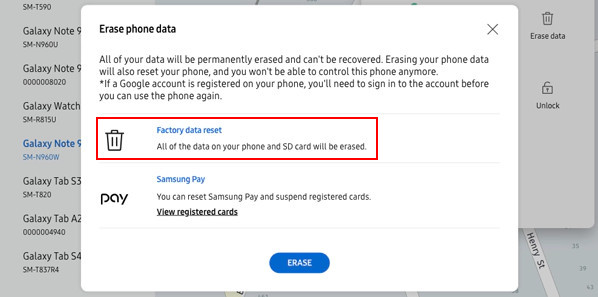
Step 3: Connect your Smart Watch with your phone
As the remote reset process is completed, reboot your Samsung watch. Once you see the Welcome home screen, connect your watch with your smartphone via Galaxy Wearable App. Look for the required software updates for your watch.
Extra Tip: How to Unlock a Samsung Phone or Tablet?
It’s quite easy to unlock the Samsung watch using the above methods. Once it unlocks, you will enjoy the complete features of your smartwatch. Besides Galaxy Smartwatches, people frequently search for how to unlock Samsung phones or tablets.
If you locked out of your Samsung phone/tablet and stucks on the verification screen after a factory reset or you forgot screen lock. I have a solution that perfectly unlocks your Samsung phone in 5 seconds. It’s an Android unlocking software iToolab UnlockGo (Android). The tool successfully bypasses Samsung FRP without a Google account and removes the screen lock with ease.
Check how this tool is helpful on Samsung devices (Android 12).
- Easily removes PIN, pattern, password, fingerprints, face unlock
- Bypass FRP in Samsung devices (supports OS 5-12)
- Unlock Samsung screen locks without data loss (before S7)
- No technical expertise is required
- Supoorts top brands Huawei, Samsung, Motorola, Xiaomi etc.
If you are using an Android device other than Samsung, please use the following method to remove the screen lock. make sure to follow each step as mentioned below.
Step 1: Connect your phone
Download and install the Android PIN/pattern remove tool on your PC. After that open the tool and choose the option Unlock Screen Lock and click Start.

Step 2: Device confirmation
UnlockGo (Android) asks you to pick your Phone brand. As you did it, select Unlock.

Step 3: Enter your Phone in Recovery mode
Android smartphones enter Recovery Mode differently, click this guide to enter Recovery mode wisely.

Step 4: Unlock Android phone and tablet
Once you successfully enter recovery mode using the above guide. Follow the instruction your screen shows to unlock your phone.
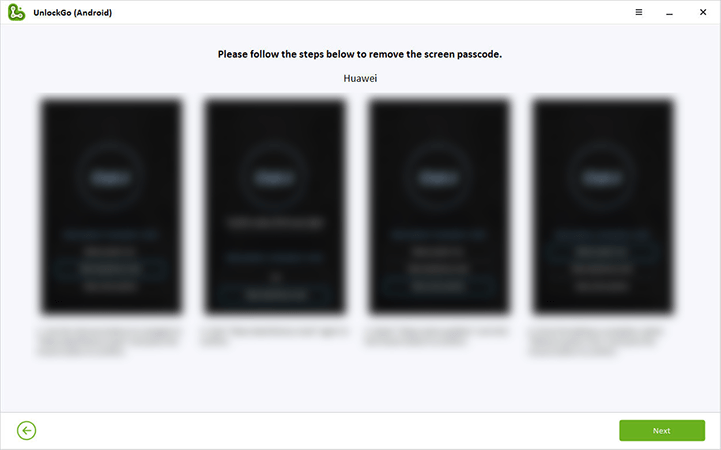
Step 5: Congrats, your Android device unlocked
Restart your phone and create a new password without any restriction.

Final Words
If you are locked out of Samsung Galaxy watch then performing a factory reset is the only way to regain access. These methods will not corrupt your OS system and only reset your watch to the factory defaults.
Additionally, if you are locked out of your Samsung phone, a Samsung unlocker tool – UnlockGo (Android) is all set to unlock your phone without any complications or registrations.

