FRP lock protects our devices from unauthorized factory resets or avoiding permission to Google account with incorrect passwords. But sometimes, we must remove the FRP lock for different reasons. One of the popular tools for FRP bypassing is Samfirm AIO. But does it really work for newer Android versions like Android 12/13? In this article, let’s deep dive into the Samfirm AIO FRP tool and test its compatibility. Also, we will be introducing a tool that can be used as a replacement for Samfirm AIO.
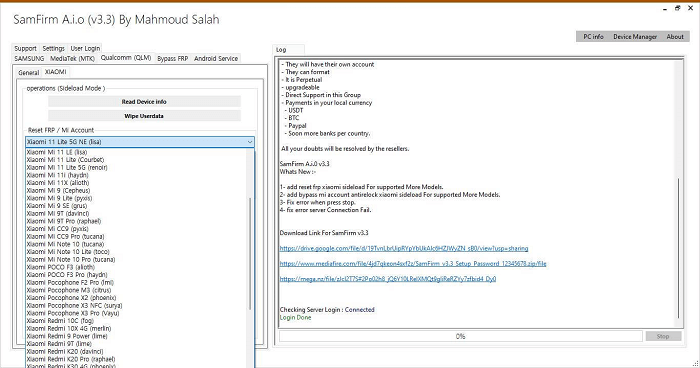
Take a Glance at Samfirm AIO
The Samfirm FRP tool is a windows-based software used to change or flash the device files and ROM manually. Before flashing the device, it checks for the device software version, CSC country firmware version, and more. The software works in any operating system without any error but requires the .NET framework to work. It also helps to bypass FRP lock in MTP mode in Samsung devices. Once you run the tool and connect with the device, you can manually control the device and open different apps, including YouTube and Maps. If you have an Android device with an FRP lock message, Samfirm is one of the recommended tools to fix it. Developers are frequently releasing new updates to the software to keep it up to date with free of bugs.
SamFirm has been developed to provide reliable and secure access to the official Samsung firmware servers, ensuring that the firmware files downloaded are genuine and free from any security issues. This is a key feature, as users can be assured that they are downloading safe and reliable firmware updates for their devices.
Pros
- Bypass FRP lock in MTP mode from Samsung devices
- Supports all the major Android brands, including Huawei, LG, Xiaomi, Samsung, Lenovo, and more
- Supports Windows 8.1 and above
- Once-in-a-lifetime activation for MTK, QLK modes
- Useful for backup and restoring full flash, partitions, and support flashing
Cons
- Not all the features are available for free. To activate features, a $30 fee is required to pay to the reseller
- Though the tool is tailormade for someone with the technical knowledge, it is hard to follow the process without a tutorial
- The interface looks similar to the Odin flash tool
- Windows 7 and 8 are not supported
Guide to Bypass Google FRP Lock on Samsung
We have run through the Samfirm AIO guide and started to bypass FRP lock on Android 12 and Android 13 devices, as shown in the above video. Before Samfirm FRP tool download and installing the Samfirm tool, make sure to disable the antivirus protection; otherwise, you won’t be able to install it on the device. But unfortunately, Samfirm AIO is unable to bypass the FRP lock on Android 12 or 13 devices. It can only support up to Android 11.
For the question of whether Samfirm AIO can bypass Google FRP lock or not, the answer is a big NO. So, the conclusion is that Samfirm can bypass FRP lock on Android with version 11 and earlier.
It is a regular law that whether a software is compatible with the latest operating system proves the R&D capability of this company.
So how to bypass Google FRP lock on Android 12/13 devices? We recommend using iToolab UnlockGo for Android, which we will discuss below with its features.
Help You Bypass Samsung FRP Lock on Android 12/13
As we discussed earlier, finding software to bypass the Samsung FRP lock on Android 12/13 is not easy. With the introduction of iToolab UnlockGo (Android), bypassing the Samsung FRP lock on Android 12 and 13 is not a big deal. Are you interested in getting to know what UnlockGo is? Let’s get started.
UnlockGo (Android) is a software that can remove Samsung FRP lock on many OS versions, including 11/12/13.
Unlike other software, it provides a simple and easy process to bypass the FRP lock. It can also remove any Android screen lock, including passwords, PINs, fingerprints, and patterns. It is compatible with all the major Android brands, including Samsung, LG, OPPO, Motorola, HUAWEI, Xiaomi, and more.
Why is UnlockGo different from SimFirm AIO?
🔰 Samfirm FRP bypass tool is not a plug-play kind of software. It requires a lot of effort for a beginner to get the work done. But with UnlockGo (Android), users can follow the screen’s instructions and the user-friendly interfaces to get the work done easily.
🔰 Compared to SimFirm AIO, UnlockGo is cheaper and affordable in price.
🔰 UnlockGo has various plans suited to each individual, unlike SimFirm AIO. UnlockGo provides a customizable business plan which suits small companies to enterprise-level customers. Since phone dealers and repairers use the tool, UnlockGo provides customized plans for them as well.
How to bypass FRP lock on Android 5-13 with UnlockGo (Android)
Wrapping Up
In short, the Samsung FRP tool Samfirm doesn’t work for Android 12/13. It works perfectly up to Android 11. Also, it is hard for any beginner to use due to its complexity. To bypass any Android OS version, including version 13, we recommend a Samsung FRP tool with lifetime update. It provides clear guidance, and you don’t need to be a technical expert to use it. Start using the UnlockGo for Android today and feel the difference.
UnlockGo (Android) – Samsung FRP Bypass Tool Pro
- One-click Google lock removal
- Bypass Samsung FRP lock on Android 5-13
- Unlock Android without any tech skill
- Remove all Android screen locks
- Quick factory reset Samsung devices


Trimakasih sudah merekomendasikan Tool ini… Saya akan mencoba nya.