As Samsung releases Galaxy S23/S23+, the price of S22 droped down. If you want to purchase the S22 series, this is certainly a good opportunity, either new or used.
Due to some reasons, users face a trade-in lock that they can’t bypass on their own. It is always recommended to buy Samsung devices from trusted places to avoid trade-in locks. You must follow the correct procedure to bypass the trade-in lock to use the phone without getting bricked. If you are a user who has problems with the trade-in lock, this article is for you. Here, we discuss easy and trustworthy ways to bypass the Samsung Trade-in lock.
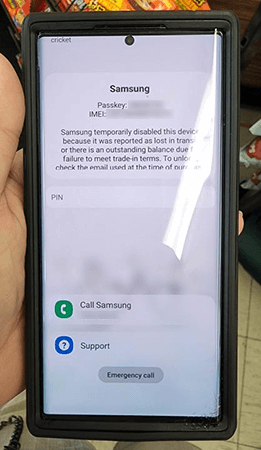
Why Samsung Temporarily Disabled This Device
There can be various reasons for Samsung to disable your device. One of the main reasons for violating the terms and conditions of the trade-in agreement. If you buy a phone from a third party, checking whether they have purchased the device using the trade-in option is important.
Samsung temporarily disabled this device if it was reported as lost or stolen in transit or an outstanding balance from the previous buyers. If you get caught for any of the above reasons, Samsung has the right to disable the device remotely, which gives you the only option to contact Samsung to fix it.
Tips for Samsung Trade-in Lock Bypass
Trade-in lock is different from Google FRP lock or screen locks, it needs to be unlocked by official way. We have listed some important tips you can follow when doing a trade-in.
1. Send your old device with the proof of purchase. Before packing it, take a video of the factory reset and device condition. Take pictures of your trade-in device. Try to take photos from different angles and the IMEI number. This may take time, but it’s worth doing it for your benefit.
2. Send only the device you’re trading in. Do not send phone cases, chargers, memory cards, or tempered glasses. In case of trade-in Samsung Note devices, you must send the Pen that came with the original device. It is a mandatory requirement for phones and optional for laptops and tablets.
3. Package it well using bubble wrap, paper, and other material that keeps the device safe in transit. Don’t forget to include the shipping labels in the box.
4. Use a trusted courier like FedEx to send the package to Samsung. Make sure to hand over the package to a FedEx representative instead of dropping it in the FedEx box since Samsung won’t be able to confirm the shipment.
5. For help from Samsung, contact them through their helpline (email [email protected]). Make sure to send evidence to prove the legal ownership of the phone and its true status. You can use the same helpline to check the status of your trade-in in case of delays or to claim if the device arrived broken.
6. If you have purchased the device from a seller, close the deal completely and unlock the Samsung device without any outstanding fee from the seller.
7. In case of bricked device or any issue with the device, do not hesitate to ask for a refund or chargeback from the seller.
Where to Trade in or Sell Samsung Phones and Tablets
Samsung’s official
The best place to do the trade-in is the Samsung stores. Make sure to pack the used Samsung device and send it to Samsung with the device plan to trade in and current value. Samsung checks the prices regularly to give the best possible trade-in deals. Or go to a store with the device and any other related accessories. Then they will do the value estimation of the device based on the model and the condition.
Trustable trade-in program
Another easy way to trade-ins is using reliable partners like Amazon, Best Buy, Buy Back World, Back Market, etc. Check the recycling terms carefully. You can roughly estimate the price by selecting the model and status through the site.
Network carriers
Now you can use your network carrier to trade in following the terms and conditions. Go to the network carrier’s website and provide the necessary details about the device. Then they will conduct a valuation of the device. Once done, you can send them the device without the memory card, case, or SIM card.
❗❗ Note: It is not recommended to purchase from the Facebook marketplace or personal sellers since you might be in trouble if the seller has an outstanding balance.
To Sum Up
This article explained the most trusted ways to bypass the Samsung trade-in lock. Users should be able to bypass the lock without needing to worry about bricking their phones. Always go for the official ways to bypass the lock, guaranteeing the results. Please comment below if you find any other trusted ways for Samsung trade in lock bypass.
- One-click Google lock removal
- Bypass Samsung FRP lock on Android 5-13
- Unlock Android without any tech skill
- Remove all Android screen locks
- Quick factory reset Samsung devices
Reference
- XDA Forum. Trade in lock bypass? [Online]. Available from: https://forum.xda-developers.com/t/trade-in-lock-bypass.4435501/ [April 22, 2022]
- Howard Forums. Samsung S22 ultra Locked after 3 weeks. [Online]. Available from: https://www.howardforums.com/showthread.php/1926365-Samsung-S22-ultra-Locked-after-3-weeks [July 29, 2022]
- Samsung Community. Trade in not received – phone will be locked in 24 hours. [Online]. Available from: https://eu.community.samsung.com/t5/galaxy-s22-series/trade-in-not-received-phone-will-be-locked-in-24-hours/td-p/4975518 [March 8, 2022]







I bought my Samsung A53 in Canada in May 2023.
On March 22, 2024 my Samsung A53 phone locked down requesting a PIN. I used the one I use to unlock my screen but it didn’t work
Got message to say Device disabled as stolen. I paid CA$305 for the phone. I didn’t steal it. I bought it from a kiosk in a mall in Mississagua, Canada.