Xiaomi phone can be locked during a reset for security purposes. The highly secure function Xiaomi offers to prevent your smartphone from theft and other misuse is locking the device once you reset your phone. However, for new users, bypassing “This Device is locked” becomes exceedingly challenging.
For those who are unable to utilize recovery mode and hard reset their phone, you’re landed at exactly the right place! This article discusses Mi account unlock methods that can be applied to deal with this problem.
Way 1. Recover your Mi Account Password
Entering your Mi account password is the first and most crucial step in this. Nevertheless, if you’ve forgotten your password, use these instructions to remove mi account without password:
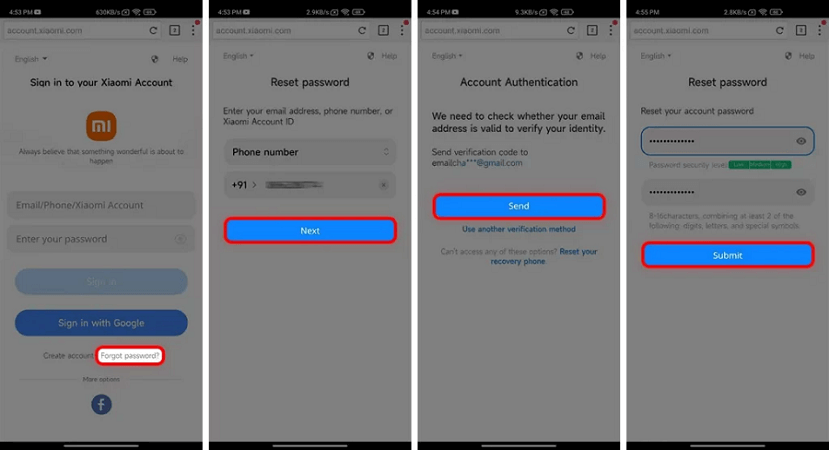
Step 1: Use a different phone or computer and visit the Xiaomi account page.
Step 2: On the sign-in page’s bottom, click the Forgot Password link.
Step 3: Enter any registered contact information (phone number, email address, or me ID) that comes to mind.
Step 4: Choose the Next option. A notification titled “Account Confirmed” will appear on the screen if your ID is accurate.
Step 5: Choose a phone number or email address for verification, then hit Submit.
Step 6: You will be issued a “Verification Code” on the ID you submitted here, which you must input in the box provided and submit.
Step 7: You now type in your new password and select “Submit.”
Step 8: Back to your Mi mobile to authorize your account.
Way 2. Get Help from Xiaomi Customer Support
If you are unsure of any credentials, after following the first two steps of way 1 perform the following steps to unlock Xiaomi without mi account:
Step 1: If you can access your email address, click the transmit button on the Account login screen; otherwise, tap Use another verification method.
Step 2: You have a variety of alternatives for authentication. If you have access to any of the IDs in this bundle, click “Send,” otherwise, click on “Other.” Employ different verification techniques.
Step 3: You may view the Reset Recovery Information page at the end. After selecting Get Started, adhere to the on-screen directions.
Step 4: You may now request assistance from the Xiaomi Customer Service team.
Can Factory Reset Remove Mi Account?
No, you can’t remove or unlock Mi account with hard reset. After abnormal factory reset, you still need to authorize your account. If you are able to unlock Mi account by yourself or any removal tool, Google FRP lock might be the next challenge.
Bonus Tip: Remove Google FRP Lock from Xiaomi Redmi after Resetting
Your smartphone will be locked by FRP lock after a reset if you signed into your Google account on your Mi phone. However, you can get around this issue by using iToolab UnlockGo (Android). This tool help reset FRP lock on Xiaomi, Redmi and Samsung with just one click. With little hassle, this powerful program enables remove PIN, pattern on Android devices.
You can use this tool without needing to be tech-savvy. UnlockGo for Android has a simple UI that makes it simple to use and accessible to users of all skill levels. The major characteristics of this outstanding FRP lock remover program are discussed below.
UnlockGo (Android) – All-in-One Mi Unlocker
- Bypass Google account verification even after hard reset
- No need to enter any pattern or PIN code
- Reset FRP on MIUI 10-14 (Android 6-13)
- One-click operation and extremely easy to use
- High success rate for Android unlocking
Main steps to Xiaomi FRP Bypass Via UnlockGo (Android)
Step 1 Connect your Mi device with the computer
Launch iToolab UnlockGo (Android) on your PC after connecting your Mi phone or tablet. To access the “Bypass Xiaomi FRP” feature, click on the relevant option and hit the “Start” button.
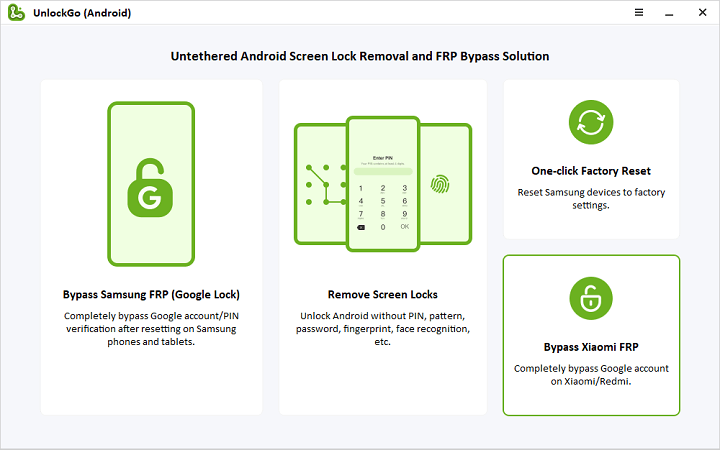
Step 2 Enter the Fastboot Mode
To enter Fastboot mode, adhere to the instructions.
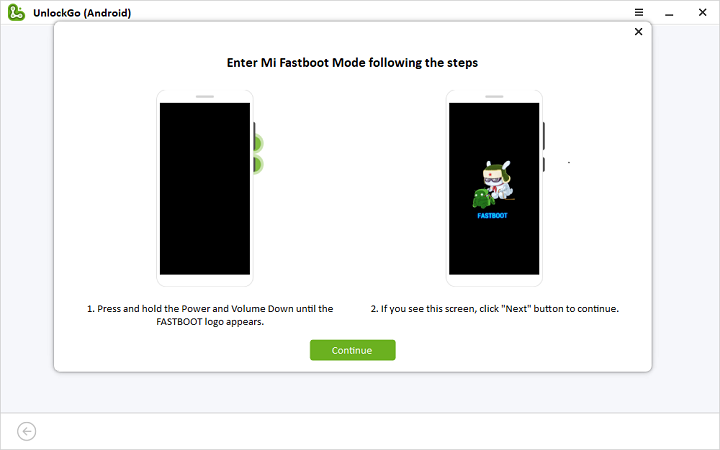
Step 3 Initiate the Xiaomi FRP Bypass
Using the volume button select “Connect with MIAssistant”. Next, use the Power key to confirm and continue clicking to begin the Mi FRP bypass.
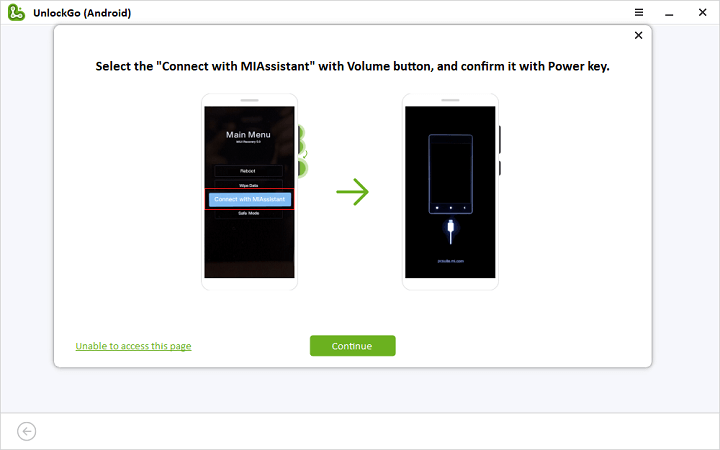
Step 4 Restart & Use Your Device without Google Verification
Your Xiaomi cell should restart after a while without requiring the Google account verification.
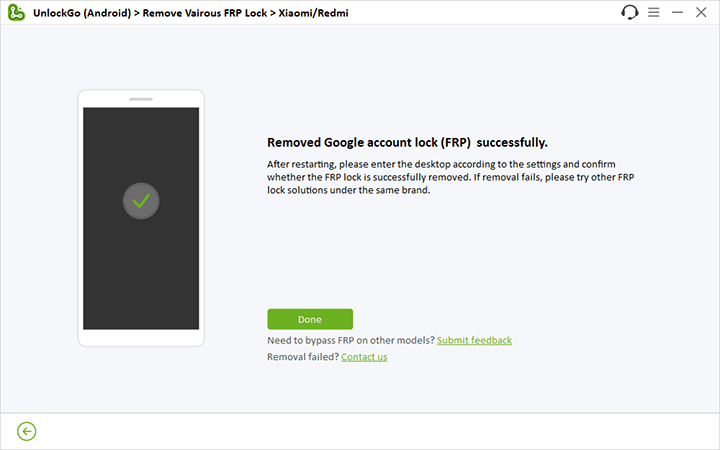
To Sum Up
Forgetting the correct login information to unlock your Xiaomi phone can be a bit of a hassle. If you put incorrect password more than three times, it can result in the notification “this device is locked.” When this occurs, one has limited options to recover the password. The above mentioned solutions can help to tackle this issue. For accidental resetting of Mi devices, UnlockGo for Android can help you skip the annoying Google account or PIN verification.



hi. my phone got stolen and I have it locked through my MI account. can the person unlocked it without factory reset?
Hello Kim, factory reset won’t remove your Mi account. He needs to enter Mi account credentials to access the home screen of your device.
bonjour je viens d’installer le logiciel et je vous savoire si il peu debloque le message This device is locked xiaomi mi 10T j’attends votre réponse cordialement merci
Hi james, UnlockGo Android can remove screen locks and Google FRP lock from Xiaomi. It can’t unlock Mi account.
I recently bought the software and tried on that XIAOMI old phone I have. ( pocophone F1 )
is there a way it can work with MI account ?
let me know ( or if you guys now any method )
Hi Antonio, iToolab UnlockGo Android Unlocker can’t unlock Mi account. We introduce 2 Mi account unlock tools in this article – Top 2 Mi Account Unlock Tools You Can’t Miss
I bought a second hand Xiaomi 6A and its locked with mi account. How can I unlock it if I don’t know the phone number, password and recovery phone number?
Redmi 9c this device is locked
Poco x6 5G
This device is locked
Hi Akash, is your device locked by screen lock, FRP lock or Mi account?