As Mi phone users, we always set a lock to protect our devices to deny access from unknown people. However, we might forget the password or lock on certain occasions due to multiple incorrect attempts or fingerprint scanner not working, etc. This avoids access to the services, and you no longer can use the Mi phone unless the password is removed. This article will show you the correct way to unlock Mi phone password without losing data since we know how important the stored data is to you.
How to Unlock Mi Phone Password/PIN without Losing Data?
It doesn’t matter whether you own a popular model like Redmi Note 8/10 unless you find a way to unlock it without losing the data. In most cases, it is hard but not impossible. Here is a way that you can follow to unlock Mi phone pin lock without losing data.
Access Mi phone with ADB command
Step 1: First, install the ADB tool required in the PC.
Step 2: Recovery mode is needed to establish the connection between ADB and the phone since the USB debugging is disabled.
Step 3: Open the ADB tool using Shift + Right-click and select “Open PowerShell window” or “Open Command widow” here.
Step 4: Now connect the phone to the PC using the USB cable. If you are connecting for the first, you might need to perform additional steps to trust the connected device.
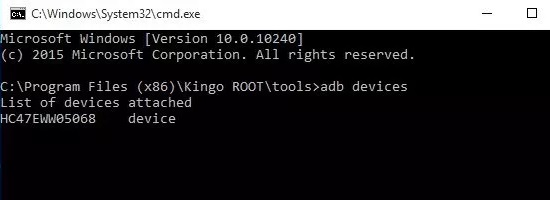
Step 5: Open a command prompt and type “adb devices”. Then press the Enter button. When you see the ADB details on the screen, you are good to proceed.
Step 6: Press and hold the Power, Home and Volume Up/Down together until the device boot into ClockworkMod Recovery mode.
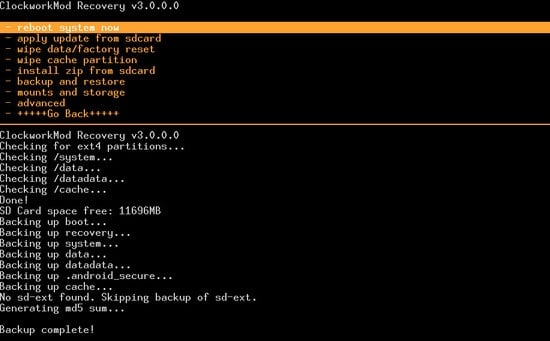
Step 7: To backup the device data before lock removal, use the following command. Type “adb pull / data / media / clockworkmod / backup ~ / Desktop / Android-up” and press Enter.
Step 8: After backing up the data, enter the below commands to unlock the screen.
- adb shell input text xxxx
- shell input keyevent 66
Note: You need to replace the xxxx with the real PIN you used to unlock the device.
For the users who have set a pattern lock, you may use the below command to reset it.
- adb shell rm /data/system/gesture.key
So, considering all these steps, it’s very clear that good computer knowledge is required to follow the procedure even though it reset Mi phone password without losing data. We don’t recommend this method to any user who has very little skills in coding and handling command-based coding.
If you are a user who backs up the data frequently, we highly recommend using the tool that we will introduce in a short while. It’s the easiest and the most convenient way to avoid trouble using commands.
How to Unlock Redmi/Mi Phone without Password?
We all are not technical experts or experts in computer skills. For users eager to find an easy solution to unlock Redmi/Mi phones without the password, we introduced the ultimate Mi password remove tool, iToolab UnlockGo (Android).
Why iToolab UnlockGo (Android)
The best thing about the tool is the easiness to use. Once the software is installed and ready to use, it will guide the user in each step. This is suitable for a person even with limited computer skills. Besides that, it doesn’t matter the type of lock that you want to remove. Any lock can be removed from password, PIN, fingerprint, face unlock to the pattern lock in a few minutes. The tool is seamless and supports bypassing Google FRP lock as well.
- Suitable for major Android brands including Samsung, Xiaomi, Mi, Lenovo, Vivo etc.
- Supports over 2000 Android phone and tablet models
- Compatible with any Android OS for screen removing
- No data loss in Samsung S7 and below during screen removal
- Flexible price plans and regular updates for free
How to remove screen lock with UnlockGo for Android
Step 1: Connect Mi phone to PC
Open the installed UnlockGo (Android) on the PC and connect the Mi phone to the PC. Then click on the “Unlock Screen Lock” from the home window. On the next screen, click on the “Start” button.

Step 2: Verify device information
Before continuing, check the selected device brand from the list and click on the “Unlock” button.

Step 3: Boot the device to recovery mode
The device needs to send into the recovery state to remove the screen lock. To do that:
- Turn off the mobile using the Power button.
- Press and hold the Power button and the Volume Up buttons until the Mi logo appears on the screen.
- Release the buttons and select the Mi Recovery option.
Step 4: Start unlocking Redmi Note 8/10 forgot password
Once the device is in recovery mode, follow the on-screen steps on the PC to remove the screen lock.
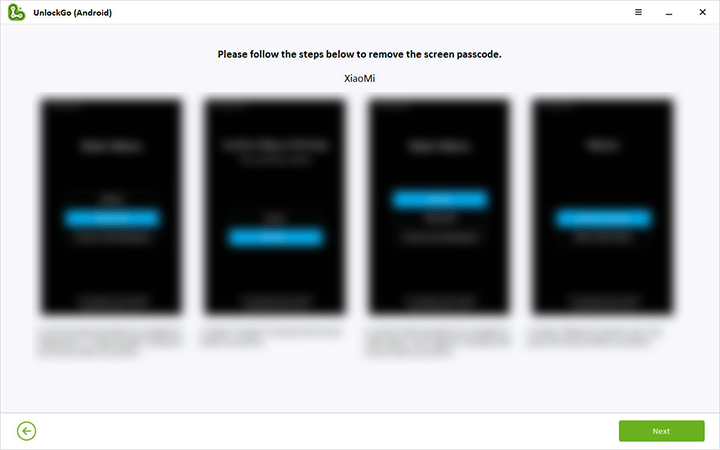
Step 5: Finalize unlocking
Restart the Mi/Redmi phone to finish the complete process.

Conclusion
How to unlock Mi/Redmi phone without losing data when forgot password? You could be a user who had this question before. We hope this article resolve all your problems through our Mi password remover tool. You may use the ADB method, but ideally not recommended over the iToolab UnlockGo (Android). UnlockGo for Android is convenient in many aspects, and definitely, you will fall in love with it.


Hi,
I could not remember my password after my phone got screen problem before COVID spread and lock down…after only around two years later I got screen prob fixed but now cannot enter my phone and don’t want to lost data by using factory reset…
As I press power button it show…
To start Android, enter your password ….(it got only 3 chance left until it wipe the phone)…
I search internet for solution but no success…I try to use remove/ disable Android password software through sd but can’t find …
Help please…
Victor
poco x2 forgot password 😔😞
Please help I forgot my password lockscreen password of redmi note 7 s it is locked since May 27 2021 over an year it’s data is important to me that’s why I didn’t reset it
hello mam can i talk with you !
Redmi note 10s pin forget pls unlock ph without loss data
Hi Harpreet, have you tried the method we introduced in the article?