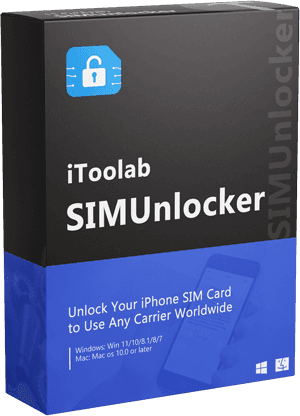You might have decided to leave the T-Mobile network and move to a different one. But if you have bought the iPhone from T-Mobile, you need to unlock T-mobile phone before swapping the SIM card. You must have a valid T-Mobile account to request the official unlocking. If you don’t have an account, users need to find another way to unlock the phone. This article will show you how to use the official unlocking method and then introduce you a tool to unlock the device in the absence of an account.
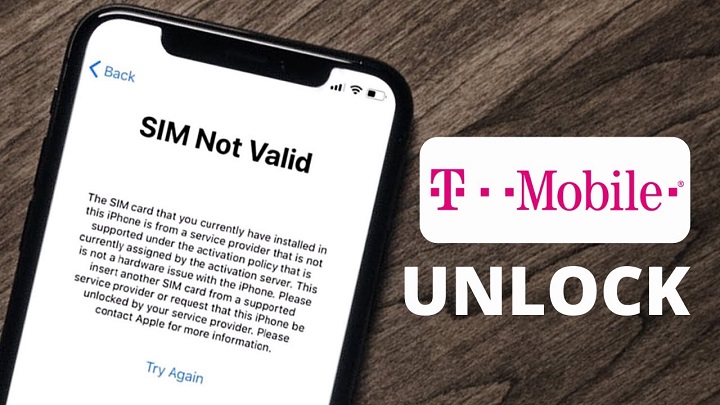
Unlock Eligibility Requirements of T-Mobile
Whatever T-Mobile plan you use, below are the mandatory rules users should follow to unlock T-Mobile phone.
- iPhone must have been purchased from an official T-Mobile store
- iPhone shouldn’t be reported as lost, stolen, or blocked
- Should be a regular T-Mobile user and have no outstanding payments
Postpaid eligibility
- For postpaid users, below are the requirements to meet
- The device should be used actively on T-Mobile for at least 40 days
- If the subscription plan is monthly basis, all the relevant payments must be paid fully in advance
- When the T-Mobile account is canceled, the balance needs to be zero
- Need to provide proof of purchase when required
Prepaid eligibility
- Prepaid users follow different requirements from postpaid users
- The device should be using or activated the T-Mobile prepaid connection for more than 365 days
- When the device is not activated for at least 365 days, the refill amount should exceed $100 during the active period
- No more than 2 mobiles can be unlocked during the 12 months
- Proof of purchase should be present to the representative when needed
How Does T-Mobile Unlock iPhone?
Unlocking the iPhone is straightforward and doesn’t require any complex steps. Here are the steps to unlock a T-Mobile phone.
- Users can contact T-Mobile customer service to unlock the iPhone if they have satisfied the eligibility criteria, and this is an automatic process.
- Go to My T-Mobile and check whether the phone is shown as unlocked. Then insert a different SIM card and set up the device.
We recommend backing up the data for those who don’t have a new SIM card to insert into the iPhone. Then reset the device and restore the backup after unlocking. So altogether, it is easier to have a new SIM card in the possession before unlocking.
How to Unlock T-Mobile Phone without Account?
When users don’t have a T-Mobile account, we need to look for other means of ways. There are different software available to unlock T-mobile phone without account, and one of the most recommended ones is the software introduced by iToolab. Let’s see how to unlock T mobile phone using it.
iToolab SIMUnlocker is specifically designed to resolve many iOS related issues, including “SIM Not Supported,” “SIM Not Valid,” etc. The unlocking iPhone SIM card process takes only a few minutes, and it supports several carriers, including AT&T, Sprint, T-Mobile, Verizon, etc. The unlocking is permanent and completely safe, and this is one of the best brands for unlocking a T-mobile phone. Much other similar software resets the device and removes all the data. But SIMUnlocker prevents data loss and saves the users.
iToolab SIMUnlocker
Reliable SIM Unlock Tool
- Unlock iPhone SIM card from any carrier
- Supports iOS 12.0 to iOS 14.8 versions
- Compatible with different versions of Windows and Mac
- It does not result in data loss and is safe to use
- No technical expertise required
How to unlock iPhone from T Mobile?
Step 1: Connect iPhone and PC
Install the SIMUnlocker on your PC and then connect the iPhone. When the device prompts to trust the connected device, tap on Trust.
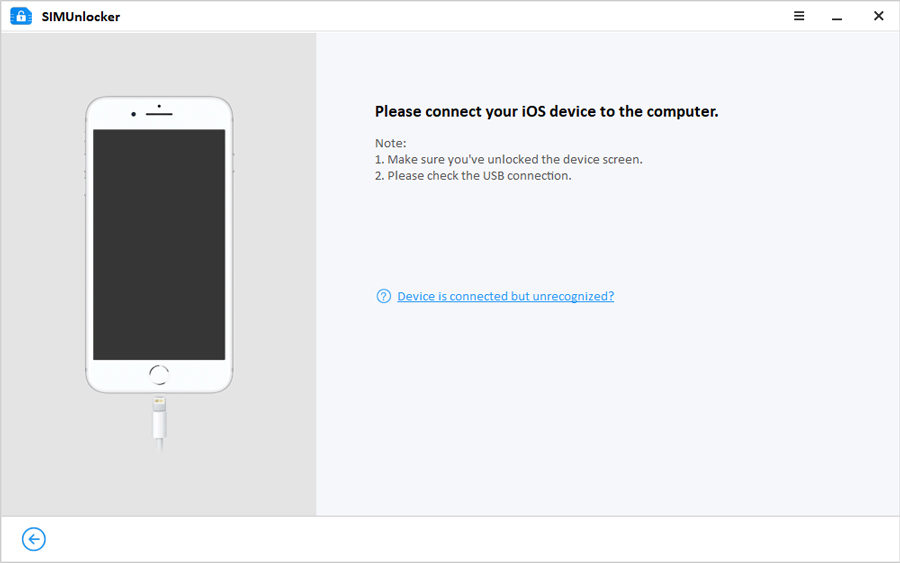
Step 2: Jailbreak the device
To unlock the device from the T-Mobile, jailbreaking is needed. To jailbreak, SIMUnlocker will download the Checkra1n tool into the PC. To jailbreak, follow the below step-by-step guide depending on the PC’s OS.

Step 3: Confirm device information
Once the jailbreak process completes, check the information on the screen. It displays the device confirmation. Then check and confirm by clicking on the Unlock button.
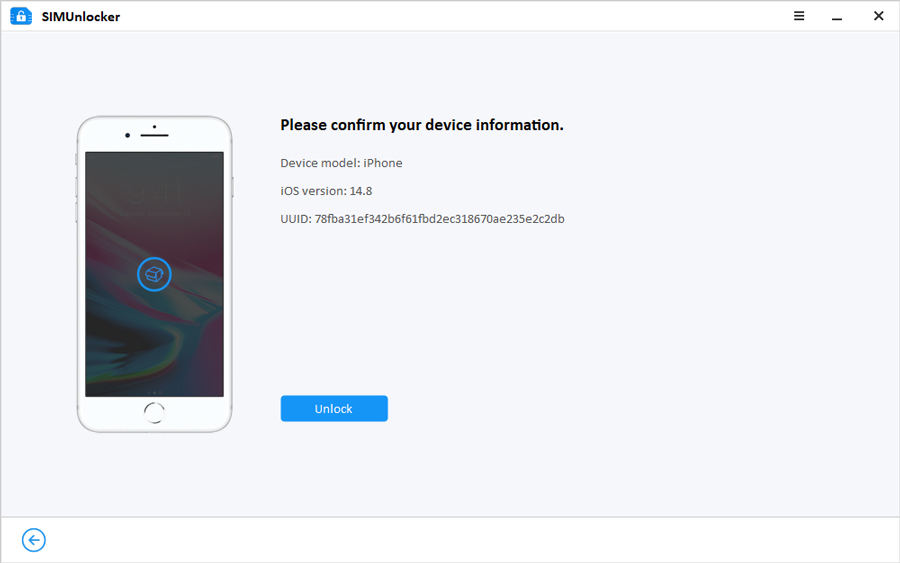
Step 4: Turn off Wi-Fi
Before unlocking, turn off the Wi-Fi connection before unlocking and insert the SIM card if not previously inserted.
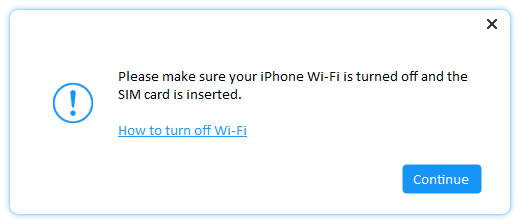
Step 5: Unlock the T-Mobile SIM card
After the process completes, click on the Unlock button to finalize the process. Now you have a device with carrier unlocked.
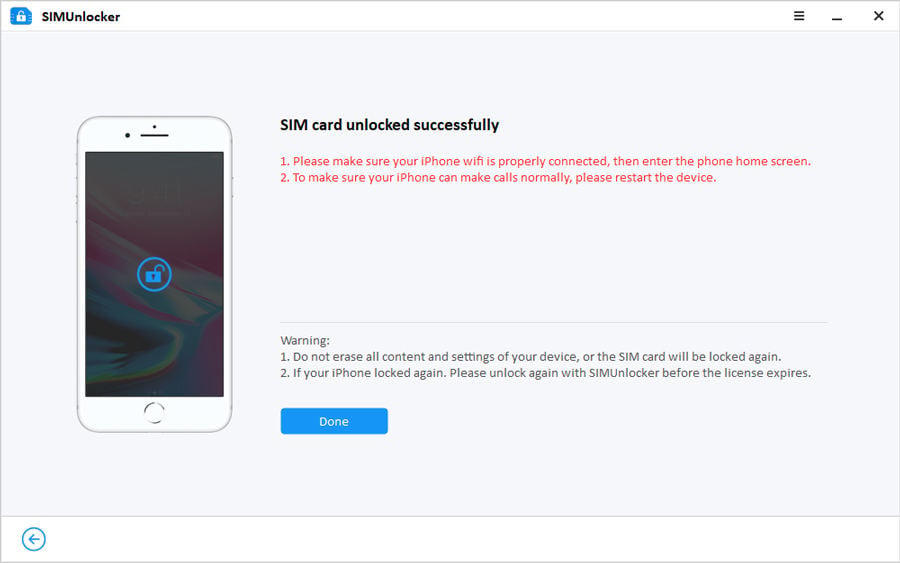
Conclusion
Users with a valid T-Mobile account can contact the T-Mobile representative and get it unlocked. Also, users can easily unlock T-mobile phone without account using iToolab SIMUnlocker. Of course, this method is easier and saves your time. Unlocking the device using SIMUnlocker brings many advantages to the users and can be used to solve many other iOS-related issues. So, try it today and make it your go-to software.