What is GPP Chip Meaning?
GPP chip is a special physical device that you keep on top of the SIM card and insert into the iPhone. The function of the GPP chip is to fake the ICCID of the SIM, which uses to identify the carrier. If the iPhone is country-locked, factory-locked or network-locked, by using the GPP chip, you can semi factory unlock the iPhone to use any carrier despite the type of the lock.
The main advantage is you can use any carrier you want at any time. This is especially useful if you frequently travel to different locations or you live in an area with less signal coverage to some carriers. Most GPP unlocked iPhones are refurbished with “class A” internal components, thus making the retail value cheaper. This way is much cheaper when compared to factory unlocked phones. Even though you use a GPP chip, you still can update iOS to the latest version and use any SIM card you want. However, if years back, GPP chips only supported 3G, which was a major drawback. But now, GPP chips supports LTE as well.
How to Unlock iPhone with GPP Chip?
Video Tutorial
1. How to Steps
Step 1: Remove your old SIM card from the iPhone
First, turn off your iPhone to avoid damaging your SIM card before ejecting it. Then open the SIM tray; you will have to insert the end of a clip or a SIM card ejection tool into the hole next to the tray. Then you will have to press towards the iPhone, but without forcing.
Step 2: Place your GPP chip on the SIM tray
Once the SIM card is removed from the tray, take your GPP chip and place it in the SIM tray properly.
Step 3: Place your new SIM card
Then take your new SIM card and place it on top of the GPP SIM card. It should be done properly without damaging the SIM card. Once it is done, insert the SIM tray into the iPhone.
Step 4: Active new carrier
Turn on the iPhone and then to activate the new carrier, enter your iPhone passcode and unlock the device. If it’s needed, log in to the iCloud account as well. Go to Settings and check whether your carrier has changed or not.
2. GPP Chip Price
Depending on the device and the iOS version, the GPP price may vary. The price is very low and balances in between $6-$10/pcs. Normally, you can find the cheapest ones from online stores.
3. Compatibility
- iPhone Model: iPhone X , 10, 8 Plus, 8, 7 Plus, 7, 6S Plus, 6S, SE, 6 Plus, 6, 5S, 5C, 5 etc.
- Network providers: T-Mobile, Sprint, Fido, DoCoMo as the major US version and EU version.
4. Pros & Cons
👍 Pros
- Cheaper than the original iPhone models
- Can switch between different network carriers
- Doesn’t need to wait for your network provider to unlock your device. You can do it by yourself
- It can be edit ICCID for perfect activation
👎 Cons
- Some iOS updates aren’t compatible with the GPP chip. So you need to wait until the GPP chip manufacturer’s build a compatible version
- Can damage SIM card when trying to change the chip frequently
- Invalid SIM issue
- LTE is not supported in many versions
Important Note:
- Please don’t update to any newest iOS version
- Can’t bypass the activation lock with iCloud
- Blacklisted phones are not available
How to Unlock iPhone without GPP Chip?
With the drawbacks GPP chip brings, many users now tend to find a better solution to unlock their devices. We have introduced the iToolab SIMUnlocker app, in which you can jailbreak the device and unlock the device to use any carrier you want. Apart from unlocking, you can resolve any SIM Not Valid and SIM Not Supported issues at the comfort of your home. It supports iPhone 5s and later models with iOS 12.0 upwards. It doesn’t matter your network carrier; SIMUnlocker can unlock your device in 5 minutes.
💡 Key features
- Unlock iPhones within few minutes from the home
- Support devices from iPhone 5s to iPhone X runs iOS 12 or later
- It is available for various carriers, such as Verizon, Sprint, AT&T, T-Mobile, Cricket, MetroPCS, etc.
- No data loss and 24×7 customer support
- It is comparatively economical and price-effective
👍 Pros
- The permanent device unlocking process
- It takes only 5 minutes and no more waiting in-network providers queue
- Unlock all the major carriers
- No technical knowledge required
- Cheap in price
📖 How to steps
Step 1: Connect your iPhone
First, download and install the iToolab SIMUnlocker on your PC. Then connect your iPhone to the PC using the USB cable. After that, open the software and click on the Start button.
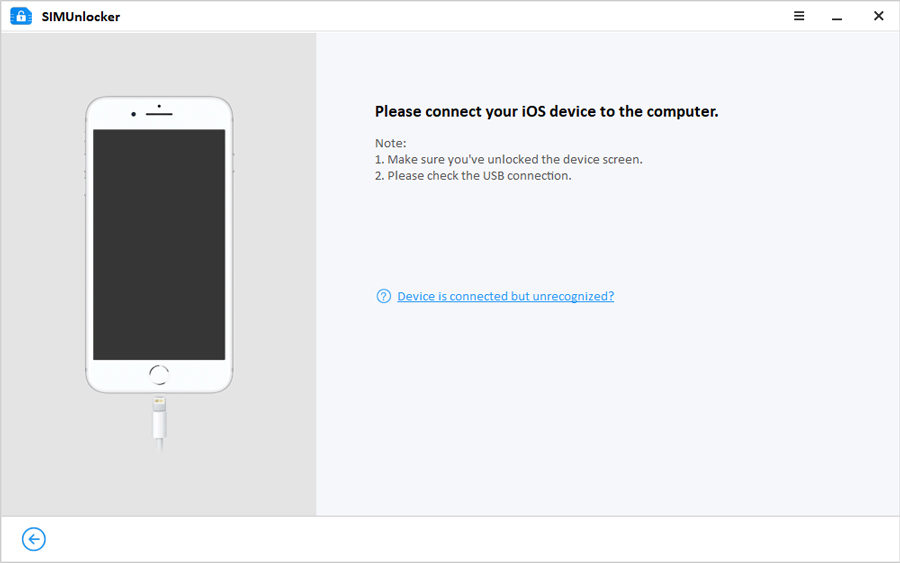
Step 2: Jailbreak your phone
Since the process needs the device to be jailbroken, SIMUnlocker will automatically download and install jailbreak tool Checkra1n into your PC. Then you can click on the Jailbreak button to continue the jailbreak. If your device is already jailbroken, you can skip this step.

Step 3: Wait for a while
Once the jailbreak process completes, SIMUnlocker will show the device details on the screen. Check the details and confirm the continuation by clicking on the Unlock button. After the unlock completes, click on the Done button and close the software. Now in your iPhone, change the SIM card and try a different one to test the unlocking.
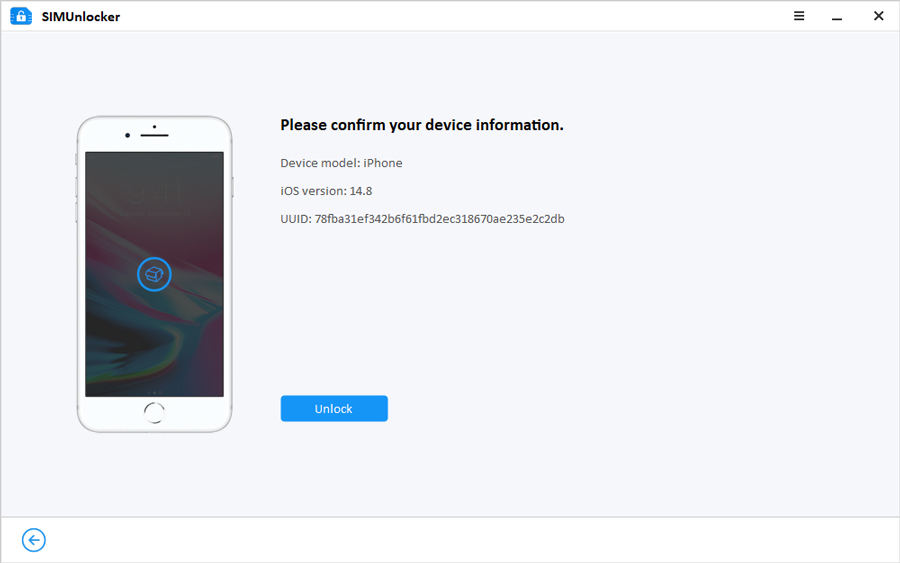
What is the difference between GPP and Factory Unlocked iPhone?
In simple terms, factory unlocked iPhones are Sim unlocked, which means you can replace the SIM card with another SIM card from a different carrier and use it without any problem. GPP unlocked iPhones are phones with a GPP chip inserted into the SIM tray, and an original SIM card is placed above that to fake the ICCID of the SIM. This type of unlocking is not permanent and might need to change all the types once Apple releases a new version. If we consider the advantages of factory unlocked phones versus GPP unlocked phones, it is clear that factory unlocked phones are much easier to operate and handle. In a factory unlocked iPhone, you can perform any OS updates, hard resets without affecting the performance of the device, unlike GPP unlocked ones.
Is it Safe to Update GPP iPhone?
Is it safe for me to update a GPP iPhone to an iOS beta?
Hi all, just wondering, I’m about to own an iPhone X that is locked to a certain US carrier. The original device owner can use the phone using a different SIM using the GPP method of unlocking (I hope that makes sense); the question is that once I own it, can I update it to an iOS beta without screwing up the GPP unlock?
— Quoted from Quora
Updating GPP iPhone brings a lot of new features associated with the new version. But also, it can bring problems. With the upgrade, your GPP chip might not be compatible with the newest version. Since Apple restrict updating ICCID, it is important that you have a GPP chip that enables you to update ICCID. That is because Apple requires the ICCID for re-activation. If your GPP chip is compatible with ICCID change, you won’t reuse the chip. Unless the software upgrade is essential, it is not recommended to update the iPhone, which has a GPP chip that brings more problems than new features, without reading the update description.
Frequent Questions
Q1. How to Activate GPP SIM Not Valid?
- If you have followed the process we discussed earlier correctly, you should be able to activate GPP on your iPhone in most cases. But if you see SIM Not Valid message on your phone, you can follow the below ways to fix it.
- First, check whether you have inserted the GPP chip correctly into the SIM tray and inserted the SIM on top of the chip. If the SIM tray is loose, you might need to replace it with a new one.
- Then restart the device and check.
- If you still face the problem, it might be due to the incompatibility of the chip with the iPhone model. Sometimes, not all GPP chips support all the iPhone models. So when purchasing, always remember to check the compatibility.
- Try to contact the merchant where you bought the GPP chip and ask for help.
Q2. Where to Buy Cheap GPP SIM
GPP chips are available in many online marketplaces like eBay and Amazon. When buying through these online markets, always check the description to verify whether the chip is compatible with your device. In some cases, we have seen sellers selling incompatible versions to the customers. The easiest way is to buy it from a retail shop or any cellphone repairing shop since you have to check the compatibility then and there.
Q3. Latest GPP LTE ICCID Code
Here are some current active ICCID Codes:
- 8901 4104 2796 0534 2419
- 8901 4104 2796 0534 2427
- 8901 4104 2796 0534 3011
- 8901 4104 2796 0534 3516
- 8901 4104 2796 0534 3557
- 8901 4104 2796 0533 9860
- 8901 4104 2796 0533 8375
- 8901 4104 2796 0534 2088
- 8901 4104 2796 0534 2393
- 8901 4104 2796 0534 2401
You can find new live ICCID codes here or from the cmd99.com websites. This websites frequently update with the newest ICCIDs available in the market for you free.


