The activation lock feature was first introduced by Apple in their device iOS 7 in order to reduce the likelihood of your Apple device being stolen. The activation lock is automatically enabled once you turn on the Find My iPhone feature on your device. With the activation lock, you need to enter your Apple ID and password before you can gain access to the device.
With your details, you can remotely erase all the data on the device, activate your device using a different Apple ID or use it to disable the Find My Phone feature. Since there are very few chances that a third party could be having your Apple ID and password, the activation lock has proven to be an effective tool in curbing theft of iPhones and iPads.
On the downside, you might forget your Apple ID and password which means that during that time, you will not access the device. However, there are several ways that you can bypass the activation lock if you have forgotten your username and password as outlined below.
Find The Apple ID and Password Back Firstly
For iOS users, forgetting your Apple ID is nothing out of the ordinary. The first step is to try and find Apple ID within the shortest time possible. If you are using your device for the first time, try and come up with a very unique Apple ID that is not easy to forget.
This ID automatically gets saved in the device and you will not be required to reset it until a year later when the device is being restored. But there is no guarantee that during that duration, you cannot forget your ID.
If you forgot the Apple ID:
If it so happens that you have forgotten the ID before your device is restored, here are steps to recover your password:
- Use the Apple ID applied.apple.com
- Click on the Forgot Apple ID or Password link
- Here, you will be asked to provide your Apple ID, click on the “Look it Up” option
- Then enter your full names and email address. Additionally, you have to answer a number of security questions.
- After the questions, the process is complete and a confirmation email is sent to the email account your provided.
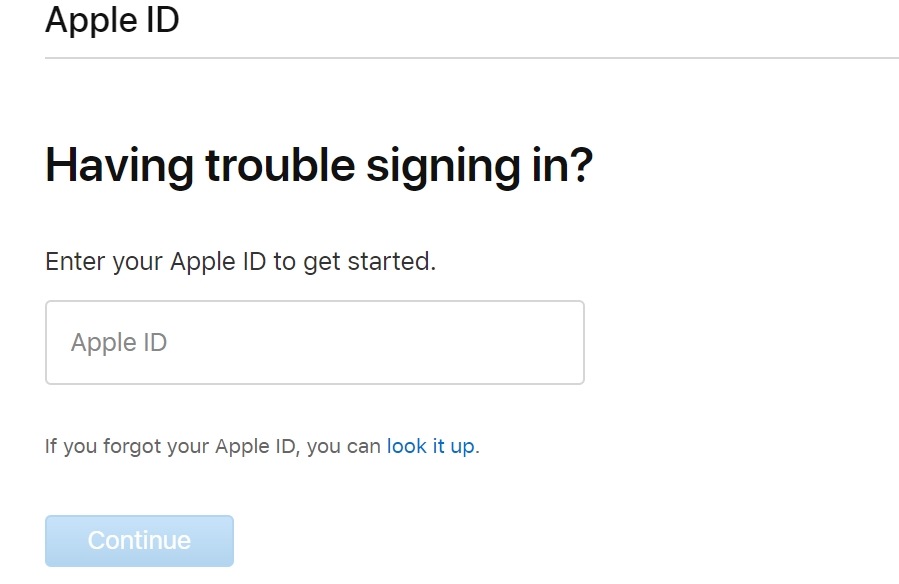
If you Forgot the Password:
- Go to the same Apple ID page applied.apple.com
- Click on the link Forgot Apple ID or Password
- Enter your Apple ID
- Type the mobile number that you used to create your Apple ID
- You will be sent a confirmation text with some instructions on how to access your Apple device
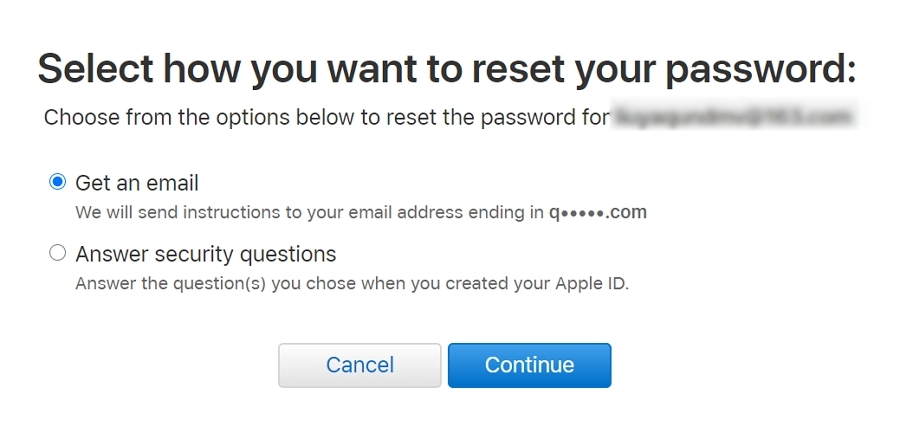
Unlock iCloud Activation Lock without Apple ID and Password
You can also use UnlockGo to remove your iCloud activation lock once you forget your password. One of the greatest challenges that iPad and iPhone users face is that once you lose your password, you can no longer gain access to your Apple device.
Such a situation will deny you access to essential device operations and features. However, removing the activation lock means that you can use a new Apple ID for Apple App Store and iTunes. It also means that the data on the device can no longer be erased remotely by you or the previous user.
Removing the activation lock also means that the activation lock will no longer appear on the device once you restart it.
iToolab UnlockGo – iPhone Unlocker
- Unlock all types of screen passcodes
- Bypass iCloud Activation Lock without password
- Delete Apple ID without Password
- Bypass MDM Lock & remove MDM profile
- Reset Screen Time Passcode in minutes
Step 1: First download the UnlockGo app to your computer.
Step 2: Open UnlockGo and go to the main window and click “Remove iCloud Activation Lock.” Connect the iPad to the computer and press the “Start” button.



Ask for Assistance from Apple Support
The most basic way of removing the activation lock is to have the device’s previous owner help you with that. But what happens if the original owner can’t or won’t help? Under such circumstances, the only solution is to ask for assistance from Apple support.
There is no guarantee that Apple will always have the solution to the problem. To get assistance, there are two things that you are required to have. You are required to have proof that the iPad was bought legally. In this case, you need to have a receipt for the purchase.
The other requirement is that you show proof that the device was legally transferred from the previous owner to you. In this case, transaction records or emails should suffice. When you have the evidence with you, the next step is to contact Apple Support.
The support team will seek to establish whether the device you want to unlock the activation lock has been reported lost or stolen. If the support team is satisfied that the proof of ownership in your possession is genuine, then they will remove the activation lock of the device for you.
Conclusion
Stuck at the activation lock screen on your iPad or iPhone is very common today for various reasons. When it happens, just know that all is not lost. There are several ways that you can fix the issue. With the right process, you will have access to your iPad or iPhone in no time.
What is important is that you understand how each process works and avoid quick-fix methods that might further complicate the problem. Remember, the activation lock was introduced as an enhanced security measure to prevent access to your iPad or iPhone from unauthorized users.
The only way to keep your device secure therefore is to always make sure that the activation lock is active. However, we are all human and you might end up forgetting your Apple ID or password. If such happens, the methods outlined above will help you solve the issue.


Hello Sir and Madam,
I have forgotten my apple ID and Password I have tried with procedures offered by apple support but the criteria does not meet, I do not know the security question for apple id and the email, name and last name also dose not match because some one else made apple Id for me. now I am stuck with this problem, even I cant restore the device.
thanks,
my iPad is used before and it is locked I don’t know the id or the password can u help
Hello Dave…..can you help me ? I appear locked out of my I pad and I went on line on my computer for advice…which I find very confusing ( its an age thing !!! ) I am nervous to do any of the complex suggestions in case I make things worse. Is there a simple process I can follow ?
Hope you can assist me. Many thanks. Raymond Reynolds