In this modern era, WhatsApp has become the standard form of communication. Millions of Smartphone users choose WhatsApp for regular texting, as it is a very quick and easy way to connect with each other without paying any cost. However, when someone disturbs you on this App, it’s become necessary to block someone on WhatsApp. No matter what the reasons are, blocking someone is a big decision. The main question that arises in the user’s mind is what actually happens once you have blocked them. How can you be so sure that they won’t be able to send you messages anymore? All your questions will be answered in this article.
Can You Block Someone on WhatsApp
Yes, you can block anyone from your WhatsApp. So, if a user irritates you, then the best way to get rid of that user is to block them from your WhatsApp. Once the user is blocked from this App, then He or She won’t be able to text or call you on this App.
Ensure to read this article till the end to find out what will happen when you block someone on WhatsApp and how to block someone on WhatsApp.
What Happens When You Block Someone on WhatsApp
But what will happen when you block someone on WhatsApp? Below we have mentioned all the things that will happen after blocking someone on WhatsApp.
- You won’t be able to receive any text messages by the block contact
- Your profile picture will no longer be visible to the block contact
- The last seen status won’t be visible to the blocked person
- The blocked person will no longer be able to call you
- The Same Group chats will be unaffected
- The blocked person will remain on your Contact list
- Your WhatsApp Status will be hidden from the blocked person
- He or She won’t be able to Video Call you on WhatsApp
Question 1. If you block someone on WhatsApp will they know
When you block someone on WhatsApp, your profile, status, and last seen will disappear from their WhatsApp Chats. The online status will no longer appear, and whenever they try to send you a text, only a single tick will appear. After noticing these things, they will know that you have blocked him or her from your WhatsApp.
How to Block Someone without Them Knowing?
Question 2. Will the messages disappear if I block someone on WhatsApp
No, Chat history won’t disappear from your WhatsApp; however, they will no longer be able to send you new text messages on this App.
How to Block a Number on WhatsApp But Still Receive Their Messages
It is impossible for someone to send you a text message after blocking a certain person. Now let us show you how to block a number on WhatsApp; please follow the below steps in the right order.
- Open WhatsApp on your device.
- Tap on the three-dot option and then choose Settings from the drop-down menu.
- Now select the Privacy Settings and then tap on Blocked Contacts.
- Tap on Add New option available at the top and search for the contact you want to block from WhatsApp.
- Select the Contact to block them from WhatsApp.
You can also Block WhatsApp users from their chats. Follow these steps to block someone from WhatsApp within Chats.
- Launch WhatsApp and open the chat of the person whom you want to block.
- Tap on the three-dot menu available at the top and then select the More option.
- A new menu will pop up, and then select the Block option to block that person from this App.
Extra Tip: How to Transfer WhatsApp Contacts from Android to iPhone
We all know that transferring data from Android to iPhone is not an easy job; however, there are some third-party programs available online that help you to transfer your WhatsApp data from one device to another device. The best among them is iToolab WatsGo – WhatsApp Contacts/Videos/Photos Transfer. This program is the best WhatsApp data transfer program available online. It allows you to transfer more than 18 types of WhatsApp formats that include, Contacts, Texts, Images, Videos, and more.
iToolab WatsGo also allows you to export all your WhatsApp data to your Computer so that you can restore it to any device. The process to transfer WhatsApp Data is so easy that a newbie can easily use this program to transfer their data from Android to iPhone without any professional help.
Here are the steps to transfer WhatsApp contacts from Android to iPhone.
Step 1. If you haven’t downloaded this program on your device, then go to iToolab’s official site and download this program on your device.
Step 2. Now launch the program, then choose WhatsApp from the left menu and select the WhatsApp transfer option.

Step 3. Connect both the source device and target device to your PC via USB Cable and then use the arrow to adjust the source and target devices.

Step 4. Once the connection is successfully complete, the program will warn you to read the warning and then click on the Continue option. Now choose the WhatsApp data type that you want to transfer on your iPhone and click Continue.

Step 5. Enable end-to-end encrypted WhatsApp backup on your Android device. If you don’t know how to enable encryption on WhatsApp, then follow the steps mentioned in the below image.

Step 6. Once the backup is generated, now WatsGo will ask you to verify the backup, so enter a 64-bit password to decrypt WhatsApp backup.
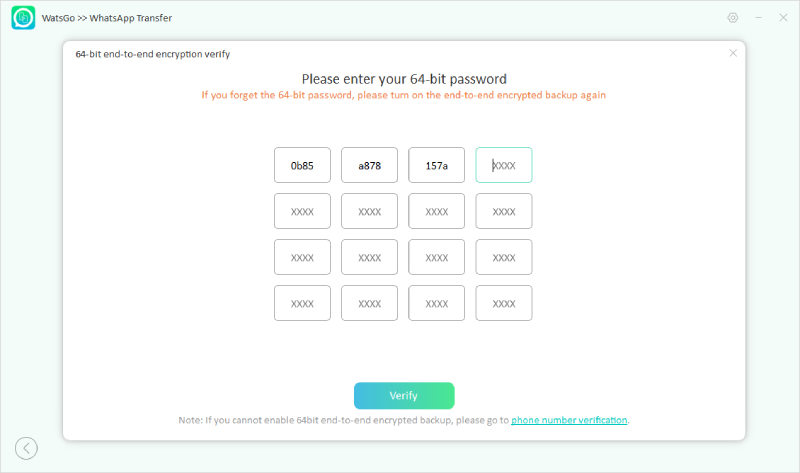
Step 7. You have come to that stage where the program will generate the WhatsApp backup and then convert it to another format that would be applied to iPhone.
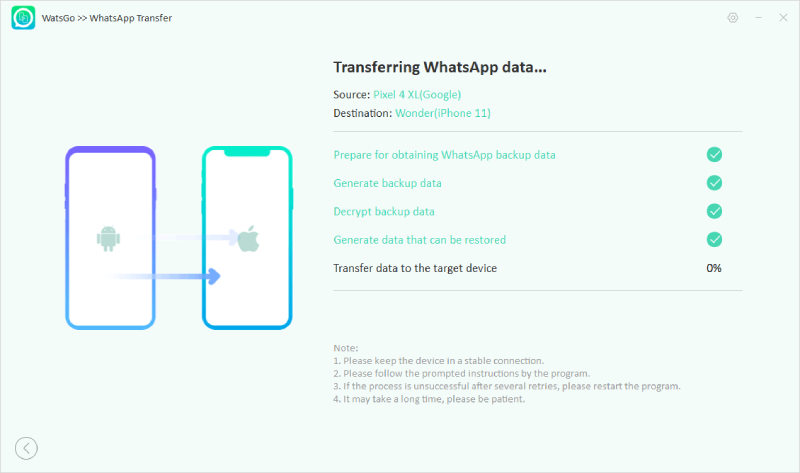
A few minutes later, WhatsApp data will successfully transfer to iPhone.

Summary
After reading this guide properly, now you have learned the advantages and disadvantages of blocking someone on WhatsApp so you can easily deal with any irritating situation. Remember that blocking any user on WhatsApp is an easy method, and sometimes if you want peace in your social life, then block the user who is trying to endanger it.
Additionally, at the end of this guide, we have mentioned a third-party program called iToolab WatsGo. That will help you to transfer your WhatsApp contacts from Android to iPhone.






