Regarding third-party clones of WhatsApp, GB WhatsApp is the most famous and widely used. It offers users a range of additional features and customization options not available in the standard version. This app enhances the messaging experience by providing functionalities such as hiding online status and customizing themes. It has also gained significant attention from users who want more control over their privacy.
In this article, we will explore what is GB WhatsApp in depth, including its features, advantages, and potential risks. You will also learn about a great tool to help you move your chats and media safely to the official app.
Part 1. What is GBWhatsApp?
It is a modified version of the official messenger and offers enhanced features and flexibility. You will not find these functions in the standard app. Designed by third-party developers, it allows users to customize the appearance of their chat interface and enjoy advanced privacy controls.
When looking for what is GBWhatsApp official site, users should be cautious because there is none to ensure a safe download. As it is not an officially recognized version, you cannot find it on any other app store. Hence, you must be extra careful when downloading it from external sources.

Key Features of GB WhatsApp
- It lets users personalize their chat interface by offering a wide range of themes and fonts, along with colors.
- Unlike the official app, GB WhatsApp offers enhanced privacy settings, such as hiding online status, blue ticks, typing indicators, and last seen.
- You can send much larger-sized files, including videos and documents, compared to the official version’s limitation.
- Even after a contact deletes a message, this app lets users view the deleted message to provide more control over conversations.
- Users can send up to 90 images at once and share longer videos in their statuses, significantly enhancing multimedia-sharing capabilities.
- This app allows users to prevent others from deleting messages they have already sent, keeping the conversation history intact.
Part 2. Is GB WhatsApp Banned?
Using this unofficial version can result in your account being banned from the official messaging platform. Since this clone app operates outside the official app’s terms and conditions, it violates the company’s policies. Meta has been transparent in its stance on third-party clones of its messaging app. They stated that users who rely on modified versions risk being temporarily or permanently banned from using the official platform.
The primary concern behind this decision is the lack of security and data protection in third-party apps. Unlike the official version, GB WhatsApp does not offer the same level of end-to-end encryption. Furthermore, it can be hard to find out what is the latest version of GB WhatsApp Pro.
Part 3. Is GB WhatsApp Safe to Use?
Safety is a significant concern for users, as it is not an official app and comes with various risks. GB WhatsApp offers appealing features such as advanced customization and enhanced privacy options. Yet, its unofficial status raises several red flags regarding security and privacy. The most significant drawback of this clone is the lack of end-to-end encryption for your personal and group conversations.
This means that messages sent through the app are not as secure and could be intercepted. Their access by hackers is among the most dreaded scenarios. Additionally, downloading this app carries high risks as it is unavailable through legitimate app stores like Google Play.
Also Read: Is GB WhatsApp Safe?
Part 4. How to Download GBWhatsApp?
Since you are not going to find this app on any official app store, looking for the most secure possible way to get it is recommended. Answering what the GB WhatsApp download site is can be tricky as there is no official website. Multiple websites claim to offer the latest version of the app, but the APKs offered can differ. Summarized below are the general steps to get this unofficial platform:
Step 1 Access your mobile phone’s browser and search for GB WhatsApp to find a download site. You will come across many links to the app, and you need to open a widely used one, such as AndroidWaves.

Step 2 For further surety, open a few links to compare the available versions and choose the latest one. After deciding, follow the on-screen instructions to download and install the APK file on your mobile device.
Step 3 Before installation, you will need to enable installing apps from unknown sources through device settings. Afterward, open the app and sign in using your WhatsApp number to utilize all the new functions.
Part 5. What is the Difference Between WhatsApp and GB WhatsApp?
While both apps serve the same primary purpose of messaging, they differ significantly in features. WhatsApp is the official, secure app version that ensures user privacy with end-to-end encryption. To answer the question of what is GBWhatsApp, it is a third-party modification that offers advanced features and flexibility. Below is a comparison table highlighting the key differences between these two versions:
Part 6. GBWhatsApp Banned? Transfer to Official WhatsApp Safely
While it offers numerous appealing features, its use comes with several disadvantages that may outweigh its benefits. One of the most significant drawbacks is the risk of getting banned from the official platform. Using modified versions like this one is strictly discouraged by the Meta. Additionally, the lack of end-to-end encryption and the possibility of downloading malware from untrusted sources expose users to serious security risks.
After going through what does GB WhatsApp do, it still recommended you move to the official version to counter the privacy issues. In general, it is not possible to restore app data from an unofficial version to an official one or vice versa. That is where iToolab WatsGo comes to the stage with the offer of moving all your chats and media to the official app without data loss.
Key Features
- It supports transferring WhatsApp data between Android and iOS devices, making it ideal for users switching phones or platforms.
- WatsGo allows users to back up their GBWhatsApp data to a computer and restore it later if needed. This is particularly useful for keeping important conversations safe.
- Users can choose to transfer specific chats, contacts, or media files instead of migrating all their data at once, allowing for greater flexibility.
- WatsGo offers the ability to preview the backup data before initiating the transfer, ensuring that only the necessary information is included.
- In addition to GBWhatsApp, WatsGo also supports data transfer for WhatsApp Business, making it a versatile solution for different versions of the app.
Ready to switch from this third-party app to the official app without losing your data? Download iToolab WatsGo today for a fast, secure, and effortless transfer. Keep your chats safe and enjoy worry-free messaging.
Simplified Instructions on Migrating GB WhatsApp Data to the Offical Platform
To move all of your chats and media files to the official version of the messaging platform, follow the elaborate steps given below:
Step 1 Navigate to Transfer GBWhatsApp to WhatsApp and Attach Phones
Commence this task by accessing the “GBWhatsApp” tab in WatsGo to launch “GBWhatsApp Transfer” by clicking “Start.” Now, link both of your devices to the computer and select the “Transfer GBWhatsApp to WhatsApp” option. You can now assign “Source” and “Destination” positions to your mobile phone accordingly.
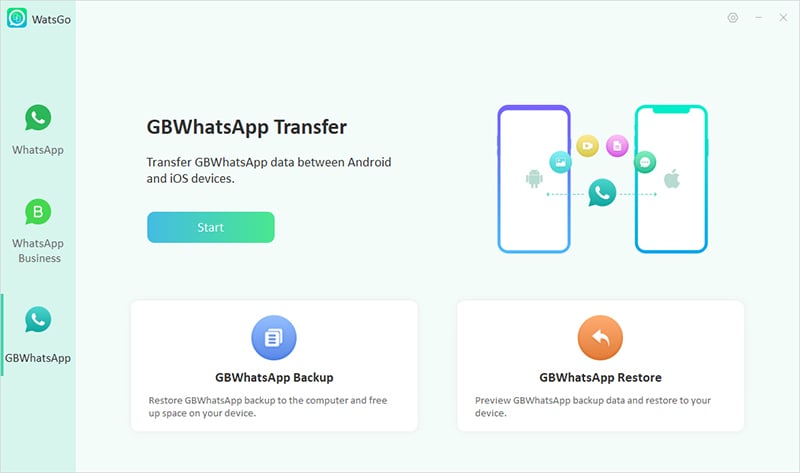
Step 2 Select the Targeted Data and Remove Two-Step Verification
Next, utilize “Transfer” to select the specific data you wish to move and press “Continue” to proceed. Now, back up GBWhatsApp on your source phone by following the on-screen instructions to wait for the program to detect it automatically. Following that you will need to verify your account on the app and remove Two-Step Verification from the phone to complete the transfer process.
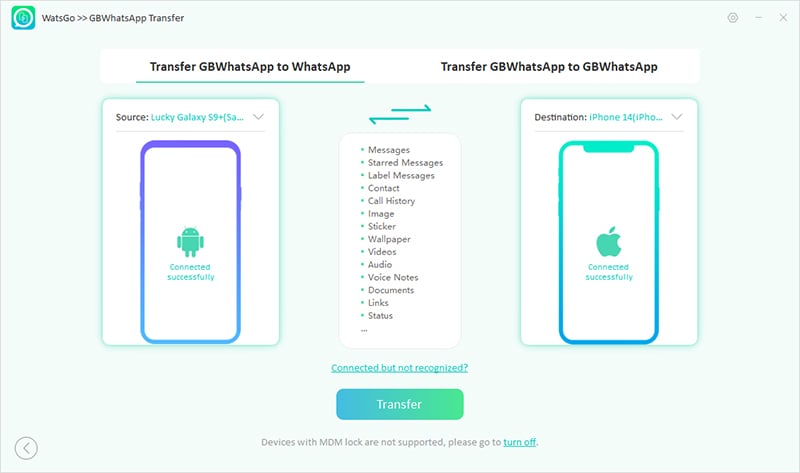
Conclusion
In conclusion, finding answers to what is a GBWhatsApp is not a difficult task. This app offers enhanced features and customization options, but it comes with significant risks such as potential account bans and security vulnerabilities. Transitioning to the official app is essential for ensuring a secure and reliable messaging experience.
To facilitate this transition smoothly, iToolab WatsGo stands out as a valuable tool for transferring your data effortlessly and safely. Its comprehensive features make it the ideal choice for migrating to the official platform without losing important information. Download this robust software today for an effortless and secure transition.

