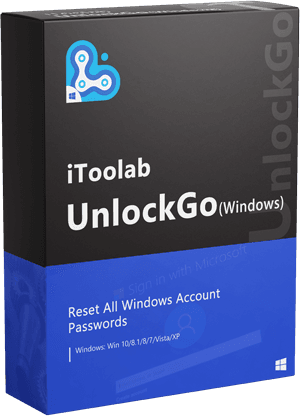Lazesoft is a software focusing on winodws data and boot and a comprehensive product. You can recover your data or repair your system when Windows can’t start normally.
Forgetting admin passwords is common as it can be seldomly used in daily life. For Windows password recovery, Lazesoft Recover My Password is a prominent name, but it still has so many limitations like just support to reset local admin and domain admin password and support windows 10 and earlier versions.
Well, we will present some of the best Lazesoft Recover My Password alternatives – UnlockGo – Windows Password Recovery. All of these tools have some pros and cons that we will explore in this guide.
What is Lazesoft Recover My Password?
Actually lazesoft is a comprehensive brand, let’s learn these tools: Recover My Password works for resetting local/domain admin password, Windows Recovery works for windows boot problem, and Data Recovery for recovering deleted files and recovering data from formatted, damaged or lost partitions.
But in this blog, we mainly talk about Recover My Password, ’cause you can find the best windows password recovery tool here instead of lazesoft.
How to use this tool to reset admin password? Ok, let’s take a further look.
1. First you need to download and install Lazesoft Recover My Password and then start its Bootable Media Builder: USB/CD/DVD.
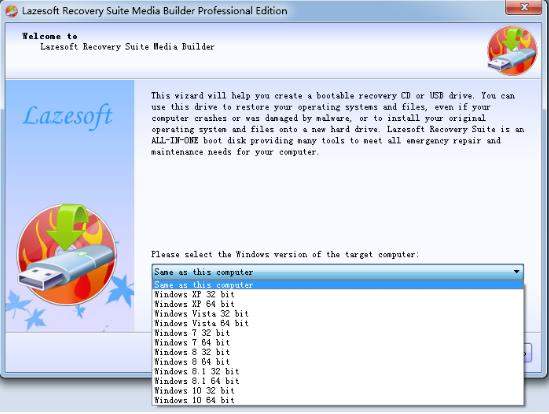
2. Click Next to start building the bootable USB disk, then insert it into locked device, use right key to enter bios menu and set bootable media builder.
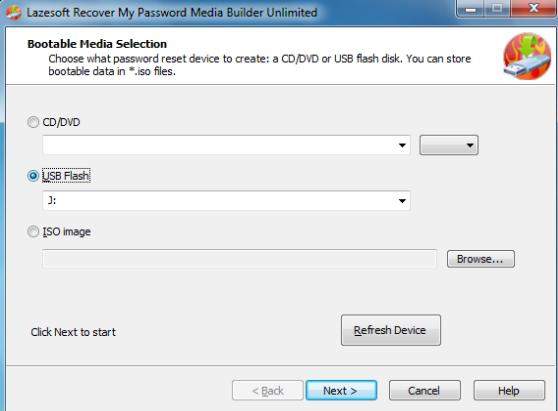
3. You can enter locked computer to reset admin password using lazesoft recover my password.
| Pros | Cons |
|---|---|
| Reset local/domain admin password in simple ways | Success rate for this tool is quite low for Windows 8 and later versions |
| Free trail is possible | User interface is boring and old |
| Can use it in Lazesoft Recovery Suite | Does not perform well for password recovery and reset |
As for the limitations and for better experience in windows password recovery, we’ve collected the best 6 lazesoft recover my password alternatives including their pros and cons.
Best 5 Lazesoft Recover My Password Alternatives
Now, as you value your important data and files, we will help you with some other options that perform quite well and have amazing features.
- 1. UnlockGo – Windows Password Recovery
- 2. Ophcrack
- 3. Offline NT Password & Registry Editor
- 4. John the Ripper
- 5. Trinity Rescue Kit
| Alternatives | Pros | Cons |
|---|---|---|
| UnlockGo – Windows Password Recovery | 1 Click to create a windows password reset disk, Reset/Remove Windows Password, Create/Delete Windows Account | Just Works for Windows OS |
| Ophcrack | Works for Mac and Linux | Does not perform well for Windows 8, 8.1, 10 and 11 |
| Offline NT Password & Registry Editor | Does not demand an active internet connection or the previous password | The Command-line interface is a thing of the past, and not all users know how to use this tool without the graphical interface |
| John the Ripper | Free of cost password recovery tool | Users need to log in to an administrator account to install this tool |
| Trinity Rescue Kit | It is totally free and does not cost anything | Works with a command-line interface only and difficult to use |
1. UnlockGo (Windows)
We all want a tool that does not pose an issue for beginners and has solid features. So, UnlockGo for windows has been the top pick for password recovery and reset for a long time. The team behind this amazing tool has specifically focused on tackling the security measurements in the latest versions.

The use of advanced algorithms and techniques helps to get the highest success rate for all password reset attempts. Here are four ways how UnlockGo can save your day when you forget your Windows password:
👍 Pros
- Secure and safe password reset by using different password cracking techniques.
- Quite reasonable prices and packages that suit all users.
- Offers different ways to handle the password forgot situation.
- UI is interactive and offers clear instructions.
Con
Just work for Windows system.
2. Ophcrack
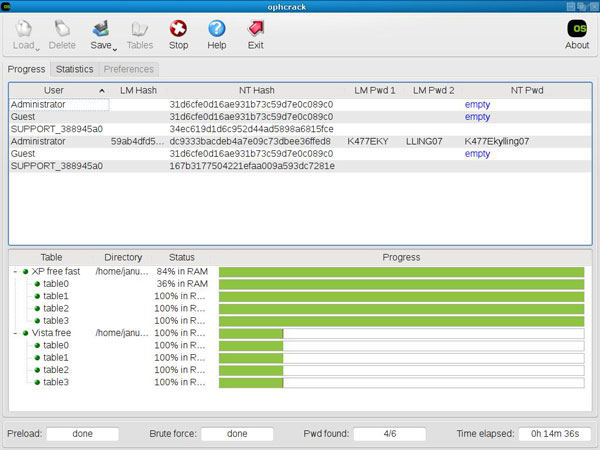
The list of the password reset Lazesoft alternatives will be incomplete without mentioning Ophcrack. With this amazing tool, you can reset your windows password or recover your password for forgotten windows login.
👍 Pros
- Supports all the latest operating systems for all time to date.
- Reset windows password instantly.
- Simple UI with detailed instructions.
- Works for Mac and Linux too.
Cons
- The software requires the downloading of an additional 649MB file.
- The password recovery process requires the burning of disk images with 3rd party software.
- Does not perform well for Windows 8, 8.1, 10 and 11.
If you are still interested in using Ophcrack as a Lazesoft alternative, you can read the detailed step-by-step guide about this password reset tool Ophcrack.
3. Offline NT Password & Registry Editor
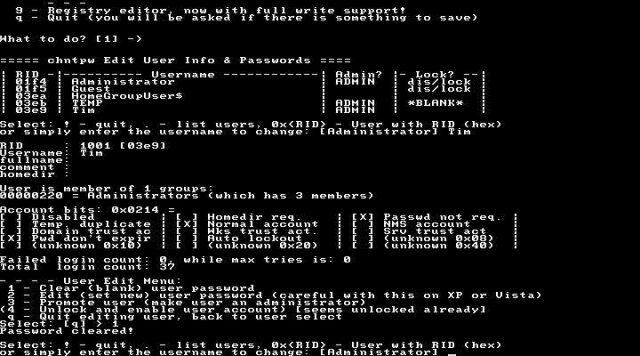
👍 Pros
- Free and open-source password recovery tool.
- Does not demand an active internet connection or the previous password.
Cons
- The Command-line interface is a thing of the past, and not all users know how to use this tool without the graphical interface.
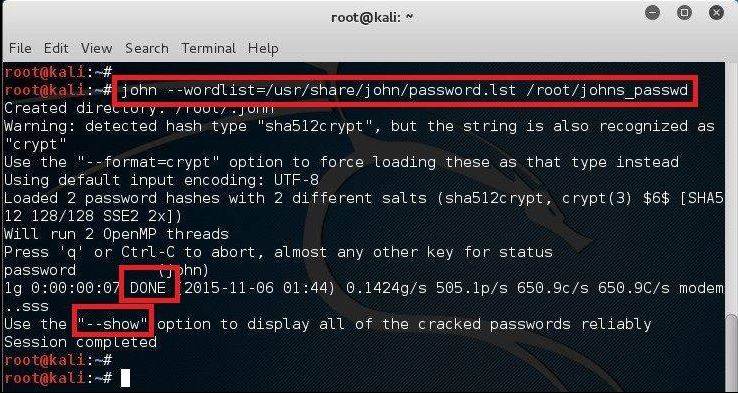
In the world of free password cracking tools, John the Ripper is the fancy name, but it has some outstanding features too. As with any free tool, you don’t get to enjoy the premium perks; still, this tool is worth it if you want to give it a try.
👍 Pros
- Free of cost password recovery tool.
- Advance options for the experts and technical users.
Cons
- The tool is a little bit more complicated for the new users.
- Users need to log in to an administrator account to install this tool.

👍 Pros
- It is totally free and does not cost anything.
- Create or delete a windows account.
Cons
- Works with a command-line interface only.
- New users may not be able to use this tool.
Extra Tips for Windows Password Reset Windows 11/10
As you might have noticed that UnlockGo for windows is the ultimate winner here, you also need to know some simple steps to use UnlockGo for windows. Among all password reset Lazesoft alternatives, UnlockGo for windows has the most interactive and easy-to-use UI.
Step 1: Install UnlockGo (Windows) and Create A Windows Password Reset Disk
You need to have access to another PC or laptop where you can install a password recovery tool. Then insert a bootable USB/CD/DVD as your windows password reset disk and start to burn it.

Step 2: Enter BIOS Menu and Set Bootable USB/CD/DVD
Insert that reset disk or USB in the target PC or laptop and follow the simple instructions to enter bios menu by pressing F12 or ESC, choose the right key by following the on-screen instructions and set your bootable disk.

Step 3: Reset Local/Admin/Domain/Microsoft Account Password
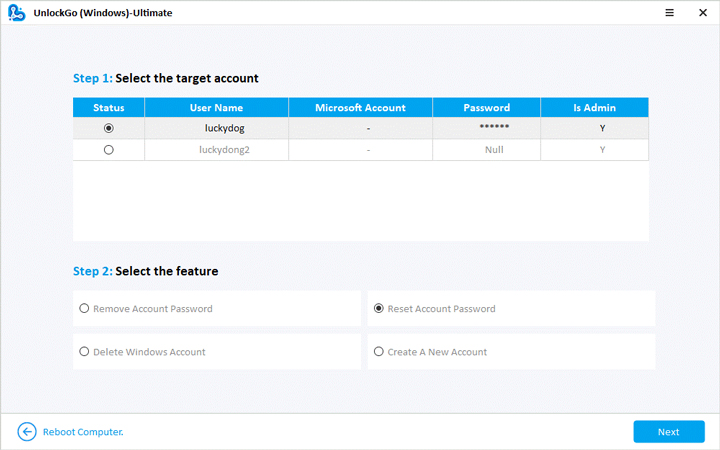
The process and usage is easy and safe, let UnlockGo (Windows) become your windows password manager.
Wrapping Up
These tools have some pros and cons but choosing the right one is not hard now. UnlockGo – Windows Password Recovery will surprise you due to reasonable price packages and other features compared to the password reset Lazesoft password recovery alternatives. Give it a try now and grab your copy now.
UnlockGo (Windows)
Reset Windows Password in 3 Steps
- 1 Click to create a windows reset disk.
- Reset/Remove windows password instantly.
- Delete/Create windows account.