Q:“ Does GPS work without phone signal? If I am unable to access any network, then is it probable to access GPS tracking without internet? If yes, what is the simplest solution?”

When you’re disconnected, the world is still there. Whether it’s off-grid or just for a while and prefer not to be connected all of the time. There are plenty of ways that will get you through any adventure without internet access.
A lot can happen when traveling with no data connection – mainly if one depends solely on their smartphone! Luckily though, many navigation applications work offline. This article will explain how does GPS work without phone signal.
Does GPS Tracking without Internet?
A mobile phone’s GPS is only as good as its ability to access outside sources such as cell towers or 3G/4G networks. These networks provide location services for positioning purposes on smartphones running Google Maps software specifically designed with this capability in mind.
When you don’t have a data connection, your phone can still use GPS and give you directions without any internet. Maps on an Android or iOS device work because there aren’t too many routes that need constant updating. This handy feature saves battery life for these types of applications as well since they’re not constantly searching out updates from servers all over the world.
Maps are a powerful tool. Yet, they don’t work without the internet, especially if you need information like live traffic updates and road blockages. In that case, your iPhone or Android device needs a data connection to be able to receive those features of an offline map app. So, the answer is yes! You can easily do GPS tracking without internet.
How Does GPS Work without Internet?
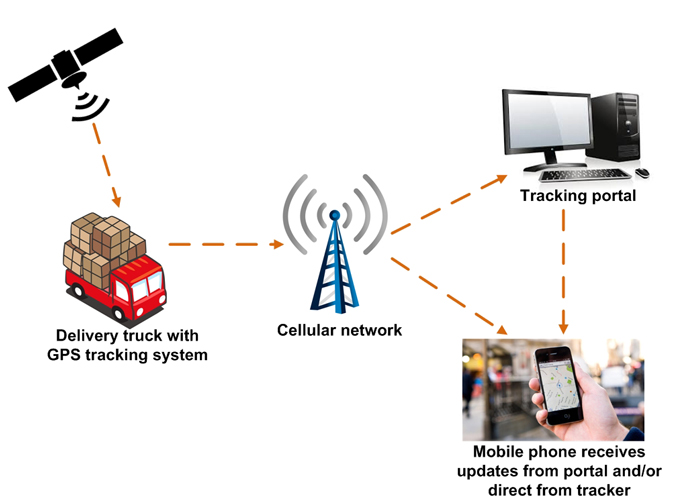
With the use of GPS, your phone can track its location without having any cellular service. Maps stored on this device do not need to be connected online because they don’t change often and provide you with routes around where you are located at that moment in time.
Maps and localization can be a bit tricky. It might take longer than usual for GPS accuracy to identify where you are located. It is since terrain conditions on the ground depend upon which app(s) or platform you are using. It may also affect how fast it can communicate with satellites in space (which helps determine location).
Additionally, if there isn’t any data streaming onto the device whatsoever – meaning no internet connection—then offline maps become necessary so they will always have access to “searching” specific locations such as turn-by-turn driving directions at any time. Despite its disadvantages, you can confidently use offline maps and perform GPS tracking without internet.
Perfect Way to Prevent GPS Tracking
There is no denying the convenience of Maps or GPS technology. However, it is not a surprise as much as most things online; many individuals also misuse GPS. They can perform illegal GPS tracking on the target individual without them knowing. Such an action is a clear case of invading someone’s privacy.
Nevertheless, if you are aware of the GPS tracking, and you are not able to confront that person, then the best case is to use a location spoofing software, like iToolab AnyGo. The tool can change your phone’s location and even simulate the GPS movement, so everything seems normal to the stalker. It is intuitive and compatible with the latest iOS 16.

168,282 people have downloaded it.
- Change GPS location on iPhone/iPad in clicks (No Jailbreak).
- Simulate GPS movement along any custom path with joystick.
- Collect and import popular GPX route files for next use.
- Mock GPS location on up to 15 devices simultaneously.
- Works well with location-based social apps and AR games.
- Fully support the latest iOS 16/Android 13.
After downloading it on your Windows or Mac system, follow the steps below to learn how to spoof your iPhone’s location using iToolab AnyGo.
Step 1: Run the program, and at the same time, attach the iPhone to the computer using a USB cable. Next, click Start to access the iPhone’s current location.

Step 2: Secondly, check whether AnyGo is displaying the correct location. If it is not the case, press the Center On tab to resolve the issue.

Step 3: After clicking on Teleport, enter where you wish to teleport the iPhone’s virtual location and click on Search.

Step 4: Finally, verify the new location, and press Go to jump to that site to prevent stalkers from learning your whereabouts.

Frequently Asked Questions about GPS Tracking without Internet
Q1: Can you still use a phone as GPS without data?
Yes, as long as you have offline maps on your phone, you can perform GPS tracking without internet. Still, you need to install the right GPS app to complete the activity without mobile data.
Q2: What GPS app works without internet?
GPS apps, such as Google Maps, MAPS.ME and HERE WeGo is among the best GPS tracking app without internet. These apps allow access to offline maps, making it easier for users to navigate.
Q3: Do GPS trackers work without cell service?
GPS trackers can easily record data even when there is no cell service, making them one-of-a-kind apps.
Last Words
If you know in advance that there will be no internet or data connection, download a map from Google Maps, so your navigation system is prepared for the situation. Such readiness allows you to do GPS tracking without internet. Nonetheless, there are certain disadvantages of using the GPS, such as stalking. To tackle that, we recommend installing iToolab AnyGo to change your iPhone’s location without them ever finding out.






