Worried about websites tracking your precise location? Location Guard may be the solution. This free browser extension for Google Chrome and Mozilla Firefox helps protect your privacy by masking your true location. Whether you’re aiming to avoid targeted ads or keep your movements private, Location Guard is an excellent tool.
This guide explores how to use it, its features, and its privacy benefits. Additionally, we’ll discuss the best alternative for iPhone users looking to change their geolocation. With privacy concerns growing, Location Guard offers a straightforward way to make sure your online activity remains private and secure.
Part 1. What is the Meaning of Location Guard
Location Guard is a browser extension, which secures your privacy by modifying your geolocation when you enter any location-aware website. Location Guard adds noise to your actual location so that websites cannot track your exact location, thereby concealing it from view. Location Guard is compatible with some of the most common browsers, such as Google’s Chrome/Chromium, Mozilla’s Firefox, Microsoft’s institutional Edge, and Opera. Fake GPS extension is a kind of browser extension that allows you to freely surf the online world knowing your location data is masked, thereby giving you better control over online privacy.
Part 2. How to Do Location Guard on Chrome/Firefox
To install and use location guard extension on Chrome or Firefox, follow these steps:
▼ Installation on Google Chrome:
- Visit the Chrome Web Store and search for “Location Guard”.
- Click “Add to Chrome” to install the extension.
- Confirm installation by clicking “Add Extension” in the pop-up window.
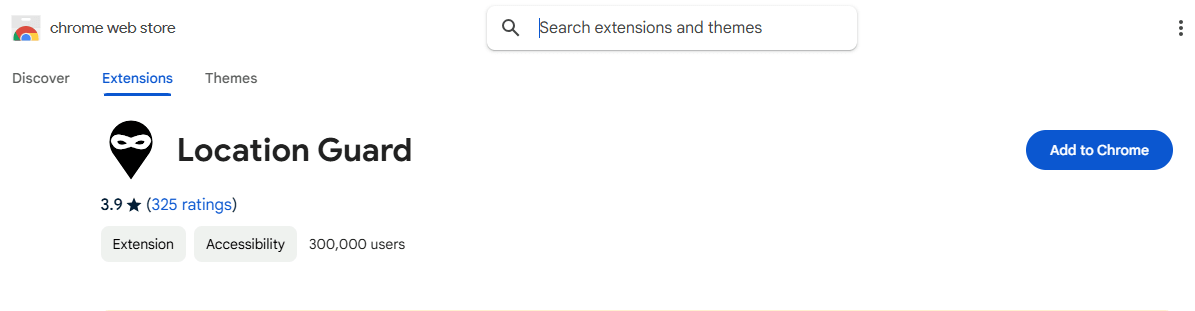
▼ Installation on Mozilla Firefox:
- Go to the Mozilla Add-ons website and search for “Location Guard”.
- Click “Add to Firefox” to install the extension.
- Confirm installation by clicking “Add” in the pop-up window.
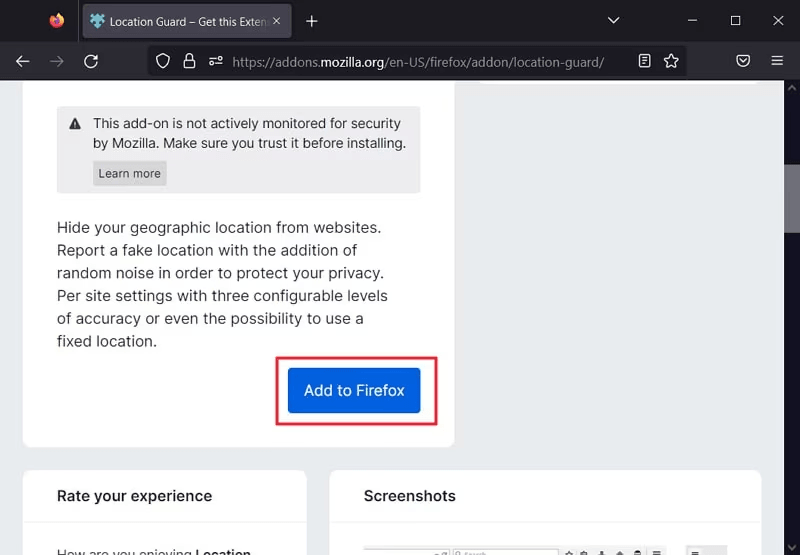
▼ Configuring Location Guard:
Once installed, click the Location Guard icon in the toolbar to access settings. You can adjust privacy levels for different websites, set a fixed location, or use the slider to control the radius of location noise. This means your location is not accurately tracked and keeps your browsing experience private.
Part 3. Best Way for Location Guard on Android & iPhone
To take your location privacy to the next level, iToolab AnyGo Location Spoofer is the ultimate solution. This powerful GPS spoofing software enables you to change geolocation on your iPhone or Android without the need for jailbreaking or rooting. AnyGo stands out for its ability to create customized routes, control speed, and select specific destinations, offering a seamless experience. It also allows you to import GPX files for a more personalized approach to location spoofing. Whether you’re playing location-based games like Pokémon Go or using apps like Facebook and Snapchat, AnyGo keeps your real location hidden, protecting your privacy effortlessly.

168,282 people have downloaded it.
- Top-notch iPhone/iPad location changer without jailbreak.
- Fake GPS Pokemon Go on Android and iOS devices.
- Simulate GPS movement along any custom path with joystick.
- Fully support the latest iOS 26/Android 16.
- Collect and import popular GPX route files for next use.
Step 1 Download and install AnyGo on your PC. Connect your iPhone to your computer and click “Start” to begin.

Step 2 Choose “Teleport Mode” or “Multi-Spot Mode” from the options in the upper right corner. Type the desired location in the search bar and select it from the suggestions.

Step 3 Click “Go” to teleport your iPhone to the new location and change its geolocation.

- Spoof GPS location easily without jailbreak or root.
- Available on multiple platforms (Mac, Windows, Android, and iOS).
- Simulate movement with customizable speeds and routes.
- Offers Joystick mode for simple and quick control.
- Includes a cool-down timer, ideal for location-based apps.
- Resolves Pokemon Go error 12 by fixing GPS permissions and more.
- Paid software, though free trials are available.
Part 4. Other Options for Location Guard – Fake GPS
1. Fake GPS Location – GPS Joystick (Android Only)
Fake GPS Location – GPS Joystick is an Android app that allows you to change your GPS location to anywhere in the world. Simply enter your desired location or point it on the map, press play, and your phone’s location will be altered. This app makes your phone believe it’s in a completely different place, like Paris, New York, or Bangkok. It’s great for games and apps that rely on location data. You can also use the movement simulation feature for more realistic results. To download, visit the Google Play Store and install the app.
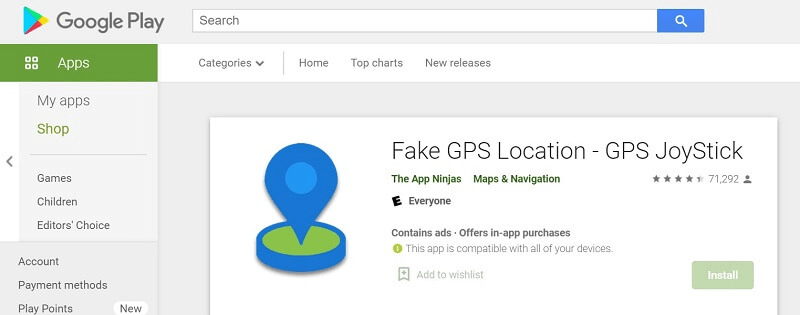
2. Mock Locations (for Developers)
Android’s Mock Locations feature allows developers and users to simulate location data. By enabling the “Allow mock locations” option in Developer Options, users can install apps to set fake GPS coordinates. This feature is widely used for testing location-based services, geo-tagging, and privacy purposes.
Mock Locations can help you hide your real location, simulate movement for AR games like Pokémon GO, or modify locations in apps like Snapchat and Grindr. To activate, enable Developer Mode in Settings, select a mock location app, and input your desired latitude and longitude. It’s a versatile tool for both professionals and casual users!
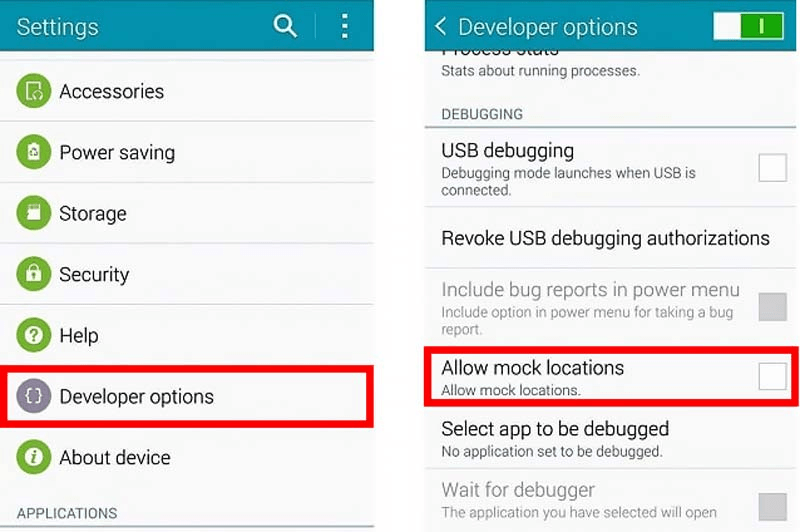
3. VPN Services (Jailbreak Needed)
VPN services are really handy tools for changing your virtual location as it hides your IP address. The moment you connect with a VPN, all your internet traffic starts running through servers present at the desired location, making browsing appear on that particular location. Useful to gain access to region-locked content or improve online privacy.
NordVPN, ExpressVPN, and CyberGhost offer applications that are pretty easy to use for Android, iOS, and desktop usage. While VPNs cannot spoof GPS locations, they complement GPS spoofing apps by masking network locations, completing any location-related privacy or access needs.
📍Note: [Easy & Quick] How to Use a VPN to Change Location?
Conclusion
Managing your digital privacy and accessing restricted content has never been easier with tools like Location Guard, Fake GPS apps, and VPN services. These solutions offer flexibility in changing geolocation, enhancing your online experience, and securing your personal data. However, when it comes to versatility and user convenience, AnyGo GPS Location Spoofer is a top recommendation for changing geolocation. It provides seamless location management with advanced features like joystick mode and customizable routes, making it ideal for location-based apps and games. Whether for privacy, entertainment, or accessibility, AnyGo empowers you to control your location with precision and simplicity.
1-click to spoof GPS Location on Android/iOS
389,390,209 people downloaded


