“I am trying to access a specific site, but my local IP is banned from the platform. Does a VPN hide your location or show a different IP from the exact location? How to use VPN to change location?”

A VPN lifts geo-restrictions and offers access to platforms, apps, or sites restricted in your country. However, a conventional VPN does not hide your physical location but changes it to one of its servers located across different world regions. This way, no one will be able to identify you or trace your activities on the internet! Read this guide and understand to use a free VPN to change location.
Top 7 VPNs to Change Location on iPhone
This section will share the names and valuable info on the best VPN to change IP address and use one!
Best VPNs to Fake Your Location
Below we have mentioned the most popular and potent VPN to change location on iPhone!
1. NordVPN
Nord is widely recognized as a reliable VPN to change IP address, offering more than 5000 servers to bypass geo-restrictions. Besides, you can watch Netflix and Amazon content from different regions from the convenience of your home.

2. Surfshark
You can use Surfshark on unlimited devices and get access to over 3200 servers to open any site on the internet. Moreover, the service is the best solution when the conventional VPN not hiding location issues.

3. ExpressVPN
ExpressVPN pretty much regulates your online protection, especially if you do not know how to change my IP address without VPN. The service is risk-free and allow you to enable any of the 3000+ servers and 160 virtual location to protect your identity.

4. CyberGhost
You can connect up to 7 devices simultaneously using the same account and enable any 7200+ servers worldwide with CyberGhost.

5. IPVanish
IPVanish lets you select one of the 75+ locations worldwide at a time to spoof your IP address and remain hidden on the internet.

6. PrivateVPN
Private VPN has ultra-fast servers in 63 countries in its arsenal for customers to change their IP address and enable complete protection online!

7. Hotspot Shield
Hotspot Shield is a free VPN service that is a pioneer in changing the IP address of users for more than two decades.

How to Set up a VPN on Your iPhone?
If you are wondering, can you change your IP address using a VPN? Follow the instructions mentioned below to learn how to set up the software!
- Run the subscribed VPN application on the iPhone.
- Enter your login credentials.
- Select a server or virtual location, and press the Connect button.
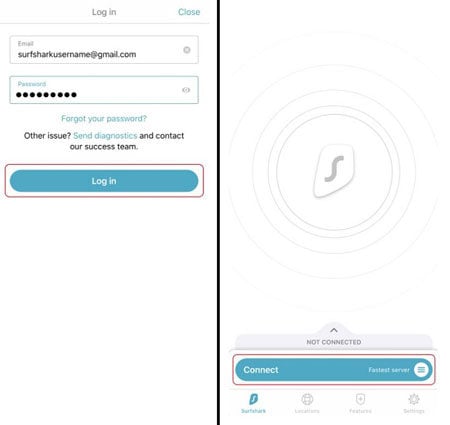
Can I Use a VPN to Fake My Location?
Yes, it is quite possible to fake your location while using a VPN, using a method called geo-spoofing. The process is where the tool you are using will change your location, such as region, city, or country online.
Though there are several ways to perform this activity, such as proxy servers, Tor browser, and changing DNS, a VPN service is the most powerful or reliable method. Since the VPN has several servers at its disposal, you can select any of them to change the IP address and location. When you enable geo-spoofing, you can access the geo-restricted content on your device without any hassle.
Useful Tips: How to Hide Your Location on iPhone without VPN?
Free VPNs are not a safe option to hide or change your location on iPhone as they are responsible for leaking your activities or information to advertisers. On the other hand, premium VPN services are too expensive for standard users.
If you are going through such a dilemma or wondering how to change my IP address without VPN, the iToolab AnyGo program is the best way to instantly change the GPS location on your iPhone/iPad. The spoof software can change multiple iPhone locations simultaneously and works on both Windows and Mac systems.
In case you are thinking about how to use iToolab AnyGo to hide your location, simply read through the step-by-step guide listed below:
Step 1: Run iToolab AnyGo on your desktop, and connect the iPhone to it. Click the Start button from the interface.

Step 2: Once you see your exact location on the software, see if it is correct or not. If it is not accurate, click on Center On to fix the issue.

Step 3: Now, hit the Teleport option and select your preferred location before clicking on Search!

Step 4: Once the software adjusts the location, click on the Go tab to teleport to that region or area.

FAQs about VPN Change Location
Learn some more tips on the VPN change location topic from this FAQ section!
Q1. How to change my IP address without a VPN?
You can manually change your IP address on your iPhone by following the steps below:
- Open the Settings app and access Wi-Fi.
- Select the Network option and location the IPv4 address tab.
- Hit Configure IP, and manually enter any IP address to change the location.
Q2: Is it legal to change your VPN?
In most countries, such as the USA, it is legal to use a VPN to protect your identity and change location. However, engaging in illegal activities while using a VPN is unlawful, and you might face some legal action from the local law enforcement authorities!
Conclusion
It is wise to keep your identity anonymous on the internet as your data is always vulnerable. A VPN service is the best option to maintain protection. This post described how VPN change location using one of its servers and information on top-rated VPN services. However, if you cannot use a VPN due to any restriction in your country, we recommend using iToolab AnyGo to hide location on iPhone quickly!






