Want to reach more people on TikTok? Your TikTok location settings play a big role in what you see and who sees your content. To explore fresh trends, extend your audience, or add specific features with regard to your area, you can consider changing your location. Unfortunately, TikTok does not provide an option to directly do this.
However, worry not! Here are some simple ways to “location setting on TikTok now for both iOS and Android users. Whether you want to focus on finding local followers or simply capturing more global trends, we’ve got it all covered.

Part 1: What Should You Know about TikTok Location Settings
Your location settings on TikTok affect the videos you see and who sees your content. Here are two key reasons why changing it can be beneficial:
- Get More Views in Other Regions: If you find your content not engaging enough, you can switch your location to get to a new audience. This is also especially useful when you want to tap into a trending subject in another country.
- Get More Followers: When you change your location setting on TikTok, you could clearly direct your area accordingly, and it might be possible for people interested in your content to follow your account.
Part 2: Step-by-Step Guide to Optimizing TikTok Location Settings
Want to reach a bigger audience and get more engagement? Optimizing your location settings on TikTok can help you attract viewers from specific regions. Here’s how:
1. Use Geotags Smartly:
When posting, add geotags of your target location. This helps TikTok recognize where your content should be shown, increasing visibility among users in that area.
2. Use Location-Based Hashtags:
Using trending hashtags like #TokyoTrends or #ParisVibes makes your content discoverable by users searching for location-specific content. The right hashtags can push your videos to a whole new audience.
3. Engage with Local Audiences:
Actively interact with content from your target region. Like, comment, and follow creators in that area to signal TikTok’s algorithm that your content belongs in their feed. The more engagement you create, the better your chances of gaining followers and views!
✅ Learn More:How To Use Rednote App | Rednote Tips and Tricks!
Part 3: Top Rated Ways to Spoof Location on TikTok
Way 1. Spoof Your Location with iToolab AnyGo
Looking for how to change location on TikTok iPhone without a VPN? iToolab AnyGo – Location Changer is the perfect solution. This powerful tool allows you to virtually change your GPS location with just a few clicks.
Access restricted content, expand reach, and explore, AnyGo makes it simple. Unlike VPNs, which only mask your IP address, AnyGo directly changes your device’s location, making it more effective for TikTok. Plus, it’s safe, fast, and works on both iOS and Android devices.

168,282 people have downloaded it.
- Top-notch iPhone/iPad location changer without jailbreak.
- Fake GPS Pokemon Go on Android and iOS devices.
- Simulate GPS movement along any custom path with joystick.
- Fully support the latest iOS 26/Android 16.
- Collect and import popular GPX route files for next use.
How to change region on TikTok with AnyGo:
Step 1 Download and install iToolab AnyGo on your computer. Click on “Start”.

Step 2 Click on the “Teleport” icon in the upper-right corner of the screen and then enter the location you’d like to teleport to. Click “Search”.

Step 3 Enter your desired location in the search bar. Click the “Go” button to teleport instantly.

Open TikTok and enjoy content from your new location.
- Easy one-click location change.
- Works with TikTok, Pokémon Go, and other apps.
- Joystick control for smooth and realistic movement.
- Allows importing and exporting custom routes.
- Limited Free Features: Some advanced functions require purchase.
Way 2. Spoof Location via VPN tool
A VPN, or Virtual Private Network, changes your TikTok area by masking your IP address. It actually routes your internet traffic through a server in another location so that it appears that you’re browsing from that place. Thus, it’s useful for unlocking region-restricted content and hitting a wider audience.
How to Use a VPN for TikTok location Changer:
Step 1: Download and install a trusted VPN app.
Step 2: Start the VPN and connect it to the server from the country of desire.
Step 3: Close and open again the application to see the results that have opened from the desired location.
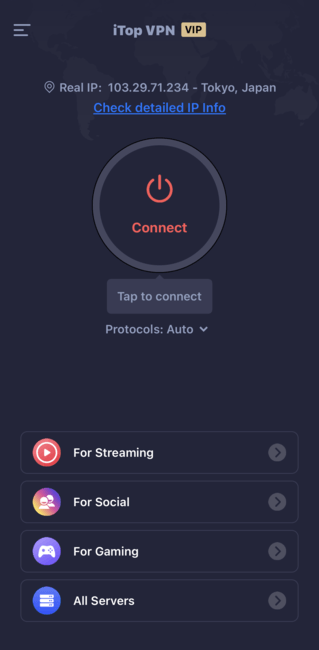
- Easy to set up and use.
- Works for multiple apps, not just TikTok.
- Provides online privacy and security.
- Helps bypass regional restrictions.
- Free VPNs may be unreliable or unsafe.
- Can slow down internet speed.
- May not work if TikTok detects VPN usage.
Common Mistakes to Avoid Before Spoofing Your Location on TikTok
✔ Using Unverified Spoofing Tools
Not all location changes are safe. Using unverified or free tools can lead to security risks, app crashes, or even getting your account flagged. Always choose a trusted tool like iToolab AnyGo.
✔ Overusing Fake Locations (Algorithm Penalties)
Changing locations too frequently or selecting unrealistic locations may trigger TikTok’s algorithm, reducing your reach or engagement. Use location spoofing moderately to avoid suspicion.
✔ Overlooking TikTok’s Activity Patterns
TikTok tracks user behaviour, including login patterns and content interactions. If your activity suddenly shifts to a different region without other supporting factors, it may raise red flags. To stay undetected, keep your content engagement natural.
Conclusion
Changing TikTok location settings can open doors to new audiences, trends, and access to region-locked content. No matter whether you use a VPN or a location spoofer, always keep in mind that choosing the correct method will guarantee undetected usage. In terms of tools available, AnyGo Location Spoofer is among the most prominent and worthy choices. With its friendly usability and robust features, it makes switching the TikTok location easy and seamless without affecting your account. If you want a seamless mode change on TikTok, then you’re looking at AnyGo Location Spoofer.

