TikTok is a fun and interactive social networking app that you can use to share and make videos. People use it best for showcasing their talents and connecting with others. Nowadays, it is gaining popularity mostly among teenagers and young adults. There are many people who like this app as it’s very easy to use compared to other apps like Instagram, Snapchat, and WhatsApp. The only drawback is the content restrictions. It shows you filtered content based on your region.
If you want to access more content out of your region, then you have reached the right place. In today’s article you will learn how to change TikTok region using a VPN and without that too.
Is It Legal to Change Your Location on TikTok?
Although a few countries have banned the use of TikTok, many are still using it without any legal issues. You can access restricted content easily by changing the location. In fact, the app policy says that you can turn off the location to avoid being tracked.
There are multiple benefits of doing so. The first and foremost advantage is that you will no longer be tracked and you can stay peaceful in your mind about the safekeeping of your Privacy.
Now, turn off location is one thing but is it necessary to change location on TikTok? Well, it is not actually necessary but yes changing location on TikTok can be really advantageous. You can enjoy the following things:
- You can enjoy being able to view hidden contents from outside your region.
- You can collab with anyone around the world.
- You can even protect yourself by not sharing your actual location as you’ll be using a spoof location to serve the purpose.
- Your content will no longer be restricted in terms of visibility only to your region only.
- Changing your location will provide exposure of your content to more number of audiences and eventually, driving in more followers.
How to Change TikTok Region with a VPN
When it is asked or thought about how to change TikTok region then first thing that comes to our mind is using a VPN.
VPN (Virtual Private Network) offers encrypted internet connection to protect your privacy and online activity by keeping your IP address hidden. It also helps in hiding your geolocation so you are free to use any app without worrying for being tracked.
Till date, NordVPN is one of the most reliable VPN used widely by the internet users. It is compatible with iOS, Android, and PC devices. Any novice can use it and change his IP address for changing region in TikTok.
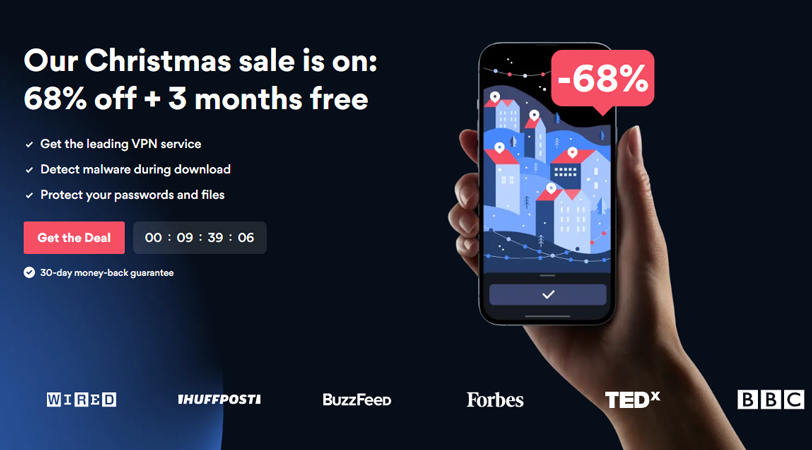
To make use of NordVPN, you need to first install it on your device and launch it. Then, simply hit “Quick Connect” and in a couple of seconds the status will change to “Connected”. NordVPN will automatically connect you to a secure server and change your IP address as well.
How to Change TikTok Region without a VPN
Change GPS Location – using iToolab AnyGo
No wonder NordVPN is the perfect way to change TikTok region without much efforts. But the only drawback is that you cannot change location to anywhere as per your desire. You can swith you to locations of the predefined servers only. And this is where we have a perfect alternative and a much better way to change location on TikTok. This is possible with the AnyGo location spoofer application by iToolab.
The amazing part is that it is iOS 16 ready, so it will even work in the latest models. You can download it in your Windows or MacOS for free. Once installed in your PC or Mac, you can alter multiple iPhone locations simultaneously. Moreover, it works amazingly with the location-based games like Pokemon Go. To teleport anywhere in the world with iToolab AnyGo, these steps will be helpful:

168,282 people have downloaded it.
- Change GPS location on iPhone/iPad in clicks (No Jailbreak).
- Simulate GPS movement along any custom path with joystick.
- Collect and import popular GPX route files for next use.
- Mock GPS location on up to 15 devices simultaneously.
- Works well with location-based social apps and AR games.
- Fully support the latest iOS 16/Android 13.
Step 1: Connect Your Device
Connect your iPhone with the with the PC or Mac in which you have installed the iToolab AnyGo application. Click on the “Start” button to proceed for the main window.

Step 2: Set Your Location
The program will show your current location. If it is not correct, hit the “Center On” icon to set it right.

Step 3: Change Your Location
To change your location to anywhere in the world, hit the “Teleport” icon present at the upper right corner. Mention the place where you want to teleport yourself and then click the “Search” button. At the end, click on “Go” to teleport after the system sets your new location.

Changing your SIM card
Get a forgein and international SIM to change your TikTok location at any place in the world. Actually, TikTok uses your GSM information for determining your location. Having a phone with dual SIM support would be great for you. That way, you can keep multiple SIMs or get only one international SIM and use it with your regular one.
Changing language on TikTok
Changing language on your TikTok application is another and the simplest way of shifting your location from the current place to another. If you wish to view the content from some other countries, changing language is the quickest way to access them. It can be done with the help of “Content Preference” option by tapping the “Profile” icon. Then, hit on “Menu” icon i.e. 3 horizontal bars on top right followed by selecting “App language” under “Content & Activity”. Select the preferred language now and hit “Done”. That’s it!
FAQs
Q1: How to turn off location on TikTok?
To do so, tap on the “Profile” icon and then on the “Menu” button appearing as three dot at the top. Go to the “Privacy and Settings” page and press the “General Settings” option. Here, you can choose whether to share your location or not.
Q2: Is It safe to use TikTok with a VPN?
Yes! It’s completely safe to use TikTok with a VPN without losing your data. You won’t be tracked by it any more as your location and IP address, both will be hidden.
Conclusion
So the next time when someone will ask how to change location on TikTok, you know the answer. We all know that TikTok is region blocked, but with the help of a VPN app like NordVPN and spoofing location with iToolab AnyGo, you can unlock what’s on the other side of the world.






