Harry Potter: Wizards Unite is an AR based game which is quite popular and works with live world locations. It takes you to the world full of wizards, witches and magic. You can find creatures and beasts by walking around in various places. Although it is an interesting game but, it is not accessible globally. Sometimes, gamers complain about an error which appears claiming Harry Potter Wizards Unite not available in your country. This article is all about how you can fix the error and access the game in your region.
What Does the Error Mean ‘‘Not Available in Your Country’’ in Wizards Unite?
The error ‘‘Harry Potter Wizards Unite not available in your country’’ may appear because of the two reasons:
- Firstly, this game has not been launched worldwide as of yet and your country will be in the region where the game hasn’t been launched. The makers have been planning on launching it globally but, it is taking time.
- Secondly, if the same error appears to the users in the region where it has already been launched then it might be quite confusing for them but it may be due to the compatibility of their devices like in the case of Android users, the smartphone is not compatible to run the game so the error appears.
In Which Countries Harry Potter Wizards Unite Available?
Harry Porter: Wizards Unite is currently available in the following countries:
| Albania | Anguilla | Antigua and Barbuda | Argentina | Aruba | Bahamas | Bahrain | Bangladesh |
| Barbados | Belize | Benin | Bermuda | Bhutan | Bolivia | Bosnia and Herzegovina | Botswana |
| Brazil | British Virgin Islands | Bulgaria | Burkina Faso | Cambodia | Cape Verde | Cayman Islands | Chad |
| Chile | Colombia | Costa Rica | Cote d’Ivoire | Croatia | Cyprus | Czech Republic | Dominica |
| Dominican Republic | Ecuador | Egypt | El Salvador | Estonia | Fiji | Gabon | Gambia |
| Ghana | Greece | Grenada | Guatemala | Guinea-Bissau | Guyana | Haiti | Honduras |
| Hong Kong | Hungary | Israel | Jamaica | Jordan | Kazakhstan | Kenya | Kuwait |
| Kyrgyzstan | Laos | Latvia | Lebanon | Liberia | Liechtenstein | Lithuania | Macau |
| Macedonia | Madagascar | Malawi | Malta | Mauritania | Mauritius | Micronesia, Federated States of | Mongolia |
| Montserrat | Morocco | Mozambique | Namibia | Nepal | Netherlands Antilles | Nicaragua | Niger |
| Oman | Pakistan | Palau | Panama | Paraguay | Peru | Poland | Qatar |
| Romania | Rwanda | Saint Lucia | Sao Tome and Principe | Serbia | Seychelles | Sierra Leone | Slovakia |
| Slovenia | Solomon Islands | South Africa | Sri Lanka | St. Kitts and Nevis | St. Vincent and The Grenadines | Suriname | Swaziland |
| Taiwan | Tajikistan | Tanzania | Thailand | Togo | Trinidad and Tobago | Turkmenistan | Turks and Caicos |
| Uganda | United Arab Emirates | Uruguay | Uzbekistan | Venezuela | Vietnam | Zambia | Austria |
| Belgium | Brunei Darussalam | Canada | Denmark | Finland | France | Germany | Iceland |
| India | Indonesia | Ireland | Italy | Luxembourg | Malaysia | Mexico | Netherlands |
| Norway | Papua New Guinea | Philippines | Portugal | Singapore | Spain | Sweden | Switzerland |
| Austria | Belgium | Brunei Darussalam | Canada | Denmark | – | – | – |
How to Fix – “Wizards Unite Not Available in Your Country”
In this part of the article, we will tell you about how you can fix the error Harry Potter Wizards Unite not available in your country according to your devices.
For Android Players:
If the game is not available on the Google Play Store of your region, you can even download the game in APK version through other sources. Although this will get you the game installed on your device but, you won’t be able to play as there would not be any creatures around you to catch nor there will be inns, fortresses or greenhouses because of location of your region. For that you will need an app for spoofing your GPS location. If you want to know more about GPS Spoofer apps for Android, check here.
For iPhone Players:
If you are unable to download Harry Potter: Wizards unite then you can follow the steps below to change the location of your App Store with ease:
Download Wizards Unite Game App in Apple Store
Step 1: Open the settings from the Home screen and tap on iTunes & App Store.
Step 2: Tap on your Apple ID and if required, enter the password of the Touch ID to authenticate.
Step 3: Next, you will tap on Country/Region and then change Country/Region. Terms and Conditions will appear. Review the conditions and then tap on Agree in the upper right corner.
Step 4: Next, to confirm tap on Agree again. Now enter your Payment method, Billing details and address.
Step 5: Lastly, tap Next and now your location will be set up in the country you chose.
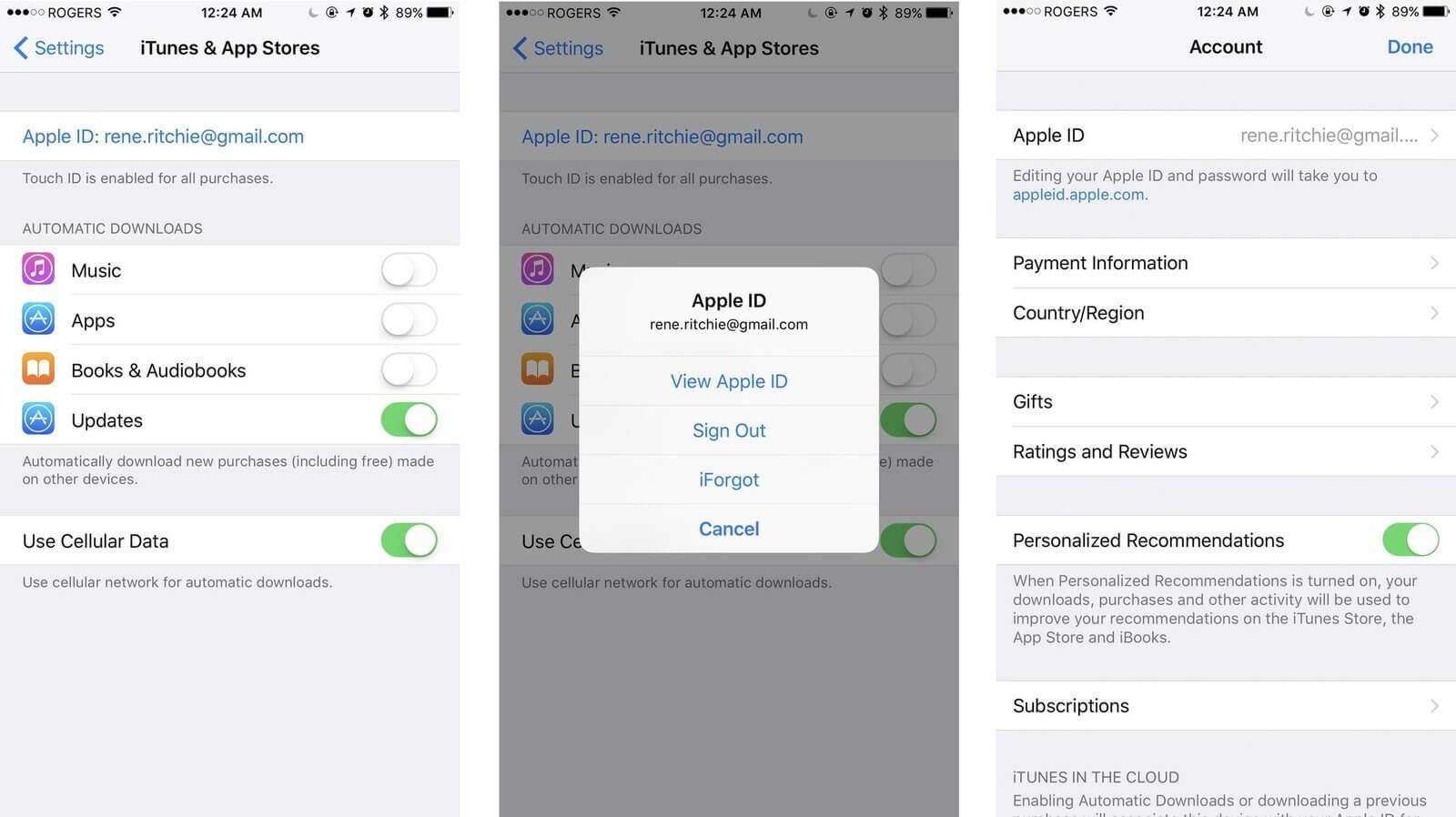
Note: If you cannot download the Harry Potter: Wizards unite in your country, you can read this article “Change App Store Country on iPhone” to install Geo Restricted apps.
Play Wizards Unite with iOS GPS Faker: AnyGo
Although you have installed the game, your GPS location has not changed. As a result, you may still be prompted with an error after you open the game. Or you can start the game normally, but find that there is nothing around you. AnyGo GPS Spoofer allows you to spoof the locations on your iPhone and works well with the location-based games and apps. You can even simulate the movement by customize speed.
You can download AnyGo for your PC, depending on the Operating System:
Steps to Change the GPS location of iPhone
Step 1: Once you have installed the software to your PC, the first thing you’ll need to do is connect your iPhone to your PC. After that, click on the Start button present on the main window of the program.
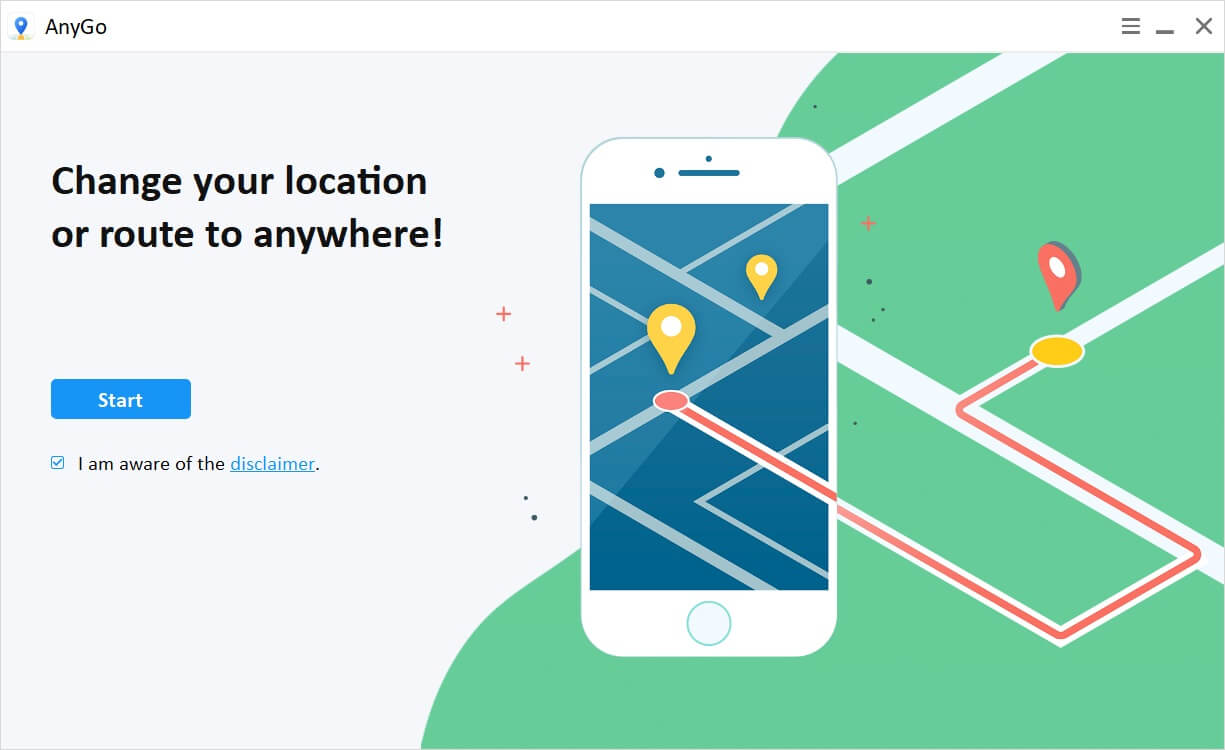
Step 2: On the next page, you will see your current location. If it is showing accurate location, then further proceed to the next step, and if not, then click Center On and your location will be adjusted automatically.
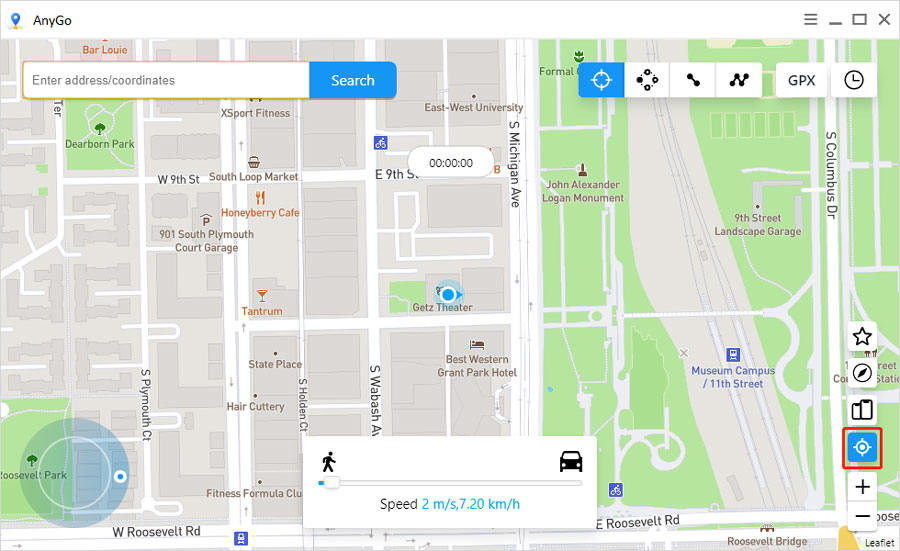
Step 3: To spoof your actual location, click on the Teleport button present on upper right corner of interface and enter the location which is available in Wizards Unite, then, click on the Search button. You can also use Multi-spot mode to set more pins on map.
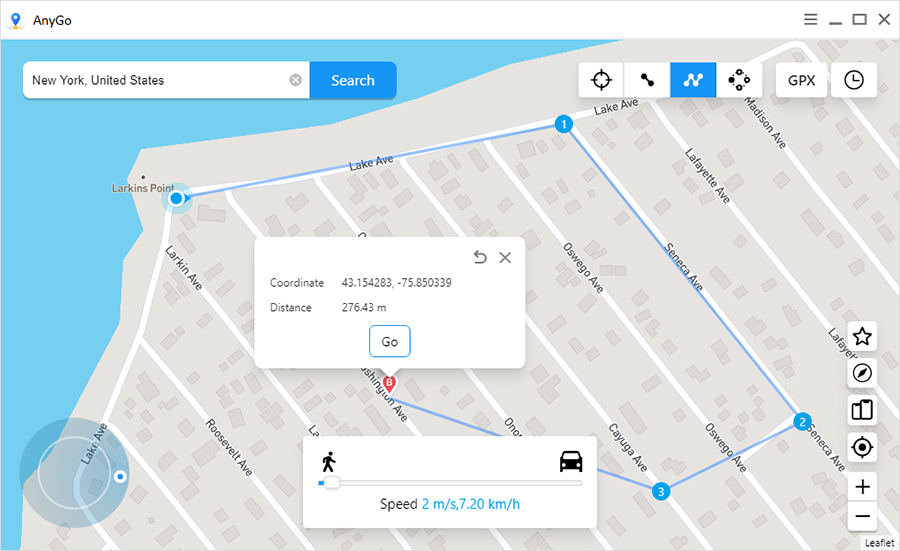
Step 4: Adjust the speed manually by dragging the speed bar slider at the bottom of the screen.
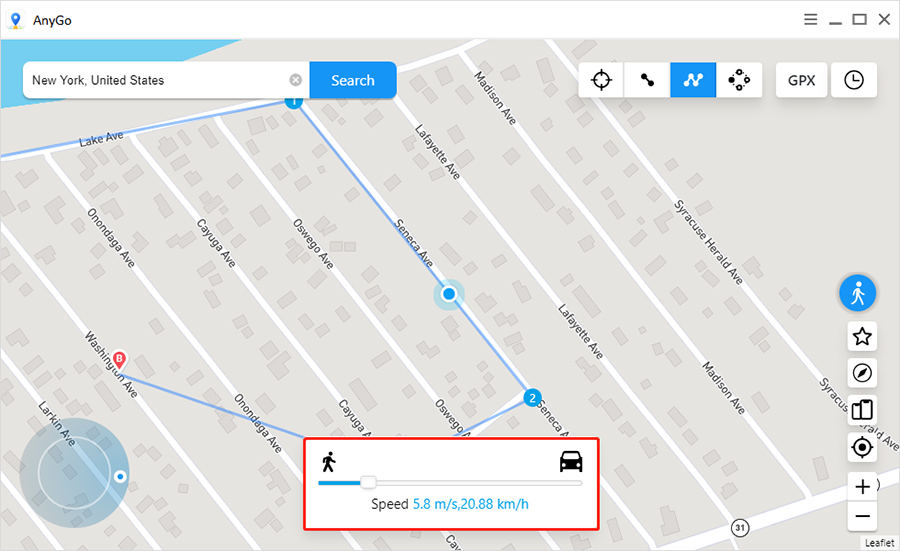
Step 5: Lastly, click Go button and your location would be faked and App will follow the route you set.
The Final Verdict
We can spoof the GPS location of your device if the error Harry Potter Wizards Unite not available in your country. AnyGo is simple, easy and efficient with no Jailbreak required and enjoy AR technology based games in the comfort of your home.






