iMyFone AnyTo allows you to change your location on iPad or iPhone in a usual and flexible way. You can alter or fake time for your direction and moving speed and break anytime you wish and share it with your friends on social media. Moreover, you can locate specific coordinates for your destination, which is essential in AR games.
But some users reported that iMyFone AnyTo won’t work in some forums. And the iMyFone AnyTo iOS App – iGO is unable to download. Here, we have collected some effective solutions to fix the issue easily. Also, you also have the option of trying to use their best alternatives – iToolab AnyGo.
Common iMyFone AnyTo Not Working Issues
Issue 1: iPhone/iPad cannot connect to AnyTo
If you face any challenges trying to connect your iPhone/iPad with iMyFone AnyTo, here are the steps you should follow to solve this issue:
Unplug and re-plug in your iDevice, then restart the program and try to connect again.
Check if the USB connection is correctly made. If not, try a different USB port using your original USB cable.
Confirm if iTunes can detect your device. If not, maybe there are some connection issues between your device and computer.
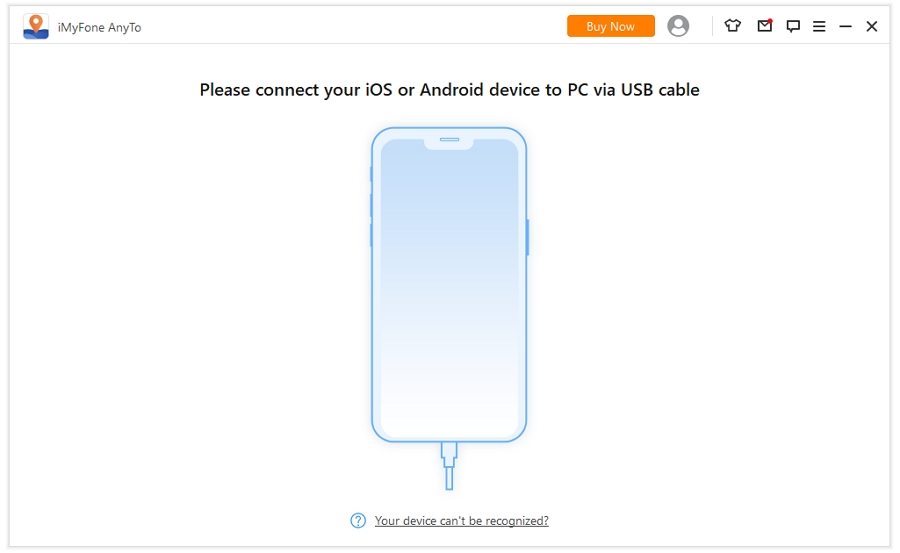
Issue 2: The map is not showing in the program
If the map is not being displayed on your device, the first thing to do is to check your network connection. If the network is available and well connected, then upgrade your iMyFone AnyTo to the latest version. Check if the problem still exists.
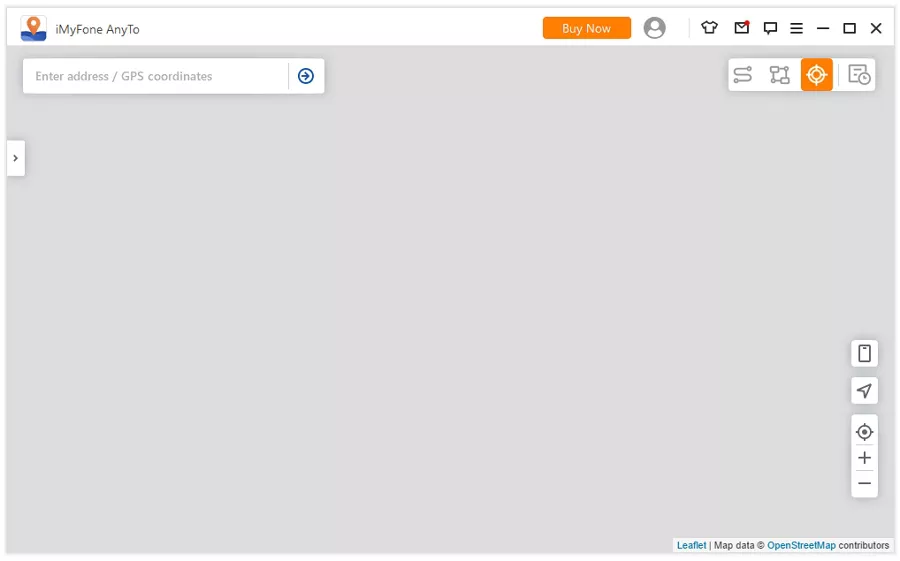
Issue 3: AnyTo crashes
If the program continuously crashes, close, re-open AnyTo, and try again. If AnyTo still crashes, send the program log files to the support team.
For Mac:
Click Go at the top menu of the Mac, then press the Options button on the keyboard. This key displays a drop-down list with a library option. Click on library, logs, then Diagnostic reports. Finally, locate the log file “iMyFone AnyTo” for Mac crash.
For Windows:
Go to the installation path of the AnyTo. Find the log folder and compress the log files before sending them to the support team.
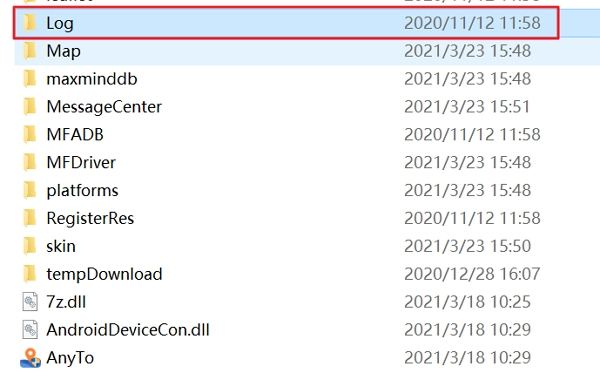
Issue 4: AnyTo is unavilable
AnyTo no longer provides service in China. The reason is not yet known, we can see that even if we use VPN to change the region, it still cannot be used. Unfortunately, Chinese users can only choose iMyFone AnyTo alternatives.

Common Fixes for “iMyFone AnyTo Not Working” Issue
If AnyTo still doesn’t work, follow the tips below to fix it.
Option 1: Check your iOS version
Firstly, ensure that you are using the iOS version that is compatible with AnyTo. Currently, it would be best if you were using iOS 8 or a later version to back AnyTo.
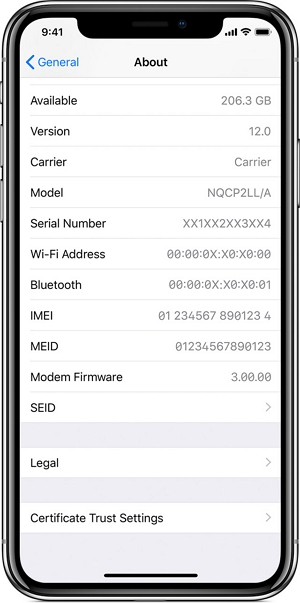
Option 2: Reboot the AnyTo
The chances are high that the AnyTo application might not load correctly on your system. Therefore, to fix the AnyTo Pokemon Go not working due to this, reboot the application and wait for some minutes as AnyTo will restart your system.
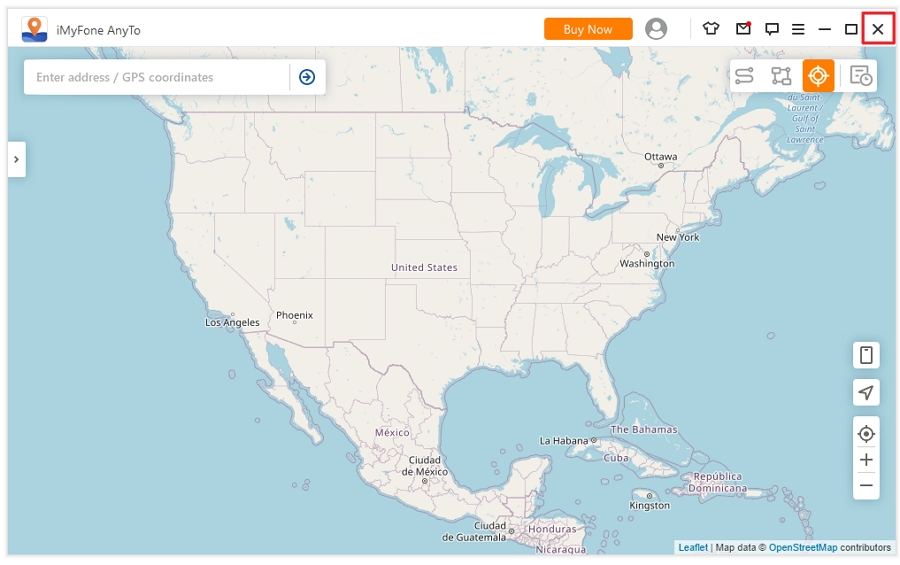
Option 3: Update your AnyTo version
If you don’t have the current version of the application, you can click the menu button on AnyTo and choose “Check for updates” to check if you have the latest version of AnyTo or not.
The application will open a window for you to follow to update your application. Alternatively, you can uninstall AnyTo on your device and install it afresh from its website.
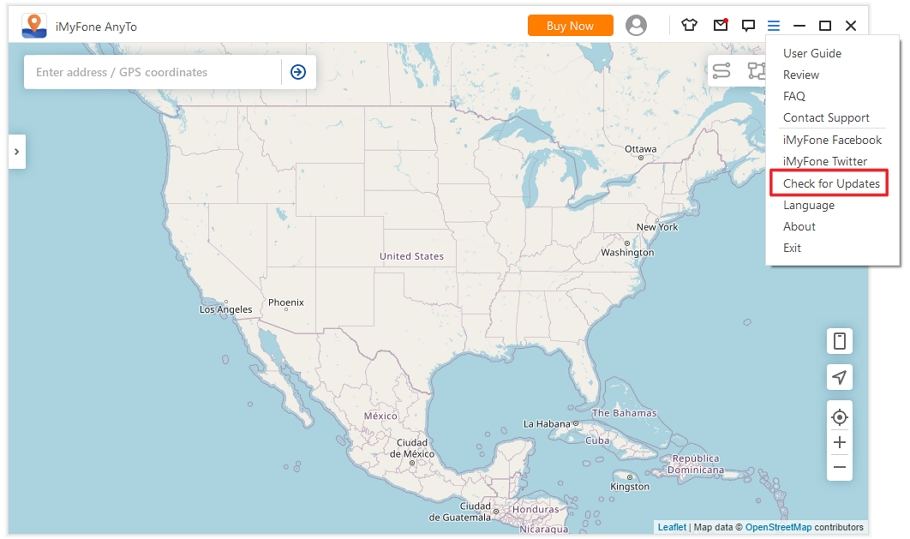
iMyfone AnyTo Best Alternative – iToolab AnyGo
If AnyTo desktop version or mobile app does not work, you can try an alternative. iToolab AnyGo is a trustworthy AnyTo alternative tool, which enables you to spoof the GPS location of your iOS/Android flexibly in location-based service games without any movement.

168,282 people have downloaded it.
- Change GPS location on iPhone/iPad in clicks (No Jailbreak).
- Simulate GPS movement along any custom path with joystick.
- Collect and import popular GPX route files for next use.
- Mock GPS location on up to 15 devices simultaneously.
- Works well with location-based social apps and AR games.
- Fully support the latest iOS 16/Android 13.
Detailed comparison between iMyFone and iToolab
| iToolab AnyGo | iMyFone AnyTo | |
|---|---|---|
| Platform | Win 10/8.1/8/7/Vista/XP Mac OS 10.11 or later |
Win 10/8.1/8/7 Mac OS X 10.9 – Mac OS X 10.15 |
| Features | 1. Teleport Mode 2. Two-spot Mode 3. Multi-spot Mode 4. Joystick Mode 5. Import GPX 6. Customize Speed 7. Multi-device Management 8. Historical records |
1. Teleport Mode 2. Two-spot Mode 3. Multi-spot Mode 4. Joystick Mode 5. Customize Speed 6. Mark Position |
| Pros | 👍 Change multiple devices’ GPS locations simultaneously. 👍 Exchange GPX files with others, easily import the game’s featured gpx route files. |
👍 Provide 3 Map styles 👍 Support Android Device |
| Cons | 👎 The free trial limit can only be 1 time per mode | 👎 Does not support the latest system macOS 11 Big Sur |
| Price |
|
|
Video Tutorial
Summary
The main functions of the two software are basically the same, but AnyGo supports importing GPX route files, which is a very convenient function for people who play Pokémon Go or other similar games. In addition, AnyGo can control multiple devices and modify the position at the same time, which is slightly better in comparison. We have also recommended some free apps for you to mock the location of Android phone.
Just download the AnyGo app to your Windows or Mac computer and have a try!







Why my anytime doesn’t working?
It says AnyTo does not provide service in your current region.
BTW, live in China mainland.
Hi, AnyTo bans Chinese users, you can choose iToolab AnyGo as an alternative.