If you’re planning to install a custom ROM on your phone and plan to root your Xiaomi device, then unlocking your Xiaomi devices Bootloader will be the first step to personalize the settings on your Xiaomi Redmi smartphones. Without unlocking, you are unable to boot or install Custom ROM.
If you’re looking to do Xiaomi Bootloader unlock, you have found the right spot.
How to Unlock Bootloader on Any Xiaomi?
Before you use Mi Bootloader unlock tool to unlock your phone, one essential task you should complete in the Smartphone is to make an entire backup of your Android phone.
1. Preparedness for Mi Bootloader Unlock
- You’ll need a computer as well as an Original USB cable.
- Verify that you have enough balance on your SIM for text messages.
- It is essential to ensure that your device usually operates (not in a soft-bricked or bricked or in a state of bootloop) to unlock Xiaomi Bootloader without waiting. You must sign in the Mi account in the settings.
- Your computer is equipped with the necessary drivers and is running the most recent and updated official MIUI software prior to beginning to unlock.
- You must put in your SIM card prior to proceeding to unlock.
2. Xiaomi Bootloader Unlock
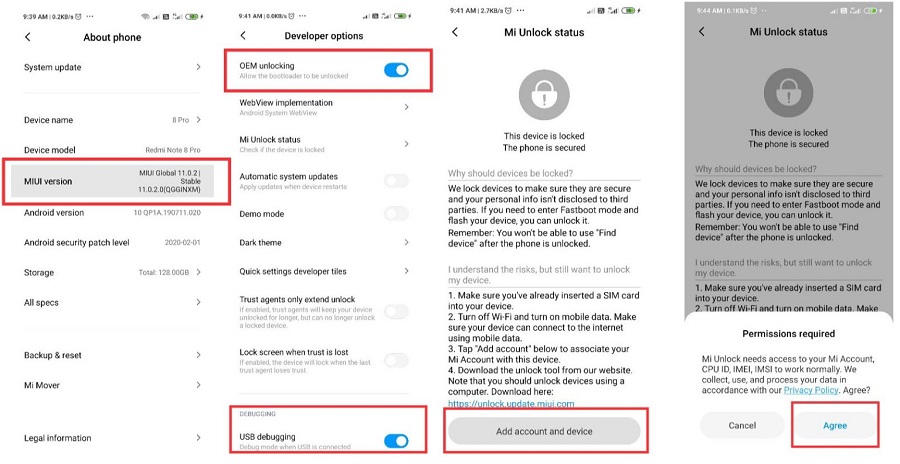
Step 2: Settings > Additional settings > Developer option. Bind your verified Mi account to Mi Unlock Status.
Step 3: Afterwards, log in to your Mi account, which has the right to unlock your device.
Step 4: After you have logged into Mi Unlock Tool, tap on the gear icon at the top of the screen to check for updates to both the USB driver as well as Mi Unlock Tool. Check to make sure you’re running the most recent version.
Step 5: Switch off your device and press the Power and Volume down buttons simultaneously to start Bootloader mode.
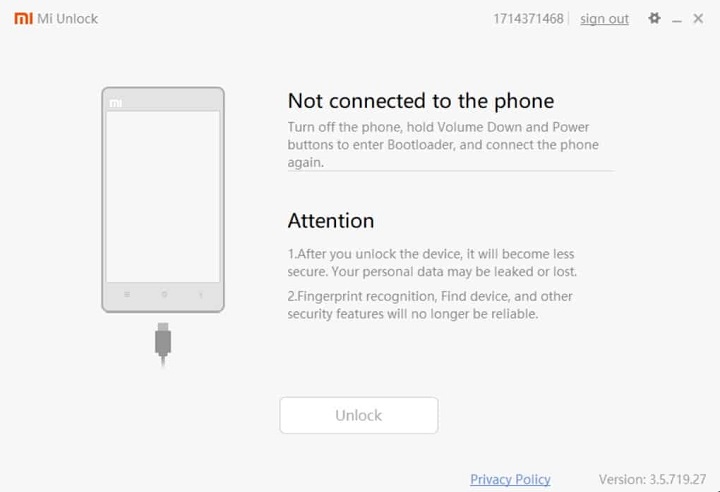
Step 7: Click “Unlock” and then adhere to the timer or waiting period as shown in the Mi Unlock Tool to unlock successfully.
Note:
- Follow the timer/waiting period as indicated in the Mi Unlock Tool to unlock successfully.
- After you’ve successfully connected to your Mi Account, you must not reset the factory settings or delete the authorized Mi account from your mobile. In the event that you fail to do this, the timer will reset, and you’ll have to wait for a while.
- You can use a different computer (64-bit) in order to open the device if MI Unlock Tool fails to recognize your device or detect an unknown error.
3. Check if Mi Bootloader is Unlocked
This process checks the status of the Bootloader.
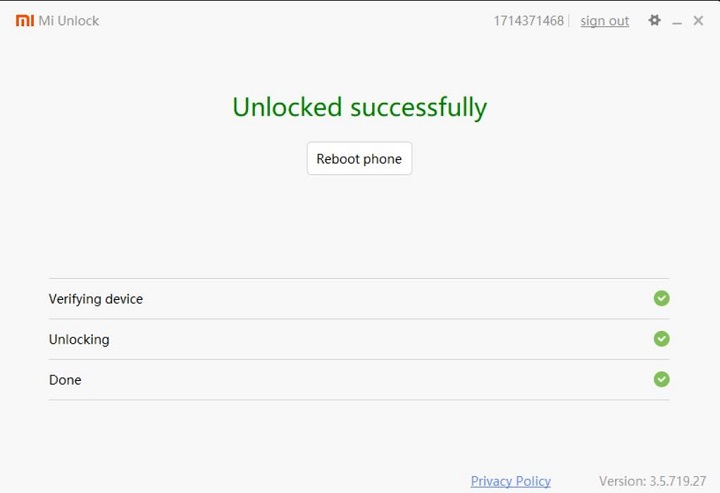
- The unlocker program will display the message “Unlocked”.
- An “Unlocked” word will be displayed when you boot.
- Advanced users can examine the status of the Bootloader via CMD.
Troubleshooting “Please Unlock 168 Hours Later”
Did you stay signed into your Mi account through the phone all the time? Your phone must be registered to the Mi account all the duration of the waiting period. If you leave the Mi account at any point, you’ll be required to start the wait process from scratch.
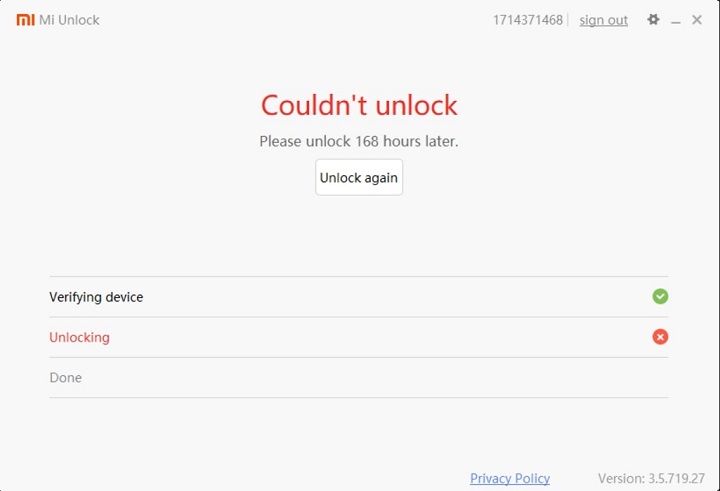
- After 168 hours, put the phone in fast boot mode.
- Connect to the PC, and click unlock.
- Don’t re-enter the account on the phone.
- Do not sign out of the account.
What Should I Do If Mi Phone Password Forgot?
If you forget the password of your device before Bootloader unlocking, don’t worry, there is powerful software available for your MI this device is locked solution issue.
iToolab UnlockGo for Android lets users disable screen locks. Users can also use it to allow bypassing of FRP locking on Samsung devices. Simple steps, and totally safe. You can also unlock certain Samsung devices without losing information using this powerful Android Lock Screen Removal tool. UnlockGo (Android) is a 100% secure android unlocker. So long as you give complete information about your device, the tool will not cause any harm to your device at all.
UnlockGo Android screen lock elimination allows users to get rid of any lock on the screen without a password. It is possible to have all issues with screen locks resolved in just a few minutes.
UnlockGo (Android)
Screen Lock Removal Program
- Solve any issue with screen locks in just a few minutes
- All major Android brands: Samsung, HUAWEI, Xiaomi, Motorola, etc
- Bypass Google Lock (FRP) on Samsung devices
Main Steps of Removing the Screen Lock via UnlockGo Android
Step 1: Connect your Xiaomi device
Get started with UnlockGo (Android) from your PC, then select “Unlock Screen Lock”, and then begin the process and connect your mobile to your computer.

Step 2: Confirm device information
Before connecting, make sure that you check the information on your device. Once you’ve picked Your Phone Brand, click “Unlock” to connect to it. Take Samsung for an illustration.

Step 3: Turn on your device to Recovery Mode
There are several ways to get into Xiaomi Recovery Mode that have and do not include a Home button. To start the recovery mode, you must follow the instruction on the screen.

Step 4: Begin the process of unlocking
Once your phone is in Recovery Mode, follow the screen steps to disable the password. You could remove lock screen without any technical knowledge.
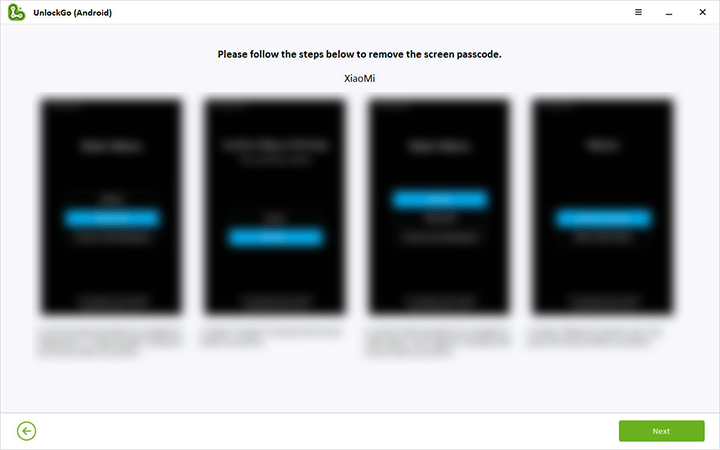

Frequently Asked Questions about Mi Unlock
Q1. What Mi devices are locked?
You are able to unlock Xiaomi Bootloader for the following devices Mi 4c, Redmi Note 3, Mi Note Pro, Redmi 3, Mi 4S, Mi 5 and Mi devices were introduced in 2016 and onwards.
Q2. Should you Unlock Bootloader?
| Pros | Cons |
|---|---|
| Root your phone. | The performance of your device might be affected. |
| Additionally, you can use the TWRP recovery to you Xiaomi phone. | There will be no official OTA Updates. |
| Simply and easily install customized ROM to your phone. | When you unlock the Bootloader all your files and data are erased, make sure you backup to your Android device. |
| You can install compatible applications through rooting your phone. | It is possible that your Xiaomi Device warranty will expire. |
| Modify your phone to your preferences. | The Recovery mode will change. To update via Recovery, you will require the use of Mi PC Suit. |
Final Thoughts
We have concluded how to unlock Xiaomi Bootloader in a few easy steps. However, suppose you run into an issue where you cannot bypass your password screen, it is recommended to use UnlockGo Android software to disable your password. If you don’t know much about Android flashing, customizing ROMs, etc. It’s not advised to unlock the Bootloader. This could cause significant harm to your device or personal information.


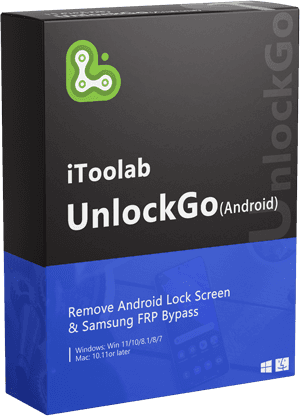





Hello there.
Do I have to be online all throughout the 7 day waiting period?
nope