Once you buy your favorite OPPO phone, you set up your phone according to your preferences like setting up Google accounts, apps, screen locks, etc. You have multiple security options to secure your phone’s confidential data from anonymous reaches like passwords, fingerprints, PINs, or patterns. But if that password is forgotten due to any reason, you are in trouble.
But wait! This article is all set to guide you step by step on how to unlock or open an OPPO phone without a password.
I gather the most effective solutions to bail out of this issue make sure you read till the end to get maximum value.
Part 1: What’s the Default Password for OPPO Phone?
Unfortunately, there is no default password available for the OPPO phone to unlock it. The default password “0000” is specifically used to factory reset your phone if it is not performing smoothly or has some software glitches.
So, if you tried to unlock your phone using this code, all the configurations you set on your phone will be deleted and you can’t recover them if you don’t have a backup.
Part 2: Can We Unlock OPPO Phone without Password?
Yes, you can unlock the OPPO phone without a password only if you have a clear idea of which method works for you. Truth be told, it’s very common to forget your password these days because most of the time memory betrays us due to busy schedules, and it’s impossible to remember even a simple password.
Now, it’s time to catch the next section to find out how to unlock the OPPO phone if forgot the password.
Part 3: How to Unlock OPPO Phone without Password?
Wondering what happens if you forgot your OPPO phone password? Your phone will block your access and leave you in a helpless state and forced you to find out the right way to crack that password.
Remember! Never try to attempt manual ways without checking for the device compatibility and the solution guarantee to confirm if it will work for you or not. But for now, check the following solutions which are 100% authentic that you can confidently use to unlock your OPPO phone.
- 3.1 Use Enrolled Fingerprint (ColorOS 5.0 to ColorOS 6.1)
- 3.2 Factory Reset Your OPPO Phone
- 3.3 Use Android Device Manager
- 3.4 Use OPPO Password Unlock Tool
3.1 Use Enrolled Fingerprint (ColorOS 5.0 to ColorOS 6.1)
You can unlock your OPPO phone using the enrolled fingerprint that you setup lastly as a security option. Even if you don’t have a bound email address, this method will get your phone unlocked in a few steps.
1. First, type the wrong password in the passcode field, and tap Forgot password option.
2. Now, choose Reset using fingerprint and put your finger on the fingerprint scanner.
3. You can now create a new password for your phone.
Note: This method works only if you set up a fingerprint lock before locked out of your phone but if you don’t set up a fingerprint lock you can try another method in this list.
3.2 Factory Reset Your OPPO Phone
Most OPPO users find out that the handiest method to bypass OPPO lock screen password is factory reset.
So if you want to unlock OPPO phone password if forgot without fingerprint and you have a backup, this is the most concise option that can be followed using these steps.
1. Turn off the OPPO phone by long-pressing the Power key.
2. Now, put your phone in Recovery Mode by pressing and holding the Power and Volume Down buttons simultaneously until an OPPO logo screen appears.
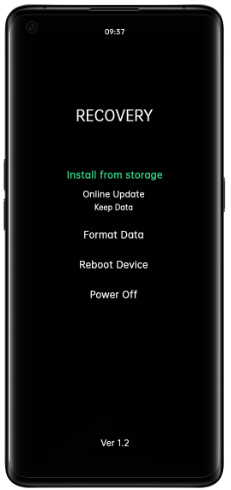
3. As you successfully entered Recovery Mode, choose the option Wipe Data twice and then tap OK to confirm. After a while your all phone data will be deleted and your phone will unlock successfully.
3.3 Use Android Device Manager
Android Device Manager is a strong security feature powered by Google that assist as a lifesaver if our phones get lost or stolen.
Moreover, to unlock your OPPO phone with Android Device Manager you should connect Android Device Manager with your Google account, and your location and Find My Device features should be turned on.
If so then these steps will resolve how to unlock OPPO phone without a password when you follow them carefully.
1. Visit the Android Device Manager website on your PC or any other phone.
2. You need to log in with the same Google account that you use to sync on your OPPO phone.
3. Now, click the ERASE DEVICE option.
4. You need to enter your Google account password again.
5. Click on the ERASE DEVICE button.
6. A pop up will show up. Click Erase to confirm the operation.
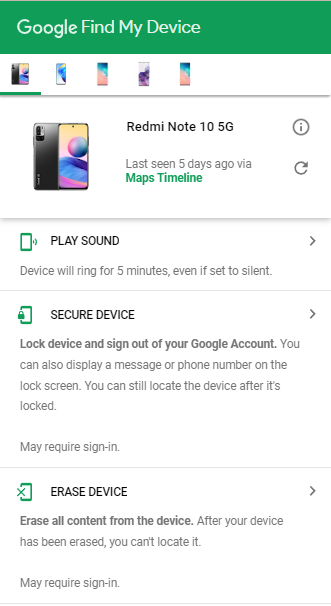
Once done, your phone will restart and you can open your OPPO phone without password now.
3.4 Use OPPO Password Unlock Tool
When the manual method doesn’t come up with the requirements to unlock your phone, we recommend you try an Android unlocker tool that not only comes up your phone’s compatibility but saves you from navigating to different files and websites to unlock your OPPO phone.
iToolab UnlockGo (Android), a strong Android unlocker tool that not only unlocks your phone in minutes but also cracks all barriers of password or screen code requirements. This tool will become your all-in-one solution for all your Android needs whenever your phone is locked.
Want to check the features, just scroll down.
UnlockGo (Android) – NO. 1 Android Unlocker Tool
- Remove password, PIN, pattern, fingerprint and face recognition in a go.
- Easy, simple process that can even be performed by non-techies.
- No additional passwords, files, or tools required.
- Safe, secure, and malware-free.
- Support unlocking OPPO Android 5-13, ColorOS 2.0-13.
Let’s download iToolab UnlockGo (Android) on your Windows or Mac PC and once installed, follow these steps wisely.
Step 1 Open the tool on your PC, you need to choose Remove Screen Locks. Click the green Start button and then connect your OPPO phone to your PC.

Now, you need to select your phone brand from the list given by UnlockGo (Android). Once you choose your mobile brand, click Unlock.

Step 2 Follow the on-screen instructions to remove the screen passcode.
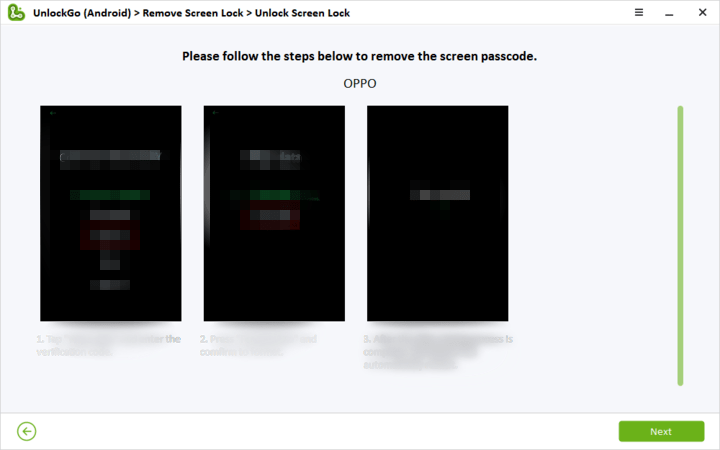
Step 3 Congratulations! Your OPPO phone is unlocked, now reboot the device to set up a new password.

Conclusion
Now you are all set to fix the query of how to unlock your OPPO phone password if forgotten. Stuck on a locked phone might bother you but when you have authentic solutions to resolve it you can confidently attempt the process you are convenient with.
Moreover, using the best option is always a priority to achieve the best results in less time, I am talking about iToolab UnlockGo (Android) because having this tool is wholesome in phone-locking situations and you have a lightweight utility in your PC to unlock your phone anywhere, anytime remotely.







I lost an oppo phone with fingerprint lock and alot of confidential informationa is inside. and does it means with the unlockgo tool, anyone who pick up can use it to unlock the fingerprint lock and view these confidential information?
Hi Dav, iToolab UnlockGo Android can unlock fingerprint lock on OPPO phone, but your data stored on the device will be erased.