Are you the one whose pattern or password is disabled? Now! You may be confused whether you reset your device or consult with an Android technician to bale out this situation. Your pattern or password requires to be disabled in crucial cases of forgotten or locked phones.
But relax! Most Android users face this dilemma if you are here, then read this article and share it to fix this issue yourself and regain guaranteed device access.
Why My Pattern Password Disabled?
Android is loaded with multiple security methods to protect users’ data and privacy from illegal use. Forgotten pattern or password blocks access to even your own device until you make pattern or password disabled.
They can be disabled due to various causes. Check the details below:
- You set a complex pattern or password that forgot when trying to unlock the device.
- You draw the countless wrong pattern in panic or hurry that disable your phone lock.
- If your Android screen is broken it interrupts the device to accept your pattern or password.
Easiest Way to Fix Pattern Password Disable with Pattern Lock Remover
Android’s pattern password disable has mystified millions of users around the world. To fix this problem, many third-party tools are available online that hack the Android pattern lock screen. With frequently upgrading technology, a professional screen lock unlocker tool iToolab UnlockGo (Android) aids to fix disabled pattern passwords completely.
Its smooth secure services for Android screen unlocking promises for user’s device security. The operational routes implemented by iToolab UnlockGo (Android) are quite easy making it highly regarded for users. Hence, UnlockGo (Android) guarantees that the device is recovered from any scenario easily where it is locked.
UnlockGo (Android) – Screen Lock Removal Tool
- Easy steps, no technical experience needed
- Removes pattern lock, PIN ,password ,fingerprints ,face recognition
- Unlocks screen locks without data loss on early Samsung
- Successfully bypass FRP in Samsung, Mi, vivo (Android 5-13)
- Highly support 20+ leading Android brands, phones, tablets
Now, take a start by installing and downloading iToolab UnlockGo (Android) to fix your pattern password disable with a free download for Windows 11/10/8/7.
Step 1: Connect your Android
When you launch UnlockGo (Android) on your computer, a homepage appeared. Choose option Unlock Screen Lock and connect your smartphone with PC using a USB cable and hit the Start button.

Step 2: Confirm your Device brand
Confirm the device information the screen asks for before connecting. Select the right phone brand (eg. Samsung) from the list and click Unlock to run the process.

Step 3: Enter your Android device in Recovery mode
If you are a Samsung user then you should know that it uses multiple routes to enter recovery mode. Click this link for a complete guide to enter Recovery mode.

Step 4: UnlockGo unlocking your screen lock
As you enter your phone in recovery mode appropriately, you need to follow the step-by-step on-screen instructions the tool asks you.

Step 5: Congrats, pattern password disable fixed
Lastly, restart your device and set up a new pattern password.
Geek Way to Solve Pattern Password Disable with ADB Command
Android Debug Bridge (ADB) is a versatile tool used to manage the state of Android-powered devices. ADB does a lot to your Android when you are doggedly trying to hack your phone’s pattern, password, or attempting to debug something actively.
It is used to perform functions like mirroring the screen or unlocking the screen lock on a broken screen from your operating system’s command line. Foremost, it removes pattern lock on Android without factory reset and losing data as well.
These steps are slightly technical please read and follow carefully.
Back-Up locked Android’s Data
Step 1: Download and install the ADB tool on your Windows or Mac computer.
Step 2: The device for USB debugging is deactivated, enter your Android into recovery mode to create an ADB connection.
Step 3: Now, press SHIFT+ Right-click to operate the ADB tool, choose Open PowerShell window here (Open Command window for Windows 11).
Step 4: Connect your phone with a PC by making sure it identifies your device. If not, download and install the right drivers.
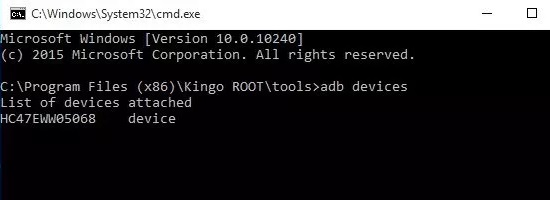
Step 5: Now, open the command prompt and enter command adb devices, press Enter, if you find your Android’s information it means you configured ADB accurately.
Step 6: Put your device in ClockworkMod Recovery, hold, and press the Power button, Home+ Volume Up or Down key.
Step 7: Use the command “adb pull / data / media / clockworkmod / backup ~ / Desktop / Android-up” to backup device data.
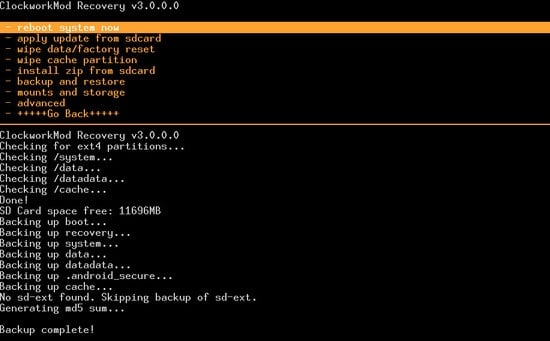
Unlock Pattern or PIN
Step 8: To unlock a PIN-locked phone especially on a broken screen, enter the following commands.
- adb shell input text xxxx (Change xxxx with your original PIN password)
- shell input keyevent 66
If you want to reset the locked pattern, input the following command.
- adb shell rm /data/system/gesture.key
Important:
- This process requires significant technical know-how, please do it carefully.
- Wrong command attempts may result in process failure or device malfunctioning.
Fix Pattern Password Disable Samsung via Find My Mobile
Samsung developers arrange the Find My Mobile service on Samsung phones and tablets to locate a lost device and secure its data. Hence, it is widely used to bypass pattern lock in Samsung or recover forgotten passwords or PINs.
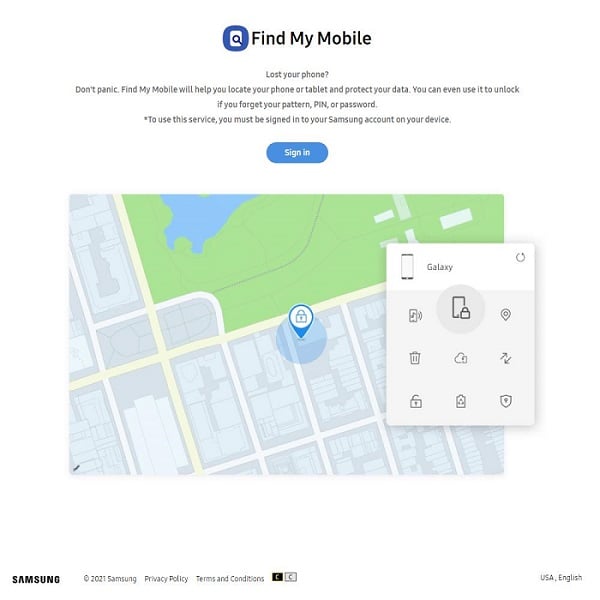
Let’s find out how this service help to disable pattern or password in Samsung.
Step 1: Type Find My Mobile in the search bar, visit their official page, and log in to your Samsung account.
Step 2: As you log in, click Unlock My Device option located on the left side of the panel.
Step 3: After a while, a prompt screen will appear, click the Unlock option to unlock your Samsung device.
Note:
- You must remember your Samsung account to use this service.
- Note that this method only works on Samsung devices, such as Samsung S10/S20/A21S and tabelts.
Final Words
That’s all about pattern password disable. You can remove pattern lock through many ways but pick the one that works best for you. The tech-savvies are welcome to fix this, using the ADB tool but my recommendation is to use iToolab UnlockGo (Android) to unlock your phone. Because the mechanism related to the program of this tool is straightforward with an accurate procedure to follow that applied quickly.







good one
هاتفي a21s. اندرويد 12 مقفل بنمط وحمايتو عالية. كيف افك النمط بدون فورمات
Hi المحسي فون, there is no way to remove the pattern lock on Samsung a21s without formatting your phone or losing data.