The secure startup feature is found on LG devices running Android 9 or below and remains when your OS is updated to Android 10. This feature adds an extra security layer to your LG phone but the trouble doubles when you forgot the secure startup password of your LG phone. This situation leaves you in a terrible state when you are unable to perform daily tasks with your phone and your communications are disrupted.
But be confident! Because after reading this guide you are all set for LG secure startup bypass and have a clear idea of how to bypass it.
Moreover! We have a warm tip for you at the end, so let’s do this.
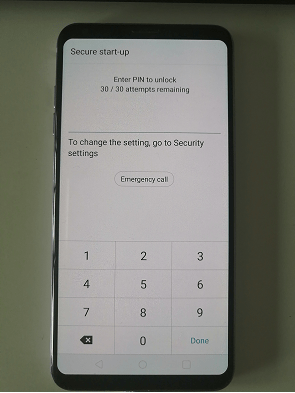
Part 1: What Is LG Secure Startup?
When you enable a lock-screen or Secure-Startup option in the security settings, LG secure startup option is activated promptly and you need to enter the password every time you turn on your phone.
You won’t be able to receive calls, messages, notifications, or sound alarms until you enter the correct password or pattern on the Secure start-up screen. This feature can protect your data if your LG device is lost or stolen.
If, unfortunately, you forgot the screen password or pattern after setting up a screen lock, all data on your LG device will be lost and you can not recover it from the service center. Moreover, once you enable the secure startup option, you won’t be able to unlock your device with Google account or backup PIN.
Hence, it’s necessary to learn how to bypass LG secure startup password.
Part 2: Is There A Default LG Secure Startup Password?
No, there is no any LG secure startup default password that exists but don’t worry I will share multiple ways to bypass it, all you need to do is just read this guide carefully to decide which method works best for you.
Part 3: How to Bypass LG Secure Startup?
If your LG is stuck on a secure startup and you forgot your PIN, pattern, or password you can bypass it with the following 2 methods.
3.1 Bypass LG Secure Startup Manually
For manual LG secure startup bypass, you need to reboot your phone and try again after 10 failed attempts.
In case you fail to recall the secure startup credentials, you need to perform a hard reset because without this you can’t access your phone.
1. To reset your LG phone, please switched it off. Hold the Power button and choose Power-off from the menu that appears on your screen.
2. As the phone is switched off, press Volume Down and Power Key simultaneously.
3. Release the Power button for a while till the LG logo appears on your screen, and press the key again (keep holding the Volume Key throughout this step).
4. Now, your phone should be on the Factory reset screen, and use the Volume down key to select YES and the Power key to confirm your choice.
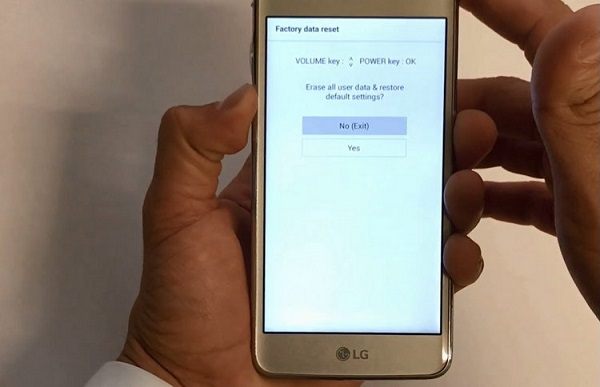
5. Repeat the above step and change the setting from No to Yes using the Power button.
6. Now, wait for a few minutes until you see a setup wizard Welcome page.
7. Connect WiFi and select Setup as new.
8. The screen will then ask for the screen lock pattern yet but this time you need to choose "Use my Google account instead".
9. Now, double-check the Google account associated with this device and complete the setup wizard by entering your Google account credentials. Make sure to follow the remaining on-screen steps wisely.
3.2 Bypass LG Secure Startup with A Third-Party Tool
If you are not a tech-savvy, or don’t want to perform the bypass process by yourself, you can turn to a professional third-party tool.
Bypassing secure startup screen issue doesn’t remain anymore when you have iToolab UnlockGo (Android). This is a powerful Android unlocker tool specifically designed to jailbreak your screen lock in just a few minutes. You don’t need to visit anywhere to avail of this utility, all you need to have is a PC or laptop and a USB cable, and let the magic begin.
UnlockGo (Android)
Android Unlocker
- No technical expertise or supervision required.
- Bypass PIN, pattern, passwords, fingerprints in a go.
- Compatible with LG and other top Android brands/phone models.
- Support removing Google account/PIN verification on Samsung, Xiaomi, Redmi.
How-To Steps
Now, it’s time to bypass LG’s secure startup lock by installing iToolab UnlockGo (Android) program on your Windows PC or Mac and following the steps below.
Step 1 Open the tool on your PC, and connect your locked LG phone to the computer using a USB cable. Select the option Unlock Screen Lock and then click the Start button.

Make sure to choose the correct Phone Brand from the drop-down list. Once done, click Unlock to proceed.

Step 2 Use the guidelines provided by UnlockGo (Android) to switch your device to Recovery Mode. Then follow the steps that appear on your screen to remove the secure startup password.
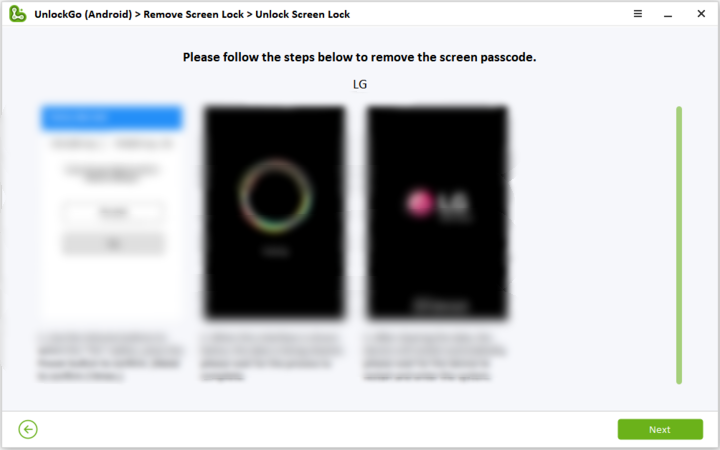
Step 3 Congrats! Your LG phone is unlocked. Now, set up your device and create a new password.

Extra Tip: How to Disable Secure Startup
LG phones sometimes encounter issues like freezing, app failure, etc which indicates that your phone needs a soft reset or reboot so it removes minor software glitches.
But every time you need to restart your LG phone, an annoying secure startup screen appears. So, if you don’t want this feature on your screen, you can simply disable it by going through these steps.
1. Go to the Settings app.
2. Choose option General > Lock Screen & security.
3. Select Encryption & Credentials > Secure Startup.
4. Lastly, disable the option by selecting No.
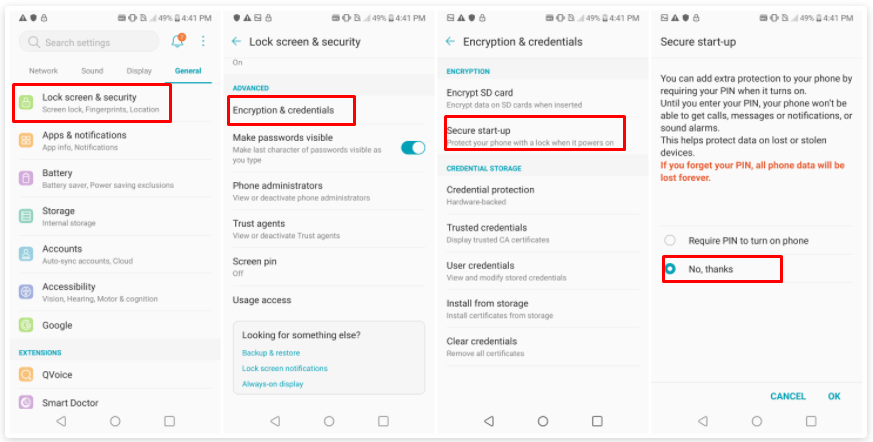
Final Words
Now, you have got the idea and can easily perform the LG secure startup bypass using the top methods mentioned above.
Remember! Always choose the right, secure solution for your LG phone because OS software is highly sensitive and if they are affected by viruses or any wrong activities, you may lose your device. In terms of security, iToolab UnlockGo (Android) is the only tool that is committed to bypassing LG’s secure screen lock while taking care of your device’s security and privacy.
So make sure you won’t regret missing a free trial.


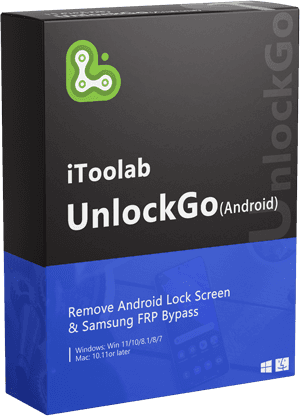





I just a Nokia phone model # N152DL and it has a lock code on it but I don’t know it how do I unlock it
Hi Stephen, iToolab UnlockGo Android can remove the screen code for your phone.