Techeligible is a website dedicated to bypassing Google FRP lock for Android users. It always shares late FRP removal solution, including Samsung FRP bypass tools free download, Galaxy combination files and stock firmware. This blog shows you how to find the way to remove FRP lock with the help of Techeligible, what Techeligible FRP Bypass tools are suitable for you and how to use them for efficient results.
Part 1: What is Techeligible
Many users hope to get some information about how to unlock Android phone without passwords or Google account, how to bypass Google account verification FRP without computer, and etc. In Techeligible.com, you could find lots of tutorials of popular brands and models, such as Samsung Galaxy M22, M21, Oppo A53 FRP bypass, Motorola, SONY, HTC, and LG. Most of them work, they are updated when the model is compatible with the latest Android OS.
Part 2: Does Techeligible Really Do Well in Bypassing FRP
Yes, Techeligible does very well in Bypassing FRP. Here are some of the features that Techeligible offers to its visitors as listed below:
- It helps unlock Android devices.
- Provides guiding articles.
- Download and install FRP APK tools on Android devices.
Part 3: How to Use Techeligible FRP
1. Getting step-by-step solutions for specific models
On the Techeligible home page, you should find the brands sheet with links which redirect to category page. If you are a technical geek, you will enjoy the hundreds blogs about FRP bypass for free. Also, if you want to unlock a specific model, the in-site search on the top of sidebar can help you get results quickly.
2. Download FRP bypass APKs from Techeligible
After accessing to the Internet on FRP-locked phone, simply tap the main menu “Download FRP Tools”, you can easily download FRP APK and tools for free from the website. You can also go directly to certain apps from these links.
What shows on Techeligible
We will explain all these sections one by one so you can have a clear understanding. Let’s get started it.
FRP bypass APKs & files
Techeligible FRP APKs should be used following the guides. They provide the process of unlocking FRP on any Android smartphone without the need of PC. You could find all FRP bypass APK from the list, such as Google account manager, Quick Shortcut Maker and so on. How to install apk when the device is locked by Factory Reset Protection? Here are the general methods below.
- Download from your phone directly
- Install APK by OTG or ADB
You must know, to bypass FRP will erase all the data on the device. Google account manager helps the users manage all Google accounts at the same time, so we can use it to sync information on different Android device.
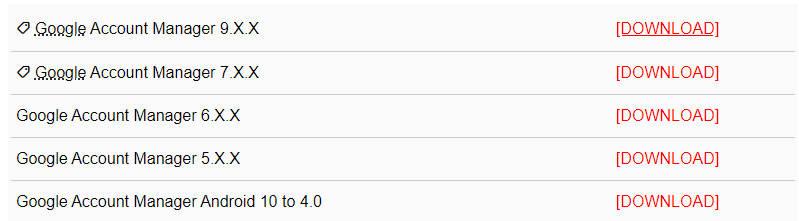
FRP Bypass APPs
Getting into the applications directly means you have wider range of choices.

FRP Tools for computer
FRP tools work like a bridge. They help connect the Android device with the computer to bypass the Google Account lock and they are really easy to use tool that saves a lot of your time for resting your devices. But you need to know what kind of tool is good for you.
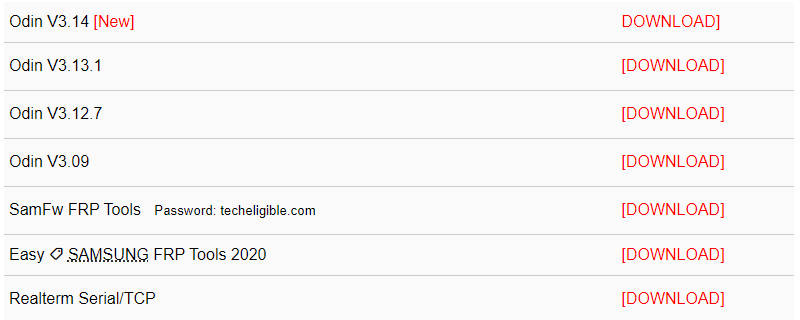
Part 4: Alternatives of Techeligible FRP Bypass
Techeligible is a great source of bypassing FRP on Android smartphones and it’s widely used. As we know, most users don’t have a lot of tech skills, and they often don’t have much time to research how to use complex tools, so they need an alternative of Techeligible FRP tools, which is more straightforward in a high success rate. If you are the one, in this article you will find them with details.
Smarter choice than Techeligible – UnlockGo for Android
When it comes to bypassing FRP on Android, there are different methods to unlock different phone models and it becomes really complex for a new user to work with. We are looking for an one-click FRP tool then iToolab UnlockGo (Android) is here.
UnlockGo for Android comes with the multi features and abilities to unlock Android device. It has the power and latest techniques as a FRP bypass tool and Android lock screen removal.
UnlockGo (Android) – 3 Min FRP Bypass Solution
- 5 clicks to skip Google account verification
- Remove FRP without Google accout and password
- Supports multi OS versions from Android 5 to 13
- Lifetime update and customized plans
Techeligible VS UnlockGo (Android)
In the below table you can clearly see the difference between Techeligible and UnlockGo (Android).
| Features | Techeligible | UnlockGo (Android) |
|---|---|---|
| Supported Devices | Mainstream smartphone brands | All Samsung models in Android 5-13 |
| Operation Difficulty | Requires some technical skill as well as IT knowledge | Easy, no technology required |
| Guiding | Dig further useful information in the website or Google by yourself to find a solution for a problem | Thoughtful tutorials to guide you through the process:
|
| Fee | Free of charge | Subscription service |
How to use UnlockGo (Android)
Without getting into many complicated steps, you can easily remove FRP lock using iToolab UnlockGo for Android. In 3 minutes, all your Samsung FRP issues will be resolved whether you have forgotten your Google account password or purchased an used Samsung phone. Follow the step-by-step guide given below.
Step 1 Connect your locked Samsung device with computer
Plug in a USB cable into your PC and connect your Samsung device. Launch UnlockGo for Android, then click on “Remove Google Lock (FRP)”.

Step 2 Try the latest FRP solution for all OS version
Select the first option.

Step 3 Enable USB debugging
Further, all the instructions will be provided to you on the main screen, you just need to exactly follow them and perform all the actions.

Step 4 Reboot Samsung device
Once you have successfully removed Google Lock, your Samsung should be reset to the factory settings.

People Also Ask About Samsung FRP Bypass Tool
Q1: Will rooting a phone bypass FRP?
No, rooting has nothing to do with bypassing FRP. Rooting is a process in which users get control over various Android subsystems that are not usually allowed. Rooting breaks all the limitations that are implanted by the manufactures. Whereas FRP is a Factory Reset Protection feature.
Q2: How to disable Google FRP?
- On your Android Device, Open Settings and scroll down till you find and select Accounts and Backup.
- Choose Accounts.
- Choose Google Account to be removed and select Remove Account.
- Wait till the account is removed, once it’s done the FRP will be disabled on your device.
Q3: What you need to consider when you choose FRP bypass tool
There are some things that you should consider and keep in mind while choosing the FRP bypass tool.
Supported Devices
You need to make sure this tool is appropriate for your device in brand, model and OS version. That will be great if its website shows the detailed tech table before you download it.
Difficulty of Operation
Is this tool have a user-friendly interface and is easy to use? Can anyone without much-related knowledge of IT use the tool to bypass FRP? Definitely, an easy-to-use FRP bypass tool will save your time a lot.
Guiding
In practice, you will most likely need some clear helpful material in form of video tutorials or manuals to guide you through the process, whenever they are seeking help.
Fee
This point is often considered very important. Learn clearly if the tool is worth paying for and save yourself time.
Final Words
Choosing the right FRP tool in Techeligible is not an easy task as it will require time to test it out. If you want to save your time and in the meantime, you are looking for the best FRP bypass tool, iToolab UnlockGo (Android) is the one that you can use without hesitation.


Need to unlock my device
What happened?
I have been wanting to get into software and cell phones can you recommend where I can start some books or what to go to school I have been changing screens and small work with cell phones but want more knowledge of options and operating systems and get into forensic. thank you for your time.