Most unlocking technologies of your Google Pixel like pattern, PIN, or fingerprint require your finger to unlock. For this intent, you must have a PIN as a backup. But what if your Google Pixel PIN forgot? The answer is simple – your phone is locked out and you have to find out other unlocking ways to access your device until you remember your PIN.
Google understands that these cases aren’t common that’s why Google Pixel is equipped with many unlocking solutions. So, this article is a collection of different methods to unlock your Google phone if you don’t remember your Pixel PIN or password.
How to Unlock Google Pixel without Losing Data?
You have to sacrifice your data if you try to wipe your password/PIN directly by factory reset a locked Pixel. However, it might not be a big deal if you regularly back up your data.
But if your Google Pixel won’t unlock there are alternate ways to unlock Google Pixel without losing data.
Note:
There is no tactic to unlock your devices if you didn’t set up these security methods before you forget your PIN or password.
1. Face Unlock
Pixel 4 comes with a face recognition feature that works best if you set up this before forgetting your PIN. To unlock your phone with this method simply hold your pixel straight in front of your face.
When you enroll in Pixel face unlock, the face models stored in Pixel’s security chip on the device are used to unlock your device.
2. Fingerprint
Every Pixel phone except Pixel 4 has a built-in fingerprint sensor feature. This feature is available in-screen panel of the Pixel 6 while at the rear of other Pixel phones. If you enabled this option before, just touch the sensor with your fingertip to recover Google Pixel forgotten pattern.
3. Pattern
You can unlock your device with the pattern that you set up previously on the lock screen. This will help you to access your Pixel phone without entering a password.
4. Smart Lock
When you are not too worried regarding your device security, Google Smart Lock gives you device access much quicker. If you are at home or any other trusted place where you don’t want to enter your password each time you access your phone. But, this feature allows your Pixel to switch back its systematic security in public. The Smart lock lets you use this feature in plenty of conditions, it’s quite simple to set up.
How to Unlock Google Pixel without Password/Pattern?
If your Pixel phone lacks a backup PIN or screen locks before being locked out, there is only one solution to reset Goggle Pixel forgotten pattern. People pick the Android phone unlock tool in these cases but got confused about which one to pick. If you are more conscious about your device’s security and health want to protect it, choose iToolab UnlockGo (Android).
UnlockGo (Android) is on a mission to unlock Android phones’ passwords/patterns by providing the best services ensuring user’s device privacy. The tool unlocked and resolved thousands of smartphone unlocking and data recovery issues using proficient tools.
- No password/PIN or technical expertise required
- Crack screen locks on Samsung devices without data loss
- Remove PIN, pattern, password, face lock & fingerprints
- Compatible with world-leading Android brands Google Pixel, Motorola, LG, etc.
How to unlock Google Pixel if forgot PIN/pattern?
Before diving into the process, download iToolab UnlockGo (Android) on your Windows PC, and luckily, it’s free to download.
Step 1: Connect your Pixel phone
Operate the software on your computer. Choose Unlock Screen lock, click Start and attach your phone with PC via original USB cable.

Step 2: Device confirmation
Confirm your Phone brand in the Brand section and choose Unlock.

Step 3: Put your Pixel phone in Recovery Mode
Follow these steps to enter your Google Pixel in recovery mode.
- Switch off your phone, press the Volume Down+Power button for 2-3 sec.
- As you see the Android logo, hold and press the Power key.
- Press the Volume Up button by keep holding the Power key together and then release.
- You will see a system recovery screen, use Volume keys to navigate and Power key to confirm.
Step 4: Unlocking process
As your Pixel phone switched to recovery mode, follow the on-screen steps precisely to remove Google Pixel forgotten PIN/pattern. At the end, UnlockGo Android will guide you to soft reset Google Pixel if it hasn’t reboot automatically.
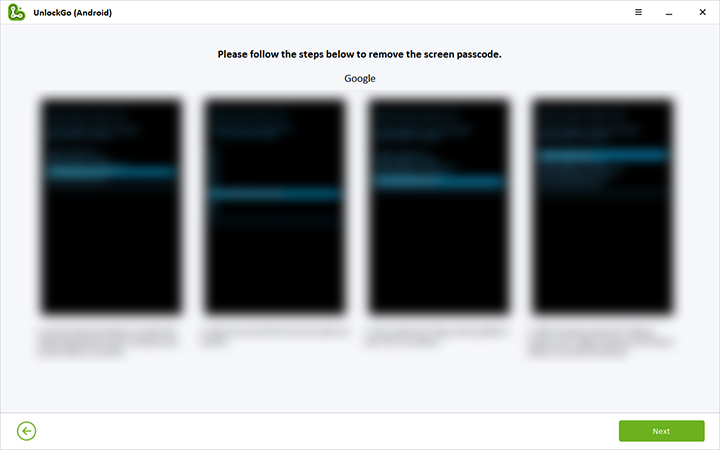
Step 5: Google Pixel Unlocked
Congrats, now restart your device and create a new password for your device.

Unlock Google Pixel with Google Account via Pixel Repair Tool
One of the core selling points of the Google Pixel line is its security patches and updates. If you know the Google account that signed into the Pixel phone, then its Pixel Repair Tool is exclusively used to update the Android system when it encounters software issues. Also, it can factory reset Pixel if you forget the password.
Note:
Google recommends always backup your phone as this process wipes Google Pixel data.
Step 1: Open your PC and go to the Pixel Repair Tool website.
Step 2: Choose Select Your Carrier.
Step 3: Select your Carrier from the options.
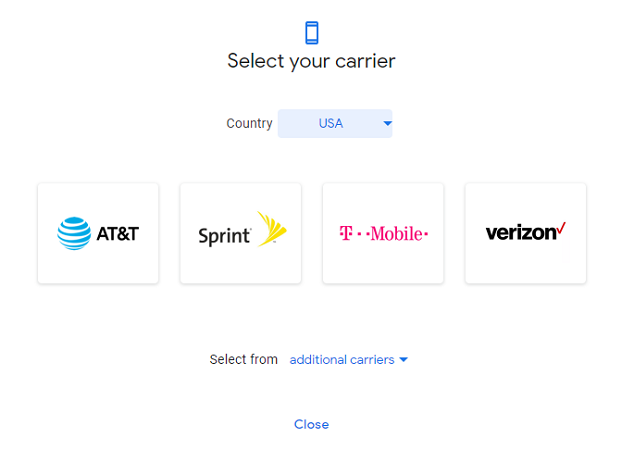
Step 4: Click the option Get Started.
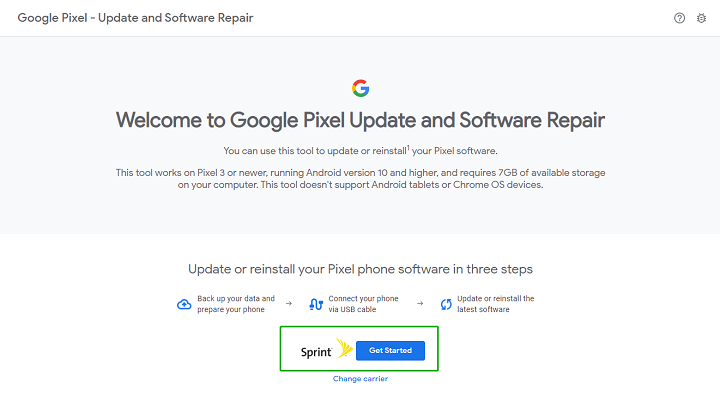
Step 5: Switch off the phone and Click Next.

Step 6: Enter your Pixel phone in Fastboot mode by pressing and holding Volume Buttons and Power keys together until it switched On.
Step 7: Select Rescue Mode using Volume keys by confirming your selection with the Power button.
Step 8: Connect your Pixel phone with your PC.
Step 9: Head back to the Pixel Repair site and choose Connect phone.

Step 10: Click the option Factory Reset and Reinstall from the drop-down menu.
Step 11: Hit the Confirm button.
Step 12: Keep your Pixel phone connected with PC while factory reset and reinstallation procedure.
Step 13: As the process is finished, restore backup (if you have).
Wrapping Up
If you don’t remember Pixel PIN/pattern, using built-in screen locks in Pixel phone could be your first choice if you set them up before being locked. Besides, Pixel users who don’t want to undergo the complicated process are recommended to use iToolab UnlockGo (Android). As it professionally tackles locked Google Pixel without importing harmful malware files or stealing your device’s privacy.


Hi. I have forgotten the password to get into my Google Pixel XL phone and I do not have the data backed up and do not want to lose the data either. Also, I have disconnected that specific phone from my cell carrier but am needing to obtain information that is still on that phone. Is it possible to unlock the phone from a program without losing the phones data?
Thank you.
Sonya
Hey Sonya, I am sorry to say that most programs will wipe out your data.
I forget the pin for my Google pixel and needed to reboot my phone. I do not have a desk top computer. How do I turn on my phone without losing all my stuff?
Is it possible to read a person’s messages without knowing their passcode, iCloud password or having access to their iPhone 12?
I don’t think so.
My son passed away and I have hos phone. The screen was locked and I was able to open it. However, is a pixel4and the security is extremely well done. The screen is open but I can’t “register” or use the phone without been able to pass registration. I even created a recovery email but, as I say, my son is dead and I don’t have a clue how to go from A to B. Suggestions ?
Hi Adi, you can try iToolab UnlockGo (Android). But all your data on the phone will be erased. Actually, there is no method can unlock the phone without losing any data.