If you are Googling for how to unlock your Nokia when forgot Nokia phone password then you are just a few steps away to regain access to your device. Usually, each Android user has a security lock to secure the phone, especially when the user is not around the phone.
Now, when you forgot a password, or pattern or even failed to recall Google account credentials, the next reasonable step is to unlock it. So, let’s learn how to do it!
How to Unlock Nokia Phone without Password/Pattern?
Google’s Find My Device is found as a rescue tool when you forgot your Nokia password or are locked out by any type of screen lock. The tool works amazingly to locate lost or stolen phones which makes it easier to find lost devices.
If you have ever experienced this tool, it offers you three features Lock, Ring, and Erase. Here we use this tool to unlock Nokia without data loss.
But Find My Device works under some requirements. Please go through the basic checklist first to avoid any inconvenience.
- Your phone must be turned on.
- Signed in to your Google account.
- You must be connected to Wi-Fi or mobile data.
- Your device should appear on Google Play.
- The GPS is turned on.
- Find My Device should turn on.
How-to Steps
Step 1: Browse the Find My Device website using another device or PC.
Step 2: Log into your Google account.
Step 3: You will see the list of devices pertained to that account. Click the device that you need to unlock.
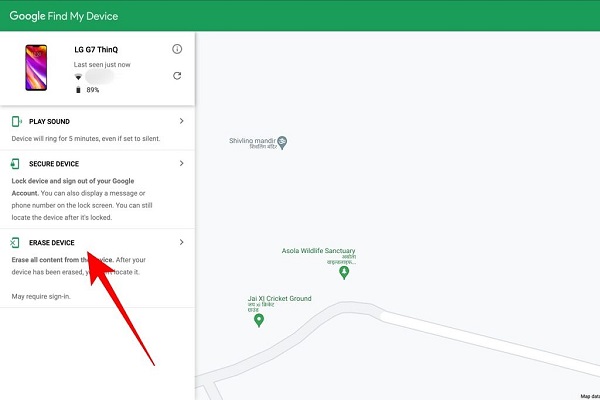
Step 4: Choose the “ERASE DEVICE” option.
Step 5: As the process will wipe all your data on Nokia, you need to enter Google account to confirm the dicision.
Step 6: After reboot, you can now reset a new password for your Nokia.
Note:
Factory Reset Protection (FRP) might be triggered after resetting if your action is considered as an abnormal factory reset. Connect a save Wi-Fi or re-enter your Google account and password to verify.
How to Unlock Nokia Phone without Google Account?
Locking out of your Nokia phone might be annoying but if you are a Gmail user, you can unlock your Nokia phone without a password or pattern using your Google account. But, what if you forgot your account login information which is essential to unlocking the screen lock?
Remembering a Google account is still a challenge for many Android users, but I resolved how to unlock a Nokia phone when forgot the password by just using a Nokia password unlock tool named iToolab UnlockGo (Android).
This tool is specifically designed to unlock Nokia and other Android phones to help users with their locked phones by unlocking screen locks without a Google account. You don’t need to sign in or pay any registration fee, just download iToolab UnlockGo (Android) on your Windows PC (7-11) and see how your phone unlocks in minutes.
UnlockGo (Android) – Nokia Unlocker
- Removes pattern, password, PIN, and fingerprints in minutes
- Unlock Nokia phones up to Android 13
- Supports top leading Android brands tablets/phone models
- Customize individual/business plans
How to unlock Nokia with UnlockGo (Android)?
Step 1 Connect Nokia smartphone
As you downloaded UnlockGo (Android) on your PC, launch the tool and pick the option Unlock Screen Lock. Click the Start button and connect your Nokia smartphone to your PC.

Step 2 Device confirmation
The next screen asks for your Phone Brand, choose your mobile brand from the built-in list and click Unlock to continue.

Step 3 Enter your Nokia phone into Recovery mode
Hold the Volume Up + Power keys until the phone vibrates slightly. Follow the steps on the screen to get into recovery menu.

Step 4 Unlocking begins
As your Nokia successfully entered Recovery mode, follow the instructions that appeared on your screen to unlock Nokia.

Step 5 Nokia Unlocked
Success! Your Nokia is unlocked, now restart the phone and create a password of your choice.
Extra Bonus: Unlock Nokia Online with IMEI
Most of the time you would like to switch to a network provider, then you come to the fact that your Nokia phone was locked to the network and required Nokia Sim to be unlocked. Fortunately, now you can unlock Nokia online with IMEI whether you have a Nokia keypad phone, all you need is doctorSIM.
The doctorSIM unlocks Nokia SIM to any network carrier without losing coverage or the phone’s warranty. The top benefit of doctorSIM is that it performs IMEI tests for your Nokia phone to identify if your Nokia phone is blacklisted, or has any pending payments on its original carrier. Hence, it gathers essential information before unlocking to provide seamless service.
How perform Nokia SIM unlock using doctorSIM?
Step 1: To unlock the SIM lock on your Nokia, select the brand on the widge above, and click on the button.
Step 2: Select the model and carrier of your phone.
Step 3: Type in the IMEI number and email, then you will be directed to order payment. Then follow the unlocking method in the email attached with Nokia SIM lock code.
Video Tutorial: Remove SIM Lock on Nokia without Resetting
The Bottom Line
The scale of problems that Nokia phones encounter required different actions to be fixed. So it’s good to stay on top of things and back up your data first, before performing any action. Each method has its own requirement but iToolab UnlockGo (Android) gives you the flexibility to unlock Nokia without any pattern, PIN, password, or Google account.
Unlocking Nokia phone PIN code cannot be much easier with UnlockGo (Android). So, why not try it to get into your Nokia right now?







Hello, I’ve searched every site I can think of and many sites that were suggested and I still can not unlock my Nokia phone. It’s been a long time since I’ve used it and I have lost the manual and so I have forgotten the model, the OS and it’s not only locked by the screen pattern I put on it but it’s also Google locked and I have no way of getting to the IMEI number or my dialer to retrieve the IMEI and I’m very frustrated at this point. I also do not have a computer or an O.T.G. cable so I’m at a major brick wall that I can’t get through, under, around or over.
Any help you may have would be a major appreciation as I need to use it inin in place of my other phone which has an inoperable screen as it was accidentally run over by my son. So…. I’m in dire need of a cellphone and I can’t afford to get a new one just yet and I can’t do my job without a phone..
Thank you for your time reading this and I hope you can help me so I don’t lose my job.
Have a great day!
Marti Foster
I have forgotten my password
can this tool remove the pin locked on my nokia g100? Recovery Mode is not available on this device. seem like the bootloader is locked.
if it’s possible let me know before I buy.
thanks 👍🙏👍😍🥰🌹
I want to open my Nokia I forgot pattern
Hello. We have introduced 2 working methods in the article. You can choose one to try.
I tried opening my nokia but I couldn’t, getting assistance from you guys someone who can help me I tried my very best, I have searched every site
Hi Daniel, can you please describe your problem in detail?
I have a nokia g300, and somehow have locked myself out. I’ve forgotten the screenlock pin. I did delete one of my google accounts but paused on the other thinking thats all linking me to the phone. I’ve tried hard reset but the only screen coming up is reset bootloader or fastboot, no recovery menu. Its showing when powered on its still connected to my home wifi I always use. Its already been secured with Find my device. So its locked with no unlock option. only ring locate or erase. Please give me any solution, I don’t mind erasing I know my google info if that helps.
Hi Richelle, you can unlock your device with Google Find My Device. You can use the “erase” option to remove all data from your phone, including screen lock. But you need to log into the same Google account that you have used on your locked device.
How will unlock my Nokia phone,that I forgot the password,and my phone was not connected to my computer too.
my nokia phone TA-1433,C21,So I really want to open it,so please help me.
Hi Ben, you can hard reset your Nokia phone manually. After resetting it to factory settings, your phone will be unlocked. Please remember to back up your important data before resetting.
i forgot my screen pin or password of android nokia smartphone
Hi Paul, iToolab UnlockGo (Android) can remove screen password/PIN/pattern from Nokia phone running Android OS.
hello
nokia ta 1460 model in south africa i forgot the pattern
can i get free softwARE
Hi songezo, iToolab UnlockGo Android Unlocker is not a free program. You need to purchase a license plan to enjoy all functions. If you purchase the program now, you can save 10 USD.
how to get unlock 🔓 pin