SIM lock is a feature designed to keep you under the control of one network provider. If you try to use a different SIM from a different network provider, your iPhone won’t support it. In most cases, people want to break this SIM lock to use any network provider as well. But the problem is many of them don’t know how to bypass the lock and spends hundreds of dollars on fake services. This article will guide you on the best and easy methods you can utilize to bypass the iPhone SIM lock.
5 Ways to bypass iPhone SIM-Lock
- 1. Bypass iPhone SIM Lock with SIMUnlocker
- 2. Bypass iPhone SIM Lock with IMEI
- 3. Bypass iPhone SIM Lock with UnlockBoot
- 4. Physically bypass iPhone SIM Lock with Hardware
- 5. Bypass iPhone SIM Lock with Programmable SIM Card
Way 1: Bypass iPhone SIM Lock with SIMUnlocker (Jailbreak)
The SIMUnlocker software is designed to bypass the SIM lock of iPhone running on iOS 12 or up versions. It requires no special skills or any code.
Step 1: Download and install
Go to the official website and download the software. The software is only compatible with Windows and macOS.
Step 2: Connect and trust your iPhone
To do that, connect your iPhone to the PC with a USB lightning cable. You will be asked to unlock your iPhone screen passcode and trust the device.
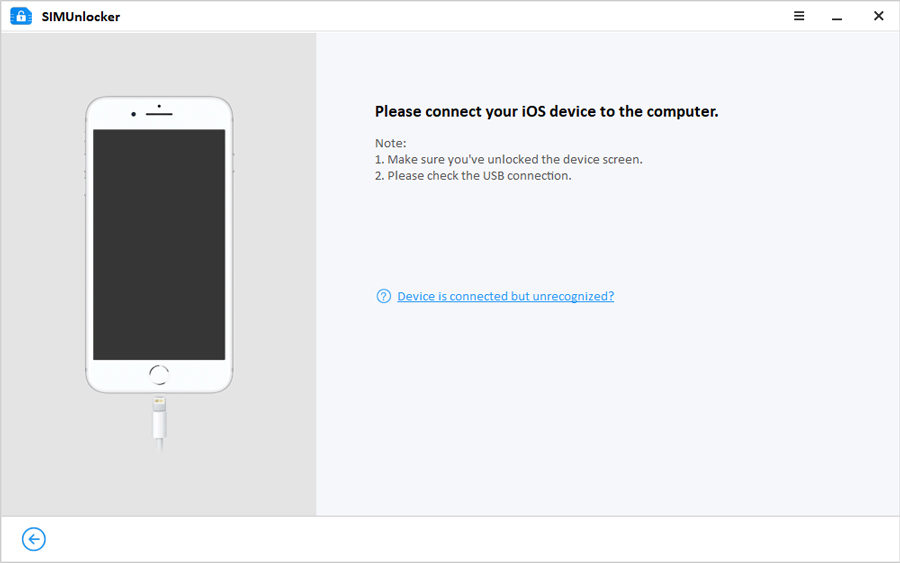
Step 3: Jailbreak the device
SIMUnlocker requires a jailbreak of your iOS device to remove some software restrictions.

Step 4: Bypass SIM lock
Wait for few minutes until the unlocking process completes. Then you iPhone will reboot and you have an unlocked iPhone. Now, insert a new SIM card to your iPhone.
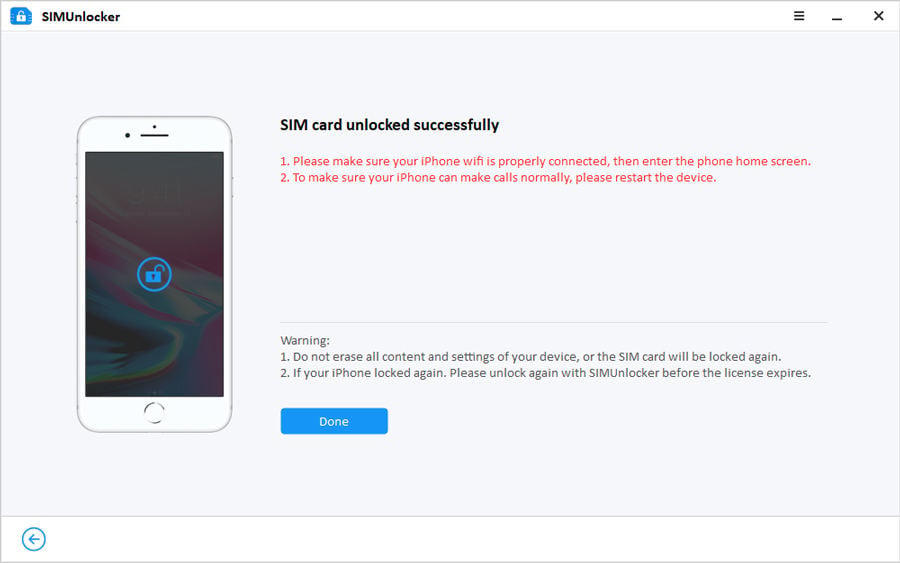
Way 2: Bypass iPhone SIM Lock with IMEI (All iPhone)
The IMEI unlock service works for any iOS model. As the name suggests, this service works by removing the lock through IMEI and SN numbers rather than jailbreaking your device. Normally, this process takes around 5-10 days in approximate. All you have to do is provide them with your IMEI number and payment details to unlock your SIM. This service is only for devices that are not blacklisted.
Step 1: Submit your IMEI
Since the service e relates to the IMEI number, you need to provide the IMEI number to unlock your device. Then they will sync with the manufacturer’s database and find the details related to your device.
To find out our IMEI from the numeric keyboard, we will do the following:
- Open the Phone application.
- Then type *#06# and send. The IMEI number will appear on the screen.
- To exit, we touch OK.
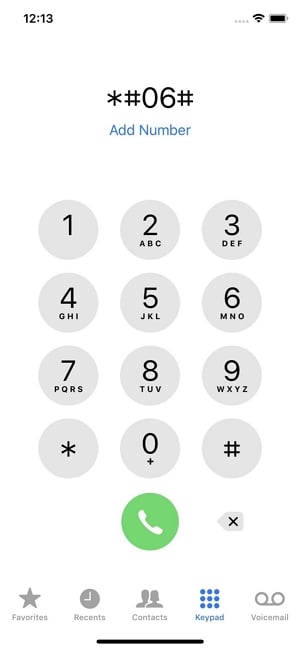
Step 2: Whitelist the IMEI
Once they start the process, they will update the manufacturer’s database as the device is unlocked. To sync with your network might take few hours. By that time, you can use your device as usual.
Step 3: Unlock your phone
Once the unlock process completes, you will receive the confirmation email with the unlocked data. Some manufacturers might require you to enter the PIN code upon restarting.
List of networks supported in the USA
- NTelos USA
- AT&T iPhone (USA)
- Cellcom USA network
- Sprint iPhone
- T-mobile USA
- Ting USA
Way 3: Bypass iPhone SIM Lock with UnlockBoot
UnlockBoot is an online service that allows users to easily unlock their iOS devices without installing any software on their computers. It is highly effective with a high success rate and glowing reviews from users. The steps to remove the activation lock with UnlockBoot are simple. You need to provide the IMEI number and place the order. The price varies depending on the model and the brand. It provides some free services as well to check your carrier, FMI, blacklisted status, etc.
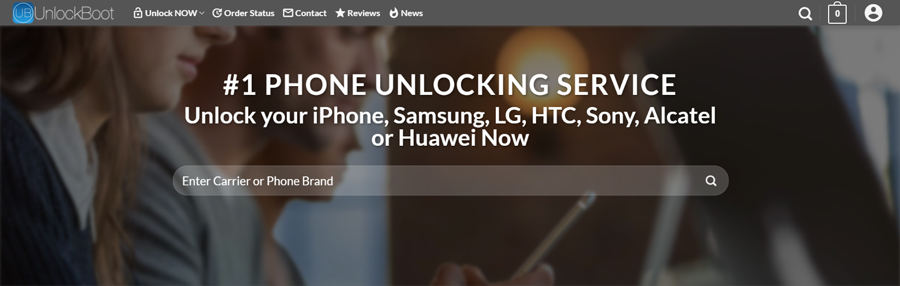
Step 1: Get the IMEI number
Type *#06# and send. The IMEI number will appear on the screen.
Step 2: Place the order
Go to unlockboot.com and find the brand/model you want to unlock. Once you click on the unlock now button, you will be redirected to enter your IMEI number. After you enter the number, you can choose the payment method you want and complete the order.
Step 3: Bypass the SIM lock
After few hours, you will receive an email confirming the order status. Once you receive that, you can remove the SIM and insert a new SIM card to test whether your iPhone is unlocked or not.
Official video guide provided by unlockboot.com.
Way 4: Physically bypass iPhone SIM Lock with Hardware
Hardware unlocking is a temporary unlocking method used by people who have knowledge about hardware when the factory unlocking cost is high or when there is an official unlocking service available for their device. It’s a Small Piece of hardware designed to insert in the SIM slot with a Sim card. We need to place the sim on the Chip, and both together go into the phone, and we have the network. That will make it function like a factory unlocked iPhone as long as your sim is on the chip.
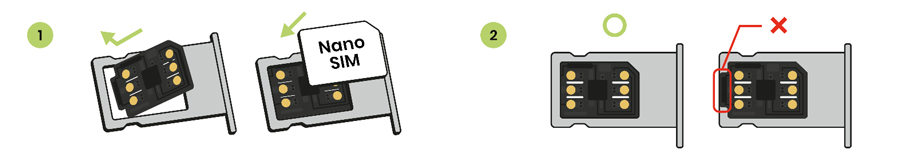
Step 1: Insert a Turbo SIM card
After purchasing the Turbo chip from an online store, please insert it into the iPhone and wait for the activation message. The chip should be allowed to change the ICCID to unlock the iPhone.
Step 2: Edit your ICCID/SIM number
To edit the ICCID, dial *5005*7672*99# in the emergency call option. Tap on the edit ECID and type an active ICCID. To find the active ICCIDs’ read our article on All Things, You Must Know about Turbo SIM for iPhone.
Step 3: Eject the Turbo SIM
Once you change the ICCID, you will have an unlocked SIM card. Before using the SIM, remove the chip inserted and restart the phone.
Also Read: All Things You Must Know About Turbo SIM for iPhone
Way 5: Bypass iPhone SIM Lock with Programmable SIM Card
You can buy a programmable SIM card package that comes with a phone book SIM card, card reader/writer, USB extension cable, user manual, and SIM cutter if needed. This method is strictly for people who know to code. With this program, you can change your IMSI and ICCID on the special writable SIM provided and used it instead of your original SIM.

Step 1: Find the iPhone model number
Connect the iPhone to the computer and run the tiny-umbrella.exe software. You can get the phone model.
Step 2: Find out the network MCC and MNC
Search for the phone model in Google to find out which networks use the model. Then find the MCC and MNC numbers of the network on Wikipedia.
Step 3: Program the SIM card
Use phone book software to program your SIM card to match the network.
Step 3: Bypass iPhone SIM activation
After programming, insert the SIM card into the iPhone and connect to iTunes. Now, your iPhone will bypass activation.
The Bottom Line
Have you found the best way for your iPhone SIM to bypass among the top 5 ways? In my opinion, if you are not good at hardware parts, do not try the last 2 ways. If you did it incorrectly, your SIM card might get damaged, and you won’t be able to use it again. All the remaining ways are simple, and no technical knowledge is required.

