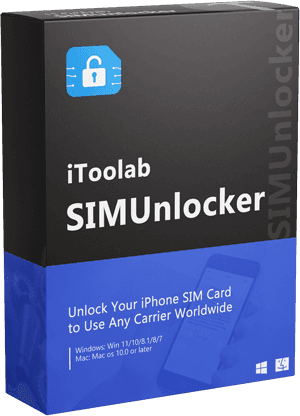There is no doubt that SIM cards are a way of identifying mobile users all around the globe. There can be situations where you lose your mobile or lose this tiny piece of plastic chip. Any user who has set a SIM unlock code prevents unauthorized access to the services. This security feature is a great option to use, and, in this article, we will show you how to set a SIM to unlock code and how you can unlock the SIM if you forget the unlock code.
What is SIM Unlock Code?
The SIM unlock code is a security mechanism where users can set a unlock code, so no other can take calls or access information without it. Even if you lose the SIM card, the person who finds that can won’t use it. This PIN can be set by yourself, and the same thing is referred to as the SIM PUK. Most of the time, the default SIM PUK is 1234 or 0000, while it differs from SIM provider to provider. Changing the default PIN code is always recommended since it is easy to guess.
How to Get SIM Unlock Code?
When users want to unlock the SIM, they always look for free SIM code options online. In all most every case, these free online tools turned out to be scams. These online SIM unlock code generators are highly promoted by many forums and image-sharing services. But the reality is, they collect all your information and at the last stage interface gets locked, or nothing happens.
One of the real-world scam generators is many. One of them is provided by the tracelocation.zone. The process works there like this.
- At first, they provide a nice interface to fill in the information.
- Ask you to verify you are a human to make it look legit
- Complete a survey to proceed
That’s it. From there, you won’t be able to proceed further, and you have already provided your personal information.
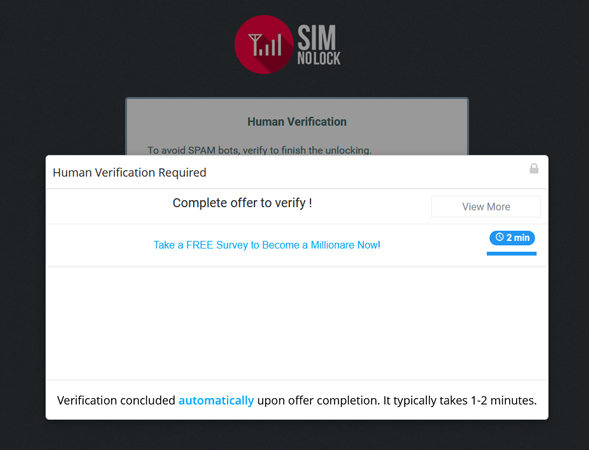
Does that mean all online SIM unlock code generators are scams?
Here we introduce a website called simunlockpin.com, which provides you the option to unlock the SIM card online. The only disadvantage we see here is installing some apps, and we might need to subscribe to one of the apps to use the service. This will be a paid service.
- Step 1: Take the locked phone and go to the phone dialer. Type *#06# to get the IMEI number.
- Step 2: Use another unlocked mobile and go to simunlockpin.com. Then enter the IMEI number of the locked device and press Next.
- Step 3: Choose the OS version of the locked phone from the list.
- Step 4: On the next step, install one of the apps on your mobile and subscribe to that service. Once its completed, you will receive the SIM unlock code via a message.
- Step 5: Now, take the locked phone and enter the unlock code.
How to Unlock SIM without Code?
With iOS 12 and later, Apple has used the PIN code to secure the SIM cards. Most of the time, unlocking a SIM card in iOS is not straight forward as in Android.
As a solution for this, iToolab has introduced the SIMUnlocker, where users can unlock the SIM card in a matter of 5 minutes. Apart from unlocking the SIM cards, it can resolve different iOS related issues like SIM cards not supported/not valid, etc.
There is no app installation required, and you can download the software to the PC and use it directly from there, unlike other unlocking tools, no hidden fees, surveys, or advertisements.
iToolab SIMUnlocker
Unlock iPhone SIM Card Lock
- Only take 5 minutes to unlock SIM at the comfort of the home
- No data loss during the process
- Unlocking mobiles from any carrier like T-Mobile, AT&T, Sprint, etc.
- 24×7 customer support and easy to use
How to SIM card unlock code with SIMUnlocker?
Step 1: Connect iPhone to the PC
Connect the iPhone to the PC using the cable. Then click on the Trust on the phone if it is connected for the first time.
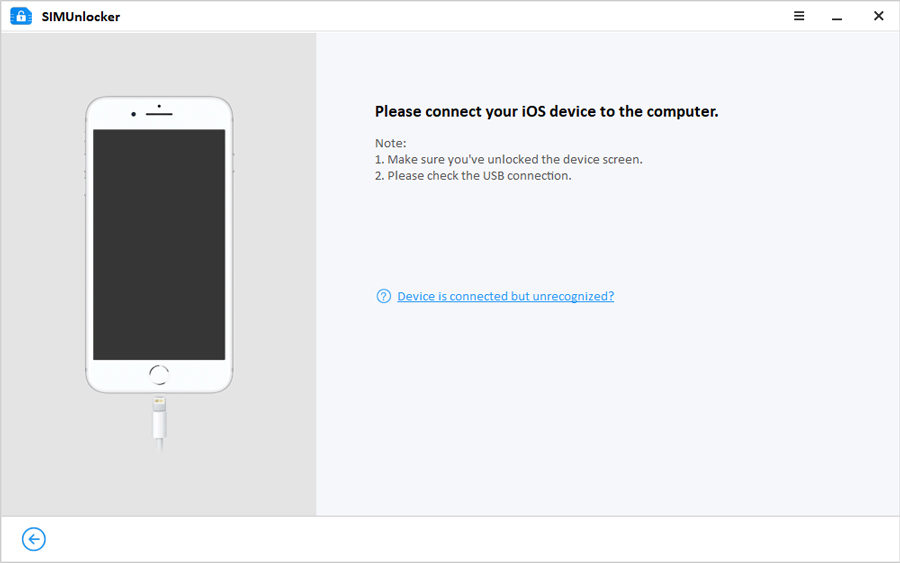
Step 2: Start Jailbreaking
To unlock the SIM card, iToolab will automatically download the jailbreaking tool Checkra1n. Make sure to have a working internet connection at this stage.

Step 3: Confirm the information
Once it is done, check the information on the next screen and click on Unlock.
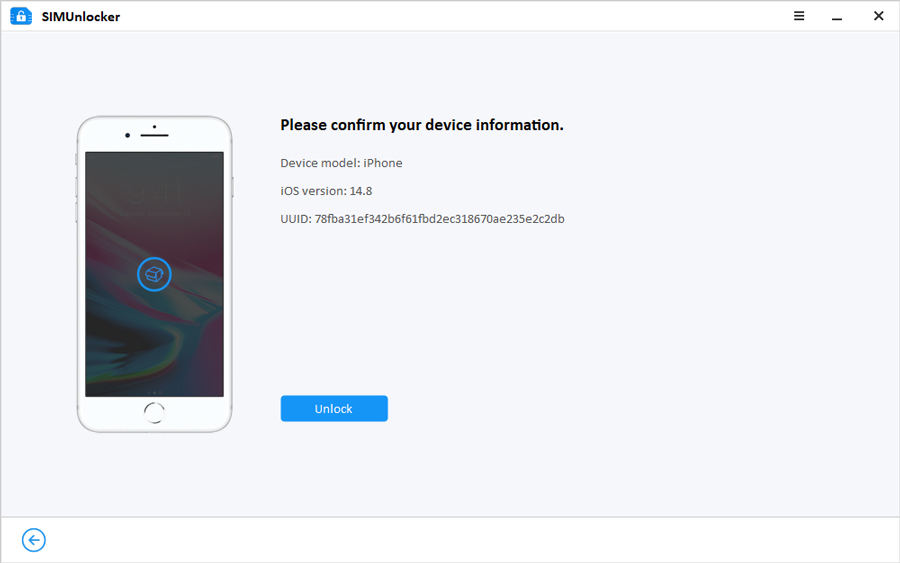
Step 4: Turn off Wi-Fi
Before starting unlocking, make sure to turn off the Wi-Fi connection, and the SIM card is inserted.
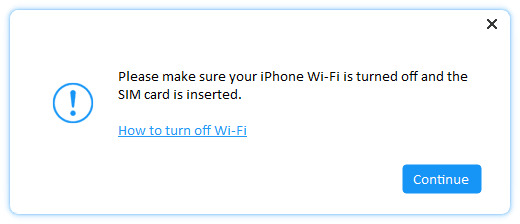
Step 5: Complete the unlocking
After a successful unlocking, you can see the Done button on the screen. Click on it.
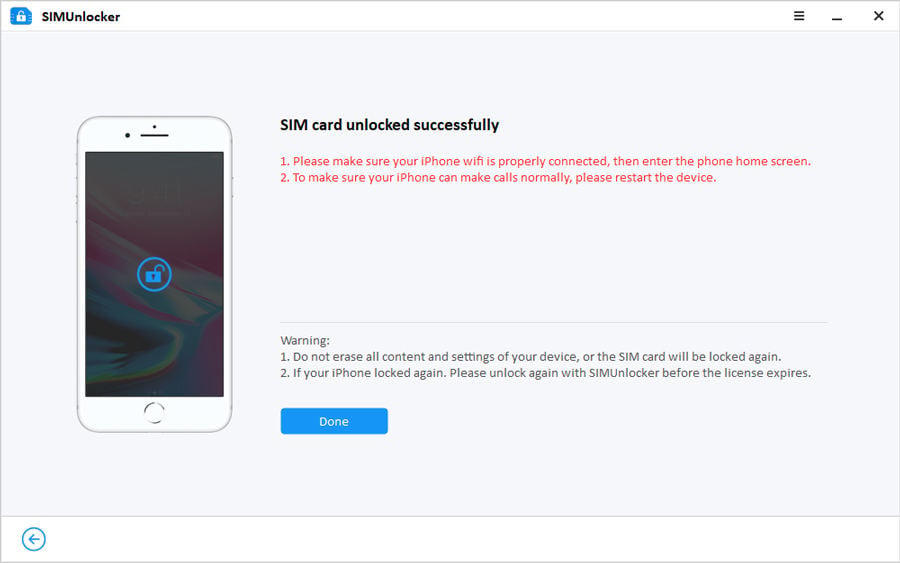
Related Questions About SIM Unlock Code
How many digits is a SIM unlock code?
The SIM unlock code can have 15 digits and normally ranges from 10-15 digits. Any code exceeding or below this limit won’t be valid. Once you have the code, insert it to a registered device to a different carrier and check for its validity.
Is there any free SIM unlock code?
In simple terms, there are no free SIM unlocking tools. All most of all, online free unlocking tools are fake. To unlock the SIM card, you may contact the carrier, or we recommend trying iToolab SIMUnlocker, where you can unlock it by yourself. This reduces the time and money spent on waiting in the queue and traveling to the carrier store.
Can I use any SIM card in an unlocked phone?
Once you unlock the SIM card, you can use it on any unlocked phone. It doesn’t matter whether your carrier is different, SIM card is compatible with any carrier. For example, the unlocked SIM card brought from AT&T in the device you bought from Verizon.