There are different methods by which we can unlock an iPhone, but IMEI has been standardized as one of the most common. The IMEI is the best option to which we can resort in the case of not having the official support of the operator. So it is crucial to know how we can use the IMEI number to unlock our iPhones which we will discuss through this article.
Why Do You Need an IMEI Code to unlock your iPhone?
There should be a way to identify the devices uniquely. Thanks to the IMEI number, which contains 15 digits, we can uniquely identify each device. Carriers and manufacturers normally include this number in the early stages. Once you buy a locked phone, this IMEI number is unavailable until the device is unlocked from a specific carrier. In a case, if your iPhone is stolen or lost, through this IMEI number, you can block the device to avoid it been used for any fraudulent activities. If you owned a locked phone, you need this IMEI number to get it unlocked in most cases.
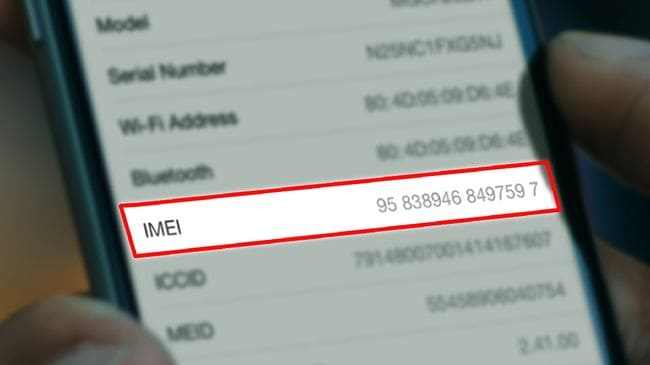
iPhone IMEI Unlock with Online Service
There are many online service providers available to unlock iPhones using IMEI. But remember, the majority of them are scam sites or sites which doesn’t provide quality services. But of that, DoctorSIM online service outshines other services due to the high-quality service and customer satisfaction. They offer to unlock any Apple device (iPhone, iPad, or iPod Touch), change of network operator, and even connection with iTunes.
Steps of how to unlock iPhone carrier
- Step 1: Go to doctorsim.com and click on the Unlock your phone link.
- Step 2: Then select the brand of your phone out of the listed ones.
- Step 3: Next, select the phone model. In the information section, enter your IMEI number and the network provider.
- Step 4: You can choose the Standard iPhone service or Premium Service depending on your timeline and budget.
- Step 5: Fill in the contact details and payments details. Once the payment is made, you will receive the confirmation and instructions that you need to follow.
Want to hear more about DoctorSIM? Why not check our review on DoctorSIM unlock service.
Unlock iPhone without IMEI
If you cannot find the IMEI and find a method to unlock your iPhone, iToolab has introduced new software called SIMUnlocker to unlock all your iPhone models in any version. Why is SIMUnlocker recommended over others? In most online services or third-party tools, you need to wait for a long time to get your device unlocked. But the specialty of SIMUnlocker is you can perform the unlocking at the comfort of your home and get it done in 5 minutes. You don’t need technical knowledge, and you need to follow the instructions and get the work done.
Key features
- Unlock all the iPhone models above 5s and supports all the major networks
- No need for an IMEI number
- This unlocking is permanent and supports any CDMS, CDMA, or GSP
- The result is more likely than the results produced from factory unlock
- No data loss
- 24×7 customer support and frequent software updates
How to steps
Step 1: Download and install
Download and install the SIMUnlocker on your PC.
Step 2: Connect your iPhone to the PC
Now connect your iPhone with the PC and click on Start.
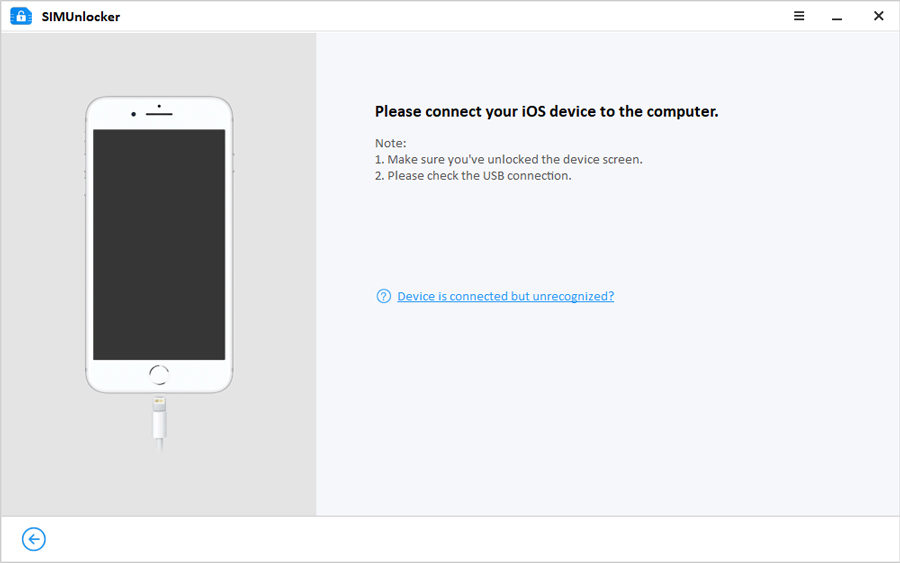
Step 3: Jailbreak the device
Once the iPhone is connected, SIMUnlocker will automatically download the Checkra1n jailbreaking tool. If your iPhone is already jailbroken, you don’t need to follow this step. If not, click on the Jailbreak button.

Step 4: Confirm the information
After jailbreaking, you can see a window with your device information. Check the information and click on Unlock button to start unlocking your device. Once the unlocking is done, click on the Done button to complete the process.
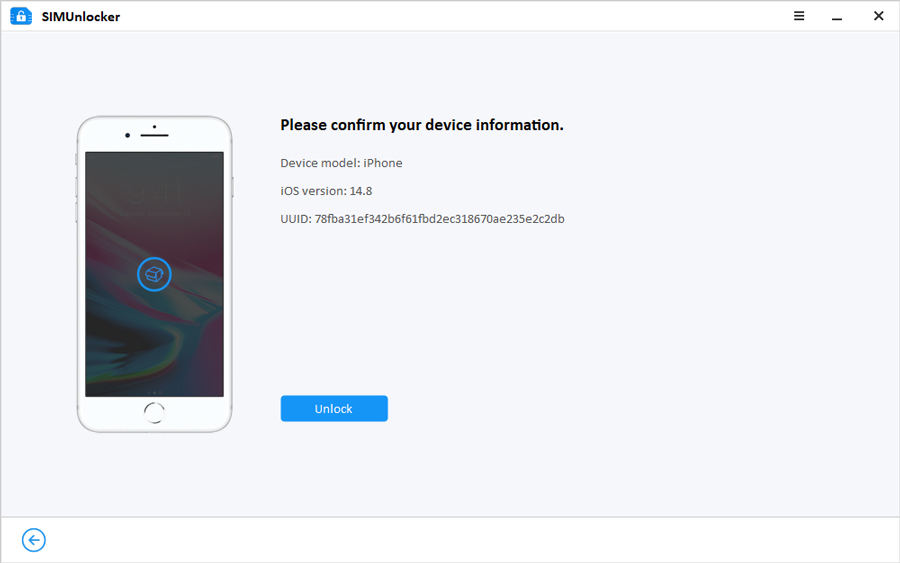
Summary
With the introduction of iToolab SIMUnlocker, you no longer need to wait for any service provider to unlock your device. Even without knowing your IMEI, you can unlock the device and use any carrier at the exact moment. Remember to follow the step by step so that you do not make mistakes and the result is as expected: your phone is operational and has no blockages.

