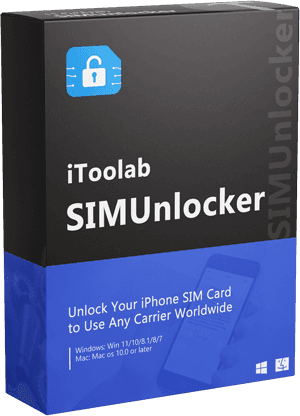The subsidized iPhones from carriers will be the go-to option for users with a limited budget. These iPhones are carrier locked-in exchange for the contract of network use for a specified period. Similarly, once you buy an iPhone from MetroPCS, it is carrier locked, and no other SIM cards work unless you unlock it. Can Metro PCS iPhone be unlocked? In this article, let’s find the answer for it.

Can MetroPCS Unlock My iPhone?
1. Why Metro by T-Mobile lock your iPhone?
T-Mobile offers iPhones at a discountable price locked to Metro in exchange for the contract of paying to the network use. Until the end of the specified period, users are bound to follow the rules and regulations on the contract.
2. The unlock eligibility requirements of Metro
When the users meet the following criteria, they are eligible for the unlocking. Normally, Metro PCS iPhone unlock happens automatically after the eligible date except few device models.
- The device is purchased from T-Mobile Metro
- Completed 180 days from device activation date
- The device is not reported as stolen, lost, or blocked
3. Official method for Apple device: Unlocking through Customer Service
Step 1: Find the SIM card
MetroPCS moved to GSM and LTE technology from CDMA. For this technology to work, a SIM card is essential.
Step 2: Check the MetroPCS account age
As we mentioned earlier, users should be using the MetroPCS SIM card for at least 180 days. If not, this method would not be the ideal one.
Step 3: Request the unlock code
To get the unlock code, call MetroPCS customer service at 1-888-863-8768 or visit the nearest store in your area. Provide the device model to the representative and get the unlock code.
Step 4: Provide information to MetroPCS customer representative
You can provide the below details to the Customer representative.
- The mobile phone number
- The name of the MetroPCS wireless account
- Customer Email address
- The billing account PIN
Step 5: Wait for an email confirmation
This email contains the unlock code and all the instructions to follow. If not received within 2-3 days, contact the Customer service.
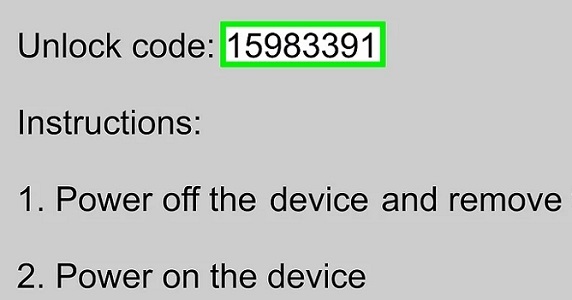
After following the instructions, turn off the phone and insert the new SIM card. Then turn on the device and enter the unlock code when prompted.
How to Unlock Metro iPhone Before Paid Off?
Metro users need eligible for the official Metro unlock, fulfilling all the requirements. If you need to unlock iPhone from Metro before that, we need to think of third-party unlocking software. For this purpose, iToolab has introduced SIMUnlocker.
Unlocking an iPhone from the locked carrier can be easily done using iToolab SIMUnlocker software, spending just 5 minutes. It doesn’t matter the carrier you locked into; SIMUnlocker supports all the major network providers, including Metro, T-Mobile, AT&apm;T, Sprint, Verizon, etc. This process permanently removes the carrier lock providing the users with the opportunity to use any SIM card. Apart from unlocking carrier lock on iPhones, it fixes various iPhone SIM Card locked issues such as “SIM Not Supported,” “SIM Not Valid,” etc.
iToolab SIMUnlocker
Reliable SIM Unlock Tool
- Compatible with iOS 12.0 to iOS 14.8
- Unlocking remains permanent and no data loss
- Can be installed on Windows and MacOS
- All major carriers supported
- No technical expertise required
How to unlock iPhone 5S/6S/7/8/SE/X from MetroPCS?
Step 1: Connect iPhone to the PC
First, download and install the SIMUnlocker on the PC. Then unlock the iPhone screen and connect it to the PC. Then open the SIMUnlocker software.
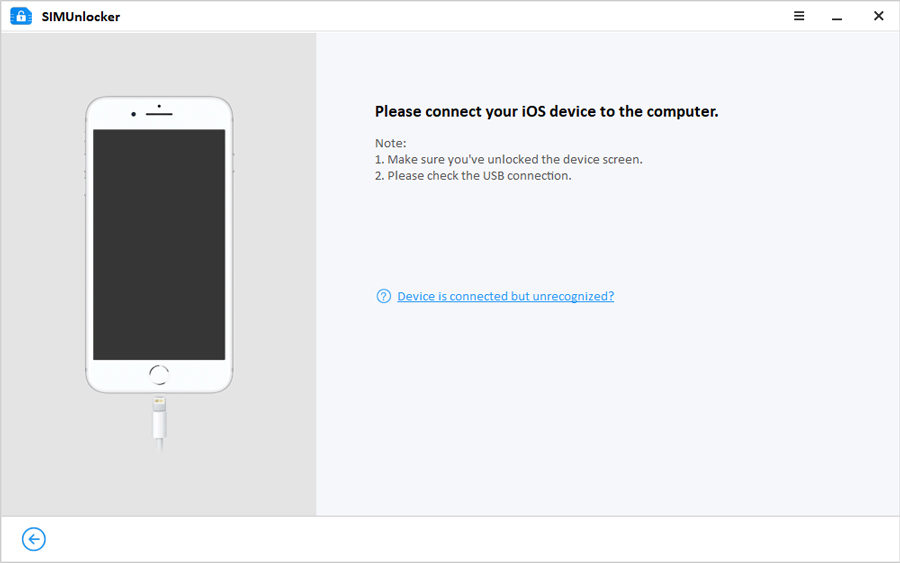
Step 2: Start Jailbreaking
To remove the SIM lock, the device should be jailbroken. If the device is not jailbroken before, SIMUnlocker will download the Checkra1n jailbreaking tool to the PC. Depending on the OS version on the PC, jailbreaking steps may differ, and users may skip this step if the device is already jailbroken.

Step 3: Confirm the information
Before unlocking, please check the device model, iOS version, and UUID visible on the screen. Then click on the Unlock button.
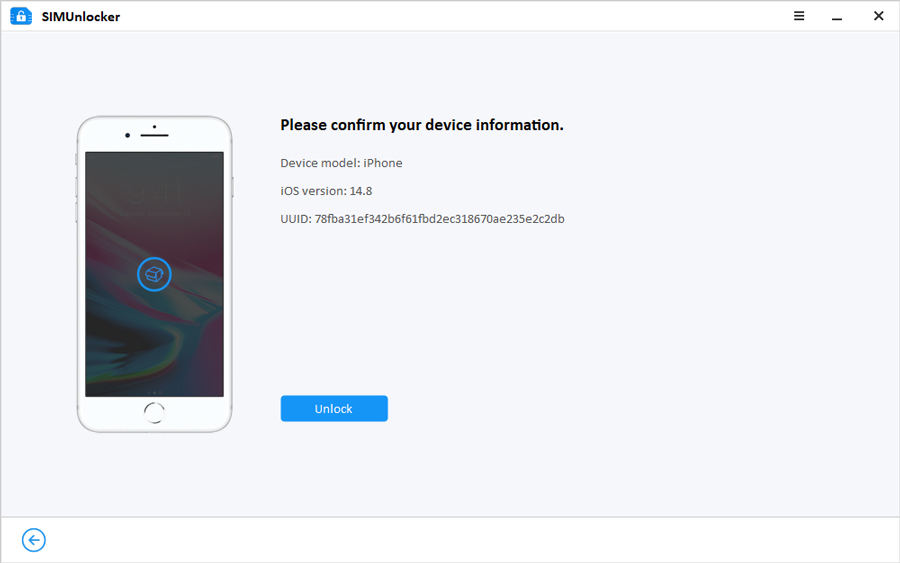
Step 4: Turn off Wi-Fi
Turn off the Wi-Fi connection and insert the SIM card if you haven’t done it already to start unlocking.
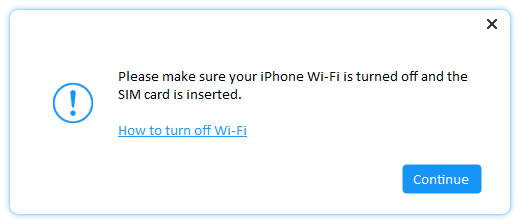
Step 5: Unlock SIM Card
Once the process completes, click on the Done button to complete the unlocking. Make sure to reboot the device, and now you can check the iPhone with a different SIM card.
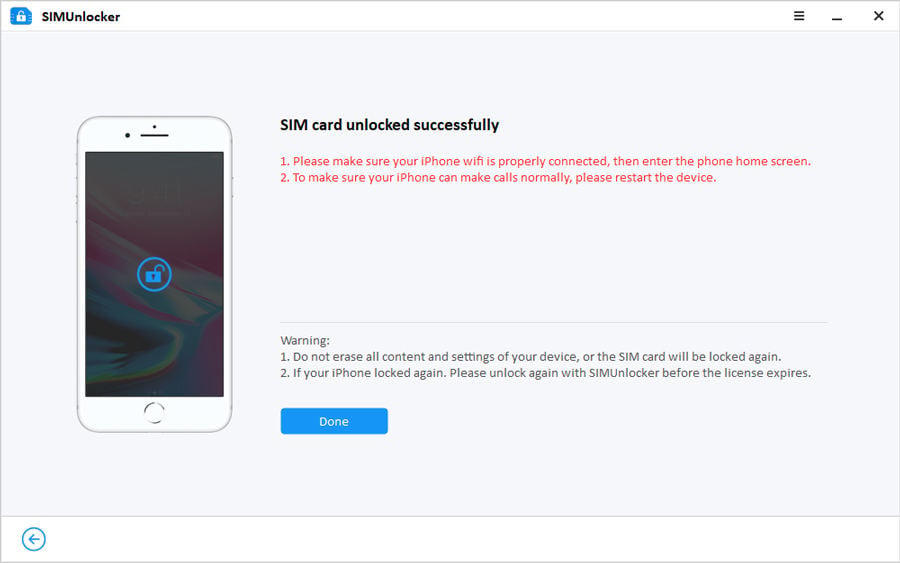
About Metro by T-Mobile
Metro was formerly known as MetroPCS and known by T-Mobile since 2013. T-Mobile is one of the popular prepaid wireless network providers in the United States. MetroPCS operated with CDMA technology, and from 2015 onward, the technology has been decommissioned, and currently, 4G LTE network is used. Metro provides perfect plans for each customer with countrywide 5G coverage and data depending on the service plan. According to 2022 reports, T-Mobile is considered the service provider with the biggest 5G coverage in the USA.
Conclusion
In brief, we have shown you how to unlock a Metro iPhone if you have already completed the Metro eligibility criteria. With the use of iToolab SIMUnlocker, you no longer need to wait until the end of the validity period to unlock the phone. Metro iPhone unlock was never easy before the introduction of a trusted software like iToolab SIMUnlocker. So, we highly recommend trying it and providing us with your honest opinion.