In this article, we share with you some of the ways to remove the iCloud Activation Lock. The two methods we shall use are effective enough to allow you to unlock an iCloud locked device.
But we are also going to be looking at whether it is a good idea to use online tools to unlock the device or not.
Let’s begin with this question.
How Does Activation Lock Work?
When you enable Find My, Activation Lock is enabled by default. Find My includes the Activation Lock function, which prevents others from using your iPhone, even if your iPhone is ever lost or stolen.
Your Apple ID is safely stored on Apple’s activation servers and connected to your device when you enable Find My [device] on your device. After that, no one can switch off Find My, erase your device, or reactivate and use your device without your Apple ID password or device passcode.
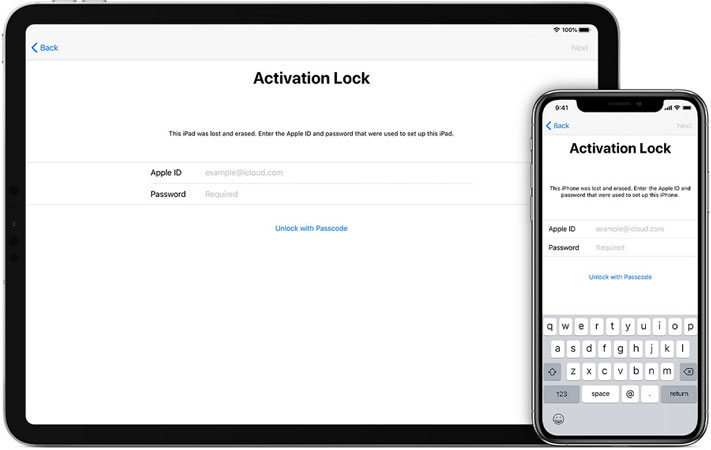
Can I Use Free iCloud Activation Lock Removal Tool/Service?
The first thing that most people with a locked device do is look for a solution online. And, when you do that you are bound to come across a lot of solutions and iCloud unlock tools that claim to unlock iCloud locked devices.
But most of them are only out to scam you of your money. Some services may also only be after your private information to use in future fraudulent activities.
The free tools can have viruses and other hidden threats that can be harmful to your computer. But this doesn’t mean that there aren’t some good ones.
The best way to check if an online iCloud Activation tool is fake or not is to look for its official website. If you have problems finding a download link or the official website is crude, then the tool might be fake.
Free Online Tools to Remove iCloud Activation Lock
Finding a paid service that can unlock your iCloud account is hard, and yet finding a free & quick online service is pretty hard.
You have to keep in mind that some services are not efficient at all and they might be an investment that won’t pay off.
However, if you look hard enough, you can find a couple of decent services that might get the job done for free. We did all the hard work for you and here’s what we’ve found.
XTools
XTools is a solution to unlock a locked iCloud only using the iMei number of your iPhone (or iPad and iPod) for free.
To unlock your iCloud for free, all you will need is a USB cable and a laptop, along with your iPhone smartphone.
Then, download the software and connect your iPhone with your laptop. From there, choose your iPhone model and iOS version, write the IMEI number, write the SN number, and type in your email.
After that, start the process and wait for the process to finish. As soon as the process is complete, your iPhone will light up and it’ll be like a brand new iPhone that you can set up.
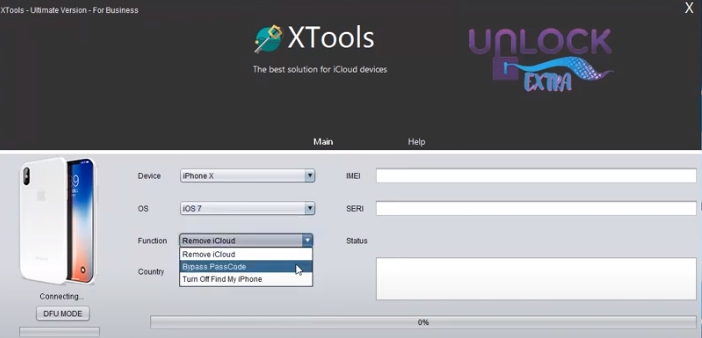
iN-Box
iN-Box works very similarly to the previous option and it works well in bypassing the iCloud lock to allow you to set up your iPhone as if you’ve bought it brand new.
Just like the previous option, unlocking your locked iCloud with iN-Box is also free.
Once you download iN-Box software on your computer and you have it ready, connect your iPhone via the USB cable to your computer.
Tick the iCloud Removal box and click select. Wait for the software to load and then choose your iPhone model, enter the IMEI number of your iPhone, and click the Unlock iCloud button.
The process will then run and as soon as it finishes, your iPhone will reload with a new software where you can set it up right from the start as if you’ve just bought it brand new.
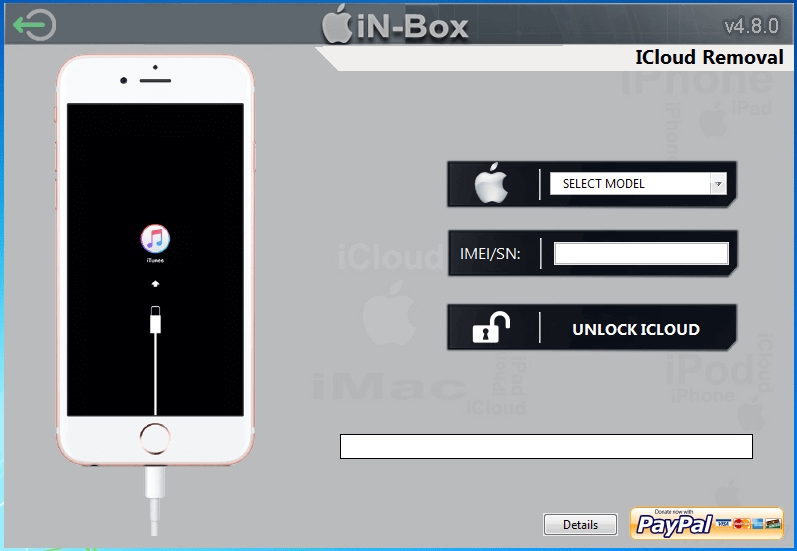
Free iCloud Activation Lock Removal Problems
Trying to find a quality iCloud unlock service for free can be tricky for a couple of reasons.
You have to download the software which is oftentimes not official and can contain malicious files or viruses.
Also, some services are advertised as free, and yet they have hidden charges. Oftentimes, the rate of success is pretty low if you’re using the most recent model with the most recent iOS update.
On top of that, the risk is high, and yet the success rate is pretty low which might only waste your time, but in some situations, it can do more harm than good. Therefore, you should think twice and stay cautious before you rely on the free iCloud unlocking services.
Paid Alternative That Truly Works
If you would rather not risk looking for an online solution, we recommend using a desktop program. One of the best tools for the job is iToolab UnlockGo.
The main benefit of using this tool is that it is very easy to use and installed safely on your device and you will not need to provide any personal information to unlock the device. The following are some of the features that make UnlockGo the best solution:
- It can be used to remove iCloud Lock Activation in just a few simple steps and in minutes. It’s compatible with iPhone 5s to iPhone X running iOS 12.0 to 16.5.
- Remove Apple ID or iCloud account from your device without a password.
- Your device won’t be erased or tracked by the previous iCloud account after removal.
- It also enables you to remove the iPhone’s passcode easily since it can remove all types of passcodes including numeric passcode, Touch ID, and Face ID.
- It is also very easy to use and you will not need any technical expertise to use this program.
To use UnlockGo to unlock the device, download and install the program onto your computer and then follow these simple steps:
Step 1: Run the program and then select “Unlock iCloud Activation Lock” in the main window.

Step 2: Click “Start” to begin the process and then connect the device to the computer.

Step 3: UnlockGo will need to jailbreak the device in order to unlock it. There is nothing that you need to do here, the program will begin downloading the jailbreak package that you need. As soon as the download is complete, click “Jailbreak” and then follow the on-screen instructions to put the device in DFU mode.

Step 4: UnlockGo will begin jailbreaking the device. When the jailbreak is complete, click “Remove” and UnlockGo will begin removing the iCloud Activation Lock.

Conclusion
Now you know how to free remove iCloud Activation Lock online by checking this post. However, as you can see there are some limitations of the online services such as requiring IMEI number, SN number, etc. With iToolab UnlockGo, you can easily unlock iCloud Activation Lock in a few minutes without IMEI number. Hope this tool will provide you with the best experience.


iCloud lock