Lost your Windows 7 password is really annoying, cause no matter work or study, we are all inseparable from the computer. So many important data and information on it, reinstalling it is not a good choice, you just need a windows password recovery tool when forgot windows account local or admin account passwords.
So, in this blog, we’ll be discussing essential tools to reset PC passwords. Furthermore, you can select the top windows 7 password reset tool to create password reset USB free in your heart.
Quick Review of Best Windows 7 Password Recovery Tool
- 1. UnlockGo (Windows) 🥇
- 2. Ophcrack 🥈
- 3. Spower Windows Password Reset 🥉
- 4. Offline NT Password & Registry Editor
- 5. Cain and Abel
- 6. LCP
- 7. John the Ripper
When you forgot Windows 7 password and unable to login to your device or can’t make the changes without admin rights, it’s highly recommend to use UnlockGo (Windows), our champion, ‘casue it can save your time to the greatest extent, and without losing data and technical skills. Let’s see the chart to get a more concrete and real feel for the pros and cons of each tool.
| Features | Pros✅ | Cons❎ | Trustpilot Rate |
|---|---|---|---|
| iToolab UnlockGo (Windows)👍 | ①100% Working ②Time-saving, unlock computer in minutes ③No risk to damage your file or system ④Suit for everyone and all versions of Windows system |
Reasonable price and only works for Windows system | ⭐⭐⭐⭐ |
| Ophcrack | Works for Mac, Windows, Linux/Unix system and free for Windows 7/XP/Vista | ①Not compatible with Windows 8/8.1/10 ②Often intercepted by Anti-viruses as harmful program ③Need to download the LiveCD ISO image |
⭐⭐ |
| Spower Windows Password Reset | Works for Mac and Windows 10/8.1/8/7/XP/Vista and recovery speed is fast | Some core features are only for paid version and its price is not reasonable | ⭐⭐⭐ |
| Offline NT Password & Registry Editor | Fast password recovery speed and small size ISO file | ①Need to burn the ISO image to a compact disk ②Difficult to use and operate |
⭐⭐ |
| Cain and Abel | It’s free to use and cracking speed is fast and friendly interface | ①Not compatible with Windows 8/8.1/10 ②Need to download the Rainbow Tables from other websites ③The program has several hacking tools but can’t be used by the normal user |
⭐ |
| LCP | Works for Mac, Windows, Linux/Unix system and free for Windows 7/XP/Vista | ①Not compatible with Windows 8/8.1/10 ②Often intercepted by Anti-viruses as harmful program ③Need to download the LiveCD ISO image |
⭐ |
| John the Ripper | ①Three attacks, including dictionary, brute force, or hybrid, are used to crack the password. ②Compatible with Windows 2000, XP, NT, and 7 |
①Not compatible with Windows 10 ②Complex user interface, hard to use this tool |
⭐⭐ |
After the comparison from above chart, we’ve already have a brief impression of each tool, so let’s take a futher look about how to use each of them. Free windows 7 password reset tool sounds good but it’s time-consuming and success rate can’t be guaranteed. So choose the right one suits for you.
Top 7 Windows 7 Password Recovery Tools in 2022
1. UnlockGo (Windows) 🥇
Perform the following steps to unlock your Windows PC if you want to unlock locked Windows without risk and losing data. It is perfectly works on any Windows systems and no complicated steps. You need to prepare a bootable USB/CD/DVD to set a password reset disk for you to unlock your windows 7. So let’s see how to use this tool to create a Windows 7 password reset usb download free.
Step 1. Install UnlockGo (Windows) on your another accessible computer then launch the tool, plug your USB flash drive or CD then choose the boot media.

Step 2. After burning, unplug the USB/CD and insert to your locked computer and reboot it. You should also press the F12 or ESC key to enter BIOS menu. Just follow the on screen instructions.

Step 3. When you enter BIOS menu, use arrow key to select Boot option and find your USB/CD name and press F10 save and exit it.
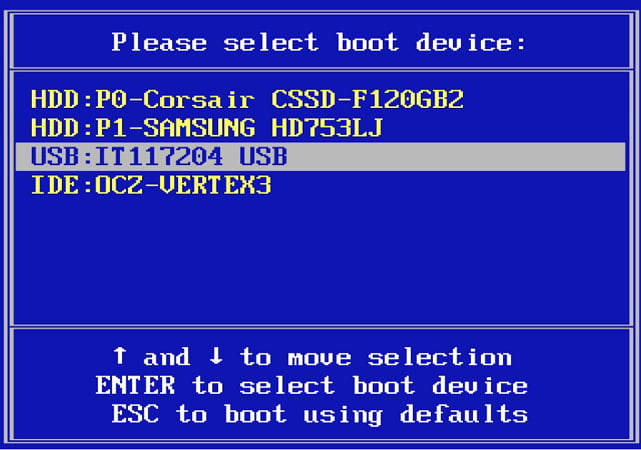
Step 4. Now your computer will restart and then you will see the UnlockGo for Windows interface. select your Windows system to move on. Then you can choose your account and the feature Reset Account Password to reset your password
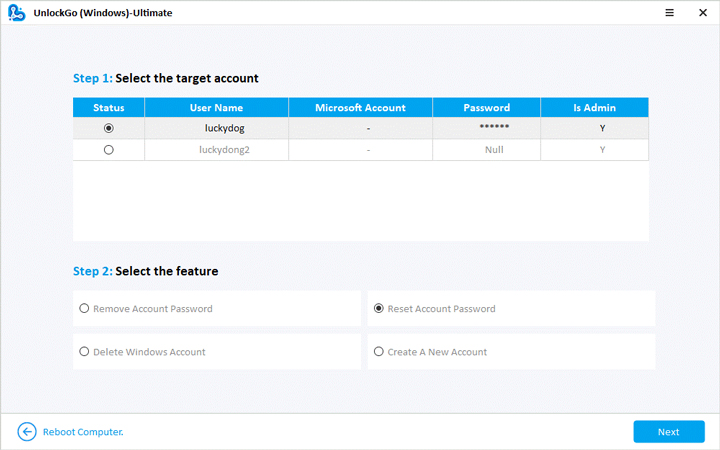
We know that this tool works for all versions of Windows system, so if you forgot Windows 10 password and don’t know how to do, Windows 10 Password Recovery Tool can help you get out of trouble.
2. Ophcrack 🥈
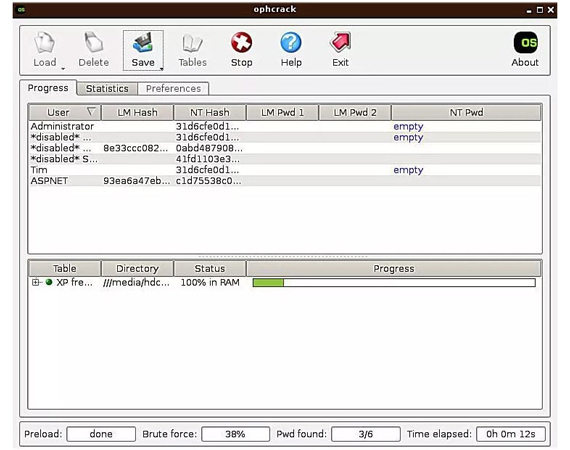
Ophcrack is a free open source tool widely used by Windows, Mac, and several other operating system users. This free windows 7 password recovery tool allows users to crack passwords within a few easy steps. You don’t need any technical issues to use this tool. The application is developed on advanced algorithms, and this is why it’s among the best Windows 7 password bypass tool free.
The design and its users interface both are evident and simple. Windows users with zero IT knowledge can use OPHCrack. Most importantly, this program is free to use, and this is why it’s popular among window users. It’s available on the official website.
✅Pros:
- Compatible with Linux/Unix, Mac, and Windows operating system
- Graphical user interface
- Free tables for Windows 7/Vista and XP
❎Cons:
- Not compatible with Windows 8, 8.1 and 10
- Often intercepted by Anti-viruses as harmful program
- Can crack passwords with length less than 14 characters
- To use this, you need to download the LiveCD ISO image
3. Spower Windows Password Reset 🥉

Spower Windows Password Reset is among the top windows 7 password recovery tools with an easy and user-friendly user interface. You can easily reset your computer’s password. It doesn’t need users to re-install the Windows operating system on your computer. You just need to copy this program on a CD/DVD or flash drive to get started. It’s compatible with many Windows operating systems.
✅Pros:
- Compatible with Windows 10, 8.1, 8, 7, Vista, XP, and Mac
- Easy to delete a user account without logging into the computer
- Fast password recovery
❎Cons:
- Some core features are only available in the paid version
- In free versions, you can’t download PDF files
4. Offline NT Password & Registry Editor
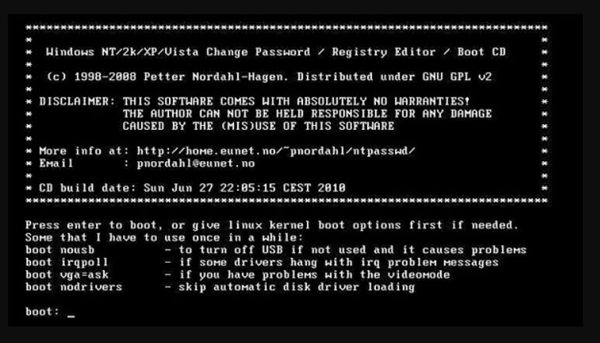
The Offline NT Password & Registry Editor is among the top windows 7 password reset USB download free. This excellent password recovery tool offers a lot of stunning features which differentiate it from others. You can easily crack the password of your favorite PC if you forget. Most importantly, there are specific tools that delete passwords rather than recover them. This tool will help you log into your computer without typing the password. All you need to do is to launch this application on your computer.
✅Pros:
- Fast password recovery tool
- Small Size ISO file
❎Cons:
- ISO image needed to be burnt to a compact disk before you begin password reset
- It’s a bit difficult to use as you need to type in commands
5. Cain and Abel
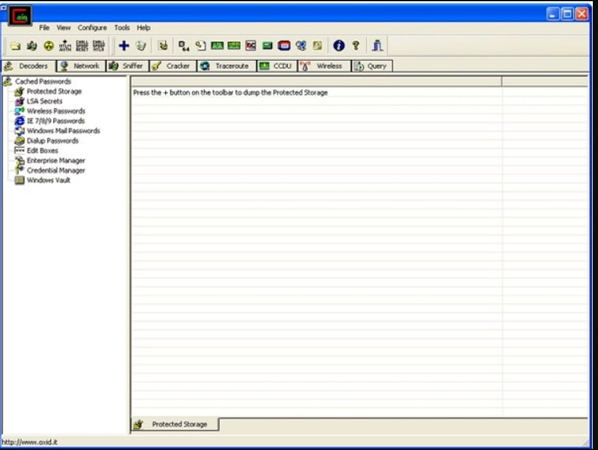
Cain and Abel is a reliable password recovery tool that is compatible with the Windows Operating system. This tool can help you crack the password of any computer without any problem. Cain and Abel offer an easy-to-use user interface; therefore, you don’t require any technical knowledge to use this tool.
✅Pros:
- Available for free
- Plenty of methods for cracking a password
- Rapid password recovery
❎Cons:
- You need to install the program on your computer
- Not compatible with Windows 8, 8.1, and 10
- The program has several hacking tools but can’t be used by the normal user
- You need to download the Rainbow Tables from other websites
6. LCP
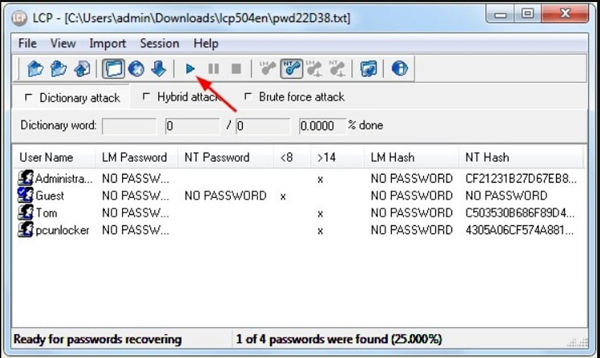
Like other windows 7 password recovery tools, LCP is a reliable password recovery tool readily available over the internet. LCP helps you to recover your device’s password without any problem. This tool can help you get access to any Windows PC. Most importantly, the advanced algorithm of LCP makes it fast and reliable. You just need to download and install this program on your computer to crack the password with ease.
✅Pros:
- It’s available for free on the internet. Windows users can download it from the official website.
- Three attacks, including dictionary, brute force, or hybrid, are used to crack the password.
- Compatible with Windows 2000, XP, NT, and 7.
❎Cons:
- It’s not compatible with Windows 10
- Complex User Interface. People find it hard to use this tool
7. John the Ripper
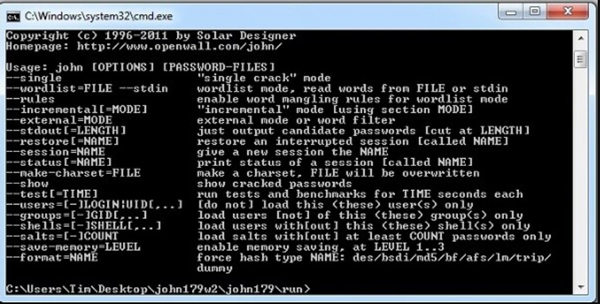
John the Ripper is an open-source Windows 7 password recovery tool that is available for free. Both individuals and businesses have used this windows 7 password recovery tool. The fantastic features of this tool make it different and superior as compared to other password recovery tools. This tool is highly compatible with Windows, Unix, DOS, and other open VMS. This tool can detect weak passwords without doing complex operations.
✅Pros:
- It’s easier to make a wordlist file using this tool
- Users can define the permutation rules
- Compatible with Unix, Windows, Open VMS, and DOS
- Available for free on the official website of John the Ripper
❎Cons:
- All features aren’t for free. You need to pay to get the wordlist file
- Users need to type commands to crack the password on Windows PC
Also Read: Best 7 Windows 10 Password Recovery Tools
Summary
Most people forget their Windows login or admin password either because they have many Windows accounts or have a bad memory. In any of the cases, you’ll require free Windows 7 password recovery tool. In this blog, we’ve mentioned several programs to reset your Windows password with ease. Moreover, we’ve also discussed the fantastic UnlockGo for Windows to recovery your windows password. And after creating the password reset disk for you now, you can use it whenever you forgot Windows password, even the latest Windows 11.
- Reset/remove Windows Local, Admin, Microsoft, Domain account passwords.
- Create/delete Windows Local Admin, Domain Admin, Guest accounts.
- Available for Windows 11/10/8.1/8/7/Vista/XP(32/64 bit) & Windows Server.

