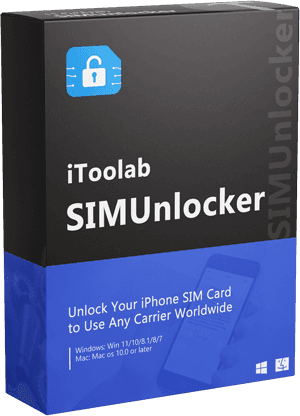My iphone 11 pro max keeps saying “sim failure.” Its not the sim card because i put in my iphone 8 and worked just fine. Ive had this problem at random times for about a month, but usually works after cutting off then on
— From Apple Community
It would be the same problem you face. There is no specific reason for the SIM failure. But don’t worry. This article will show you why we get SIM failure on iPhone and will introduce the best methods to avoid such failures.
Why is my iPhone saying SIM failure?
There are different reasons for SIM failure iPhone. Here we listed a few of the possible ones.
- When the SIM tray is dusty, or SIM is placed incorrectly, iPhone won’t recognize it.
- Check for cracks or dents on the SIM card. It could be a reason for SIM failure.
- There can be isolated glitches on the iPhone. Try a force restart to confirm.
- Bugs in the OS can pop up SIM failure errors. Updating the iOS or downgrade iOS can eliminate the glitches.
- In the worst case, you might be facing issues with the hardware components.
What to do if iPhone says SIM failure?
- 1. Software failure, Caused by iOS system
- 2. SIM Card Issues
- 3. Card Tray Problem, Poor Contact
- 4. iPhone Hardware Damage
Fixed 1: Software failure, Caused by iOS system
iToolab FixGo is the ideal solution to resolve over 200 iOS related issues, including black screen, spinning circle, restore failures, etc. It is compatible with the latest iOS versions and 1-click to enter/exit recovery mode. FixGo can reset unresponsive iOS devices without the passcode and downgrades iOS to lower versions without erasing the data.
Download the latest version from here.
How to fix SIM failure with FixGo
Step 1: Connect the device to the PC
Use the lightning cable to connect the faulty iOS device to the PC. Then open the FixGo software and choose “Standard Mode” to continue.

Step 2: Download firmware package
To repair the device, the latest version of firmware is necessary. Click on the change button and provide the path to the firmware location. Then click on the Download button to begin downloading. Make sure to have a stable internet connection during this process.

Step 3: Fix the issues
Once the download finishes, click on the Repair Now button to finalize the repair. Wait until the progress bar completes.

Fixed 2: SIM Card Issues
There are 2 SIM card issues that we have discussed here. One is related to hardware damage, and another is related to software.
1. The SIM card is damaged, change to a new SIM Card or contact the carrier
When there is damage to the SIM card, there is no solution other than replacing it with a new card. Users can contact the relevant SIM provider to verify the hardware issue and get it replaced. You can also buy a suitable SIM card from a vendor and replace it with the damaged one.
2. This SIM Card is locked
If you ever have received SIM Card Not Valid, SIM Not Supported, Unsupported SIM, etc., issues, SIMUnlocker would be the ideal solution. iToolab SIMUnlocker is one of the most trusted software to remove SIM card lock on your iOS device. Regardless of the network provider, anybody can use it to resolve this problem.
iToolab SIMUnlocker
Unlock iPhone SIM Card Lock
- Unlock iPhone SIM card to use any carrier
- Takes only 5 minutes to unlock the SIM card from the comfort of the home
- Supports from iOS 12.0 to iOS 14.8
- Unlocking is permanent and provides customer support if users face any issue
How to unlock SIM card with SIMUnlocker
Step 1: Connect iPhone to the PC
Connect the faulted iPhone with the PC. Then open the SIMUnlocker software and wait until it detects the phone.
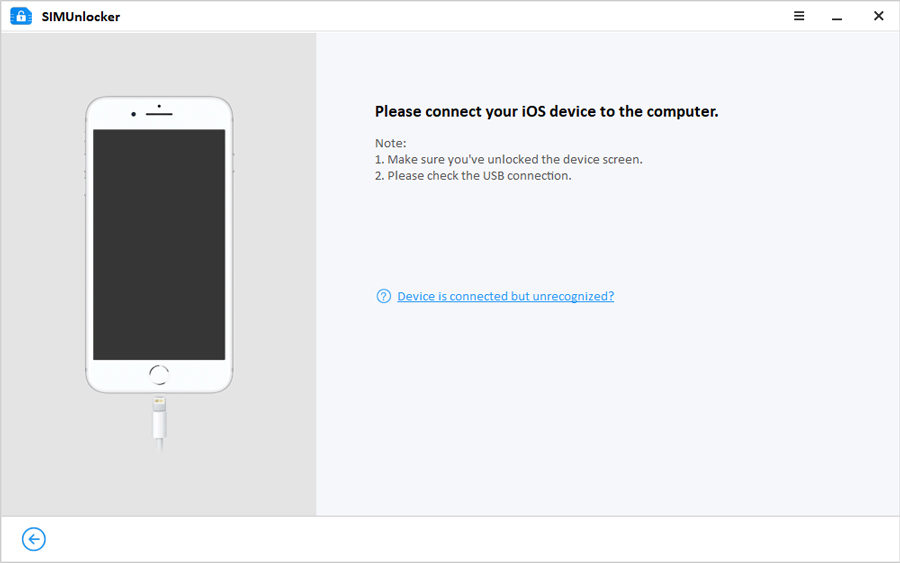
Step 2: Jailbreak with Checkra1n
To unlock the device, jailbreaking is needed. For that, the free jailbreak tool Checkra1n will get automatically downloaded it into the PC.

Step 3: Confirm the information
Confirm the details visible on the screen after the download. Then click on the Unlock button to proceed.
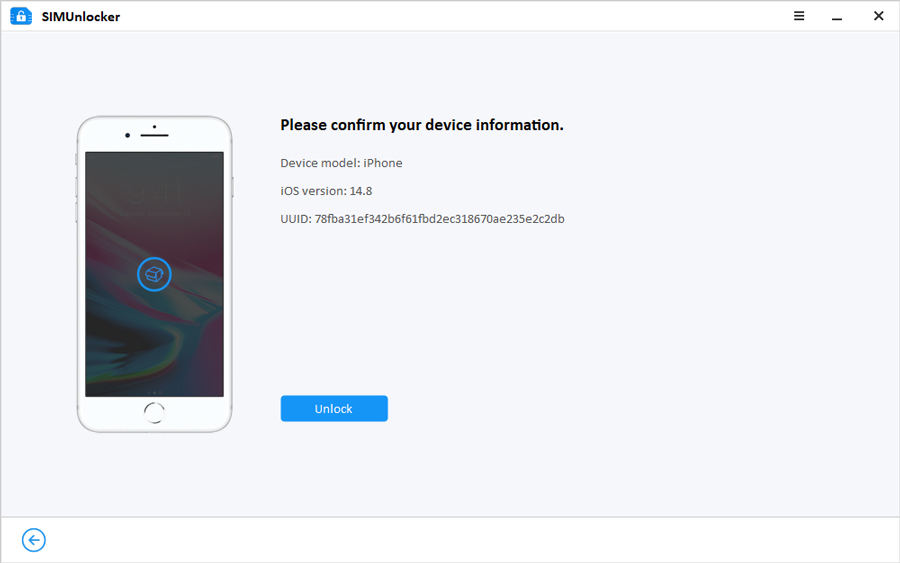
Step 4: Unlock the SIM card
Wait until the process completes. Once it is done, set up your iPhone, then the SIM issue lock is gone.
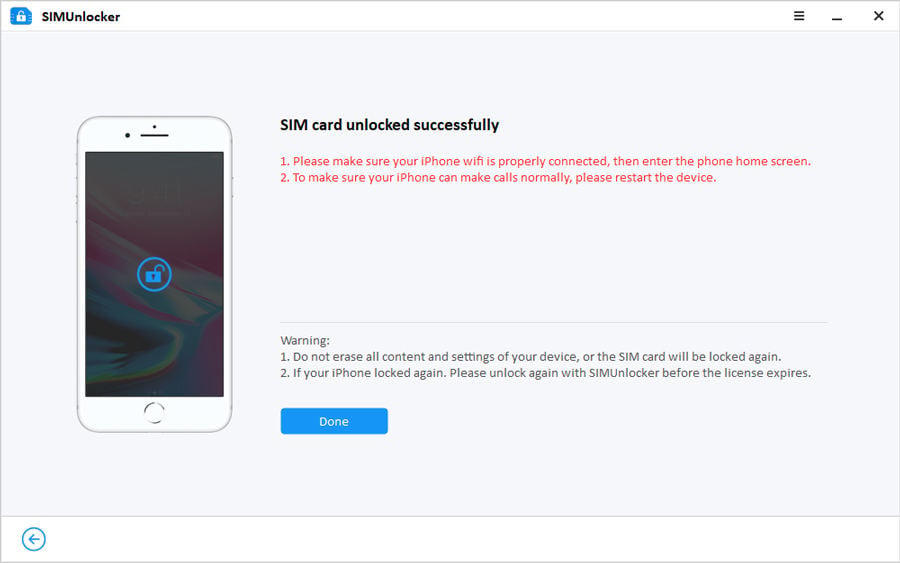
Fixed 3: Card Tray Problem, Poor Contact
When the SIM tray is damaged or full of dust, the No SIM Card detected error could be a possible reason. Normally, SIM cards are smaller in size compared to the SIM tray. So, positioning the SIM incorrectly can cause the problem too. Always adjust the SIM card by applying a small pressure in these situations. If the SIM card tray is damaged, it is always recommended to replace it with a new one.
Fixed 4: iPhone Hardware Damage
Having hardware damage could be the worst-case since there is no solution unless you change it to a new one. Hardware damages are rare to see unless the user drops the phone and faces severe physical damages to outside components. To replace it with a new one, you can contact Apple support and visit a nearby local Apple Store. From there, users can replace it with a new one for free if it is under the warranty period. If not, users need to pay and purchase from there.
Final Thoughts
Facing SIM failure is annoying since users can’t use the services anymore until it’s resolved. This article introduced different ways to fix it by yourself without spending a penny on vendors. The simplest solution is to remove and reinsert the SIM again to see whether the problem resolves. If not, we highly recommend trying iToolab FixGo and SIMUnlocker, depending on your need.