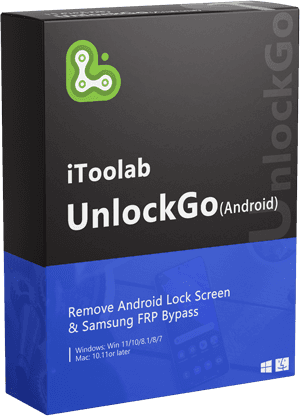We sometimes face difficulties bypassing the FRP lock on Android devices using external tools. Do you know that we can use Android hidden settings to bypass FRP lock? In most cases, these settings are hidden from the user by default, and we must enable them to use them.
In this article, we will discuss an application that helps to enable the hidden settings and an alternative method.
What Is Android Hidden Settings App in Google Play Store?
Hidden Settings for Android app is a tool we can use to enable or open different Android hidden settings on the device. These settings are hidden by vendors from users and should be handled with care. It enables hidden settings like running services, accessibility settings, access point settings, cast screen, app management, etc. This app has over 1 million downloads and works for most of the latest Android OS. Users can use the search option to find any settings they want. The interfaces are pleasant and easy to use. The app is free to use, and you need to upgrade the app to remove the in-app ads.
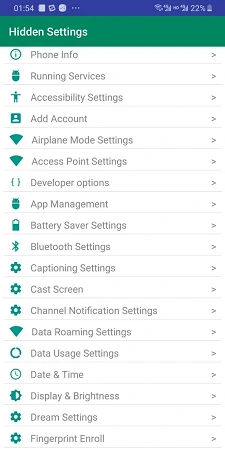
How Do I Bypass FRP Using Android Hidden Settings?
Step 1: To use the Android hidden feature app, you must enter Chrome or Google Play first.
Step 2: Open the browser, go to Galaxy Store, and download the Android Hidden Settings mobile app.
Step 3: After that, open the app and search for the screen lock keyword to open the hidden settings. Select the option Choose screen lock. Then enter the PIN or Pattern or the Password to proceed.
Step 4: Go to the Wi-Fi page and click the Next button. It will start to update the phone, and please wait until it is done. Accept all the Google services terms and conditions to proceed.
Step 5: Once it is done, tap on the Next and Finish buttons. This will reboot your phone, and now you are FRP bypassed.
Note: This method is compatible only with the devices of Android OS 9 and 10. Before using this method, make sure to connect with the Wi-Fi connection.
How to Remove Google FRP Lock on Any Android OS?
Finding a tool to remove the Google FRP lock on all the Android OS is difficult, especially the latest ones. Even enabling the hidden settings depends on the vendor and OS version. Thus, we need to find a tool that can bypass any Android OS. For that, iToolab has introduced software compatible with all the versions and brands.
iToolab UnlockGo (Android) is a light weighted software tool that can bypass FRP lock on any Android device. It can also remove every type of screen lock on your device, including PIN, pattern, password, and fingerprints. When bypassing the FRP lock, many tools require logging in to the Google account. But when you use UnlockGo, credentials to the Google account are optional and not required. It supports over 15 brands and 2000+ Android phone and tablet models. Unlike hidden settings, UnlockGo is easy to use and guides the user to perform all the actions until the phone is bypassed.
UnlockGo (Android)
3 MIN Bypass Samsung FRP
- No technical knowledge required
- Bypass Google FRP lock on Samsung devices (Android 5-12)
- Remove any Android-compatible screen locks
- Remove screen lock in Samsung without losing data
- Supports all the major device brands, including Huawei, Samsung, LG, Xiaomi, etc.
How to remove the FRP lock using UnlockGo for Android
Step 1 Connect Samsung to the PC
Take your Samsung device and connect it to the PC using the USB cable. Then open the installed iToolab UnlockGo (Android). Select Remove Google Lock (FRP) from the home screen.

Step 2 Select the latest FRP bypass solution
Click the Start button on the next screen and select the first option from the list. Then click on the Next button.

Step 3 Get into hidden settings menu by secret codes
The software will guide you to get into hidden menu and enable USB debugging here. Keep the device connected until the end of the process.

Step 4 Reboot and regain the access
To remove the FRP, your phone should be rebooted by the FRP bypasss tool. Then, you can enter the homeland and use it as usual.

Conclusion
In this article, we have discussed how to utilize the Android hidden settings to bypass the FRP lock. This method is not guaranteed to produce results, and we highly recommend using pro FRP bypass tool. The results from UnlockGo (Android) are guaranteed and easy for any person to follow. Download it today, and you will be amazed by it.