I bought a second-hand Samsung phone but it asked for a google account to enter. I have no idea about it. Some guys said I need a professional FRP bypass tool Samsung. Does the easy Samsung FRP tool work?
Factory Reset Protection (FRP) on Samsung is a security method designed to ensure that someone cannot simply access the device after an unauthorized attempt to factory reset. Google introduced this “standard” feature to all Android phones, and most of the companies, including Samsung, that make Android phones have implemented it.
However, it can become a problem if you sell or even give away a Samsung device without resetting the FRP lock. Or maybe you bought a used Samsung phone or tablet without FRP bypassing. In this article, we will show you how to bypass Samsung FRP with a free tool named Easy Samsung FRP Tool.

What Is Easy Samsung FRP Tool?
Easy Samsung FRP Tool is a free program for PC that specially designed to bypass Factory Reset Protection on Samsung phones. The program was developed by a mobile firmware provider Easy-Firmware.
The latest version of Easy Samsung FRP Tool is V2.7, which was released and updated in the year 2020. That is to say, Easy Samsung FRP Tool doesn’t support the latest Android version and Android security patch level. If your Samsung phone is running Android 10 or later, you need to look for an alternative to Easy Samsung FRP Tool.
Like other Samsung FRP bypass tools, Easy Samsung FRP Tool has its advantages and disadvantages.
Pros:
- It’s free of cost.
- The interfece is user-friendly.
- It’s easy to download and install the tool on your computer.
Cons:
- It can only bypass FRP on Samsung phones running Android 5-9.
- It’s not compatible with macOS.
- You need to download some APK files and bypass Samsung FRP manually.
Where to Download Easy Samsung FRP Tool and How to Use?
Downloading Easy Samsung FRP Tool is relatively straightforward. You can visit the official website of Easy-Firmware to download Easy Samsung FRP Tool 2020 V2.7. You can also find it on some software download sites. If you choose to get it from the software download site, please remember to choose a safe and reliable source to avoid malware or potential security risks.
Then how to bypass Samsung FRP with Easy Samsung FRP Tool? Here is a detailed guide for you:
Step 1. Extra the folder after downloading the Easy Samsung FRP Tool zip file from its official website.
Step 2. Double click the .exe file to run the tool.
Step 3. Click “Disable Drivers Signatures” tab on the left panel.
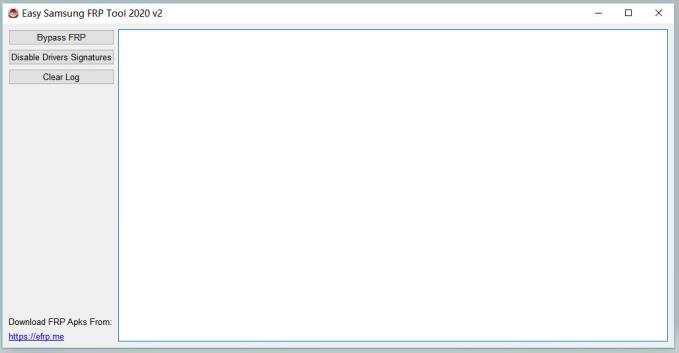
Step 4. Reboot your computer after you see the “Disabling Done” pop-up.
Step 5. Connect your Samsung phone to the computer using a USB cable. Please make sure that your phone is connected to a working Wi-Fi before you click “Bypass FRP” tab.
Step 6. The tool will start to detect your phone and read its information. Then you need to visit a website on your locked Samsung phone to install some APK files.
Step 7. efrp.me website offers many APKs to bypass Samsung FRP. You need to search on the internet to find out which one to download and how to use it. The methods to bypass Samsung FRP with APK vary from Android versions.
Does Easy Samsung FRP Tool Really Work?
The success rate on Easy Samsung FRP Tool depends on several factors, for example, your computer environment, Samsung model, Android OS, sales area, and more. But we already know that the tool doesn’t work for Samsung phones and tablets running Android 10 and later.
Some users on Quora said it’s a very good tool, but many Reddit users said that the tool didn’t work.
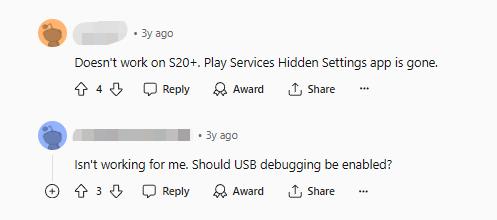
Best Alternative to Easy Samsung FRP Tool for PC
While Easy Samsung FRP Tool is a popular choice among Samsung users, there are alternative tools available that offer similar functionalities. One such alternative is iToolab UnlockGo Samsung FRP Tool, which supports bypassing FRP on all Samsung phones and tablets running Android 5-14. It has been trusted by many reliable tech sites and millions of users.

UnlockGo Android – Best Samsung FRP Bypass Tool for PC
- Bypass FRP on all Samsung phones and tablets running Android 5-14
- Allow you to bypass Samsung FRP in 1 click
- No need to install any drivers or APKs
- Offer different solutions to guarantee a high success rate up to 99%
- Compatible with Windows and macOS
Bypassing Samsung FRP with iToolab UnlockGo (Android) is very easy. You don’t need to be a tech-savvy. All you need is a computer and a USB cable. Then follow the instructions below to bypass Samsung FRP.
| Name | UnlockGo (Android) |
|---|---|
| Version | V 7.7.0 |
| Supported PC OS | Windows 11,10,8,7 | macOS 10.11 and later (including macOS 12) |
| Supported Android OS | 14, 13, 12, 11, 10, 9, 8, 7, 6, 5 |
| Compatible Samsung Devices | All Samsung models S24/S23/S22/S21/S20/S10/S9 A21/A20/A12/A11/A10E/72/A52/A32/A12 Galaxy Fold 3/4, Z Flip, Note 20, Note 10 Tab S7, S8 J2, J3, 4, J5, J6, J7, J8, J9 … |
Step 1 Free download iToolab UnlockGo Samsung FRP Tool on your PC. After installation, run the program, and select “Bypass Samsung FRP (Google Lock) on the main interface.

Step 2 Connect your locked Samsung device to the computer with a USB cable. As mentioned above, iToolab UnlockGo (Android) offers different solutions to bypass Samsung FRP. The second one works for Samsung USA models, and the others work for all Samsung models. Here, we will take the second option as an example.
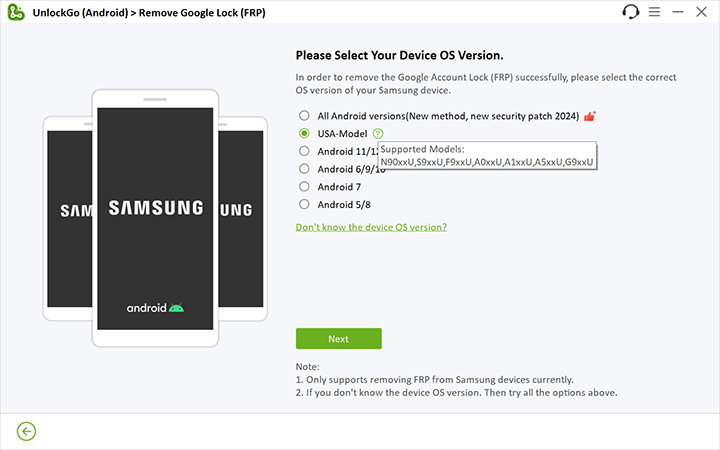
Step 3 Click “Next”, and the tool will start the removal process immediately. During this process, your Samsung device may restart multiple times. For some models, the FRP lock will be removed after reboot. But for some models, you need to put your Samsung device into Recovery mode after reboot. Then , the FRP lock will be removed after wiping data and cache.
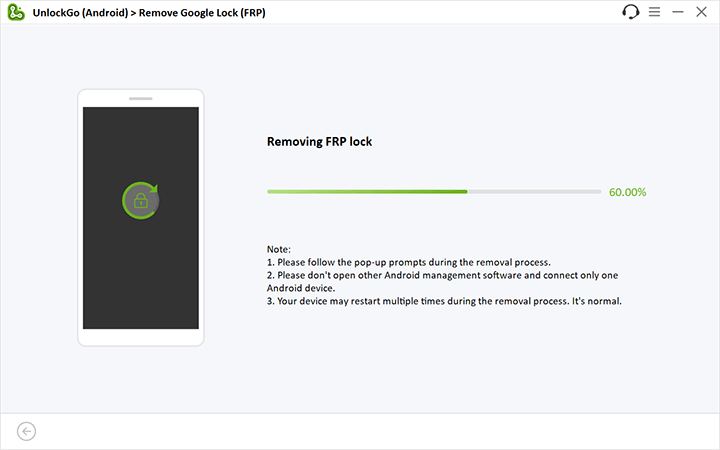
Step 4 Within 1 or 2 minutes, the Samsung FRP lock will be removed completely. Then you can access the device and sign into a new Google account to enjoy all services.

Summary
In conclusion, Easy Samsung FRP Tool is a good choice if your Samsung phone is running Android 5-9. If your Samsung phone or tablet is running the latest Android version, or you don’t want to spend hours in bypassing Samsung FRP, try iToolab UnlockGo Samsung FRP Tool. It won’t disappoint you. Apart from being a Samsung FRP tool, it can also unlock 6000+ Android models without password.


thanks
my phone hasn’t pick up on the pc
Hi Jeremiah, you could try again following the instruction on UnlockGo (Android), or use another USB cable. Otherwise, it might be a driver issue with your PC.
Need how to register
Hey bro, register here >> https://itoolab.com/buy/unlockgo-android-for-windows/
hi .h am iran .very good
Ola jente?
na verdade eu testar o pograma
só não sei se é mesmo bom o pograma!
It is fantastic
Great
thanks i wii try it on my phone
What is the instalation password for this?
Hey Donald, you will need to register and get the password here >> https://itoolab.com/buy/unlockgo-android-for-windows/
Can I get assistance with removing the Samsung USB driver on device??
Hey Kevin, iToolab UnlockGo (Android) has been updated to v4.0.0, please check and be up to date in the upper right corner of the interface. Also, your request has been delivered to the support center, please keep an eye out for letters from this email address >> [email protected]
Hello,
I wonder if your mentioned software will be useful in my case.
I have been given a spare company phone, to keep for personal use. It is a Samsung A40 Android 11.
I have access to the stock recovery mode, where I can perform a wipe/factory reset. After this I am able to access safe mode an in there I can access developer settings. But there is no OEM unlock option and USB debugging is not accessible.
The phone has a Knox enrollment, which I can’t avoid and it asks me for a Microsoft inscription. But my personal Microsoft account is not accepted. I can’t pass this step.
Do you have any advice? I would like to use this phone personally (without company surveillance) .
Thanks
Hi Vlad, I think this article might help you >> Samsung MDM Does Not Allow Factory Reset? Bypass It Now
For clarification, does this work on the Galaxy Tab A8? Thank you.
It’s available for all Samsung running on Android 5-12.
licensed email and registration code i need i am from eritrea
I was given a Samsung SM-T560NU from my sister in law. She told me she cleaned it and is all ready for a fresh install. Yup asked her for the password and she did not know it so it is now a brick. Will this software work on this tablet? I have plugged it into my laptop with the usb cable and is not recognized. What will I need besides the software?
Cheers
Hi Robert, Windows tablet or Android tablet?
Hi i just want to see how used full this app will be.
how to active itoolab
Tank you very good
hi how match price for this tool .thanks
Hi kungsholmens, iToolab UnlockGo (Android) offers 3 license plans. You can check the price of each plan here.
hello Beth .
I have Samsung s22 s901w and i have problem with google account i cant bypass frp i am searching for three days without finding solution . can you please help me . kind regards
Hi Amin, iToolab UnlockGo Android can bypass FRP lock on Samsung S22 running Android 5-13.
hi there I liked what you wrote on the web site but is it legit or not how can we check it you should give one try for every account so that you will cut after we conclud that the tool works perfect one try will change very thing last time I played wonder share drfone but I money gone
Hi Samuel, thank you for your suggestion. You can try iToolab UnlockGo (Android). If it doesn’t work for you after purchasing, we will refund you based on our policy. You won’t lose your money.
Tengo un Samsung galaxy A51 que me lo regalaron desde hace tiempo y cuando lo restaurado a fábrica ahora me pide una cuenta Google vinculada al móvil y no lo puedo usar ayuda por favor y gracias por todo
Hi Aziz, iToolab UnlockGo (Android) can bypass FRP on Samsung Galaxy A51. You can fre download the program to check the compatibility.
nice
very good but thanks
It is fantastic
لطفا جیمیل و رمز برنامه
unlockgo_android
بهم بدید لطفا
Hi MEHRDAD, we didn’t find any order under your email address. You need to visit the official purchase page to buy a license plan. Then you will receive an email to register the program.