OPPO is a well-known smartphone brand that keeps security a top priority. Therefore, they have introduced a Factory Reset Protection feature which aims to give an additional layer of security if the phone is lost or stolen. OPPO FRP lock makes it hard to reset the device because Google will block the device if anyone tries to reset it without proper credentials for security. There may come a time when you want to bypass the OPPO Google account verification. Then you will need the OPPO FRP code.
If you wonder how OPPO FRP bypass works, you are at the right place. Here you will get the right guide to bypass FRP on your OPPO.
What Is OPPO FRP Code?
OPPO FRP code is key to breaking the wall of security features implemented by Google on Android devices. This code allows you to bypass Google account verification from any OPPO device in a few minutes. When you forget your account credentials and want to bypass them, this code will help you unlock your phone without any trouble.
The OPPO FRP lock awards excellent smartphone security when it is stolen. The person cannot easily reset the phone and sell or use it for malicious purposes. Anyhow, if you want to bypass this security without credentials, remember that every smartphone of even the same brand has a different method to bypass this security wall.
Instead of using a complex method to remove the Google account on OPPO, the OPPO FRP Code is the best method. For English the OPPO FRP bypass code is *#813# and the Chinese is *#812#. These codes are useful as long as you know how to use them.
How to Bypass OPPO FRP Lock with FRP Code?
OPPO FRP code is the ultimate solution to bypass Google account verification. You do not need any OPPO FRP unlock tool. All you need to do is enter the code and get the entry into your device. For this purpose, you need to follow these simple steps:
Step 1: Connect your smartphone with a stable internet connection. Navigate to the lock screen and touch on the Emergency Calls option.
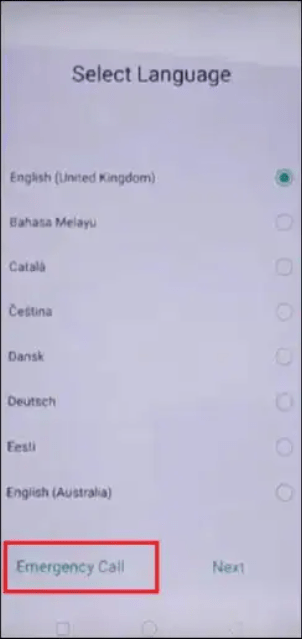
Step 2: Enter the OPPO FRP code. It can be *#813# or *#812#, and hit the Confirm button. Hold the button till you see the home screen.
Step 3: Now, click Settings and go to About Phone. Click the OS version 7 times, and you’ll enter the developer mode.
Step 4: Go back to settings and select Developer Options, and then OEM unlocks. Click on USB Debugging and turn it On.
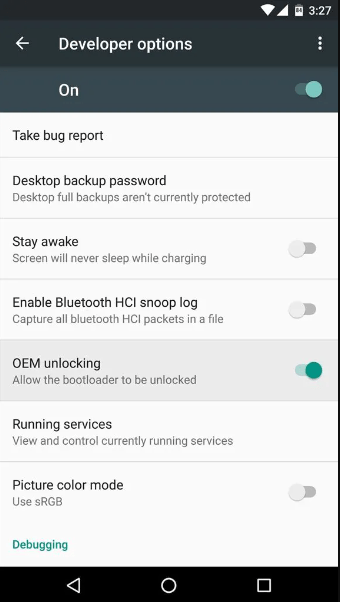
Step 5: Return to the settings page and tap on Extra Settings. Then select Backup and Factory Reset. Tap on Erase All Data to reset the phone.
Step 6: Wait for the device to restart and set up as usual.
After following these simple steps, you have successfully bypassed the OPPO FRP lock.
What If OPPO FRP Code Not Working?
The OPPO FRP code not working is a common issue faced by a wide range of people. In this case, the users get stuck with their own phones. Don’t worry. There are other 2 methods to help you bypass this security lock.
Way 1. Use OPPO FRP Unlock Tool
The most effective and easiest method to bypass OPPO Google account verification is to take advantage of an OPPO FRP unlock tool. iToolab UnlockGo (Android) is a password unlock tool that has years of experience removing screen locks and bypassing Google lock. It has been reviewed and trusted by many leading tech sites and users worldwide.

UnlockGo Android – Top OPPO FRP Unlock Tool
- The tool is easy to use. You can bypass OPPO FRP within minutes even if your’re not tech-savvy.
- It doesn’t require any OTG cable or APK files.
- Based on the advanced technology, it guarantees a 99% success rate.
- It supports ColorOS 2.1-13.
- The tool can also bypass FRP on Samsung, Xiaomi, Redmi, vivo devices.
Here is how to bypass OPPO FRP with UnlockGo (Android).
Download and install the program on your computer. Then run it.
Step 1 Select the Bypass Google FRP option on the main screen.

Connect your OPPO phone to the computer and select the device brand.
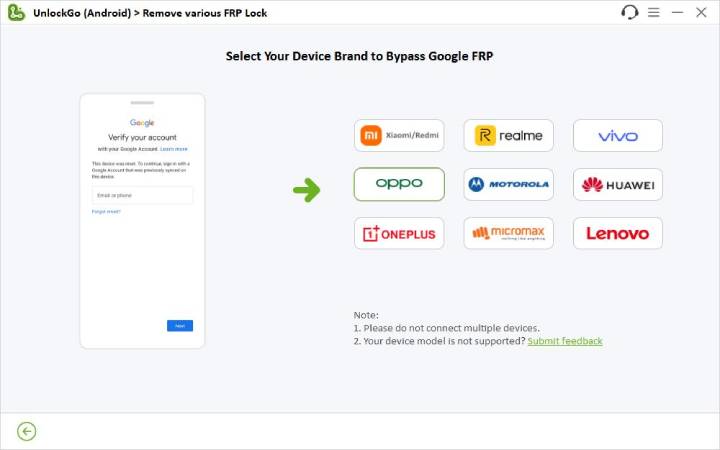
Step 2 In order to remove OPPO FRP lock, we need to install a driver on the computer.
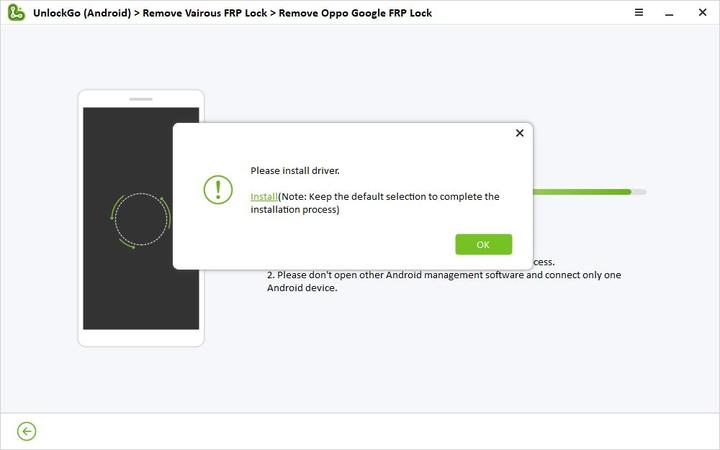
Step 3 Once finished, please follow the on-screen instructions to put your OPPO phone into download mode.
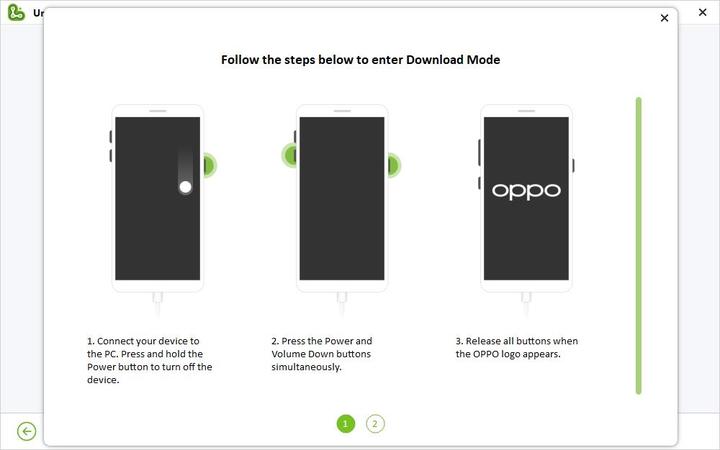
The program will start to remove FRP lock once your OPPO phone has entered download mode successfully. The whole process will only take several seconds.
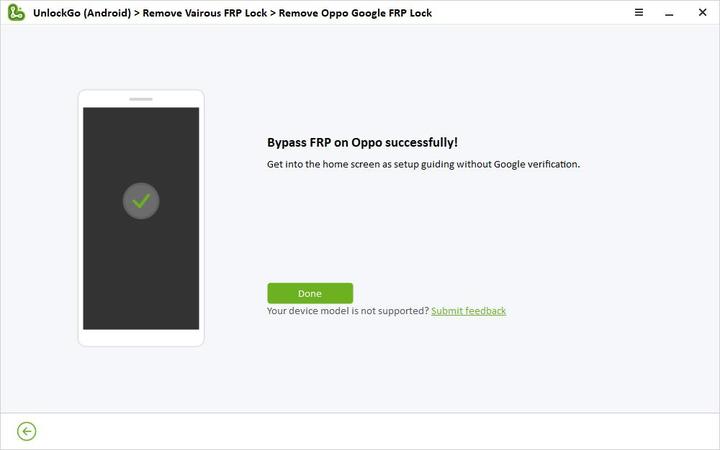
Your OPPO phone will restart automatically after removal. It’s really fast and easy to bypass OPPO FRP with UnlockGo Android, right? Then, don’t hesitate to try it now.
Way 2. Use OTG Cable
You can bypass OPPO Google account verification with OTG and FRP Bypass APK. Follow these simple steps to bypass the FRP lock when the OPPO FRP code not working.
Step 1: Download FRP bypass APK and Files
1. Search for the FRP bypass APK files and download them.
2. Connect the USB with OTG and turn ON your smartphone.
3. Connect the phone with a strong internet connection.
Step 2: Complete Installation of bypass APK files
4. Click the home button three times to start the Talkback feature.
5. A new menu will appear on the screen, and tap on the Talkback setting.
6. Tap the talkback button thrice and go to Help and Feedback. Then navigate to Get Started with Voice Access.
7. Now a YouTube video guide will appear on the screen. Play it and click on Getting Started with a Voice during the video. It will take you to YouTube.
8. As YouTube launches, tap the User icon and then Terms and Privacy Policy. Now you need to select the cancel option and tap Bookmarks.
9. Navigate to download history and select My files. It will help you open your USB. Now install the APK from USB to your phone.
10. An error from an unknown source will appear on your screen. Allow it to proceed from settings.
11. Once the APK file has been installed, reset the device.
12. After following the step, you have successfully bypassed the OPPO FRP lock.
Step 3: Disconnect OTG from the Phone Safely
13. Navigate to the Notification panel from the top bar.
14. Select the arrow beside the USB storage.
15. Select Unmount to safely disconnect OTG from the device.
FAQs about OPPO FRP
1. Does hard reset bypass Google account?
The hard reset in the smartphone devices removes all data, but it cannot remove Google account from OPPO or from other devices. In case you have a Google account synced on your Android phone, you will receive the Factory Reset Protection lock message as you try to reset it. Therefore, you need an authentic FRP code to reset the device.
2. How do I remove a Google account from my OPPO?
If you want to remove a Google account from your OPPO device of any model, here are simple steps you need to follow. All models have almost similar steps, so you can use them for any model.
1. To remove your google account, go to Settings by clicking on the settings Icon.
2. Scroll down and look for the option "Accounts". Tap on it to proceed.
3. All linked accounts to your OPPO device will appear, such as Facebook, Instagram, TikTok as well as Google. Click on the Google Account as you want to remove it.
4. As you click on your Google account, the data associated with this device will appear. Tap on "Remove Account" to proceed.
5. The confirmation notification will pop up in order to avoid deleting the account by mistake. Again, click on "Remove Account" to proceed.
Once you give confirmation, the account will be deleted from your OPPO device.
Extra Tip: How Can You Force Your OPPO Phone to Reset?
There are various situations where you need to reset your OPPO phone to factory status. It can be easily done if you have access to your OPPO phone. What if you are locked out of your phone or purchased a second-hand OPPO phone with screen lock? If that is your case, then you have come to the right place. In this section, you’ll learn how to force reset your OPPO phone without knowing the screen lock password.
To do this, we’ll use the tool iToolab UnlockGo (Android). This tool has years of experience unlocking screen locks, including password, PIN, pattern, fingerprint, and face recognition. With the advanced algorithm, you can instantly remove the screen locks and reset your device to factory settings with ease. In addition to OPPO devices, it also works for other popular mobile brands, like Samsung, Huawei, Vivo, Xiaomi, Motorola, etc.
Now, let’s check how it works.
Download and install the program on your computer or laptop. Then follow the simple steps below:
Step 1 Choose "Remove Screen Locks" – "Unlock Screen Lock" on the home screen.

Connect your OPPO device to the computer, and confirm your device brand.

Step 2 Put your OPPO device into the Recovery mode. Then follow the on-screen guide to remove the screen lock.
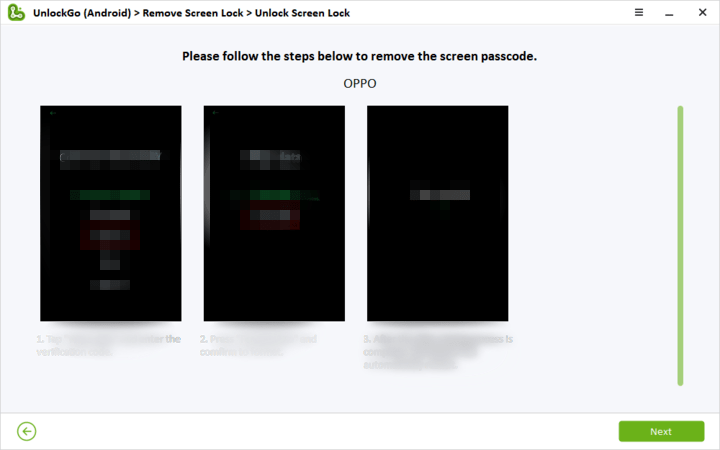
Step 3 The tool will begin to reset your OPPO phone and remove screen locks from it. Once done, you can use your phone as a new one.



This are great ideas, but I’ve not tested and confirm that it yet. But the way your description are, makes me believe that it will work
Thanks for sharing this great idea
Pease inbox me on my email for help and more referrals
Hello Emmanuel, what can I do for you?
Hi
Hi Sahidkhan, what can I do for you?