Everyone knows what a SIM card is and what it is for, but perhaps few have ever heard of the ICCID of a SIM. So first, it must be said that it is a code necessary to carry out different procedures with our SIM card. In this article, we will find out why we need ICCID and where to find this ICCID.
What is ICCID Code?
The acronyms in English mean International Circuit Card Identifier. It is a unique serial number that each of the SIMs has. This number is made up of 18-22 numbers and included within the SIM and is also printed on the SIM chip itself. This number is used to identify the SIM chip. In every ICCID number, the first 2 digits are the same, and it is 89. Then it will be followed by the country code established by the International Telecommunications Union. After the country code, the next 3-4 digits denote the Mobile Network Code. For example, if MNC is 004, the code associates with Verizon Wireless.

Free New ICCID Code 2022
- ✔ 89014103270421600503 – Live
- ✔ 89014104279605343722 – Live
- ✔ 89014104279605344407 – Live
- ✔ 89014104279605343730 – Live
- ✔ 89014104279605343748 – Live
- ✔ 89014104279605343755 – Live
- ✔ 89014104279605343763 – Live
- ✔ 89014104279605343771 – Live
- ✔ 89014104279605343789 – Live
- ✔ 89014104279605343797 – Live
- ✔ 89014104279605343805 – Live
- ✔ 89014104279605343813 – Live
- ✔ 89014104279605343821 – Live
- ✔ 89014104279605343839 – Live
Where to Get Live ICCID Code?
1. ICCID.info
Though the ICCID rotates regularly, you can find the latest ICCID on this site. The interface is simple, and once you visit the webpage, you can easily find the ICCIDs listed on top.
2. Firmwarex.net
URL: https://firmwarex.net/new-iccid-update/
Firmwarex usually updates ICCID every day, and the listed ICCIDs’ works for iOS 14. The service is free of cost, and if you like to help the developer, you can still denote some money via PayPal. It has a live community, and if any ICCID malfunctions, they will comment it below so developers can replace them with working once.
3. Iccid.online
URL: http://iccid.online/
Iccid.online is a straightforward static website with only one web page, denoting the working ICCID. For each day, they will publish a working ICCID compatible with the latest iOS 15.3 version. There are no comment sections, and you need to try the ICCID and see whether it’s working or not.
How to Enter ICCID Code on Locked iPhone
– Use ICCID codes with R-SIM
- Step 1:Insert your R-SIM into your iPhone.
- Step 2:Open the Call app and dial *5005*7672*00#. For R-SIM versions starting from 14+, you don’t need to dial the code; the menu will pop up automatically.
- Step 3:Then, Choose Edit ICCID from the list.
- Step 4:After that, enter the working ICCID you found from the sites mentioned above.
- Step 5:Then reboots the iPhone, and it will work with the new ICCID.
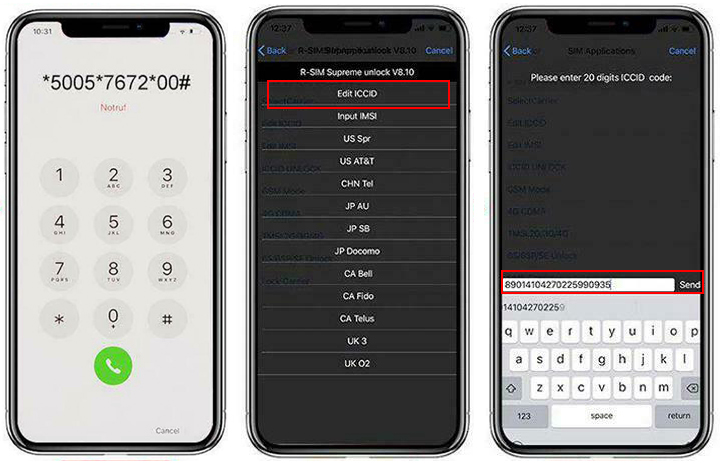
– Use ICCID codes with GPP LTE Chip
- Step 1:Go to the Settings app on your iPhone and tap on the SIM option.
- Step 2:Then tap on the ICCID and enter the new ICCID you found from the above sites.
- Step 3:After that, select Perfect mode or Sharp mode. Then tap OK.
- Step 4:Now replace your old SIM card with the new SIM card and connect to the Wi-Fi connection. Then wait few minutes until the GPP chip read the new SIM card.
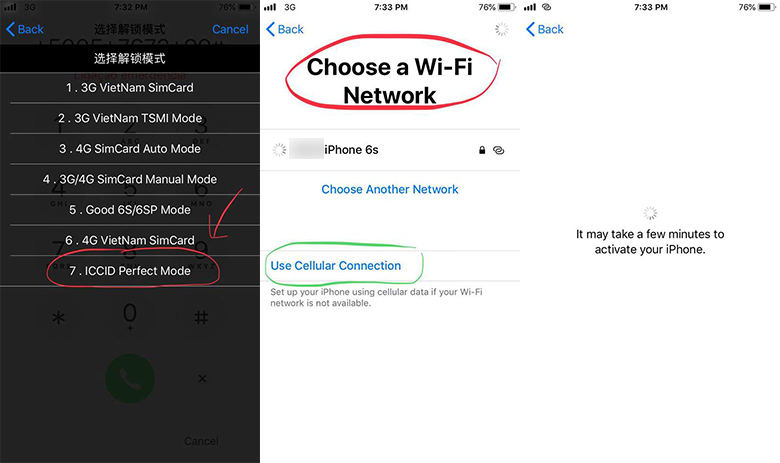
How to Find the ICCID Number?
– Find ICCID on iPhone
- Step 1:Find the Settings app on your iPhone and tap on the General option.
- Step 2:Under the General option, tap on the About to find the various device information.
- Step 3:Scroll down the list available under the About section, and you can find the entry with the name ICCID available in the list.
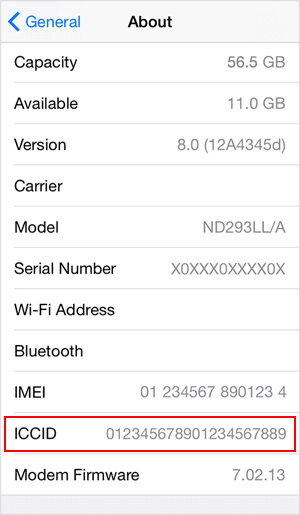
– Find ICCID on SIM Card
If you already have a SIM card, there are two ways to find the ICCID. The first way is to insert it into a phone and follow the Settings app’s method discussed above.
The other way is to use your SIM card package to find it. When purchasing the SIM card, it comes with a plastic card and your Sim card is attached to it. Under the barcode of that card, you can find the 18-22 long number, which is the ICCID. Also, it is printed on your SIM card with small-sized letters.

How to Unlock iPhone Without An ICCID Code? (3 Steps)
If you don’t find any working ICCID, you don’t need to worry any more. iToolab has introduced SIMUnlocker software to unlock your device without the need for ICCID. It doesn’t matter the carrier your iPhone is locked to; it can unlock any iPhone and Android from any carrier. Also, if you face any SIM Not Valid or SIM Not Supported issues, SIMUnlocker will resolve them. The unlocking process would take only 24 business hours. Once you unlock the device, the unlocking is permanent, and there will be no data loss during the process. You can get the quick entrance here.
Final Words
Now it is clear why we need ICCID and where to find them. If you still can’t find a working ICCID, follow our guide on unlocking the device without requiring a working ICCID. Unlocking the device with ICCID can be temporary. But, once you use the iToolab SIMUnlocker, we can guarantee that your unlocking is permanent and no data loss or SIM corruption.


new icc code
i need help
any iccid codes att or imsi ? thx u