What is Checkm8 iPhone SIM Unlock Tool?
Checkm8 is a one-click tool to bypass the iPhone SIM lock. It doesn’t matter whether your device is on GSM or MEID; CheckM8 can bypass your locks. Currently, all the devices with iOS 12.0 or above are supported. The tool has a simple interface, and no technical expertise is required to operate it. To bypass the lock, it is needed to access the iOS file system. For this, jailbreaking is necessary. With the in-built checkra1n tool, it is done automatically for you.
Since this is a desktop application, we need to install it on our PC. The software is only compatible with macOS, and we still can’t install it in any other OS, including Windows.
💻 Platform: macOS 10.10 or later
📌 iOS: iOS 12.0 or later
📱 iPhone models:
- iPhone X
- iPhone 8, 8 Plus
- iPhone 7, 7 Plus
- iPhone 6S, 6S Plus, SE
- iPhone 6, 6 Plus
- iPhone 5S
🛒 Price: $29.99 Lifetime/device
Important Note:
1. Doesn’t work with blacklisted iPhones
2. You should turn off find my iPhone before unlocking.
Pros & Cons
Similarly, with every other software, CheckM8 brings several advantages and disadvantages to the user. Considering the overall effect CheckM8 has on iPhone users, it is regarded as one of the best software to unlock any iOS device. Now let’s find out what the pros and cons it brings to the plate.
👍 Pros:
- Despite the type of the network carrier, it unlocks any iOS device with any network provider
- No loss of phone data since there is no resetting
- Unlike many online services, you don’t need to send your phone details and wait for days to unlock
- You can unlock it by yourself at home, with no professional operation
👎 Cons:
- Jailbreak required to access the file system
- Works only with Mac version
- Not available for free
- Some users reported that their device doesn’t work as previous after using the tool
How Does CheckM8 Work?
Step 1: Download and Install CheckM8
You can download the CheckM8 iPhone SIM Unlock software from the official website and install it on your Mac. If you don’t have a Mac, you need to use a virtual machine to install it, which requires technical expertise.
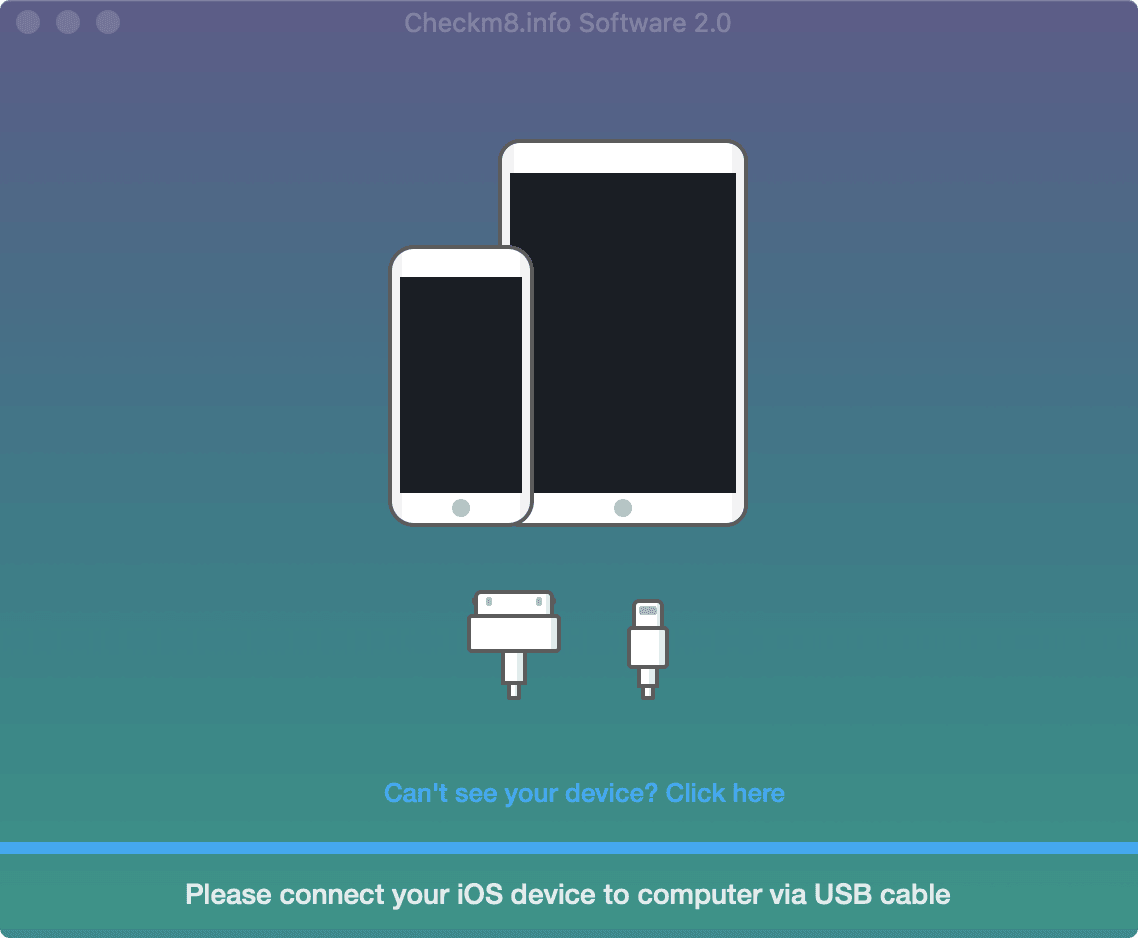
Step 2: Jailbreak the device
As mentioned previously, to access the file system, jailbreaking is required. The in-built Checkra1n tool will perform the jailbreak when needed. Now connect your iPhone with the PC. The CheckM8 will run a scan to find whether the device is already jailbroken or not. If not, it will prompt a dialog box to start jailbreaking. On the dialog box, click on the Run Checkra1n jailbreak button to begin jailbreaking the device in recovery mode.
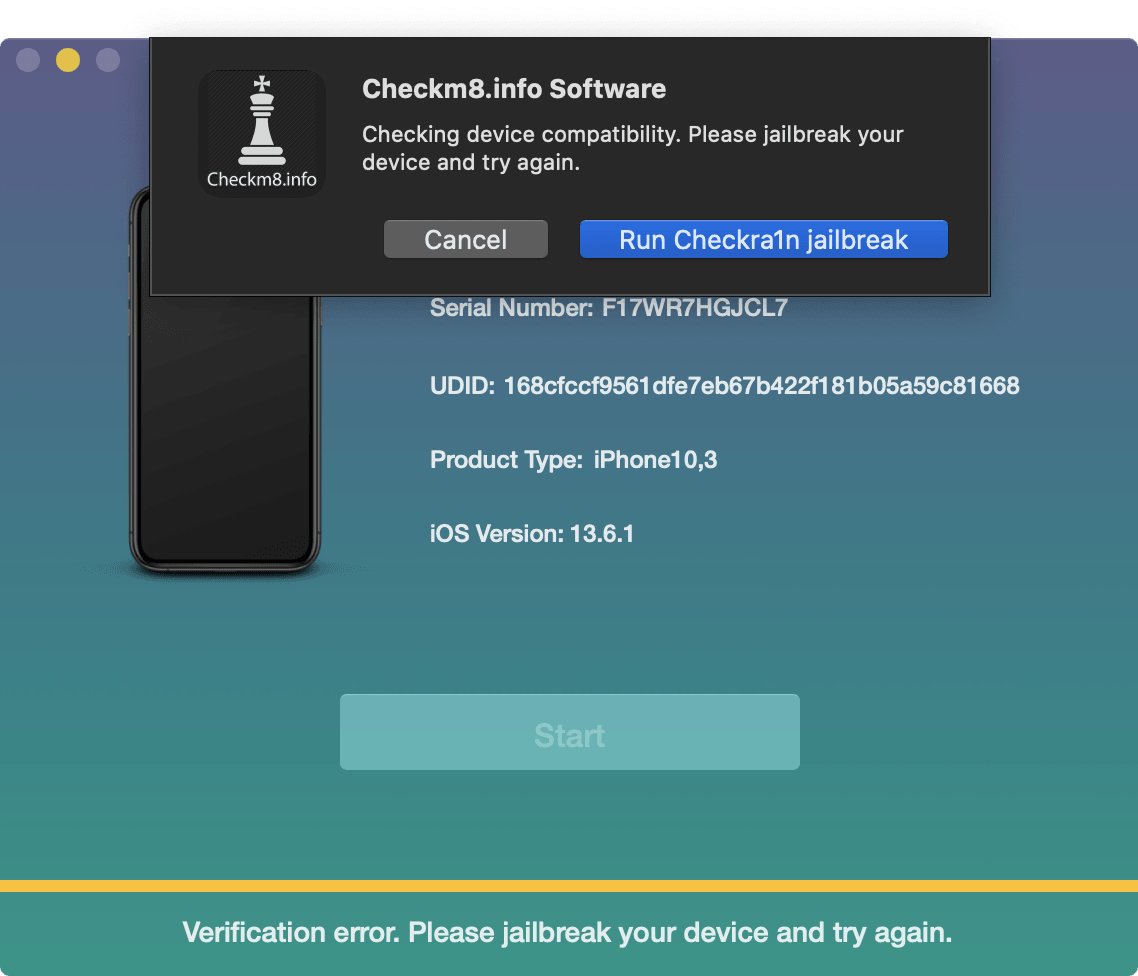
Step 3: Automatic device verification
This is an extra layer of verification added by CheckM8 to check whether your device is eligible to unlock after the jailbreak. Not all the devices and iOS versions are capable of unlocking. Once the scan completes and the device is eligible, you will be directed to the payment page.
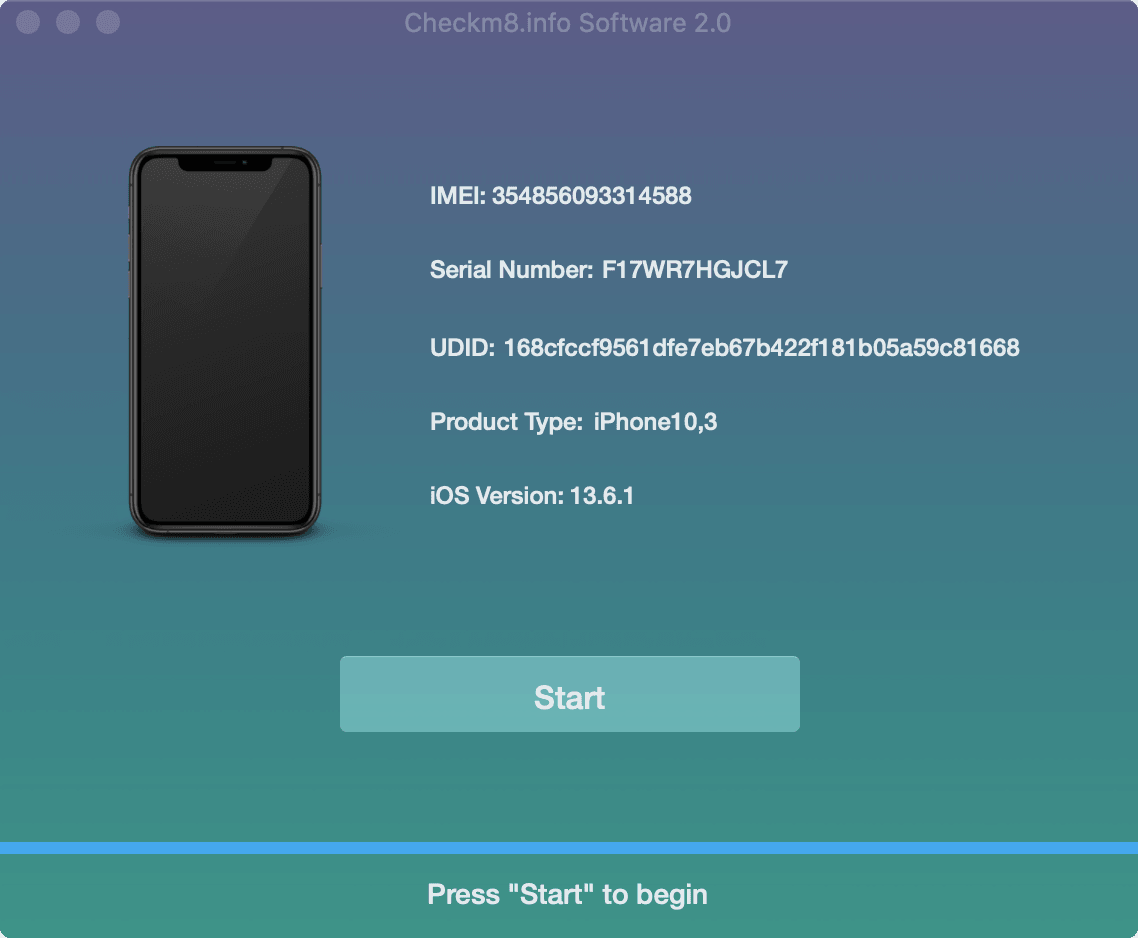
Step 4: Make the order
You need to enter the payment details on the payment page and all the information relevant to your device, including the IMEI number, automatically fetched to the page. Once the details are entered correctly, click on Buy Now button to make your order.
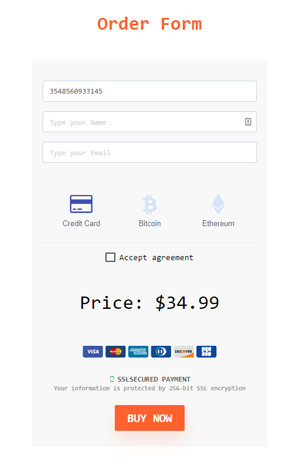
Step 5: Start unlocking
When the order is placed successfully, click on the Start button to begin the unlocking. Now, wait for few minutes until the process completes and reboots your phone. Once the reboot completes, insert a new SIM card and check whether the device is unlocked or not.
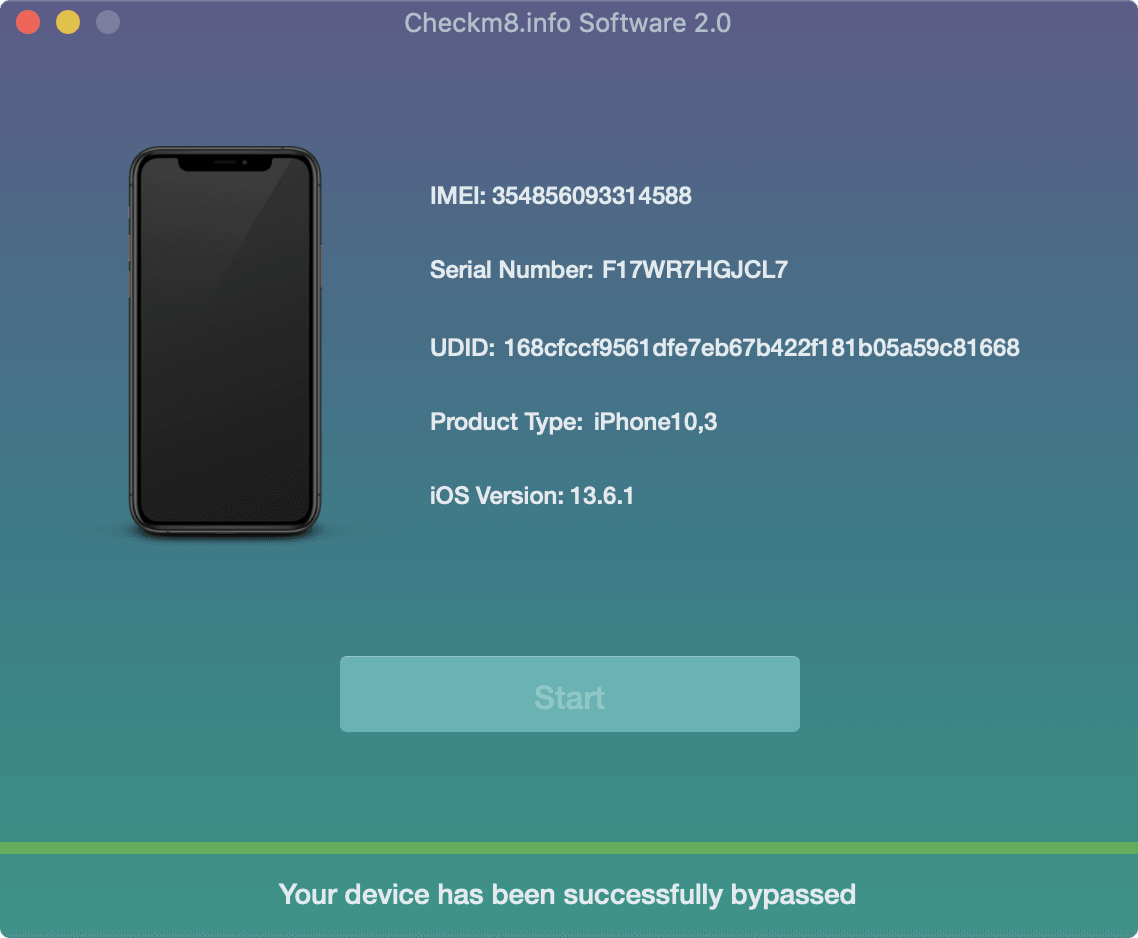
Alternative to Checkm8 iPhone SIM Unlock Tool
It seems like CheckM8 brings you the best software solution for your device unlocking. But remember, it is only available for Mac users, and only 1 device is supported with 1 license, which makes users pay whenever they want to test a new device.
Luckily for you, we have introduced new software to cater to all these issues with an enhanced unlocking experience. We are introducing iToolab SIMUnlocker, the revolutionized version of the iPhone unlocking service. SIMUnlocker is one click unlocking tool that doesn’t require any information related to your iPhone, including the IMEI number. Only you have to connect your iPhone to the PC that you have this software; SIMUnlocker handles the rest. Despite the carrier you use or the model, SIMUnlocker will resolve all the issues related to SIM not being Supported/Not valid. Some might think, how long does this unlocking process take? If you follow the correct instructions, it won’t take more than 5 minutes to unlock your iPhone permanently.
👍 Pros:
- Both Mac and Windows versions are available
- One license supports up to 5 devices, and the price is comparatively low
- No data loss during the process
- Supports all the iPhone models with iOS 12.0 or higher
📖 How to use SIMUnlocker
Step 1: Download and install
First, download and install the latest version of SIMUnlocker on your PC. You can download either the Windows or Mac version depending on your computer.
Step 2: Connect your iPhone to the PC
Now connect your iPhone with the PC that you installed our SIMUnlocker software. Remember to unlock the iPhone screen after connecting and if you connect it for the first time, tap on the Trust button on the iPhone screen.
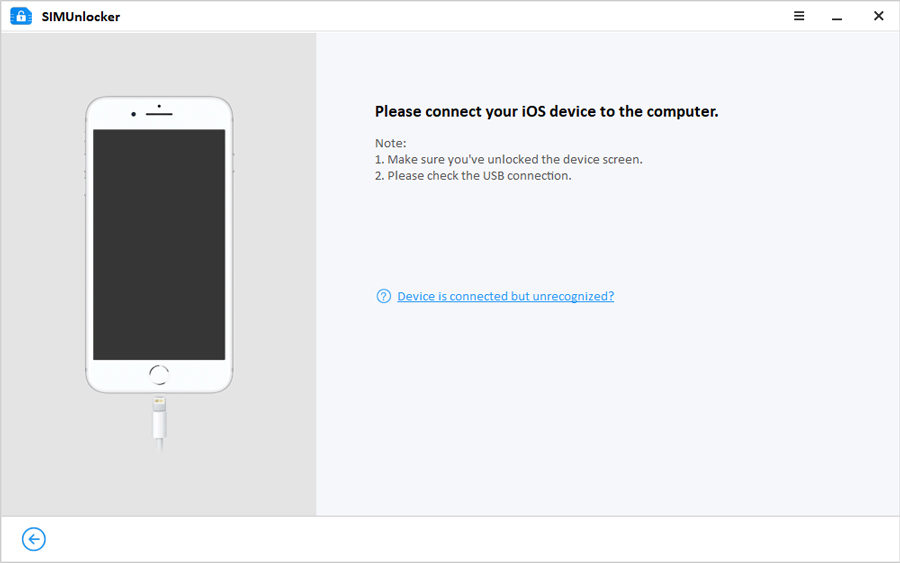
Step 3: Jailbreak the device
Once the iPhone is connected, SIMUnlocker will automatically download the Checkra1n jailbreaking tool. Remember to have a good network connection on your PC to complete the downloading. For Windows and Mac, jailbreaking is done in a different way. To learn how to jailbreak with your OS, refer to Jailbreak iPhone on Windows or Jailbreak iPhone on Mac guides.

Step 4: Confirm the information
After jailbreaking, you can see a window with your device information. Check the information and click on Unlock button to start unlocking your device. Once the unlocking is done, click on the Done button to finalize the process.
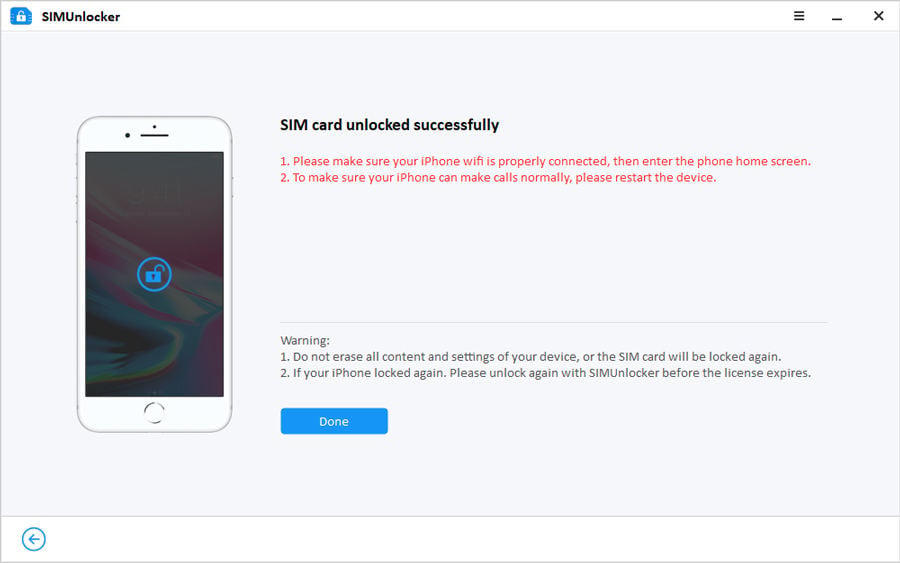
What Other Unlocking Tools Can We Use?
The doctorSIM online service utilize IMEI based unlocking process to unlock network carrier lock. It is regarded as one of the safest online services designed to help users remove any network carrier restrictions. By using doctorSIM, you can unlock the iPhone from the original network carrier and also check whether your iPhone is blacklisted or not. For a detailed review of the service, you can read our article on doctorSIM.
📖 How to use doctorSIM
Step 1: Select your model and brand
Go to doctorsim.com and select the brand of your phone. Once you select the brand, then pick the model of the phone. It will direct you to a new window to enter your network provider, IMEI, and contact details.
Step 2: Make the payment
After filling in the details, pick the payment detail you want to use and make the order.
Step 3: Follow the instructions
Once the order is placed successfully, they will send you an email with all the instructions. Follow the instructions and unlock your device.
Summary
Getting your device unlocked can be troublesome to do on some occasions. But with the introduction of iToolab SIMUnlocker, now you can do it by yourself without moving out from home. Even if you are a non-technical person, SIMUnlocker will guide you in unlocking the device without much effort. If you have any questions related to SIMUnlocker, please comment below, and we are happy to answer you.

