Can you transfer WhatsApp to a new number? Yes, WhatsApp allows transferring WhatsApp to a new phone number. Plus, you can move all your chat information and account details. However, for that, you have to download third-party applications and create a backup file. In this post, we will guide you on how to transfer WhatsApp to a new number.
Part 1: What Happens When You Change Your Number on WhatsApp?
When you change your phone number and settings, you lose all your information if you haven’t created any backup. Plus, all your information, such as your WhatsApp profile, settings, and the group will be moved to your new phone number. On the other hand, you won’t be able to open your old account which will be linked with your old phone number.
Part 2: What Should I Do Before Changing to a New Number?
Before you move to a new WhatsApp number, make sure to create a backup file. In this way, you can easily restore your old data. Make sure that the Change Number feature is enabled as this feature will help migrate all your information, including profile information, group chats, and much more. On the other hand, make sure that you have an active internet connection and your new phone number receives SMS and calls. Last but not least, your old number should be verified.
Part 3: How to Transfer WhatsApp to a New Number?
In this section, we will discuss how to transfer WhatsApp to a new Phone number using two different methods.
If You’re Holding the Same Phone
- Make sure you have verified the old WhatsApp number.
- Now, open your WhatsApp application and look for the menu.
- In the next step, go to Settings and Account.
- You will see an option there, from there; you can change your WhatsApp number.
- Now, enter your old phone number in the old number field and type your new number in the text field.
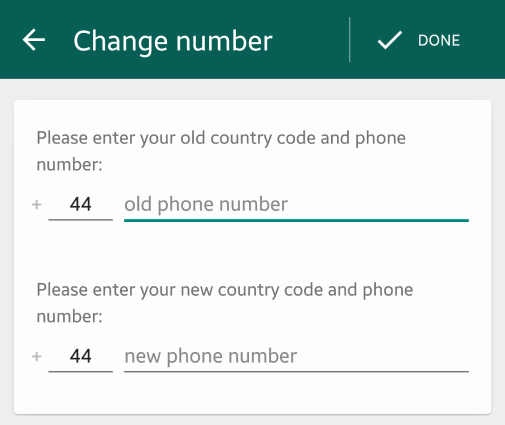
Wait for a while until your old data is moved to the new number. During the process, don’t turn off your device. This method will also delete your old account linked with your WhatsApp.
If You’re Holding the New Phone
Can you transfer WhatsApp chats to a new number? Yes, you can. If you have recently bought a new phone and want to move your WhatsApp chat, you don’t have to do much, just follow the steps below and you are good to go. Let’s discuss these steps.
Before moving the data, make sure that you have created a backup file and for that, you can follow these steps.
- Open your WhatsApp application and look for More options.
- Now, click the “Settings” and “Chats” options.
- From there, you will see the Chat Backup option. You can link your Google Account and easily create a cloud backup.
- Hit the “Back Up to Google Drive” option.
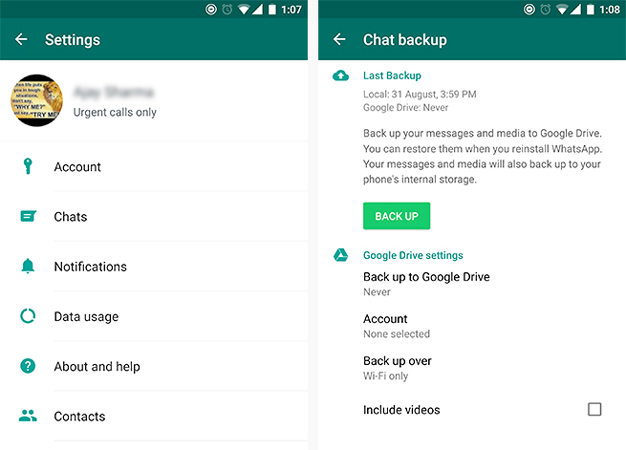
Once the backup is created, you can now uninstall WhatsApp from your old phone.
When you have created the backup file, now it’s time to transfer WhatsApp chats. And for that, you can use Google Drive.
- First, you have to link your Google Account where you have saved your WhatsApp chat.
- Now, install the application and open your WhatsApp. Don’t forget to verify your number.
- Click the “Restore” option so that you can easily restore your chats and media files.
- Once you are done, click the “Next” option.
- Finally, you have moved all your data to the new phone.
Other Questions You Might Ask
Q1. How to keep my WhatsApp number on my new phone?
In order to keep your phone safe, you don’t have to do anything. Just go to your WhatsApp application and open the Two-Step Verification. In this way, you can easily keep your WhatsApp number protected. Keep in mind that you have to enter a valid email address to continue the process.
Q2. Will I lose my WhatsApp conversations if I change my phone number?
No, you won’t lose your WhatsApp conversations if you change your phone number. However, still don’t forget to create the backup file because, in this way, you can easily move your WhatsApp device to any phone.
Q3. How to transfer WhatsApp from Android to iPhone with the same number?
If you don’t know how to transfer WhatsApp from Android to iPhone with the same number, don’t worry. You can download the iToolab WatsGo – WhatsApp Transfer application that helps transfer WhatsApp with one click. It is a user-friendly application and has a good success rate. Using it, you can easily move all your data without worrying about data loss. Using it, you can also restore and create backup files. Let’s see how this application works.
Step 1. Download and launch the application on your PC or Mac.
Step 2. From the dashboard, select the “WhatsApp Transfer” application. Now, choose the source and the target device. Since we are transferring from Android to iPhone, choose Android as the source device and iPhone as the target device.

Step 3. Connect your devices using data cables and hit the “Flip” option if you think that the positions of your devices are wrong.
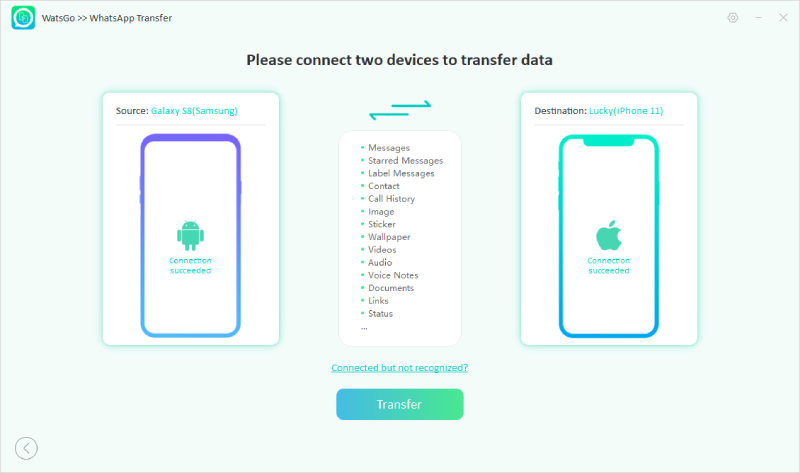
Step 4. In the next step, click the “Start” button and you will see the prompt message on the screen. Click the “YES” option to start the process. Within a few seconds, the process will start.
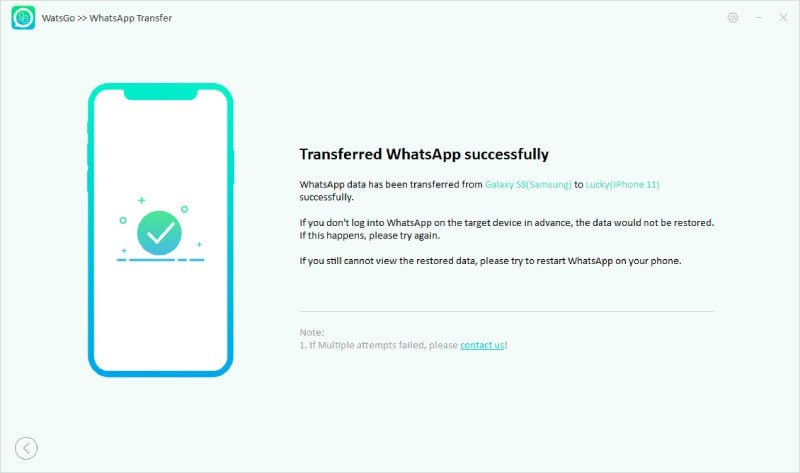
Once the transfer process is done, you’ll see the information on the screen.
Wrap Up
So, these were the simple steps that you can follo w to transfer WhatsApp to a new number. We hope you are satisfied with our answers and don’t have any confusion. In case you want to learn more about this process, leave us a comment, and we’ll guide you about it. What’s more, if you want to use a reliable application, we suggest downloading the iToolab WatsGo application that helps transfer the WhatsApp files in no time.






