Can I transfer Whatsapp Business from iPhone to Android? If you are currently using an iPhone and decided to switch to Android, the first question you will have in your mind is if it is possible to transfer WhatsApp Business from iPhone to Android. Luckily, there are several ways to transfer WhatsApp Business from one device to another. However, not all methods help to transfer WhatsApp Business, so it is important to use the right process. In this article, we will provide you with the best way that you can use to transfer data from iPhone to Android. Let’s get started and see how this method works.
Part 1. Can I Transfer WhatsApp Business from iPhone to Android
Yes, you can use different tools to transfer WhatsApp Business iOS to Android, but there is no official or freeway available. You must use different third-party applications to complete the transfer process. On the other hand, due to the end-to-end encryption, it is difficult to move the chats. That is also the reason why you can’t read and access iPhone WhatsApp chats on Android. However, don’t worry; below, we have mentioned a tool that can be used to transfer WhatsApp Business from iPhone to Android.
Part 2. How to Transfer WhatsApp Business from iPhone to Android
How to transfer WhatsApp Business from iOS to Android? You can download WatsGo – WhatsApp/WhatsApp Business Transfer, which helps transfer WhatsApp Business from iOS to Android. This application is user-friendly and helps transfer the data in no time. Using it, you can backup and restore WhatsApp Business and easily move the chats, images, documents, and other things. The other features of iToolab WatsGo are as follows.
- The interface of iToolab WatsGo is straightforward and simple.
- You can transfer WhatsApp Business from iPhone to Android with one click.
- It consists of a wide range of data types, including WhatsApp messages, images, videos, contacts, audio files, status, links, label messages, etc.
- You can easily backup WhatsApp Business on Android & iOS to the computer. That means you can free space in no time.
- You can preview as well as restore WhatsApp backup and iTunes backup quickly.
- It allows backing up WhatsApp Business data without the help of Google Drive, iTunes, or iCloud.
- This software is fully compatible with Android 12 and iOS 15.
In order to use iToolab WatsGo for transferring WhatsApp Business from iPhone to Android, you can follow the steps below.
Step 1: Launch The Application. First, you have to install iToolab WatsGo on your PC. Once it is downloaded, launch the application and choose the “WhatsApp Business Transfer” option.

Step 2: Connect your Devices. Now, connect your devices, iPhone and Android, with your PC.
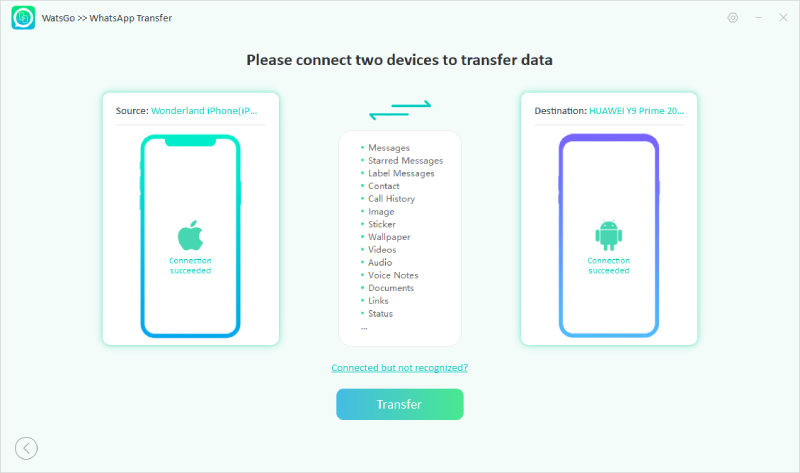
In case the devices are not recognized, then click the “Connect but not recognized” option. This will fix your device’s connection issue. Before connecting the devices, make sure that USB debugging is enabled and if you are using an iPhone, turn off Find my iPhone.
Step 3. Transfer WhatsApp Business to Android Successfully. You have successfully moved all your WhatsApp Business data from iPhone to Android. In case some files are missing, don’t worry; you can repeat the steps again to continue the process.
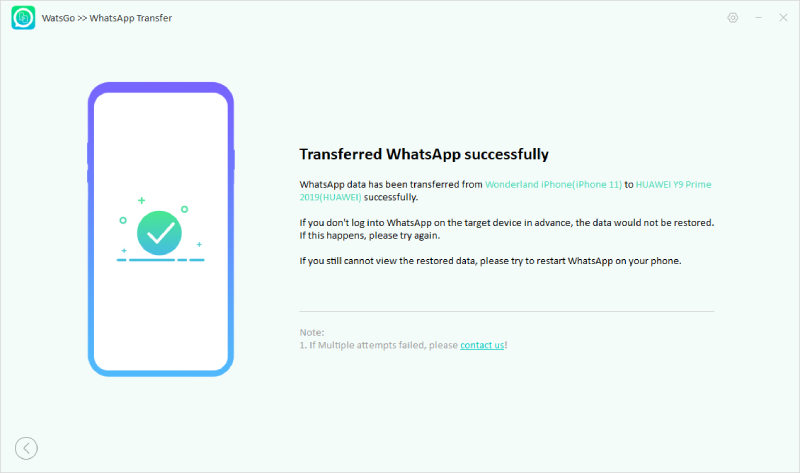
Don’t disconnect the devices during the process; otherwise, you won’t be able to complete the steps.
Part 3. Other Questions about WhatsApp Business Transfer
Q1. Can I transfer WhatsApp Business to normal WhatsApp?
Yes, it is possible to move data between them, but remember that you can’t use the same phone number with these apps. However, you can use different tools if you want to transfer WhatsApp Business to WhatsApp messenger.
Q2. Can WhatsApp Business transfer on multiple devices?
Yes, you can transfer WhatsApp business on multiple devices. Besides, you can also use WhatsApp business applications on 5 different devices.
Conclusion
To transfer WhatsApp Business from iPhone to Android, you can use iToolab WatsGo, which is the best application for transferring the data. Using it, you can also create a backup and restore the file. What’s more, this application is easy to use and compatible with all the latest iPhone and Android devices. Moreover, you can download different other tools as well for transferring WhatsApp Business to Android, but we suggest this application because it is perfect and moves data in no time.






