In this article, we share with you how you can fake your location on WeChat.
Most people worry about their privacy when using social media apps and since you may not want to stop using WeChat or to turn off location service completely, it makes more sense to change your location instead.
Before we look at the best ways to fake WeChat locations for both iOS and Android, let’s explore some of the reasons why you may want to Fake GPS on WeChat.
Why You Want to Fake WeChat Location?
The following are some of the main reasons most people wish to fake GPS on WeChat:
- You may want to fake GPS on WeChat to protect the privacy by not allowing the app to detect your location
- Some people will also fake GPS on WeChat to prank their friends
- Changing your location can also allow you to explore more people nearby and discover new users and new features. For instance, you can use the “Shake” feature on WeChat to connect to someone new in the new location.
- Spoofing your location will also allow you to unlock new geo-based location features on the app.
How to Fake WeChat Location on iPhone?
If you would like a more permanent solution to change WeChat location on your iPhone, we recommend using iToolab AnyGo location spoofer.
With this tool, you can change the location on your iPhone very easily without jailbreaking your device and WeChat will detect the new location. You can teleport the iPhone/iPad’s GPS to any location in the world in a single click. You can also simulate GPS movement on real roads and paths that you suggest, pausing the route at any time, anywhere you want. It is fully compatible with the latest iPhone 12 as well as iOS 14 and iPadOS 14.
It is very easy to use, with an easy to navigate interface. To use AnyGo to change the WeChat location on iPhone, install the program on to your computer and then follow these simple steps:
Step 1: Open the program and then connect the iPhone to the computer. Click “Start” and you will see a map indicating the current location of your device.

Step 2: To change the new location, click on the “Teleport” icon at the top-right corner of the screen, and then enter the exact location to use. Click on “Search” to continue.

Step 3: In the popup that appears, click “Go” and the device will teleport to the coordinates indicated in the location.

How to fake GPS on WeChat on Android?
Spoofing the location on your Android device requires a spoofer app. You must also unlock “Developer Options” on the Android device to facilitate changing the GPS on the device. Here’s the actual process:
Step 1: To begin, unlock the device and then go to Settings > About Phone and tap on the “Build Number” at least 7 times to unlock “Developer Options.”
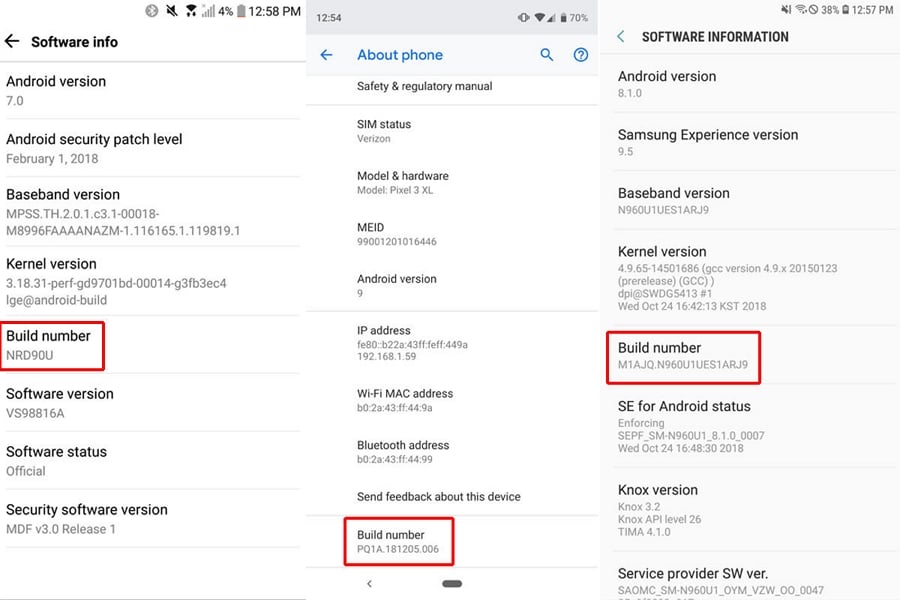
Step 2: Now when you go back to the main settings menu, you should be able to see the Developer Options. You can then go to Settings > Developer Options > Allow Mock Locations
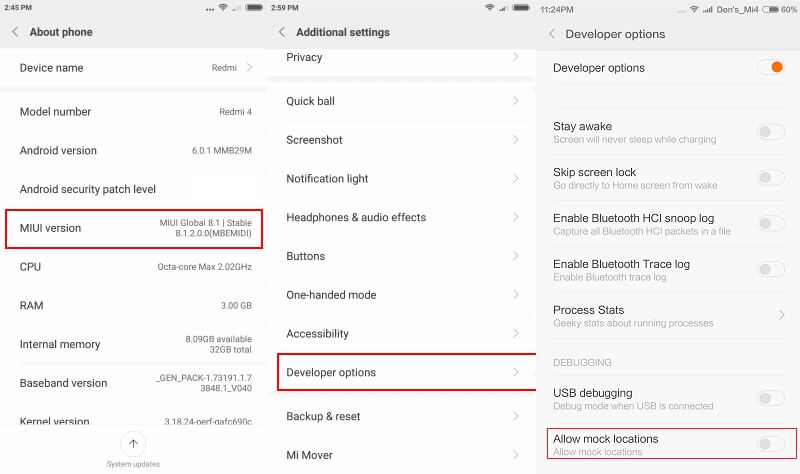
Step 3: Go to the Google Play Store and install the Fake GPS location app on your device.
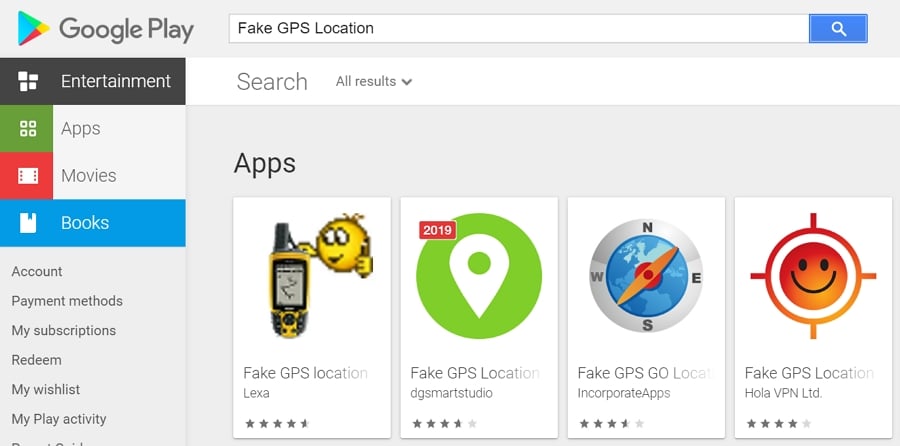
Step 4: Once the app is installed on your phone, go back to Settings > Developer Options and then select the Fake GPS app as the default mock location application.
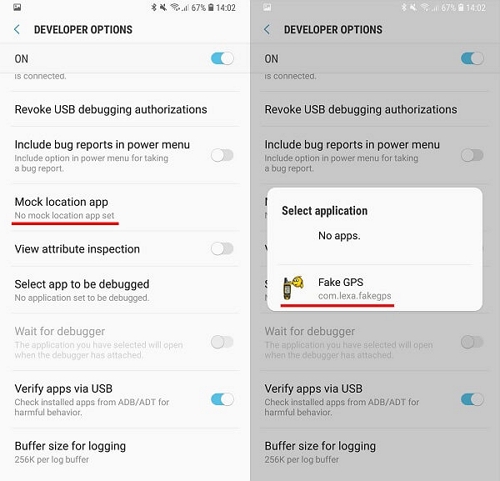
Step 5: Finally, simply open Fake GPS and select the location that you would like to spoof. This will change the GPS location of the device and consequently the WeChat location.
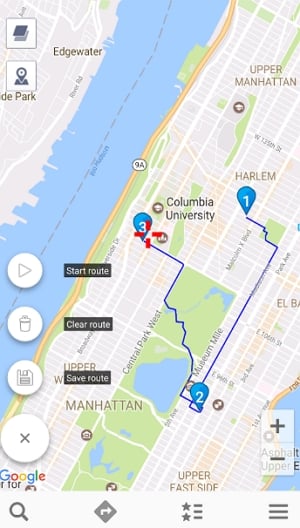
Please note that WeChat may very easily detect the Fake GPS app and you, therefore, risk getting your account blocked.
Common Way to Fake WeChat Location
WeChat has a security feature that allows you to change your location to any country of your choice. You don’t need to install any app or use a third-party tool to use this method, but it may not be a permanent solution as WeChat may easily identify that you have changed the location and change it back.
Here’s how you can do it:
Step 1: Open WeChat and then tap on the “Me” tab to go to your profile.
Step 2: Tap on the profile and then select “More”.
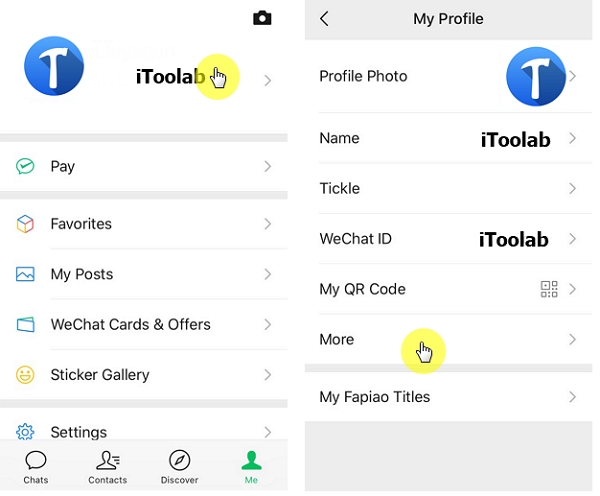
Step 3: Choose the “Region”. Here, you will see a list of the supported countries. Choose a country that you want to change to and you’ll be set.
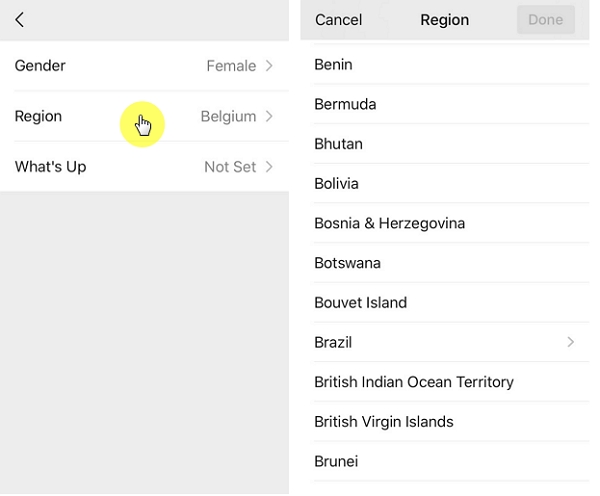
Conclusion
It’s no doubt that sometimes rulebreakers will prevail. To protect your privacy, many people think that fake WeChat location is necessary. Now you know how to fake WeChat location on iPhone and Android. If you have an iPhone, why not try iToolab AnyGo free? It may give you insight into how to fool other social media.







Love you